目的
- 理清springmvc 基本配置
- 实现基本的web功能
- 可以fork后快速开发web静态页面应用
// 为什么静态页面应用还要用spring?
// 为了使用freemarker实现页面拆分啊摔!
读者的准备
- 如果有读者的话,可以先clone这个下来研究
- https://git.oschina.net/sqq/springmvc-hello-world.git
具体步骤(工具为:IDEA)
新建maven工程,添加web项目。不详述了,建完后目录结构如下。
pom.xml 中添加spring等的maven依赖包
<dependencies>
<!--spring 依赖包-->
<dependency>
<groupId>org.springframework</groupId>
<artifactId>spring-web</artifactId>
<version>4.1.6.RELEASE</version>
</dependency>
<dependency>
<groupId>org.springframework</groupId>
<artifactId>spring-webmvc</artifactId>
<version>4.1.6.RELEASE</version>
</dependency>
<dependency>
<groupId>org.springframework</groupId>
<artifactId>spring-context</artifactId>
<version>4.1.6.RELEASE</version>
</dependency>
<dependency>
<groupId>org.springframework</groupId>
<artifactId>spring-context-support</artifactId>
<version>4.1.6.RELEASE</version>
</dependency>
<!--freemark依赖包-->
<dependency>
<groupId>org.freemarker</groupId>
<artifactId>freemarker</artifactId>
<version>2.3.22</version>
</dependency>
<!--java servlet依赖包-->
<dependency>
<groupId>javax.servlet</groupId>
<artifactId>javax.servlet-api</artifactId>
<version>3.0.1</version>
<scope>provided</scope>
</dependency>
</dependencies>在resources中添加 freemarker配置文件freemarker.properties,后会在spring配置文件中引用
tag_syntax=auto_detect
template_update_delay=2
default_encoding=UTF-8
output_encoding=UTF-8
locale=zh_CN
date_format=yyyy-MM-dd
time_format=HH\:mm\:ss
datetime_format=yyyy-MM-dd HH\:mm\:ss
# 自动导入freemarker模板
# auto_import=/template/spring.ftl as s, /template/conditions.html as cd
number_format=\#
创建控制器包com.demo.web.controller和类IndexController.java,然后再spring文件中配置
package com.demo.web.controller;
import org.springframework.stereotype.Controller;
import org.springframework.web.bind.annotation.RequestMapping;
import java.util.Map;
@Controller
public class IndexController {
@RequestMapping("/index")
public String index(Map<String, Object> model) {
model.put("name", "小荟");
return "index/index.html";
}
}同时创建样例html文件作为视图 index.html;webapp下创建静态资源文件夹static和空样式表base.css
<!DOCTYPE html>
<html>
<head lang="en">
<meta charset="UTF-8">
<title></title>
<link rel="stylesheet" type="text/css" href="/static/base.css">
</head>
<body>
你好啊~ ${name}
</body>
</html>在resourse中添加spring配置文件spring-config.xml,会在web.xml中加载.
<?xml version="1.0" encoding="UTF-8"?>
<beans xmlns="http://www.springframework.org/schema/beans"
xmlns:context="http://www.springframework.org/schema/context"
xmlns:xsi="http://www.w3.org/2001/XMLSchema-instance"
xmlns:mvc="http://www.springframework.org/schema/mvc"
xsi:schemaLocation="http://www.springframework.org/schema/beans
http://www.springframework.org/schema/beans/spring-beans.xsd
http://www.springframework.org/schema/context
http://www.springframework.org/schema/context/spring-context.xsd
http://www.springframework.org/schema/mvc
http://www.springframework.org/schema/mvc/spring-mvc.xsd">
<!--开启注解-->
<mvc:annotation-driven/>
<!--配置spring扫描根目录,扫到即转成Bean-->
<context:component-scan base-package="com.demo.web.controller" use-default-filters="false">
<!--扫描过滤条件,这里只扫描注解为 @Ctronller的类-->
<context:include-filter type="annotation" expression="org.springframework.stereotype.Controller"/>
</context:component-scan>
<!--设置freeMarker配置文件路径-->
<bean id="freemarkerConfiguration" class="org.springframework.beans.factory.config.PropertiesFactoryBean">
<property name="location" value="classpath:freemarker.properties"/>
</bean>
<!--freemarker 模板字符转义-->
<bean id="fmXmlEscape" class="freemarker.template.utility.XmlEscape"/>
<!--配置freeMarker -->
<bean id="freemarkerConfig" class="org.springframework.web.servlet.view.freemarker.FreeMarkerConfigurer">
<!--设置配置参数-->
<property name="freemarkerSettings" ref="freemarkerConfiguration"/>
<!--设置模板路径,spring将从这个目录下寻找freemarker页面-->
<property name="templateLoaderPath" value="/WEB-INF/"/>
<!--freemarker 参数 可自定义freemarker方法-->
<property name="freemarkerVariables">
<map>
<entry key="xml-escape" value-ref="fmXmlEscape"/>
</map>
</property>
</bean>
<!--配置视图解析器-->
<bean id="viewResolver" class="org.springframework.web.servlet.view.freemarker.FreeMarkerViewResolver">
<!--视图解析类-->
<property name="viewClass" value="org.springframework.web.servlet.view.freemarker.FreeMarkerView"/>
<!--视图名-->
<property name="viewNames" value="*.html"/>
<property name="contentType" value="text/html;charset=utf-8"/>
<property name="cache" value="true"/>
<property name="prefix" value=""/>
<property name="suffix" value=""/>
<property name="order" value="0"/>
<!--将request请求内容绑定到freemarker内置变量request上-->
<property name="requestContextAttribute" value="request"/>
</bean>
<!-- 配置基于Session的处理,将提交上来的locale参数进行处理 -->
<bean id="localeResolver" class="org.springframework.web.servlet.i18n.SessionLocaleResolver"/>
<!--静态资源配置,web.xml中配置spring会拦截一切请求,这里设置会对/static路径下资源请求放行-->
<mvc:resources mapping="/static/**" location="/static/*"/>
</beans>配置web.xml 启动spring
<?xml version="1.0" encoding="UTF-8"?>
<web-app xmlns="http://java.sun.com/xml/ns/javaee"
xmlns:xsi="http://www.w3.org/2001/XMLSchema-instance"
xsi:schemaLocation="http://java.sun.com/xml/ns/javaee
http://java.sun.com/xml/ns/javaee/web-app_3_0.xsd"
version="3.0">
<!-- Spring启动监听 -->
<context-param>
<param-name>contextConfigLocation</param-name>
<param-value>classpath:spring-config.xml</param-value>
</context-param>
<listener>
<listener-class>org.springframework.web.context.ContextLoaderListener</listener-class>
</listener>
<!-- 编码统一最好放最上面,最先加载,防止乱码 -->
<filter>
<filter-name>Set Character Encoding</filter-name>
<filter-class>org.springframework.web.filter.CharacterEncodingFilter</filter-class>
<init-param>
<param-name>encoding</param-name>
<param-value>UTF-8</param-value>
</init-param>
<init-param>
<param-name>forceEncoding</param-name>
<param-value>true</param-value>
</init-param>
</filter>
<filter-mapping>
<filter-name>Set Character Encoding</filter-name>
<url-pattern>/*</url-pattern>
</filter-mapping>
<servlet>
<servlet-name>mvc-dispatcher</servlet-name>
<servlet-class>org.springframework.web.servlet.DispatcherServlet</servlet-class>
<init-param>
<param-name>contextConfigLocation</param-name>
<param-value>classpath:spring-config.xml</param-value>
</init-param>
<load-on-startup>1</load-on-startup>
</servlet>
<servlet-mapping>
<servlet-name>mvc-dispatcher</servlet-name>
<url-pattern>/</url-pattern>
</servlet-mapping>
</web-app>
万事具备此时,目录结构如图
添加tomcat,运行 访问路径http://localhost:8080/index.htm
结论
- spring配置中 要注意context:include-filter 和context:exclude-filter的区别
web.xml配置中 要配置 下面这个,否则spring默认会去WEB-INF/下去找application-context.xml
<!-- Spring启动监听 -->
<context-param>
<param-name>contextConfigLocation</param-name>
<param-value>classpath:spring-config.xml</param-value>
</context-param>IDEA智能提示强大,不过在web配置启动时有点小坑。








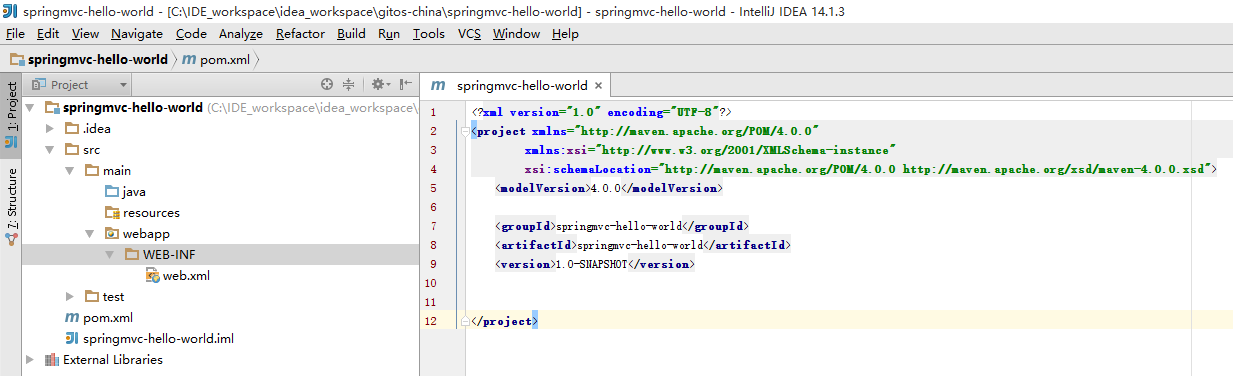

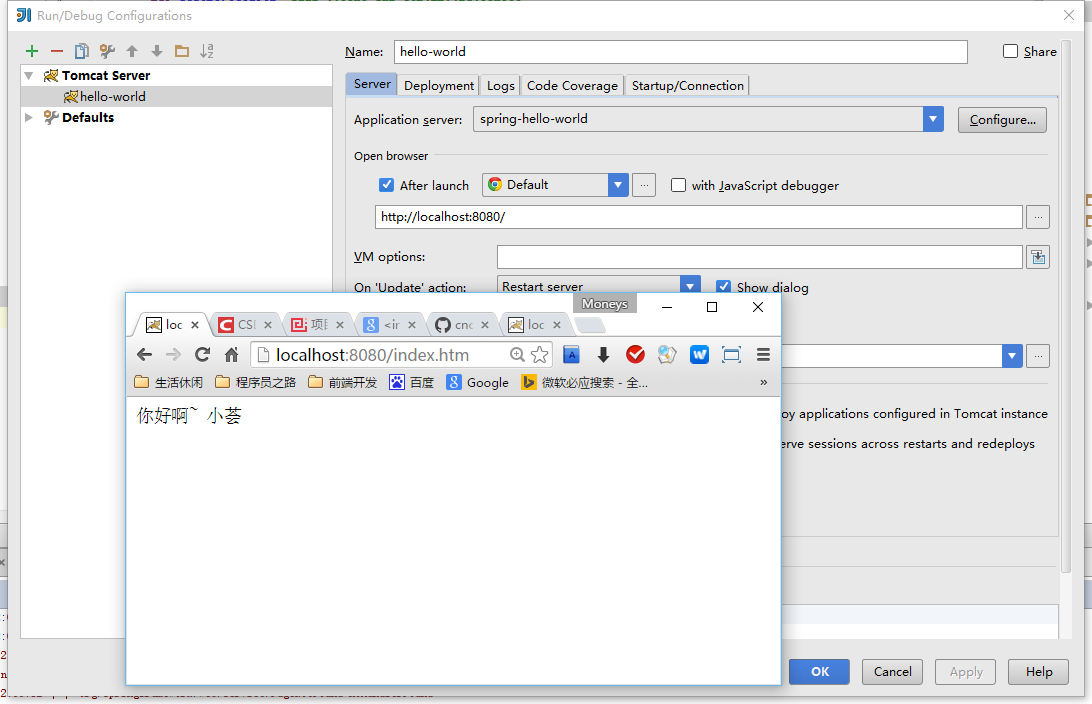














 754
754











 被折叠的 条评论
为什么被折叠?
被折叠的 条评论
为什么被折叠?








