简介:SwipeRefreshLayout
SwipeRefreshLayout是google新出的下拉刷新的控件,但不可以上拉加载更多。
相关的方法:
设置进度条的方法有:(进度条就是圆圈)
setProgressBackgroundColor(int resId):进度条背景色
setProgressBackgroundColorSchemeColor(int color):进度条背景色
setProgressBackgroundColorSchemeResource(int colorRes):进度条背景色
setProcessViewOffSet(boolean scale,int start,int end)::进度条出现的时候是否缩放,Y轴的偏移量范围
setSize(int size)圆圈的大小,2个默认值:LARGE + DEFAULT,设置具体的数字无效
setColorSchemeResources(int... colorResIds):圆圈的颜色,白底黑圈(最多4种颜色)
其他方法:
setRefreshing(boolean refreshing):控制刷新状态(True:进度条一直存在;false:进度条消失)
isRefreshing():正在刷新中(返Yes/NO)
常用的方法就4种:
if (swipeRefreshLayout.isRefreshing()) {//是否正在刷新
swipeRefreshLayout.setRefreshing(false);//刷新停止
}
swipeRefreshLayout.setOnRefreshListener(this);//设置刷新监听
swipeRefreshLayout.setColorSchemeResources(R.color.item3, R.color.item11, R.color.gold);//设置刷新时圆圈的颜色接下来,通过案例演示
SwipeRefeshLayout内包裹RecyclerView,下拉刷新出现进度条,并添加数据。
效果图:
步骤:
1 找到这2个控件
2 设置recyclerview
3 设置swipeRefreshLayout(设置进度条+监听)
代码:
activity_main.xml
<?xml version="1.0" encoding="utf-8"?>
<RelativeLayout
xmlns:android="http://schemas.android.com/apk/res/android"
xmlns:tools="http://schemas.android.com/tools"
android:layout_width="match_parent"
android:layout_height="match_parent"
tools:context="com.cqc.swiperefreshlayoutdemo.MainActivity">
<android.support.v4.widget.SwipeRefreshLayout
android:id="@+id/swipeRefreshLayout"
android:layout_width="match_parent"
android:layout_height="match_parent">
<android.support.v7.widget.RecyclerView
android:id="@+id/recyclerView"
android:layout_width="match_parent"
android:layout_height="match_parent"
android:layout_below="@id/swipeRefreshLayout">
</android.support.v7.widget.RecyclerView>
</android.support.v4.widget.SwipeRefreshLayout>
</RelativeLayout>
item_main.xml
<?xml version="1.0" encoding="utf-8"?>
<LinearLayout xmlns:android="http://schemas.android.com/apk/res/android"
android:layout_width="match_parent"
android:layout_height="50dp"
android:orientation="vertical">
<TextView
android:id="@+id/tv"
android:layout_width="match_parent"
android:layout_height="45dp"/>
<View
android:layout_width="match_parent"
android:layout_height="5dp"
android:background="#FF4081"/>
</LinearLayout>
初始化recyclerView:
private void initRecyclerView() {
recyclerView.setLayoutManager(new LinearLayoutManager(this, LinearLayoutManager.VERTICAL, false));
recyclerView.setItemAnimator(new DefaultItemAnimator());
adapter = new MyAdapter();
recyclerView.setAdapter(adapter);
}初始化SwipeRefreshLayout
private void initSwipeRefreshLayout() {
//设置下拉圆圈:是否缩放,出现的位置,结束的位置(进度条在Y轴的展示范围)
swipeRefreshLayout.setProgressViewOffset(true, 10, 30);
//设置圆圈的背景色
swipeRefreshLayout.setProgressBackgroundColorSchemeColor(getResources().getColor(android.R.color.white));
// swipeRefreshLayout.setProgressBackgroundColor(android.R.color.white);
// swipeRefreshLayout.setProgressBackgroundColorSchemeResource(android.R.color.white);
//设置下拉圆圈的大小,只有2种常量LARGE + DEFAULT,设置具体的数字无效
swipeRefreshLayout.setSize(SwipeRefreshLayout.LARGE);
//设置下拉圆圈的颜色变化,默认白底黑圈进度条,不是setColorSchemeColors()
swipeRefreshLayout.setColorSchemeResources(
android.R.color.holo_blue_light,
android.R.color.holo_green_light,
android.R.color.holo_orange_light,
android.R.color.holo_red_light);
//刷新过程2秒
swipeRefreshLayout.setOnRefreshListener(new SwipeRefreshLayout.OnRefreshListener() {
@Override
public void onRefresh() {
new Handler().postDelayed(new Runnable() {
@Override
public void run() {
list.add(0,"item_add");
adapter.notifyItemInserted(0);
recyclerView.scrollToPosition(0);//回到顶部
swipeRefreshLayout.setRefreshing(false);
}
}, 2000);
}
});
}源码地址:https://git.oschina.net/AndroidUI/SwipeRefreshLayoutDemo.git
SwipeRefreshLayout继承ViewGroup,但是一般只可以有一个子控件。
SwipeRefreshLayout继承ViewGroup,但是一般只可以有一个子控件。
<android.support.v4.widget.SwipeRefreshLayout
android:id="@+id/refreshLayout"
android:layout_width="match_parent"
android:layout_height="match_parent">
<LinearLayout
android:layout_width="match_parent"
android:layout_height="match_parent"
android:background="@android:color/holo_blue_light"
android:orientation="vertical">
<TextView
android:layout_width="match_parent"
android:layout_height="100dp"
android:background="@color/colorAccent" />
<android.support.v7.widget.RecyclerView
android:id="@+id/recyclerView"
android:layout_width="match_parent"
android:layout_height="match_parent" />
</LinearLayout>
</android.support.v4.widget.SwipeRefreshLayout>
SwipeRefreshListFragment
google sample: https://github.com/googlesamples/android-SwipeRefreshListFragment
ListAdapter adapter = new ArrayAdapter<String>(
getActivity(),
android.R.layout.simple_list_item_1,
android.R.id.text1,
Cheeses.randomList(LIST_ITEM_COUNT));
// Set the adapter between the ListView and its backing data.
setListAdapter(adapter);界面可见是自动刷新
如果希望一进入页面就执行下拉的动画
这个方法是没有效果的:
swipeRefreshLayout.setRefreshing(true);这个方法只是显示刷新效果,但是不会调用onRefresh()方法,所以必须创建OnRefreshListener对象,调用onRefresh()方法。
@Override
protected void onResume() {
super.onResume();
swipeRefreshLayout.setRefreshing(true);
onRefreshListener.onRefresh();
}若是fragment+ViewPager,那么上述方法无效,
可以采用
@Override
public void setUserVisibleHint(boolean isVisibleToUser) {
super.setUserVisibleHint(isVisibleToUser);
if (isVisibleToUser && isViewCreated) {
refreshLayout.post(new Runnable() {
@Override
public void run() {
refreshLayout.setRefreshing(true);
onRefreshListener.onRefresh();
}
});
}
}private boolean isViewCreated = false;@Override
public void onViewCreated(View view, @Nullable Bundle savedInstanceState) {
super.onViewCreated(view, savedInstanceState);
isViewCreated = true;
}







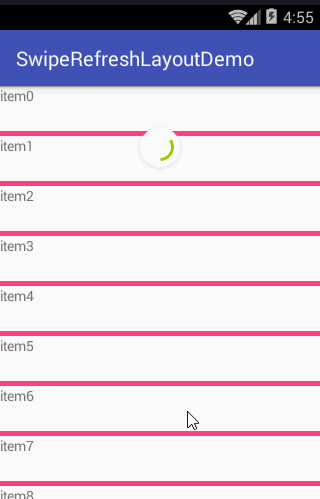














 349
349











 被折叠的 条评论
为什么被折叠?
被折叠的 条评论
为什么被折叠?








