JitPack.io
参考:
Android 写自己的开源库,发布到 JitPack.io
JitPack官方文档 上传Android库
示例:发布ClearEditText到itPack.io
过程:
- 创建project,创建module(app+library),module library里面有我们的ClearEditText
- 将项目发布到github上,并设置realease
- 打开JitPack官网,输入该项目的url,look up–>get it。
完成,按照浏览结果配置library。
详细步骤
ClearEditTextLibrary是库moludle
If using Gradle 3.0 or later:
(1) In your root build.gradle:
buildscript {
repositories {
jcenter()
}
dependencies {
classpath 'com.android.tools.build:gradle:2.3.0'
classpath 'com.github.dcendents:android-maven-gradle-plugin:1.5' // Add this line
}
}(2) In your library/build.gradle add:
apply plugin: 'com.github.dcendents.android-maven'
group='com.github.s1168805219'其中s1168805219是我在github上的userName
(3) Create a GitHub release or add a git tag.
打开该project在github上的地址—>release–>create a new release–>填写相应的信息即可
结果是:
(4)进入JitPack官网搜索你的库,查看如何引用
搜索是输入它的github上的url即可
Step 1. Add the JitPack repository to your build file
Add it in your root build.gradle at the end of repositories:
allprojects {
repositories {
...
maven { url 'https://jitpack.io' }
}
}Step 2. Add the dependency
dependencies {
compile 'com.github.User:Repo:Tag'
}







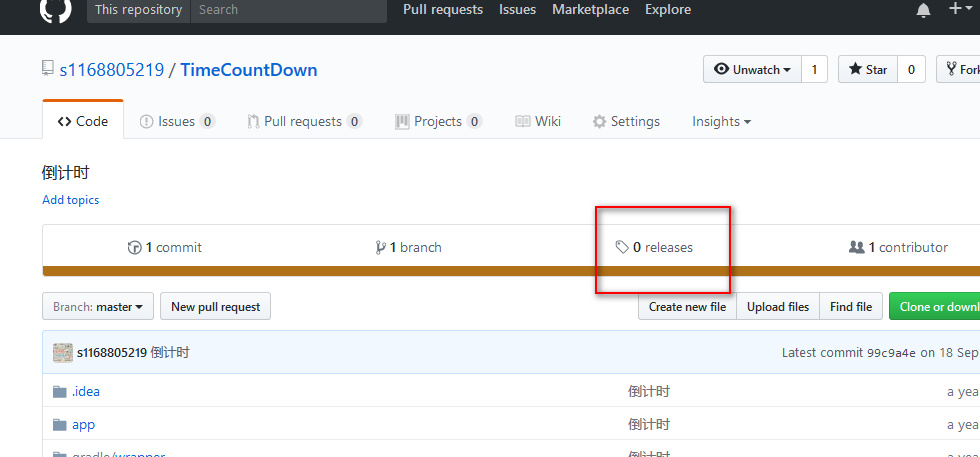
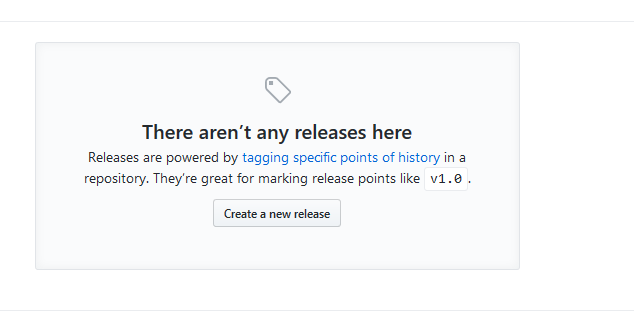
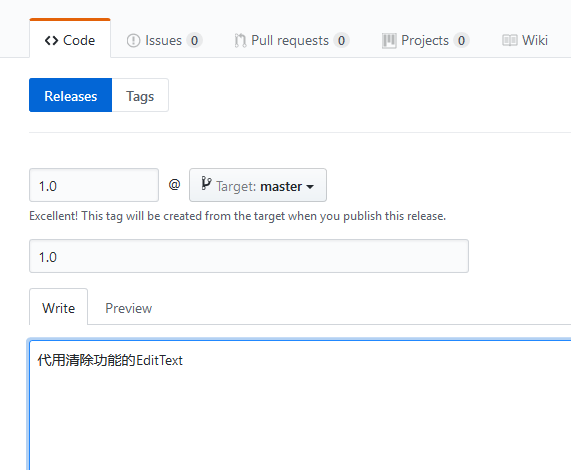
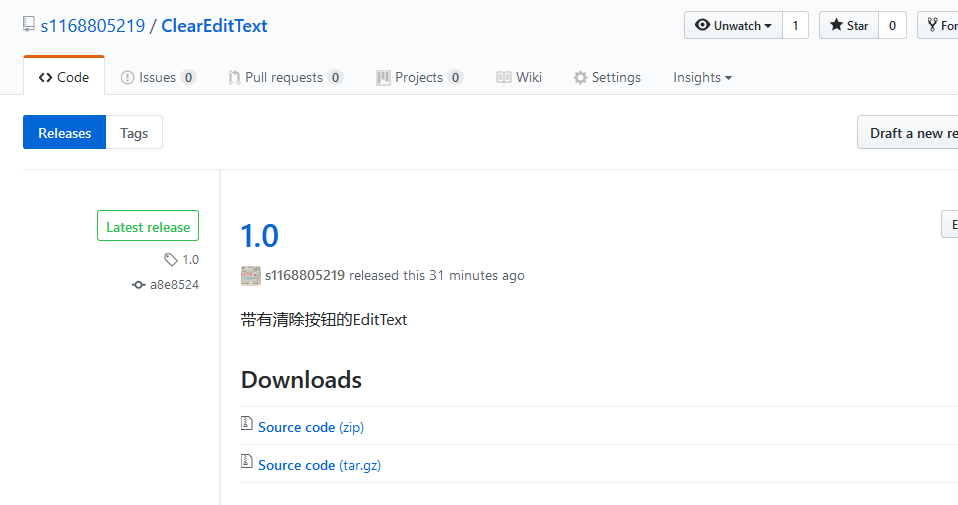
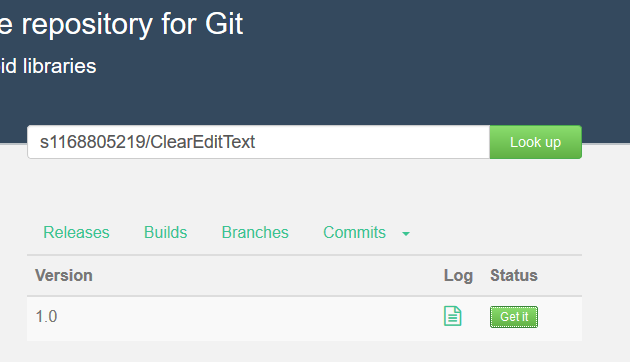
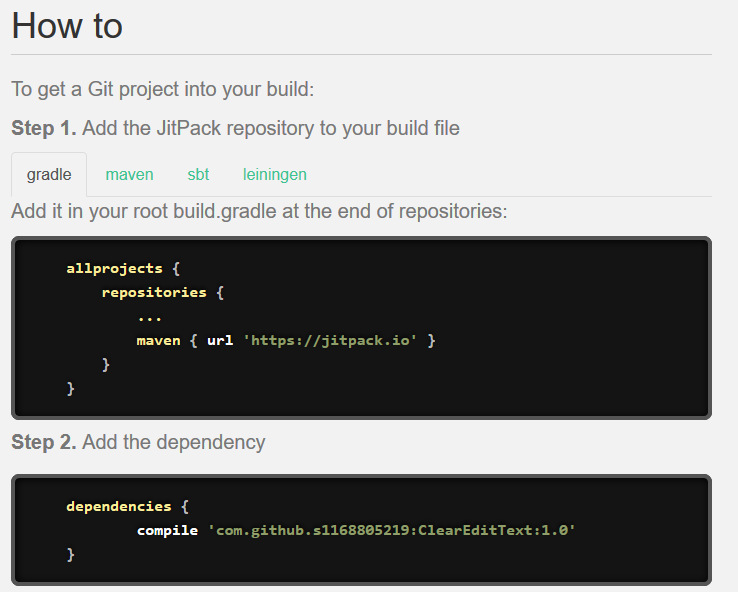
















 3212
3212

 被折叠的 条评论
为什么被折叠?
被折叠的 条评论
为什么被折叠?








