废话不多少先看效果图,决定一下你是否需要继续看下去
登录界面
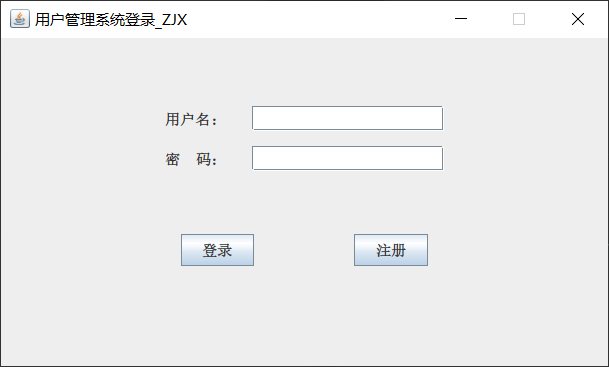
管理界面
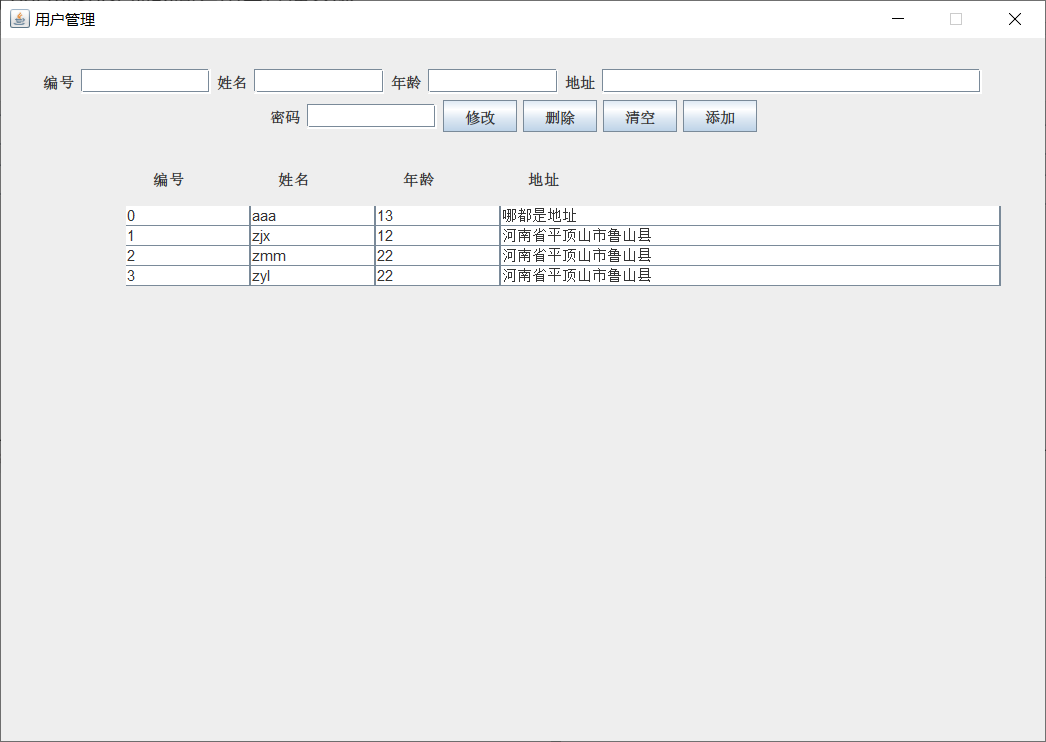
注册界面
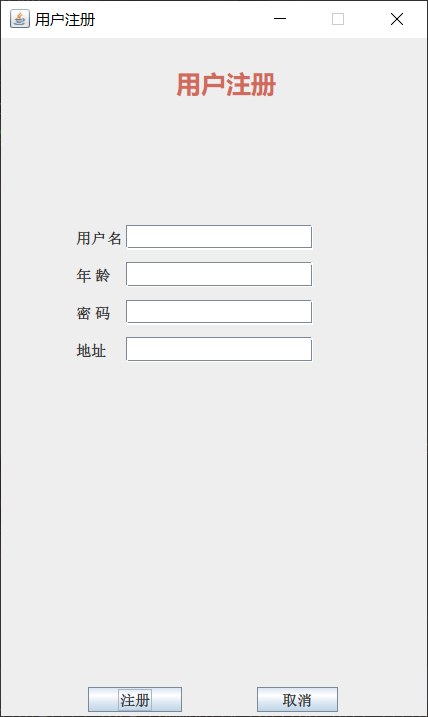
登录页面介绍
页面比较简单,就两个文本框,两个按钮,登录验证只有账号密码匹不匹配,其他的没做验证,比如用户名不能出现数字啥的
管理页面介绍
只要数据库存的有账号,都可以实现登录,出现管理页面,下方的表格会输出数据库中所有用户信息,鼠标点击一条信息,上方相应文本框会获得数据,进行增删改后都会清空文本框,当重复添加用户时会弹出警告窗口
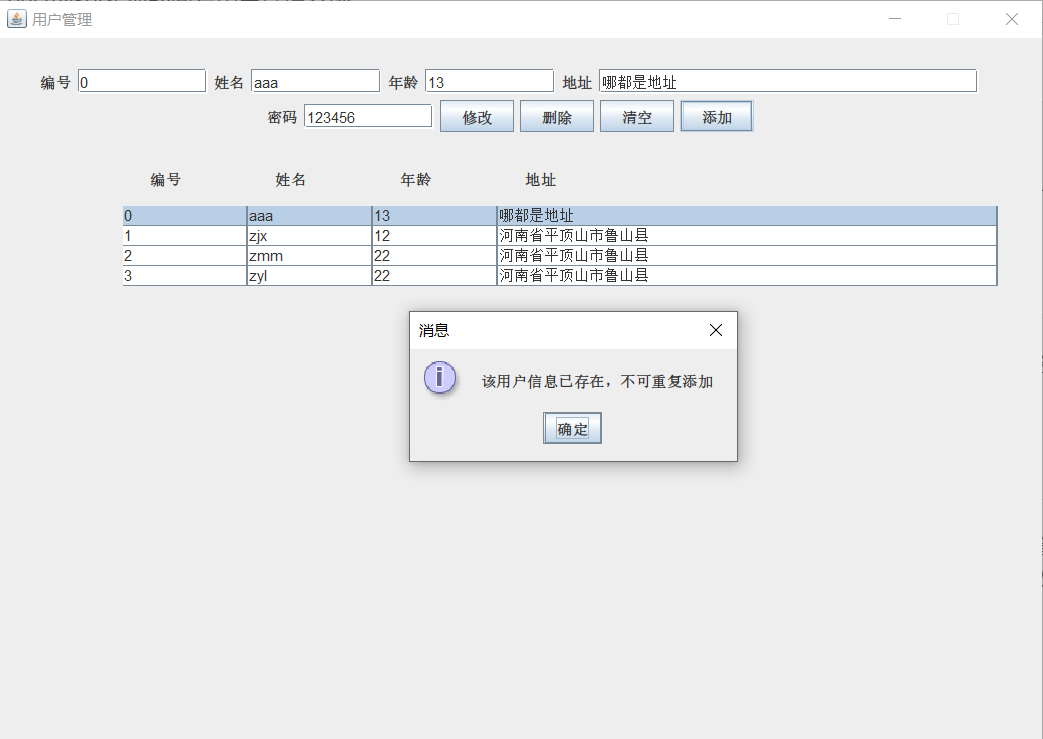
注册页面介绍
注册页面有简单的验证,比如用户名不可为空,用户名的长度大于2小于10等,不过验证是粗粒度的,比如用户名不能为数字,年龄不能为字符串等,如果有需要的可自行扩展,注册成功会提示,然后可点击取消回到登录页面
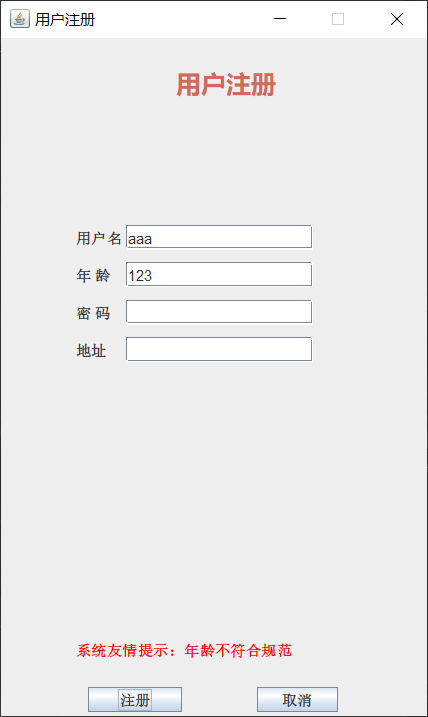
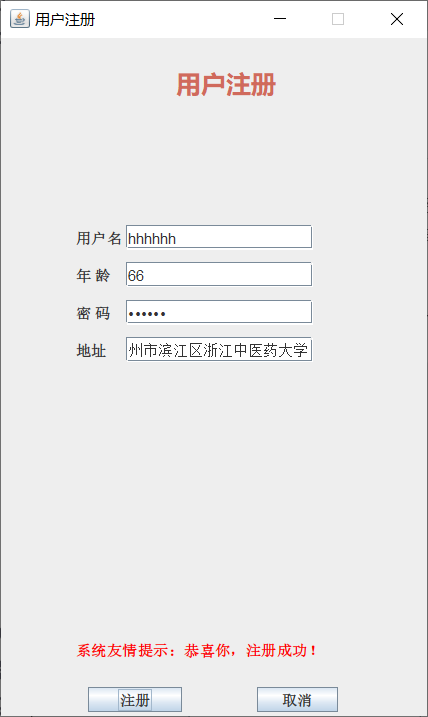
可以看到注册信息被写入数据库
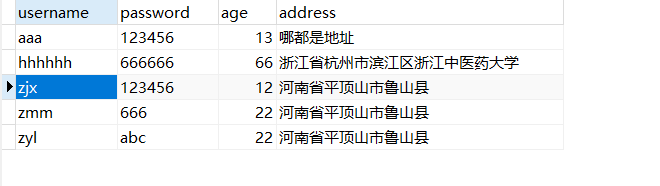
接下来上代码,不要问我为啥放在最后面才上代码,我也不晓得
- User
package com.zjx.manage;
/**
* User-用来接收从数据库中查询到的数据
* @author zjx
* @create 2021-11-21 14:39
*/
public class User {
private String root;
private String password;
private int age;
private String address;
public User() {
}
public User(String root, String password, int age, String address) {
this.root = root;
this.password = password;
this.age = age;
this.address = address;
}
public String getRoot() {
return root;
}
public void setRoot(String root) {
this.root = root;
}
public String getPassword() {
return password;
}
public void setPassword(String password) {
this.password = password;
}
public int getAge() {
return age;
}
public void setAge(int age) {
this.age = age;
}
public String getAddress() {
return address;
}
public void setAddress(String address) {
this.address = address;
}
@Override
public String toString() {
return "User{" +
"root='" + root + '\'' +
", password='" + password + '\'' +
", age=" + age +
", address='" + address + '\'' +
'}';
}
public static void main(String[] args) {
User user = new User();
System.out.println(user);
System.out.println("===============");
String str = "";
int aa = Integer.parseInt(str);
System.out.println(aa);
}
}
- jdbc.properties–这玩意跟User啥的放在一个包下,我这里是manage
driverClassName=com.mysql.cj.jdbc.Driver
url=jdbc:mysql://localhost:3306/test?rewriteBatchedStatement=true
username=root
password=123456
#初始化时物理连接个数
initialSize=10
#最大连接池数量
maxActive=15
#最小连接池数量
minIdle=10
- JDBCUtils
package manage;
import com.alibaba.druid.pool.DruidDataSourceFactory;
import javax.sql.DataSource;
import java.io.InputStream;
import java.sql.Connection;
import java.util.Properties;
/**
* 这是一个工具类,用来连接数据库的
* 使用druid数据库连接池
* @author zjx
* @create 2021-11-21 14:09
*/
public class JDBCUtils {
private static DataSource dataSource;
static {
//用来加载配置文件的
Properties prop2 = new Properties();
try {
//读取配置文件
InputStream fis = JDBCUtils.class.getResourceAsStream("druid.properties");
prop2.load(fis);
//创建数据库连接池对象
dataSource = DruidDataSourceFactory.createDataSource(prop2);
} catch (Exception e) {
e.printStackTrace();
}
}
/**
* 通过数据库连接池获取连接
* @return 连接对象
* @throws Exception
*/
public static Connection getDruidConnection() throws Exception{
Connection con = dataSource.getConnection();
return con;
}
}
- SQLQuery–读写数据库的工具类
package com.zjx.manage;
import org.apache.commons.dbutils.QueryRunner;
import org.apache.commons.dbutils.handlers.BeanHandler;
import org.apache.commons.dbutils.handlers.BeanListHandler;
import java.sql.Connection;
import java.util.List;
/**
* @author zjx
* @create 2021-11-21 14:37
*/
public class SQLQuery {
private String sql;
private String username;
private String password;
private int age;
private String address;
private QueryRunner runner = new QueryRunner();
/**
* 向数据库中添加一个user
* @param user 要添加的user
* @return 返回添加结果,受影响行数,大于0表示SQL语句执行成功
* @throws Exception 异常信息
*/
public int addUser(User user) {
int add = 0;
try {
Connection connection = JDBCUtils.getDruidConnection();
sql = "insert into manage(root, password, age, address) values(?, ?, ?, ?)";
username = user.getRoot();
password = user.getPassword();
age = user.getAge();
address = user.getAddress();
add = runner.update(connection, sql, username, password, age, address);
connection.close();
} catch (Exception e) {
e.printStackTrace();
} finally {
return add;
}
}
/**
* 删除一条用户记录
* @param user 待删除用户信息
* @return 删除结果,大于0表示删除成功
* @throws Exception
*/
public int deleteUser(User user) throws Exception {
Connection connection = JDBCUtils.getDruidConnection();
sql = "delete from manage where root = ?";
int update = runner.update(connection, sql, user.getRoot());
connection.close();
return update;
}
/**
* 修改用户记录
* @param brfore 修改前用户信息
* @param after 修改后用户信息
* @return 修改结果,大于0表示修改成功
* @throws Exception
*/
public int updateUser(User brfore, User after) throws Exception {
Connection connection = JDBCUtils.getDruidConnection();
sql = "update manage set root = ?, password = ?, age = ?, address = ? where username = ?";
int update = runner.update(connection, sql, after.getRoot(), after.getPassword(), after.getAge(),
after.getAddress(), brfore.getRoot());
connection.close();
return update;
}
/**
* 查询数据库中所有用户信息
* @return List<User> 集合存放所有用户
* @throws Exception
*/
public List<User> queryForAll() throws Exception {
Connection connection = JDBCUtils.getDruidConnection();
sql = "select * from manage";
List<User> query = runner.query(connection, sql, new BeanListHandler<User>(User.class));
connection.close();
return query;
}
/**
* 根据用户名查询用户信息
* @param username 用户名
* @return 封装用户信息的javaBean
* @throws Exception
*/
public User queryForOne(String username) {
User user = null;
try {
Connection connection = JDBCUtils.getDruidConnection();
sql = "select * from manage where root = ?";
BeanHandler<User> handler = new BeanHandler<>(User.class);
user = runner.query(connection, sql, handler, username);
connection.close();
} catch (Exception e) {
e.printStackTrace();
} finally {
return user;
}
}
}
- StartMysql–程序启动类
package manage;
/**
* @author zjx
* @create 2021-11-21 12:29
*/
public class StartMysql {
// 启动登录界面
public static void main(String[] args) {
new Login().init();
}
}
- Login–登录页面
package com.zjx.manage;
import javax.swing.*;
import java.awt.*;
import java.awt.event.ActionEvent;
import java.awt.event.ActionListener;
/**
* @author zjx
* @create 2021-11-21 14:21
*/
public class Login {
private final JFrame jf = new JFrame("用户管理系统登录_ZJX");
final int WIDTH = 500;
final int HEIGHT = 300;
//用来跟数据库交互,进行增删改查
private SQLQuery sqlQuery = new SQLQuery();
private String username;
private String password;
private JTextField uField;
private JTextField pField;
public void init() {
try {
//获取登录界面
Dimension screenSize = Toolkit.getDefaultToolkit().getScreenSize();
int sw = screenSize.width;//获取屏幕的宽
int sh = screenSize.height;//获取屏幕的高
//设置界面居中显示
jf.setBounds((sw - WIDTH) / 2, (sh - HEIGHT) / 2, WIDTH, HEIGHT);
jf.setResizable(false);//生成的窗口大小不可更改
//获取resources路径下的文件
// InputStream stream = Resources.class.getResourceAsStream("/img/login.png");
//JFrame设置icon
// jf.setIconImage(ImageIO.read(stream));
//修改为FlowLayout布局,否则窗口中的组件会根据窗口大小变化尺寸
jf.setLayout(new FlowLayout());
//添加组件
Box vBox = Box.createVerticalBox();
Box uBox = Box.createHorizontalBox();
JLabel uLabel = new JLabel("用户名:");
//用户名输入框
uField = new JTextField(15);
//在布局中添加组件,并使用占位符(以下同理)
uBox.add(uLabel);
uBox.add(Box.createHorizontalStrut(20));
uBox.add(uField);
Box pBox = Box.createHorizontalBox();
JLabel pLabel = new JLabel("密 码:");
//密码输入框
pField = new JTextField(15);
pBox.add(pLabel);
pBox.add(Box.createHorizontalStrut(20));
pBox.add(pField);
Box btnBox = Box.createHorizontalBox();
//添加button和监听事件
JButton loginBtn = new JButton("登录");
loginBtn.setName("loginBtn");
loginBtn.addActionListener(new MyActionListener());
JButton registerBtn = new JButton("注册");
registerBtn.setName("registerBtn");
registerBtn.addActionListener(new MyActionListener());
btnBox.add(loginBtn);
btnBox.add(Box.createHorizontalStrut(80));
btnBox.add(registerBtn);
vBox.add(Box.createVerticalStrut(50));
vBox.add(uBox);
vBox.add(Box.createVerticalStrut(12));
vBox.add(pBox);
vBox.add(Box.createVerticalStrut(50));
vBox.add(btnBox);
jf.add(vBox);
jf.setDefaultCloseOperation(JFrame.EXIT_ON_CLOSE);
jf.setVisible(true);
} catch (Exception e) {
e.printStackTrace();
}
}
//自定义监听类
private class MyActionListener implements ActionListener {
@Override
public void actionPerformed(ActionEvent e) {
JButton button = (JButton) e.getSource();
String name = button.getName();
// 点击登录按钮后
if ("loginBtn".equals(name)) {
username = uField.getText();
password = pField.getText();
User user = null;
try {
user = sqlQuery.queryForOne(username);
} catch (Exception exception) {
exception.printStackTrace();
}
if (user != null && user.getPassword().equals(password)) {
System.out.println("用户名密码匹配正确,可以登录");
jf.dispose();
new MySQLGUI();
} else {
JOptionPane.showMessageDialog(null, "用户名或密码错误", "错误警告",JOptionPane.ERROR_MESSAGE);
}
} else if ("registerBtn".equals(name)) {
jf.dispose();
new regiest();
}
}
}
}
- MySQLGUI–用户信息管理页面
package com.zjx.manage;
import javax.swing.*;
import javax.swing.table.DefaultTableModel;
import java.awt.event.ActionEvent;
import java.awt.event.ActionListener;
import java.awt.event.MouseAdapter;
import java.awt.event.MouseEvent;
import java.util.List;
/**
* @author zjx
* @create 2021-11-21 12:31
*/
public class MySQLGUI extends JFrame {
JLabel j11=new JLabel("编号 ");
JLabel j12=new JLabel("姓名 ");
JLabel j13=new JLabel("年龄 ");
JLabel j14=new JLabel("地址 ");
JPanel jp2=new JPanel(); //表头
JLabel j1=new JLabel("编号");
JLabel j2=new JLabel("姓名");
JLabel j3=new JLabel("年龄");
JLabel j4=new JLabel("地址");
JLabel j5=new JLabel("密码");
JTextField f1=new JTextField(10);
JTextField f2=new JTextField(10);
JTextField f3=new JTextField(10);
JTextField f4=new JTextField(30);
JTextField f5=new JTextField(10);
JButton b2=new JButton("修改");
JButton b3=new JButton("删除");
JButton b4=new JButton("清空");
JButton b5=new JButton("添加");
final JTable t1=new JTable();
private User before = null;
private String[][] datas = {};
private List<User> users = null;
private SQLQuery sqlQuery = new SQLQuery();
private DefaultTableModel model;
//设置表格列宽
public void setTableRowAndCol(int width1, int width2, int width3, int width4) {
//设置表格列宽
t1.getColumnModel().getColumn(0).setPreferredWidth(width1);
t1.getColumnModel().getColumn(1).setPreferredWidth(width2);
t1.getColumnModel().getColumn(2).setPreferredWidth(width3);
t1.getColumnModel().getColumn(3).setPreferredWidth(width4);
}
//清空文本框数据
public void cleanAll() {
f1.setText("");
f2.setText("");
f3.setText("");
f4.setText("");
f5.setText("");
}
public MySQLGUI() {
this.setTitle("用户管理");
this.setLayout(null);
this.setLocation(300,100 );
this.setSize(850,600 );
this.setLayout(null);
//支持滚动
JScrollPane scrollPane = new JScrollPane(t1);
JPanel panel = new JPanel();
JPanel panel2 = new JPanel();
panel.add(t1);
panel.setBounds(50, 130,800, 1000);
jp2.setBounds(-80, 100, 800, 100); //表头
this.add(panel);
final String[] titles = new String[]{"编号", "姓名", "年龄", "地址"};
try {
users = new SQLQuery().queryForAll();
} catch (Exception e) {
e.printStackTrace();
}
model=new DefaultTableModel(datas, titles);
t1.setModel(model);
if(t1.getRowCount()>0)
{
t1.setRowSelectionInterval(0, 0);
}
//将数据库中所有的信息打印出来
for (int i = 0; i < users.size(); i++) {
System.out.println("=======开始打印第"+i+"条数据========");
System.out.println("user["+i+"] = "+ users.get(i));
String username = users.get(i).getRoot();
System.out.println("username = "+username);
String age = ""+users.get(i).getAge();
System.out.println("age = "+age);
String address = users.get(i).getAddress();
System.out.println("address = "+address);
model.addRow(new String[]{""+i, username, age, address});
}
System.out.println("=======结束打印========");
t1.addMouseListener(new MouseAdapter() {
public void mouseClicked(MouseEvent e) {
System.out.println("鼠标点击");
// TODO 自动生成的方法存根
int row = t1.getSelectedRow();
String id = t1.getValueAt(row, 0).toString();
System.out.println("id = "+id);
String username = t1.getValueAt(row, 1).toString();
System.out.println("username = "+username);
String age = t1.getValueAt(row, 2).toString();
System.out.println("age = "+age);
String address = t1.getValueAt(row, 3).toString();
System.out.println("adress = "+address);
try {
before = new SQLQuery().queryForOne(username);
} catch (Exception exception) {
exception.printStackTrace();
}
f1.setText(id);
f2.setText(username);
f3.setText(age);
f4.setText(address);
String password = null;
try {
password = new SQLQuery().queryForOne(username).getPassword();
} catch (Exception exception) {
exception.printStackTrace();
}
f5.setText(password);
}
});
b2.addActionListener(new ActionListener() {
@Override
public void actionPerformed(ActionEvent e) {
System.out.println("修改按钮被触发");
// TODO 自动生成的方法存根
String username=f2.getText().trim();
int age=Integer.valueOf(f3.getText().trim());
if (age > 150) {
JOptionPane.showMessageDialog(null, "输入的年龄不合规范!", "操作错误",JOptionPane.ERROR_MESSAGE);
return ;
}
String address=f4.getText().trim();
String password=f5.getText().trim();
User after = new User(username, password, age, address);
try {
new SQLQuery().updateUser(before, after);
} catch (Exception exception) {
exception.printStackTrace();
}
cleanAll();
//更新完数据重新从数据库中读取,并打印
try {
users = sqlQuery.queryForAll();
} catch (Exception exception) {
exception.printStackTrace();
}
//重新绘制表格
model = new DefaultTableModel(datas, titles);
t1.setModel(model);
if(t1.getRowCount()>0)
{
t1.setRowSelectionInterval(0, 0);
}
//设置表格的列宽
setTableRowAndCol(100, 100, 100, 400);
//将数据库中所有的信息打印出来
for (int i = 0; i < MySQLGUI.this.users.size(); i++) {
System.out.println("=======开始打印第"+i+"条数据========");
String username2 = MySQLGUI.this.users.get(i).getRoot();
String age2 = ""+ MySQLGUI.this.users.get(i).getAge();
String address2 = MySQLGUI.this.users.get(i).getAddress();
model.addRow(new String[]{""+i, username2, age2, address2});
}
}
});
b3.addActionListener(new ActionListener() {
@Override
public void actionPerformed(ActionEvent e) {
// TODO 自动生成的方法存根
String username = f2.getText().trim();
int age = Integer.valueOf(f3.getText().trim());
String address = f4.getText().trim();
String password = f5.getText().trim();
User user = new User(username, password, age, address);
try {
new SQLQuery().deleteUser(user);
} catch (Exception exception) {
exception.printStackTrace();
}
try {
users = sqlQuery.queryForAll();
} catch (Exception exception) {
exception.printStackTrace();
}
// 删除用户信息清空文本框数据
cleanAll();
//重新绘制表格
model = new DefaultTableModel(datas, titles);
t1.setModel(model);
if(t1.getRowCount()>0)
{
t1.setRowSelectionInterval(0, 0);
}
//设置表格的列宽
setTableRowAndCol(100, 100, 100, 400);
//将数据库中所有的信息打印出来
for (int i = 0; i < users.size(); i++) {
System.out.println("=======开始打印第"+i+"条数据========");
String username2 = users.get(i).getRoot();
String age2 = ""+users.get(i).getAge();
String address2 = users.get(i).getAddress();
model.addRow(new String[]{""+i, username2, age2, address2});
}
}
});
b4.addActionListener(new ActionListener() {
@Override
public void actionPerformed(ActionEvent e) {
// TODO 自动生成的方法存根
//清除文本框数据
cleanAll();
}
});
b5.addActionListener(new ActionListener() {
@Override
public void actionPerformed(ActionEvent e) {
// TODO 自动生成的方法存根
String username = f2.getText().trim();
int age = Integer.valueOf(f3.getText().trim());
String address = f4.getText().trim();
String password = f5.getText().trim();
User user = new User(username, password, age, address);
try {
new SQLQuery().addUser(user);
} catch (Exception exception) {
JOptionPane.showMessageDialog(null, "该用户信息已存在,不可重复添加");
cleanAll();
return ;
}
try {
users = sqlQuery.queryForAll();
} catch (Exception exception) {
exception.printStackTrace();
}
cleanAll();
//重新绘制表格
model = new DefaultTableModel(datas, titles);
t1.setModel(model);
if(t1.getRowCount()>0)
{
t1.setRowSelectionInterval(0, 0);
}
//设置表格的列宽
setTableRowAndCol(100, 100, 100, 400);
//将数据库中所有的信息打印出来
for (int i = 0; i < users.size(); i++) {
System.out.println("=======开始打印第"+i+"条数据========");
String username2 = users.get(i).getRoot();
String age2 = ""+users.get(i).getAge();
String address2 = users.get(i).getAddress();
model.addRow(new String[]{""+i, username2, age2, address2});
}
}
});
jp2.add(j11); //第一个表头
jp2.add(j12);
jp2.add(j13);
jp2.add(j14);
this.add(jp2);
panel2.setBounds(20,20,780,100);
j5.setBounds(-100, 41, 30, 20);
panel2.add(j1);
panel2.add(f1);
panel2.add(j2);
panel2.add(f2);
panel2.add(j3);
panel2.add(f3);
panel2.add(j4);
panel2.add(f4);
panel2.add(j5);
panel2.add(f5);
panel2.add(b2);
panel2.add(b3);
panel2.add(b4);
panel2.add(b5);
//设置表格的列宽
setTableRowAndCol(100, 100, 100, 400);
this.setResizable(false); //设置不可以变大
this.add(panel2);
this.setDefaultCloseOperation(JFrame.EXIT_ON_CLOSE);
this.setVisible(true);
}
public static void main(String[] args) {
new MySQLGUI();
}
}
- regiest–注册页面
package com.zjx.manage;
import javax.swing.*;
import java.awt.*;
import java.awt.event.ActionEvent;
import java.awt.event.ActionListener;
import java.util.regex.Pattern;
/**
* 注册页面
* @author zjx
* @create 2021-11-21 21:32
*/
public class regiest extends JFrame {
private static final long serialVersionUID = -6788045638380819221L;
private JTextField age;//年龄
private JTextField uname;//用户名
private JPasswordField pwd;//密码
private JPasswordField confirmPwd;//确认密码
private JTextField address;//地址
//小容器
private JLabel jTitle;
private JLabel j1;
private JLabel j2;
private JLabel j3;
private JLabel j4;
private JLabel j6;
private JLabel j7;
private JLabel j8;
private JLabel j14;
private JLabel j16;
//小按钮
private JButton b2;
private JButton b3;
private ButtonGroup bg;
/**
* 注册UI的构造
* */
public regiest() {
//设置登录窗口标题
this.setTitle("用户注册");
//采用指定的窗口装饰风格
this.getRootPane().setWindowDecorationStyle(JRootPane.NONE);
//窗体组件初始化
init();
this.setDefaultCloseOperation(JFrame.EXIT_ON_CLOSE);
//设置布局为绝对定位
this.setLayout(null);
this.setBounds(0, 0, 355, 580);
//设置窗体的图标
Image img0 = new ImageIcon("").getImage();
this.setIconImage(img0);
//窗体大小不能改变
this.setResizable(false);
//居中显示
this.setLocationRelativeTo(null);
//窗体显示
this.setVisible(true);
}
/**
* 窗体组件初始化
* */
public void init() {
//创建一个容器,其中的图片大小和setBounds第三、四个参数要基本一致(需要自己计算裁剪)
Container container = this.getContentPane();
j1 = new JLabel();
//设置背景色
Image img1 = new ImageIcon("").getImage();
j1.setIcon(new ImageIcon(img1));
j1.setBounds(0, 0, 355, 540);
j2 = new JLabel();
Image img2 = new ImageIcon("").getImage();
j2.setIcon(new ImageIcon(img2));
j2.setBounds(40, 95, 50, 53);
jTitle = new JLabel("用户注册");
jTitle.setBounds(140, 10, 150, 53);
jTitle.setForeground(new Color(208, 106, 92));
jTitle.setFont(new Font("微软雅黑", Font.BOLD, 20));
bg = new ButtonGroup();
uname = new JTextField();//用户名输入框
uname.setBounds(100, 150, 150, 20);
j7 = new JLabel("用户名");//用户名标签
j7.setBounds(60, 150, 250, 20);
age = new JTextField();//年龄输入框
age.setBounds(100, 180, 150, 20);
j6 = new JLabel("年"+" "+"龄");//年龄标签
j6.setBounds(60, 180, 250, 20);
pwd = new JPasswordField();//密码输入框
pwd.setBounds(100, 210, 150, 20);
j8 = new JLabel("密"+" "+"码");//密码标签
j8.setBounds(60, 210, 250, 20);
address = new JTextField();//地址输入框
address.setBounds(100, 240, 150, 20);
j16 = new JLabel("地址");//地址标签
j16.setBounds(60, 240, 250, 20);
//友情提示框
j14 = new JLabel();
j14.setBounds(60, 480, 250, 20);
//注册按钮
b2 = new JButton("注册");
b2.setBounds(70, 520, 75, 20);
b2.addActionListener(new ActionListener() {
@Override
public void actionPerformed(ActionEvent e) {
String cmd = e.getActionCommand();
Pattern pattern = Pattern.compile("[0-9]*");//正则表达式 数字校验
User user = new User();
String setage = age.getText().equals("") ? "0": age.getText();
user.setAge(Integer.parseInt(setage));
user.setRoot(uname.getText());
user.setPassword(new String(pwd.getPassword()));
user.setAddress(address.getText());
String msg = RegistService.regist(user);
j14.setText("系统友情提示:" + msg);
j14.setForeground(Color.RED);
}
});
//取消按钮
b3 = new JButton("取消");
b3.setBounds(205, 520, 65, 20);
b3.addActionListener(new ActionListener() {
@Override
public void actionPerformed(ActionEvent e) {
regiest.this.dispose();
new Login().init();
}
});
//所有组件用容器装载
j1.add(jTitle);
j1.add(j2);
j1.add(j6);
j1.add(j7);
j1.add(j8);
j1.add(j14);
j1.add(j16);
j1.add(b2);
j1.add(b3);
container.add(j1);
container.add(age);
container.add(uname);
container.add(pwd);
container.add(address);
}
}
- RegistService–验证规则
package com.zjx.manage;
import java.util.regex.Pattern;
/**
* 注册方法
* @author zjx
* @create 2021-11-21 21:43
*/
public class RegistService{
/**
* 注册方法
*/
public static String regist(User user){
//正则表达式 数字校验
Pattern pattern = Pattern.compile("[0-9]*");
String name = user.getRoot();
if ("".equals(name)){
return "请输入姓名!";
}
if (name.length()>10 || name.length() < 2){
return "姓名长度不合法!";
}
int age = user.getAge();
if (age >= 120){
return "年龄不符合规范";
}
String pwd = user.getPassword();
if ("".equals(pwd)){
return "请输入密码!";
}
if (pwd.length()>15 || pwd.length()<6){
return "密码长度不正确!";
}
//判断用户名有没有被使用
User user1 = null;
user1 = new SQLQuery().queryForOne(user.getRoot());
if (user1 != null) {
return "用户名已存在!";
}
new SQLQuery().addUser(user);
return "恭喜你,注册成功!";
}
}
欧克,大功告成
写的这么详细,不点个赞再走嘛






















 4870
4870











 被折叠的 条评论
为什么被折叠?
被折叠的 条评论
为什么被折叠?










