1. 描述
最近项目需要开发微信手机端,本来用的架构是bootstrap+jquery,但每次数据绑定前台的时候jquery都把javascript代码和html代码混着写,违背业务与界面相分离的原则,希望找个轻量级的数据绑定js架构,觉得vue.js是个不错的选择,这里做个小demo把servlet+bootstrap+jquery+vue整合在一起。
2. 所需jar包
3. 项目结构
4. 创建servlet
<?xml version="1.0" encoding="UTF-8"?>
<web-app xmlns:xsi="http://www.w3.org/2001/XMLSchema-instance" xmlns="http://java.sun.com/xml/ns/javaee" xsi:schemaLocation="http://java.sun.com/xml/ns/javaee http://java.sun.com/xml/ns/javaee/web-app_2_5.xsd" id="WebApp_ID" version="2.5">
<display-name>VueDatagrid</display-name>
<servlet>
<description></description>
<display-name>LoadDataServlet</display-name>
<servlet-name>LoadDataServlet</servlet-name>
<servlet-class>com.vue.datagrid.LoadDataServlet</servlet-class>
</servlet>
<servlet-mapping>
<servlet-name>LoadDataServlet</servlet-name>
<url-pattern>/LoadDataServlet.do</url-pattern>
</servlet-mapping>
</web-app>5. 编写servlet代码
package com.vue.datagrid;
import java.io.IOException;
import java.io.PrintWriter;
import java.util.ArrayList;
import java.util.HashMap;
import java.util.List;
import java.util.Map;
import javax.servlet.ServletException;
import javax.servlet.http.HttpServlet;
import javax.servlet.http.HttpServletRequest;
import javax.servlet.http.HttpServletResponse;
import com.alibaba.fastjson.JSON;
import com.alibaba.fastjson.JSONArray;
import com.alibaba.fastjson.JSONObject;
public class LoadDataServlet extends HttpServlet {
private static final long serialVersionUID = 1L;
public LoadDataServlet() {
super();
}
protected void doGet(HttpServletRequest request, HttpServletResponse response) throws ServletException, IOException {
response.setContentType("text/html;charset=UTF-8;pageEncoding=UTF-8");
response.setCharacterEncoding("UTF-8");
Goods goods1 = new Goods();
goods1.setId("1");
goods1.setBarcode("101");
goods1.setName("中华面粉");
goods1.setShortName("面粉");
Goods goods2 = new Goods();
goods2.setId("2");
goods2.setBarcode("102");
goods2.setName("中华面包");
goods2.setShortName("面包");
Goods goods3 = new Goods();
goods3.setId("3");
goods3.setBarcode("103");
goods3.setName("中华面条");
goods3.setShortName("面条");
List<Goods> goodList = new ArrayList<Goods>();
goodList.add(goods1);
goodList.add(goods2);
goodList.add(goods3);
PrintWriter out = response.getWriter();
try {
String json = JSONObject.toJSONString(goodList);
System.out.println("json:" + json);
out.write(json);
} catch (Exception e) {
e.printStackTrace();
} finally {
out.flush();
out.close();
}
}
protected void doPost(HttpServletRequest request, HttpServletResponse response) throws ServletException, IOException {
doGet(request, response);
}
}
6. 编写页面代码
页面代码有个坑,弄了很久才弄出来,但还是不知所以然。在ajax调用后台servlet时,已经设置了datatype:”json”,但servlet的printwriter处理后response的仍然是“text”,需要在success后加上JSON.parse(data)把字符串转成JSON类型,希望有哪位大神可以告诉缘由和告诉我怎么可以response JSON类型到前台。
<%@ page language="java" contentType="text/html; charset=utf-8"
pageEncoding="utf-8"%>
<!DOCTYPE html PUBLIC "-//W3C//DTD HTML 4.01 Transitional//EN" "http://www.w3.org/TR/html4/loose.dtd">
<html>
<head>
<meta http-equiv="Content-Type" content="text/html; charset=utf-8">
<title>Vue Bind Data</title>
<link rel="stylesheet" type="text/css" href="https://cdn.bootcss.com/bootstrap/3.3.5/css/bootstrap.min.css">
<script src="https://cdn.jsdelivr.net/vue/latest/vue.js"></script>
<script src="http://lib.sinaapp.com/js/jquery/1.9.1/jquery-1.9.1.min.js"></script>
<script src="js/vue-async-data.js"></script>
</head>
<body>
<div class="container">
<div class="col-md-6 col-md-offset-3">
<h1>Vue demo</h1>
<div id="app">
<button v-on:click="nameSearch()">查询</button><br><br>
<table>
<thead>
<tr>
<th style='width:3%; text-align: left'>ID</th>
<th style='width:5%; text-align: left'>名称</th>
<th style='width:10%; text-align: left'>条形码</th>
<th style='width:10%; text-align: left'>简称</th>
</tr>
</thead>
<tbody>
<tr v-for="goods in goodsList" track-by="$index">
<td>{{goods.id}}</td>
<td>{{goods.name}}</td>
<td>{{goods.barcode}}</td>
<td>{{goods.shortName}}</td>
</tr>
</tbody>
</table>
</div>
</div>
</div>
</body>
<script>
$(function() {
$.ajax({
type:'get',
url:'http://localhost:8080/VueDatagrid/LoadDataServlet.do',
success: function(data){
if (data.success){
pushDom(data);
}else{
alert("接口调用失败");
}
},
error: function(data){
alert(JSON.stringify(data));
}
});
function pushDom(data){
// 然后再交给 vue 进行渲染
var vm = new Vue({
el: '#app',
data: data
});
}
})
</script>
</html>7. 运行程序
在浏览器打开地址 http://localhost:8080/VueDatagrid/index2.jsp,效果图如下








 本文介绍如何将Vue.js与servlet、bootstrap及jquery等技术整合,实现数据绑定和展示。通过具体步骤展示了从前端页面搭建到后端数据交互的全过程。
本文介绍如何将Vue.js与servlet、bootstrap及jquery等技术整合,实现数据绑定和展示。通过具体步骤展示了从前端页面搭建到后端数据交互的全过程。

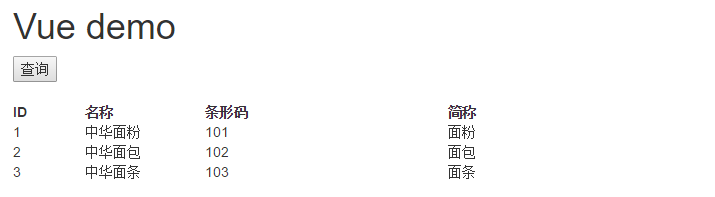

















 被折叠的 条评论
为什么被折叠?
被折叠的 条评论
为什么被折叠?








