导读:
微信开源了QRCode解码功能,并可以在OpenCV中使用,本期将介绍使用步骤和效果演示。

使用步骤:
WeChatQRCode模块为OpenCV4.5.1新增功能,需要在github下载最新opencv源码master和contrib部分编译后使用。
源码编译使用CMake,相关编译教程很多博客写的很详细,这里只做关键步骤说明:
(1) 编译是勾选BUILD_opencv_wechat_qrcode选项(默认勾选)

(2) 勾选BUILD_opencv_world 这样只生成一个dll方便使用

(3) 先Configure,后Generate,直至不报错(警告可忽略)
(4) 打开OpenCV.Sln,先生成ALLBuild,再仅用于项目生成Install,生成成功(无错误,无失败)会得到如下文件:
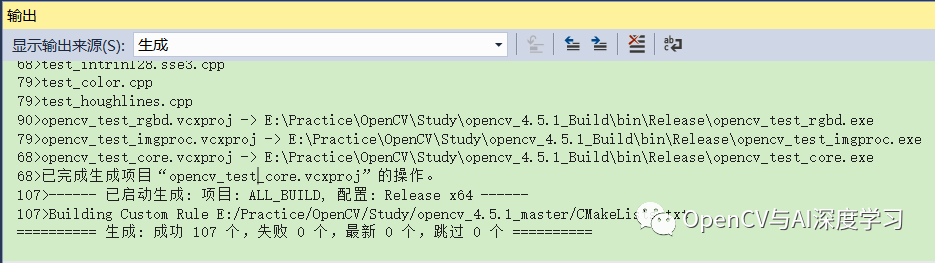

在include/opencv2文件夹下会多一个wechat_qrcode.hpp

bin文件夹下只生成opencv_world451.dll

接下来就是配置步骤:包含目录、库目录、附加依赖项和环境变量,这个大家用这么久OpenCV应该都会了,这里跳过。
最后上代码:
#include "pch.h"
#include <iostream>
#include <opencv2/opencv.hpp>
#include <opencv2/wechat_qrcode.hpp>
using namespace std;
using namespace cv;
int main()
{
//加载图片解码
Ptr<wechat_qrcode::WeChatQRCode> detector;
string detect_prototxt = "./model/detect.prototxt";
string detect_caffe_model = "./model/detect.caffemodel";
string sr_prototxt = "./model/sr.prototxt";
string sr_caffe_model = "./model/sr.caffemodel";
Mat img = imread("./QR/T33/result.bmp");
try
{
detector = makePtr<wechat_qrcode::WeChatQRCode>(detect_prototxt, detect_caffe_model,
sr_prototxt, sr_caffe_model);
}
catch (const std::exception& e)
{
cout <<
"\n---------------------------------------------------------------\n"
"Failed to initialize WeChatQRCode.\n"
"Please, download 'detector.*' and 'sr.*' from\n"
"https://github.com/WeChatCV/opencv_3rdparty/tree/wechat_qrcode\n"
"and put them into the current directory.\n"
"---------------------------------------------------------------\n";
cout << e.what() << endl;
return 0;
}
vector<Mat> vPoints;
vector<String> strDecoded;
strDecoded = detector->detectAndDecode(img, vPoints);
for (int i = 0; i < strDecoded.size(); i++)
{
cout << "decode-" << i+1 << ": " << strDecoded[i] << endl;
Point pt1 = Point((int)vPoints[i].at<float>(0, 0), (int)vPoints[i].at<float>(0, 1));
Point pt2 = Point((int)vPoints[i].at<float>(1, 0), (int)vPoints[i].at<float>(1, 1));
Point pt3 = Point((int)vPoints[i].at<float>(2, 0), (int)vPoints[i].at<float>(2, 1));
Point pt4 = Point((int)vPoints[i].at<float>(3, 0), (int)vPoints[i].at<float>(3, 1));
line(img, pt1, pt2, Scalar(0, 255, 0), 2);
line(img, pt2, pt3, Scalar(0, 255, 0), 2);
line(img, pt3, pt4, Scalar(0, 255, 0), 2);
line(img, pt4, pt1, Scalar(0, 255, 0), 2);
putText(img, strDecoded[i], pt1, 0, 0.5, Scalar(255, 0, 0), 2);
}
imshow("wechat_qrcode", img);
waitKey();
imwrite("result.png", img);核心函数strDecoded = detector->detectAndDecode(img, vPoints);可以得到QRCode位置和解码内容,使用到的模型下载地址如下: https://github.com/WeChatCV/opencv_3rdparty

加载两张图像测试效果:


视频实时测试效果:
OpenCV使用微信QRCode解码功能效果演示
使用体验:非常适用APP开发者手机端扫码使用,如果是工业应用还需要自己做预处理和增强等步骤。大家有兴趣可以自己尝试。







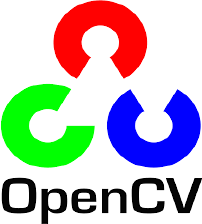

















 2763
2763

 被折叠的 条评论
为什么被折叠?
被折叠的 条评论
为什么被折叠?










