1:windows 安装podman desktop
登录podman官网下载podman deskptop安装程序,进行安装。
安装完成后,在podman desktop上面完成 podman 的setup设置
2:podman machine init

初始化完成之后,使用wsl命令查看

3:设置国内镜像
使用 podman machine ssh 登录到虚拟机
sudo vi /etc/containers/registries.conf
unqualified-search-registries = ["j5hlnxkk.mirror.aliyuncs.com","docker.mirrors.ustc.edu.cn","hub-mirror.c.163.com","registry.fedoraproject.org", "registry.access.redhat.com", "docker.io", "quay.io"]
[[docker.io]]
location = "docker.mirrors.ustc.edu.cn/"
[[docker.io]]
location = "j5hlnxkk.mirror.aliyuncs.com"
[[docker.io]]
location = "registry.cn-hangzhou.aliyuncs.com"
insecure = true
short-name-mode="enforcing"
4: 下载vearch镜像
docker pull vearch/vearch:latest
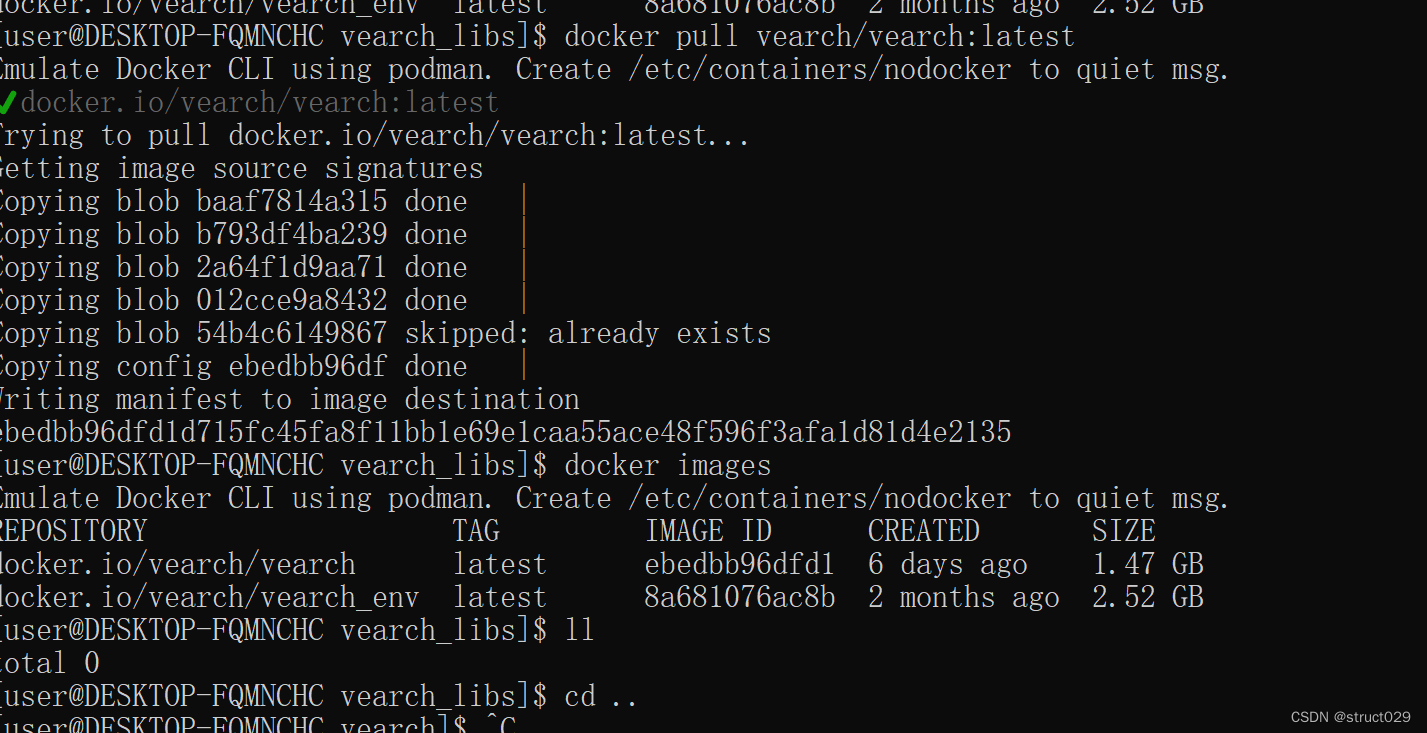
5:在虚拟机内新建veach的配置文件
sudo mkdir -p /home/vearch/
cd /home/vearch/
vi config.toml
文件内容为注意端口要和启动容器时端口映射的一致:
[global]
# the name will validate join cluster by same name
name = "vearch"
# you data save to disk path ,If you are in a production environment, You'd better set absolute paths
data = ["/home/vearch/Data/baud/datas/"]
# log path , If you are in a production environment, You'd better set absolute paths
log = "/home/vearch/Data/baud/logs/"
# default log type for any model
level = "debug"
# master <-> ps <-> router will use this key to send or receive data
signkey = "vearch"
skip_auth = true
# if you are master you'd better set all config for router and ps and router and ps use default config it so cool
[[masters]]
# name machine name for cluster
name = "master1"
# ip or domain
address = "127.0.0.1"
# api port for http server
api_port = 8818
# port for etcd server
etcd_port = 2378
# listen_peer_urls List of comma separated URLs to listen on for peer traffic.
# advertise_peer_urls List of this member's peer URLs to advertise to the rest of the cluster. The URLs needed to be a comma-separated list.
etcd_peer_port = 2390
# List of this member's client URLs to advertise to the public.
# The URLs needed to be a comma-separated list.
# advertise_client_urls AND listen_client_urls
etcd_client_port = 2370
skip_auth = true
[router]
# port for server
port = 9002
# skip auth for client visit data
skip_auth = true
[ps]
# port for server
rpc_port = 8081
# raft config begin
raft_heartbeat_port = 8898
raft_replicate_port = 8899
heartbeat-interval = 200 #ms
raft_retain_logs = 10000
raft_replica_concurrency = 1
raft_snap_concurrency = 16:启动vearch镜像
注意不要使用sudo, 虚拟机端口:容器内端口映射。


7:使用命令创建表验证:
curl -XPUT -H "content-type:application/json" -d '{"name": "test"}' http://127.0.0.1:8821/db/_create









 本文介绍了如何在Windows上安装PodmanDesktop,设置国内镜像源,配置Vearch镜像,创建虚拟机内的配置文件,并执行表的创建操作。
本文介绍了如何在Windows上安装PodmanDesktop,设置国内镜像源,配置Vearch镜像,创建虚拟机内的配置文件,并执行表的创建操作。
















 768
768

 被折叠的 条评论
为什么被折叠?
被折叠的 条评论
为什么被折叠?








