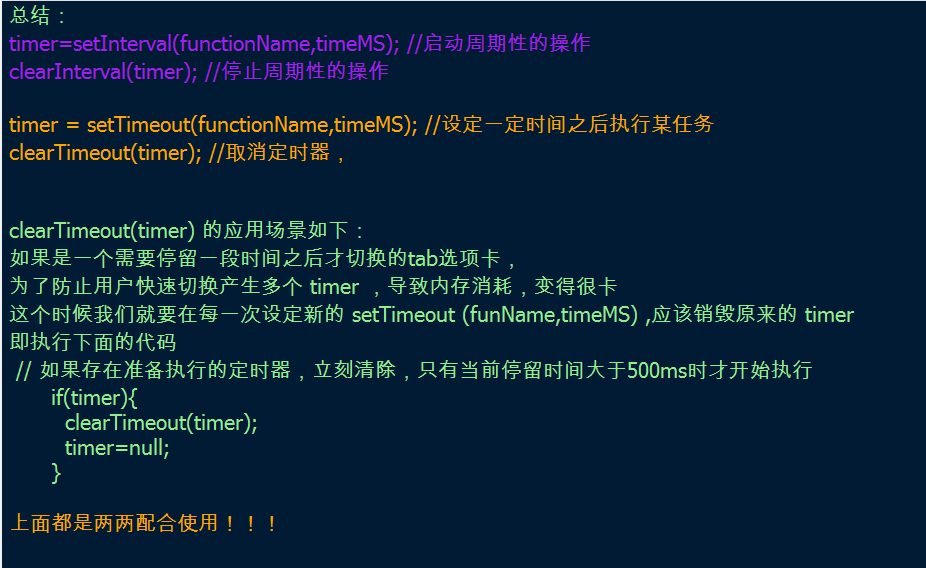
实例一:定时重发验证码
<!doctype html>
<html lang="en">
<head>
<meta charset="UTF-8">
<title>Document</title>
<script type="text/javascript">
window.onload=function(){
var send=document.getElementById('send'),
times=60,
timer=null;
send.onclick=function(){
send.disabled = 'disabled';
setTimeout(function(){
send.disabled = null;
}, 1000*times);
if(timer){
clearTimeout(timer);
timer=null;
}
}
}
</script>
</head>
<body>
<input type="button" id="send" value="发送验证码">
</body>
</html>
实例二:tab 选项卡延时切换
function $(id){
return typeof id==='string'?document.getElementById(id):id;
}
window.onload=function(){
var index=0;
var timer=null;
var lis=$('notice-tit').getElementsByTagName('li'),
divs=$('notice-con').getElementsByTagName('div');
if(lis.length!=divs.length) return;
for(var i=0;i<lis.length;i++){
lis[i].id=i;
lis[i].onmouseover=function(){
var that=this;
if(timer){
clearTimeout(timer);
timer=null;
}
timer=window.setTimeout(function(){
for(var j=0;j<lis.length;j++){
lis[j].className='';
divs[j].style.display='none';
}
lis[that.id].className='select';
divs[that.id].style.display='block';
},500);
}
}
}
实例三:自动切换的tab选项卡切换效果
function $(id){
return typeof id==='string'?document.getElementById(id):id;
}
window.onload=tab;
function tab(){
var index=0;
var timer=null;
var lis=$('notice-tit').getElementsByTagName('li');
var divs=$('notice-con').getElementsByTagName('div');
for(var i=0;i<lis.length;i++){
lis[i].id=i;
lis[i].onmouseover=function(){
clearInterval(timer);
changeOption(this.id);
}
lis[i].onmouseout=function(){
timer=setInterval(autoPlay,2000);
}
}
function autoPlay(){
index++;
if(index>=lis.length){
index=0;
}
changeOption(index);
}
function changeOption(curIndex){
for(var j=0;j<lis.length;j++){
lis[j].className='';
divs[j].style.display='none';
}
lis[curIndex].className='select';
divs[curIndex].style.display='block';
index=curIndex;
}
}
实例四:图片轮播
<!doctype html>
<html lang="en">
<head>
<meta charset="UTF-8">
<title>Document</title>
<style>
* {
margin: 0;
padding: 0;
list-style: none;
}
.wrap {
height: 170px;
width: 490px;
margin: 60px auto;
overflow: hidden;
position: relative;
margin: 100px auto;
}
.wrap ul {
position: absolute;
}
.wrap ul li {
height: 170px;
}
.wrap ol {
position: absolute;
right: 5px;
bottom: 10px;
}
.wrap ol li {
height: 20px;
width: 20px;
background: #ccc;
border: solid 1px #666;
margin-left: 5px;
color: #000;
float: left;
line-height: center;
text-align: center;
cursor: pointer;
}
.wrap ol .on {
background: #E97305;
color: #fff;
}
</style>
<script type="text/javascript">
window.onload = function() {
var wrap = document.getElementById('wrap'),
pic = document.getElementById('pic'),
images = pic.getElementsByTagName("li");
list = document.getElementById('list').getElementsByTagName('li'),
index = 0,
timer = null;
function autoPlay() {
index++;
if (index >= list.length) {
index = 0;
}
changeImage(index);
}
function changeImage(curIndex) {
for (var j = 0; j < list.length; j++) {
list[j].className = '';
images[j].style.display = 'none';
}
list[curIndex].className = 'on';
images[curIndex].style.display = 'block';
index = curIndex;
}
wrap.onmouseover = function (){
clearInterval(timer);
}
wrap.onmouseout = function(){
timer = setInterval(autoPlay, 500);
}
for (var i = 0; i < list.length; i++) {
list[i].id = +i;
list[i].onmouseover = function (){
changeImage(this.id);
clearInterval(timer);
}
};
timer = setInterval(autoPlay, 2000);
}
</script>
</head>
<body>
<div class="wrap" id='wrap'>
<ul id="pic">
<li><img
src="http://img.mukewang.com/54111cd9000174cd04900170.jpg" alt=""></li>
<li><img
src="http://img.mukewang.com/54111dac000118af04900170.jpg" alt=""></li>
<li><img
src="http://img.mukewang.com/54111d9c0001998204900170.jpg" alt=""></li>
<li><img
src="http://img.mukewang.com/54111d8a0001f41704900170.jpg" alt=""></li>
<li><img
src="http://img.mukewang.com/54111d7d00018ba604900170.jpg" alt=""></li>
</ul>
<ol id="list">
<li class="on">1</li>
<li>2</li>
<li>3</li>
<li>4</li>
<li>5</li>
</ol>
</div>
</body>
</html>








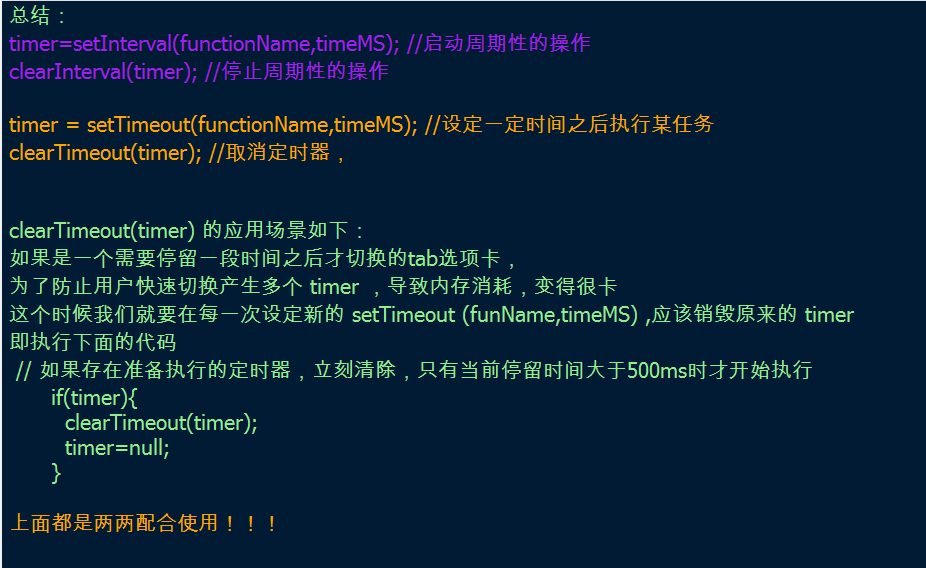














 525
525

 被折叠的 条评论
为什么被折叠?
被折叠的 条评论
为什么被折叠?








