大多数基于MFC文档视结构的程序,CToolBar对象都位于CMainFrame内,由于CMainFrame可以处理OnIdle消息,并最终在 CCmdUI::DoUpdate内实现对工具栏父窗口(即MainFrame::OnCmdMsg)的消息分发,所以在文档视图框架下,工具栏对 ON_UPDATE_COMMAND_UI的响应是没有问题的(如下图)。
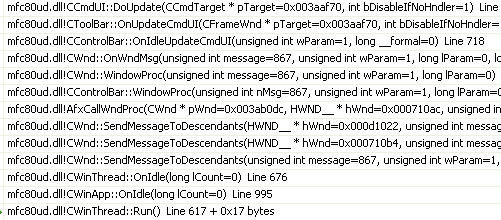
但如果工具栏位于对话框内,则无法响应ON_UPDATE_COMMAND_UI,这是由于CDialog没有对OnIdle的处理,从而无法实现对 DoUpdate的调用。网上有文章介绍一种方法,是在Dialog类内实现WM_INITMENUPOPUP的消息映射,但这种办法只能解决对话框内菜 单项的响应。这里介绍另外一种方法。
步骤如下:
1,创建CCmdUI的子类CCustomizeToolCmdUI;本来用CToolCmdUI即可,但此类MFC并没有暴露出来,同时定义在bartool.cpp内;代码实现则可以直接拷贝CToolCmdUI。
2,创建一个CToolBar的子类CCustomizeToolBar;
3, CCustomizeToolBar内重载CToolBar的OnUpdateCmdUI(CCmdTarget* pTarget, BOOL bDisableIfNoHndler); CToolBar中此函数的第一参数类型是CMainFrame*用于表示工具栏的父窗口并将被用于消息的分 发,重载后直接用CCmdTarget,当然CDialog也可以(因为对话框类也派生于CCmdTarget)。
4,CCustomizeToolBar内重载CToolBar的void _GetButton(int nIndex, TBBUTTON* pButton) const;
5,在对话框类内重载ContinueModal,此函数在DoModal内被调用,用于判断是否需要修改状态。在此函数内,实现对OnUpdateCmdUI的调用,如下:m_dlgToolbar.OnUpdateCmdUI(this, 1);
//应该在这里调用,否则在ContinueModal导致程序无法正常退出。
LRESULT CFormBuilderDlg::DefWindowProc(UINT message, WPARAM wParam, LPARAM lParam){
// TODO: Add your specialized code here and/or call the base class
if(message == WM_KICKIDLE)
{
m_wndFormBar.OnUpdateCmdUI(this, 1);
}
return CDialog::DefWindowProc(message, wParam, lParam);
}
6,CCustomizeToolBar内两个重载的函数可以拷贝CToolBar的实现代码,并作小量修改,代码如下:
 void
CCustomizeToolBar::OnUpdateCmdUI(CCmdTarget
*
pTarget, BOOL bDisableIfNoHndler)
void
CCustomizeToolBar::OnUpdateCmdUI(CCmdTarget
*
pTarget, BOOL bDisableIfNoHndler) {
{ CCustomizeToolCmdUI state;
CCustomizeToolCmdUI state; state.m_pOther = this;
state.m_pOther = this;
 state.m_nIndexMax = (UINT)DefWindowProc(TB_BUTTONCOUNT, 0, 0);
state.m_nIndexMax = (UINT)DefWindowProc(TB_BUTTONCOUNT, 0, 0); for (state.m_nIndex = 0; state.m_nIndex < state.m_nIndexMax; state.m_nIndex++)
for (state.m_nIndex = 0; state.m_nIndex < state.m_nIndexMax; state.m_nIndex++) {
{ // get buttons state
// get buttons state TBBUTTON button;
TBBUTTON button; _GetButton(state.m_nIndex, &button);
_GetButton(state.m_nIndex, &button); state.m_nID = button.idCommand;
state.m_nID = button.idCommand;
 // ignore separators
// ignore separators if (!(button.fsStyle & TBSTYLE_SEP))
if (!(button.fsStyle & TBSTYLE_SEP)) {
{ // allow reflections
// allow reflections if (CWnd::OnCmdMsg(0,
if (CWnd::OnCmdMsg(0,  MAKELONG(CN_UPDATE_COMMAND_UI&0xff, WM_COMMAND+WM_REFLECT_BASE),
MAKELONG(CN_UPDATE_COMMAND_UI&0xff, WM_COMMAND+WM_REFLECT_BASE),  &state, NULL))
&state, NULL)) continue;
continue;
 // allow the toolbar itself to have update handlers
// allow the toolbar itself to have update handlers if (CWnd::OnCmdMsg(state.m_nID, CN_UPDATE_COMMAND_UI, &state, NULL))
if (CWnd::OnCmdMsg(state.m_nID, CN_UPDATE_COMMAND_UI, &state, NULL)) continue;
continue;
 // allow the owner to process the update
// allow the owner to process the update state.DoUpdate(pTarget, bDisableIfNoHndler);
state.DoUpdate(pTarget, bDisableIfNoHndler); }
} }
}
 // update the dialog controls added to the toolbar
// update the dialog controls added to the toolbar UpdateDialogControls(pTarget, bDisableIfNoHndler);
UpdateDialogControls(pTarget, bDisableIfNoHndler); }
}

 void
CCustomizeToolBar::_GetButton(
int
nIndex, TBBUTTON
*
pButton)
const
void
CCustomizeToolBar::_GetButton(
int
nIndex, TBBUTTON
*
pButton)
const
 {
{ CToolBar* pBar = (CToolBar*)this;
CToolBar* pBar = (CToolBar*)this; //VERIFY(pBar->DefWindowProc(TB_GETBUTTON, nIndex, (LPARAM)pButton));
//VERIFY(pBar->DefWindowProc(TB_GETBUTTON, nIndex, (LPARAM)pButton)); pBar->SendMessage(TB_GETBUTTON, nIndex, (LPARAM)pButton);
pBar->SendMessage(TB_GETBUTTON, nIndex, (LPARAM)pButton); // TBSTATE_ENABLED == TBBS_DISABLED so invert it
// TBSTATE_ENABLED == TBBS_DISABLED so invert it pButton->fsState ^= TBSTATE_ENABLED;
pButton->fsState ^= TBSTATE_ENABLED; }
}
不过以上的解决办法仍然有缺陷,即ContinueModal是用于模式对话框的,我不太清楚非模式是否会有调用;如果答案是否,则只能为对话框映射别的消息了。
//以下代码来自C:/Program Files/Microsoft Visual Studio 8/VC/atlmfc/src/mfc/bartool.cpp
因为原来toolbar的OnUpdateCmdUI参数是CFrameWnd。所以这里要重载toolbar。cmdui必须使用ToolCmdUI。
/
// CToolBar idle update through CToolCmdUI class
class CToolCmdUI : public CCmdUI // class private to this file !
{
public: // re-implementations only
virtual void Enable(BOOL bOn);
virtual void SetCheck(int nCheck);
virtual void SetText(LPCTSTR lpszText);
};
void CToolCmdUI::Enable(BOOL bOn)
{
m_bEnableChanged = TRUE;
CToolBar* pToolBar = (CToolBar*)m_pOther;
ASSERT(pToolBar != NULL);
ASSERT_KINDOF(CToolBar, pToolBar);
ASSERT(m_nIndex < m_nIndexMax);
UINT nNewStyle = pToolBar->GetButtonStyle(m_nIndex) & ~TBBS_DISABLED;
if (!bOn)
{
nNewStyle |= TBBS_DISABLED;
// If a button is currently pressed and then is disabled
// COMCTL32.DLL does not unpress the button, even after the mouse
// button goes up! We work around this bug by forcing TBBS_PRESSED
// off when a button is disabled.
nNewStyle &= ~TBBS_PRESSED;
}
ASSERT(!(nNewStyle & TBBS_SEPARATOR));
pToolBar->SetButtonStyle(m_nIndex, nNewStyle);
}
void CToolCmdUI::SetCheck(int nCheck)
{
ASSERT(nCheck >= 0 && nCheck <= 2); // 0=>off, 1=>on, 2=>indeterminate
CToolBar* pToolBar = (CToolBar*)m_pOther;
ASSERT(pToolBar != NULL);
ASSERT_KINDOF(CToolBar, pToolBar);
ASSERT(m_nIndex < m_nIndexMax);
UINT nNewStyle = pToolBar->GetButtonStyle(m_nIndex) &
~(TBBS_CHECKED | TBBS_INDETERMINATE);
if (nCheck == 1)
nNewStyle |= TBBS_CHECKED;
else if (nCheck == 2)
nNewStyle |= TBBS_INDETERMINATE;
ASSERT(!(nNewStyle & TBBS_SEPARATOR));
pToolBar->SetButtonStyle(m_nIndex, nNewStyle | TBBS_CHECKBOX);
}
void CToolCmdUI::SetText(LPCTSTR)
{
// ignore it
}
void CToolBar::OnUpdateCmdUI(CFrameWnd* pTarget, BOOL bDisableIfNoHndler)
{
CToolCmdUI state;
state.m_pOther = this;
state.m_nIndexMax = (UINT)DefWindowProc(TB_BUTTONCOUNT, 0, 0);
for (state.m_nIndex = 0; state.m_nIndex < state.m_nIndexMax; state.m_nIndex++)
{
// get buttons state
TBBUTTON button;
_GetButton(state.m_nIndex, &button);
state.m_nID = button.idCommand;
// ignore separators
if (!(button.fsStyle & TBSTYLE_SEP))
{
// allow reflections
if (CWnd::OnCmdMsg(0,
MAKELONG(CN_UPDATE_COMMAND_UI&0xff, WM_COMMAND+WM_REFLECT_BASE),
&state, NULL))
continue;
// allow the toolbar itself to have update handlers
if (CWnd::OnCmdMsg(state.m_nID, CN_UPDATE_COMMAND_UI, &state, NULL))
continue;
// allow the owner to process the update
state.DoUpdate(pTarget, bDisableIfNoHndler);
}
}
// update the dialog controls added to the toolbar
UpdateDialogControls(pTarget, bDisableIfNoHndler);
}























 1412
1412

 被折叠的 条评论
为什么被折叠?
被折叠的 条评论
为什么被折叠?








