一、RabbitMQ的作用:
1、削峰填谷
2、解耦
3、平衡上下游的处理速度
二. rabbitmq基本原理
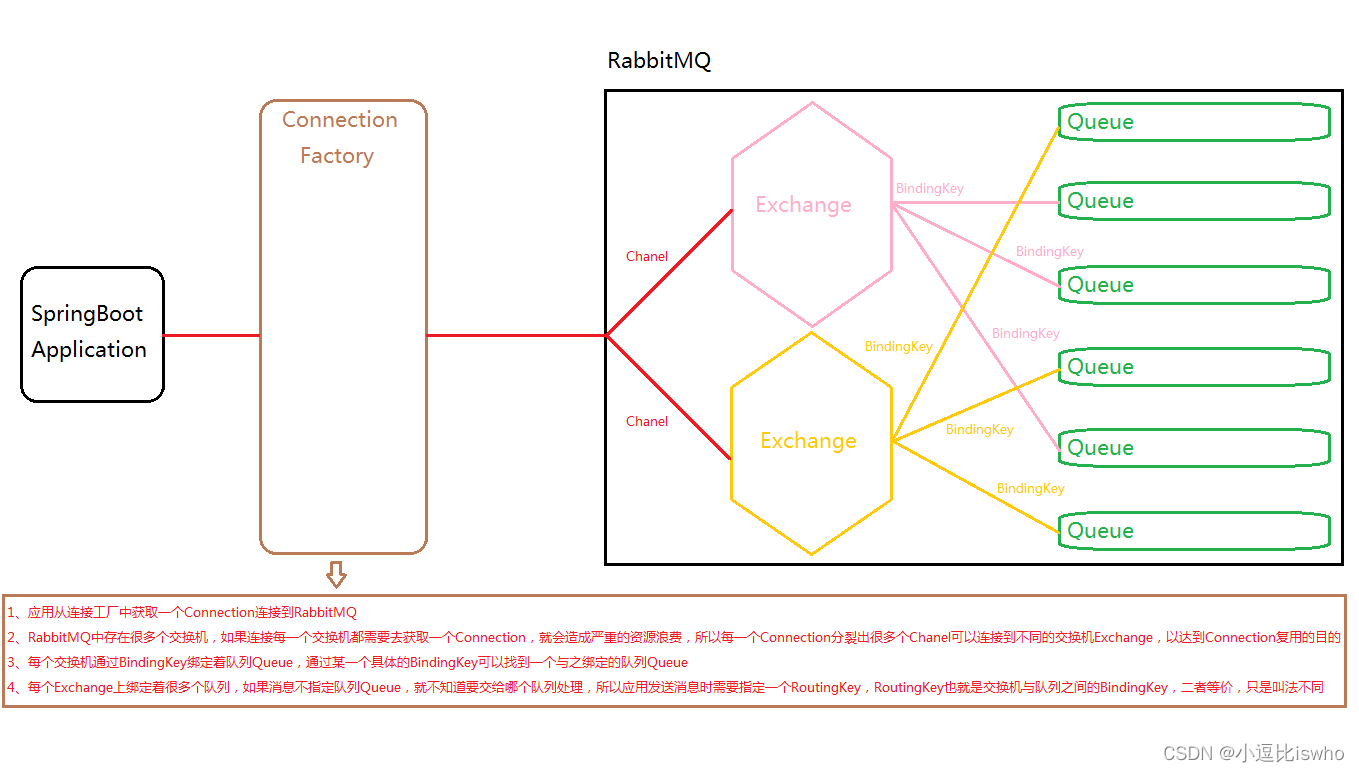
RabbitMQ是消息队列的一种实现,那么一个消息队列到底需要什么?答案是队列,即Queue,那么接下来所有名词都是围绕这个Queue来拓展的。
ConnectionFactory:
Connection:
Chanel:因为TCP连接的建立和释放都是十分昂贵的,
Exchange:分发消息
Queue:
BindingKey:
RoutingKey:
RabbitMQ的交换机类型:
Fanout类型交换机——扇出交换机
Direct类型交换机——直连交换机
Topic类型交换机——主题交换机
RabbitMQ的消息模型:
简单模型-Simple ============================================================
简单模型也叫直连模型,一个生产者一个消费者
获取连接的工具类:
package com.example.demo.rabbitMQ;
import com.rabbitmq.client.Connection;
import com.rabbitmq.client.ConnectionFactory;
import java.io.IOException;
import java.util.concurrent.TimeoutException;
public class RabbitMQUtils {
private static final ConnectionFactory connectionFactory = new ConnectionFactory();
static {
connectionFactory.setHost("192.168.119.134");
connectionFactory.setPort(5672);
connectionFactory.setUsername("guest");
connectionFactory.setPassword("guest");
}
public static Connection getConnection(){
try {
return connectionFactory.newConnection();
} catch (IOException e) {
throw new RuntimeException(e);
} catch (TimeoutException e) {
throw new RuntimeException(e);
}
}
}
生产者:
package com.example.demo.rabbitMQ.simple;
import com.example.demo.rabbitMQ.RabbitMQUtils;
import com.rabbitmq.client.Channel;
import com.rabbitmq.client.Connection;
public class Producer {
public static void main(String[] args) throws Exception {
Connection connection = RabbitMQUtils.getConnection();
Channel channel = connection.createChannel();
/\*\*
\* 通过channel.queueDeclare()方法创建的Queue绑定在默认的交换机上,且BindingKey和队列名一致
\* 第一个参数:队列名 == BindingKey
\* 第二个参数:队列是否持久化,如果为false,rabbitMQ服务关闭队列消失
\* 第三个参数:队列是否为排他队列,如果为true,队列仅供创建它的连接使用,当前连接关闭队列消失
\* 第四个参数:队列是否自动删除,如果为true,队列中的消息消费完成,并且消费方关闭后,队列自动删除
\*/
channel.queueDeclare("simple-queue",true,false,false,null);
/\*\*
\* 第一个参数:交换机名称,如果为“”空串表示使用默认交换机,将消息投递到默认交换机,通过默认交换机投递到与之绑定的队列
\* 第二个参数:RoutingKey==BindingKey,在简单模型中绑定在默认的交换机上的队列,BindingKey和队列名一致
\* 第三个参数:消息的属性(消息是否持久化、消息存活时间)
\* 第四个参数:消息内容
\*/
channel.basicPublish("","simple-queue",null,"Hellow World ".getBytes());
}
}
消费者:
package com.example.demo.rabbitMQ.simple;
import com.example.demo.rabbitMQ.RabbitMQUtils;
import com.rabbitmq.client.\*;
import java.io.IOException;
public class Consumer {
public static void main(String[] args) throws Exception {
Connection connection = RabbitMQUtils.getConnection();
Channel channel = connection.createChannel();
/\*\*
\* 为了保险起见,防止生产方未启动队列未创建的情况下消费方启动后报404异常,最好在消费方中也声明创建队列,注意消费方和生产方声明的队列必须完全一致
\* 注意:不用考虑队列是否会重复创建,在RabbitMQ中如果队列已经存在是不会被重新创建的
\*/
channel.queueDeclare("simple-queue",true,false,false,null);
/\*\*
\* 第一个参数:队列名,所要消费的队列
\* 第二个参数:是否自动确认
\* true表示自送确认:消息拿到了就确认
\* false表示手动确认:消息处理完成后确认
\*/
channel.basicConsume("simple-queue",true,new DefaultConsumer(channel){
@Override
public void handleDelivery(String consumerTag, Envelope envelope, AMQP.BasicProperties properties, byte[] body) throws IOException {
System.out.println(new String(body)+envelope.getDeliveryTag());
}
});
}
}
工作模型-Work ============================================================
当消息处理比较耗时的时候,可能生产消息的速度会远远大于消息的消费速度,消息在队列中就会堆积越来越多,无法及时处理。为了平衡上下游的处理速度(生产速度大于消费速度)就可以使用工作模型:让多个消费者绑定到一个队列,共同消费队列中的消息提升消费速度。队列中的消息一旦消费,就会消失,因此任务是不会被重复执行的。
生产者:
package com.example.demo.rabbitMQ.work;
import com.example.demo.rabbitMQ.RabbitMQUtils;
import com.rabbitmq.client.Channel;
import com.rabbitmq.client.Connection;
public class Producer {
public static void main(String[] args) throws Exception{
Connection connection = RabbitMQUtils.getConnection();
Channel channel = connection.createChannel();
/\*\*
\* 通过channel.queueDeclare()方法创建的Queue绑定在默认的交换机上,且BindingKey和队列名一致
\* 第一个参数:队列名 == BindingKey
\* 第二个参数:队列是否持久化,如果为false,rabbitMQ服务关闭队列消失
\* 第三个参数:队列是否为排他队列,如果为true,队列仅供创建它的连接使用,当前连接关闭队列消失
\* 第四个参数:队列是否自动删除,如果为true,队列中的消息消费完成,并且消费方关闭后,队列自动删除
\*/
channel.queueDeclare("work-queue",true,false,false,null);
for (int i = 0;i <= 1000 ;i++){
/\*\*
\* 第一个参数:交换机名称,如果为“”空串表示使用默认交换机,将消息投递到默认交换机,通过默认交换机投递到与之绑定的队列
\* 第二个参数:RoutingKey==BindingKey,在工作模型中绑定在默认的交换机上的队列,BindingKey和队列名一致
\* 第三个参数:消息的属性(消息是否持久化、消息存活时间)
\* 第四个参数:消息内容
\*/
channel.basicPublish("","work-queue",null,("Hello World"+ i + " ").getBytes());
}
}
}
消费者1:
package com.example.demo.rabbitMQ.work;
import com.example.demo.rabbitMQ.RabbitMQUtils;
import com.rabbitmq.client.\*;
import java.io.IOException;
public class ConsumerOne {
public static void main(String[] args) throws Exception{
Connection connection = RabbitMQUtils.getConnection();
Channel channel = connection.createChannel();
/\*\*
\* 为了保险起见,防止生产方未启动队列未创建的情况下消费方启动后报404异常,最好在消费方中也声明创建队列,注意消费方和生产方声明的队列必须完全一致
\* 注意:不用考虑队列是否会重复创建,在RabbitMQ中如果队列已经存在是不会被重新创建的
\*/
channel.queueDeclare("work-queue",true,false,false,null);
/\*\*
\* 设置每次抓取的数据条数
\* 不设置:默认平分队列中的消息,如果队列中中有100条数据,那么两个消费方各抓取50条数据进行消费
\* 设置 :按照设置的条数抓取,如果设置1,那么消费方从队列中每次抓取1条数据进行消费,消费完成后再抓取1条,直到队列中没有消息
\*/
channel.basicQos(1);
/\*\*
\* 第一个参数:队列名,所要消费的队列
\* 第二个参数:是否自动确认
\* true表示自送确认:消息拿到了就确认
\* false表示手动确认:消息处理完成后确认
\*/
channel.basicConsume("work-queue",false,new DefaultConsumer(channel){
@Override
public void handleDelivery(String consumerTag, Envelope envelope, AMQP.BasicProperties properties, byte[] body) throws IOException {
System.out.println(new String(body)+envelope.getDeliveryTag());
/\*\*
\* 手动确认方式
\* 第一个参数:包裹的标签(消息的标签,RabbitMQ将每个消息看成是一个包裹),是个整数
\* 第二个参数:是否多条消息批量确认,如果第一、二、三...条消息没有确认,后面一条消息确认被消费了,那么前面所有的消息都会被确认消费了
\*/
channel.basicAck(envelope.getDeliveryTag(),false);
}
});
}
}
消费者2:
package com.example.demo.rabbitMQ.work;
import com.example.demo.rabbitMQ.RabbitMQUtils;
import com.rabbitmq.client.\*;
import java.io.IOException;
public class ConsumerTwo {
public static void main(String[] args) throws Exception{
Connection connection = RabbitMQUtils.getConnection();
Channel channel = connection.createChannel();
/\*\*
\* 为了保险起见,防止生产方未启动队列未创建的情况下消费方启动后报404异常,最好在消费方中也声明创建队列,注意消费方和生产方声明的队列必须完全一致
\* 注意:不用考虑队列是否会重复创建,在RabbitMQ中如果队列已经存在是不会被重新创建的
\*/
channel.queueDeclare("work-queue",true,false,false,null);
/\*\*
\* 设置每次抓取的数据条数
\* 不设置:默认平分队列中的消息,如果队列中中有100条数据,那么两个消费方各抓取50条数据进行消费
\* 设置 :按照设置的条数抓取,如果设置1,那么消费方从队列中每次抓取1条数据进行消费,消费完成后再抓取1条,直到队列中没有消息
\*/
channel.basicQos(1);
/\*\*
\* 第一个参数:队列名,所要消费的队列
\* 第二个参数:是否自动确认
\* true表示自送确认:消息拿到了就确认
\* false表示手动确认:消息处理完成后确认
\*/
channel.basicConsume("work-queue",false,new DefaultConsumer(channel){
@Override
public void handleDelivery(String consumerTag, Envelope envelope, AMQP.BasicProperties properties, byte[] body) throws IOException {
try {
Thread.sleep(500);
} catch (InterruptedException e) {
throw new RuntimeException(e);
}
System.out.println(new String(body)+envelope.getDeliveryTag());
/\*\*
\* 手动确认方式
\* 第一个参数:包裹的标签(消息的标签,RabbitMQ将每个消息看成是一个包裹),是个整数
\* 第二个参数:是否多条消息批量确认,如果第一、二、三...条消息没有确认,后面一条消息确认被消费了,那么前面所有的消息都会被确认消费了
\*/
channel.basicAck(envelope.getDeliveryTag(),false);
}
});
}
}
广播模型-Fanout ============================================================
在广播模式下,生产者将消息发送给交换机后,交换机将消息推送给每一个绑定在交换机上的队列,每一个队列的消费者都能拿到消息。在Fanout模式中,一条消息,会被所有绑定在该交换机上的队列消费。
生产者:
package com.example.demo.rabbitMQ.fanout;
import com.example.demo.rabbitMQ.RabbitMQUtils;
import com.rabbitmq.client.BuiltinExchangeType;
import com.rabbitmq.client.Channel;
import com.rabbitmq.client.Connection;
public class Producer {
public static void main(String[] args) throws Exception {
Connection connection = RabbitMQUtils.getConnection();
Channel channel = connection.createChannel();
/\*\*
\* 声明一个Fanout类型的交换机
\* 第一个参数:交换机名称
\* 第二个参数:交换机类型:BuiltinExchangeType.FANOUT、BuiltinExchangeType.TOPIC、BuiltinExchangeType.DIRECT
\*/
channel.exchangeDeclare("fanout-exchange", BuiltinExchangeType.FANOUT);
/\*\*
\* 注意:通过channel.queueDeclare()方法创建的Queue绑定在默认的交换机上,且BindingKey和队列名一致
\* 第一个参数:队列名
\* 第二个参数:队列是否持久化,如果为false,rabbitMQ服务关闭队列消失
\* 第三个参数:队列是否为排他队列,如果为true,队列仅供创建它的连接使用,当前连接关闭队列消失
\* 第四个参数:队列是否自动删除,如果为true,队列中的消息消费完成,并且消费方关闭后,队列自动删除
\*/
channel.queueDeclare("fanout-queue",true,false,false,null);
/\*\*
\* 将队列绑定到交换机上
\* 第一个参数:队列名称
\* 第二个参数:交换机名称
\* 第三个参数:BindingKey
\*/
channel.queueBind("fanout-queue","fanout-exchange","fanout-model");
/\*\*
\* 第一个参数:交换机名称,如果为“”空串表示使用默认交换机,将消息投递到默认交换机,通过默认交换机投递到与之绑定的队列
\* 第二个参数:RoutingKey==BindingKey,在Fanout模式下指定RoutingKey没有意义,Fanout模式下每个与该交换机绑定的队列都能拿到消息
\* 第三个参数:消息的属性(消息是否持久化、消息存活时间)
\* 第四个参数:消息内容
\*/
channel.basicPublish("fanout-exchange","fanout-model",null,"Hellow World ".getBytes());
}
}
消费者1:
package com.example.demo.rabbitMQ.fanout;
import com.example.demo.rabbitMQ.RabbitMQUtils;
import com.rabbitmq.client.\*;
import java.io.IOException;
public class ConsumerOne {
public static void main(String[] args) throws Exception{
Connection connection = RabbitMQUtils.getConnection();
Channel channel = connection.createChannel();
/\*\*
\* 声明一个Fanout类型的交换机
\* 第一个参数:交换机名称
\* 第二个参数:交换机类型
\*/
channel.exchangeDeclare("fanout-exchange", BuiltinExchangeType.FANOUT);
/\*\*
\* 注意:通过channel.queueDeclare()方法创建的Queue绑定在默认的交换机上,且BindingKey和队列名一致
\* 第一个参数:队列名
\* 第二个参数:队列是否持久化,如果为false,连接关闭队列消失
\* 第三个参数:队列是否为排他队列,如果为true,队列仅供创建它的连接使用,当前连接关闭队列消失
\* 第四个参数:队列是否自动删除,如果为true,队列中的消息消费完成,并且消费方关闭后,队列自动删除
\* getQueue()方法可获取队列名称
\*/
String queueName = channel.queueDeclare("fanout-queue-one", true, false, false, null).getQueue();
/\*\*
\* 将队列绑定到交换机上
\* 第一个参数:队列名称
\* 第二个参数:交换机名称
\* 第三个参数:BindingKey
\*/
channel.queueBind(queueName,"fanout-exchange","fanout-model-one");
/\*\*
\* 从队列中消费消息
\* 第一个参数:队列名称
\* 第二个参数:是否自动确认
\* 第三个参数:消费者
\*/
channel.basicConsume("fanout-queue-one",false,new DefaultConsumer(channel){
@Override
public void handleDelivery(String consumerTag, Envelope envelope, AMQP.BasicProperties properties, byte[] body) throws IOException {
System.out.println(new String(body)+"One"+" "+envelope.getDeliveryTag());
/\*\*
\* 确认消息是否消费,给队列反馈
\* 第一个参数:包裹(消息)标签
\* 第二个参数:是否多条消息批量确认,如果第一、二、三...条消息没有确认,后面一条消息确认被消费了,那么前面所有的消息都会被确认消费了
\*/
channel.basicAck(envelope.getDeliveryTag(),true);
}
});
}
}
消费者2:
package com.example.demo.rabbitMQ.fanout;
import com.example.demo.rabbitMQ.RabbitMQUtils;
import com.rabbitmq.client.\*;
import java.io.IOException;
public class ConsumerTwo {
public static void main(String[] args) throws Exception{
Connection connection = RabbitMQUtils.getConnection();
Channel channel = connection.createChannel();
/\*\*
\* 声明一个Fanout类型的交换机
\* 第一个参数:交换机名称
\* 第二个参数:交换机类型
\*/
channel.exchangeDeclare("fanout-exchange", BuiltinExchangeType.FANOUT);
/\*\*
\* 注意:通过channel.queueDeclare()方法创建的Queue绑定在默认的交换机上,且BindingKey和队列名一致
\* 第一个参数:队列名
\* 第二个参数:队列是否持久化,如果为false,rabbitMQ服务关闭队列消失
\* 第三个参数:队列是否为排他队列,如果为true,队列仅供创建它的连接使用,当前连接关闭队列消失
\* 第四个参数:队列是否自动删除,如果为true,队列中的消息消费完成,并且消费方关闭后,队列自动删除
\*/
channel.queueDeclare("fanout-queue-two",true,false,false,null);
/\*\*
\* 将队列绑定到交换机上
\* 第一个参数:队列名称
\* 第二个参数:交换机名称
\* 第三个参数:BindingKey
\*/
channel.queueBind("fanout-queue-two","fanout-exchange","fanout-model-two");
/\*\*
\* 从队列中消费消息
\* 第一个参数:队列名称
\* 第二个参数:是否自动确认
\* 第三个参数:消费者
\*/
channel.basicConsume("fanout-queue-two",true,new DefaultConsumer(channel){
@Override
public void handleDelivery(String consumerTag, Envelope envelope, AMQP.BasicProperties properties, byte[] body) throws IOException {
System.out.println(new String(body)+"Two");
}
});
}
}
消费者3:
package com.example.demo.rabbitMQ.fanout;
import com.example.demo.rabbitMQ.RabbitMQUtils;
import com.rabbitmq.client.\*;
import java.io.IOException;
public class ConsumerThree {
public static void main(String[] args) throws Exception{
Connection connection = RabbitMQUtils.getConnection();
Channel channel = connection.createChannel();
/\*\*
\* 声明一个Fanout类型的交换机
\* 第一个参数:交换机名称
\* 第二个参数:交换机类型
\*/
channel.exchangeDeclare("fanout-exchange", BuiltinExchangeType.FANOUT);
/\*\*
\* 注意:通过channel.queueDeclare()方法创建的Queue绑定在默认的交换机上,且BindingKey和队列名一致
\* 第一个参数:队列名
\* 第二个参数:队列是否持久化,如果为false,连接关闭队列消失
\* 第三个参数:队列是否为排他队列,如果为true,队列仅供创建它的连接使用,当前连接关闭队列消失
\* 第四个参数:队列是否自动删除,如果为true,队列中的消息消费完成,并且消费方关闭后,队列自动删除
\* getQueue()方法可获取队列名称
\*/
String queueName = channel.queueDeclare("fanout-queue-one", true, false, false, null).getQueue();
/\*\*
\* 将队列绑定到交换机上
\* 第一个参数:队列名称
\* 第二个参数:交换机名称
\* 第三个参数:BindingKey
\*/
channel.queueBind(queueName,"fanout-exchange","fanout-model-one");
/\*\*
\* 设置每次抓取的数据条数
\* 不设置:默认平分队列中的消息,如果队列中中有100条数据,那么两个消费方各抓取50条数据进行消费
\* 设置 :按照设置的条数抓取,如果设置1,那么消费方从队列中每次抓取1条数据进行消费,消费完成后再抓取1条,直到队列中没有消息
\*/
channel.basicQos(1);
/\*\*
\* 从队列中消费消息
\* 第一个参数:队列名称
\* 第二个参数:是否自动确认
\* 第三个参数:消费者
\*/
channel.basicConsume(queueName,true,new DefaultConsumer(channel){
@Override
public void handleDelivery(String consumerTag, Envelope envelope, AMQP.BasicProperties properties, byte[] body) throws IOException {
System.out.println(new String(body)+"Three"+" "+envelope.getDeliveryTag());
}
});
}
}
定向模型-Direct ============================================================
在定向模型中,生产者将消息发送给交换机后,交换机将消息根据RoutingKey\BindingKey推送到对应的队列上。Exchange不再把消息交给每一个绑定的队列,而是根据消息的Routing Key进行判断,只有队列的BindingKey与消息的 RoutingKey完全一致,才会接收到消息
生产者:
package com.example.demo.rabbitMQ.direct;
import com.example.demo.rabbitMQ.RabbitMQUtils;
import com.rabbitmq.client.BuiltinExchangeType;
import com.rabbitmq.client.Channel;
import com.rabbitmq.client.Connection;
import java.nio.charset.StandardCharsets;
public class Producer {
public static void main(String[] args) throws Exception{
Connection connection = RabbitMQUtils.getConnection();
Channel channel = connection.createChannel();
channel.exchangeDeclare("direct-exchange", BuiltinExchangeType.DIRECT);
//队列1
String queue1Name = channel.queueDeclare("direct-queue-one", true, false, false, null).getQueue();
channel.queueBind(queue1Name,"direct-exchange","direct-model-one");
//队列2
String queue2Name = channel.queueDeclare("direct-queue-two", true, false, false, null).getQueue();
channel.queueBind(queue2Name,"direct-exchange","direct-model-two");
channel.basicPublish("direct-exchange","direct-model-two",null,"JAVA是世界上最好的语言 ".getBytes(StandardCharsets.UTF\_8));
}
}
消费者1:
package com.example.demo.rabbitMQ.direct;
import com.example.demo.rabbitMQ.RabbitMQUtils;
import com.rabbitmq.client.\*;
import java.io.IOException;
import java.nio.charset.StandardCharsets;
public class ConsumerOne {
public static void main(String[] args) throws Exception{
Connection connection = RabbitMQUtils.getConnection();
Channel channel = connection.createChannel();
channel.exchangeDeclare("direct-exchange", BuiltinExchangeType.DIRECT);
String queueName = channel.queueDeclare("direct-queue-one", true, false, false, null).getQueue();
channel.queueBind(queueName,"direct-exchange","direct-model-one");
channel.basicConsume(queueName,true,new DefaultConsumer(channel){
@Override
public void handleDelivery(String consumerTag, Envelope envelope, AMQP.BasicProperties properties, byte[] body) throws IOException {
System.out.println(new String(body, StandardCharsets.UTF\_8)+"One");
}
});
}
}
消费者2:
package com.example.demo.rabbitMQ.direct;
import com.example.demo.rabbitMQ.RabbitMQUtils;
import com.rabbitmq.client.\*;
import java.io.IOException;
public class ConsumerTwo {
public static void main(String[] args) throws Exception{
Connection connection = RabbitMQUtils.getConnection();
Channel channel = connection.createChannel();
channel.exchangeDeclare("direct-exchange", BuiltinExchangeType.DIRECT);
String queueName = channel.queueDeclare("direct-queue-two", true, false, false, null).getQueue();
channel.queueBind(queueName,"direct-exchange","direct-model-two");
channel.basicConsume(queueName,true,new DefaultConsumer(channel){
@Override
public void handleDelivery(String consumerTag, Envelope envelope, AMQP.BasicProperties properties, byte[] body) throws IOException {
System.out.println(new String(body)+"Two");
}
});
}
}
主题模型-Topic ============================================================
在主题模式下,生产者将消息发送给交换机后,交换机根据RoutingKey\BindingKey匹配队列,将消息推送到匹配的队列上。在topic模式下通过#号和*号进行模糊匹配,通过.进行分割,#号表示可能有一个或多个单词,也可能没有;*号表示有且仅有一个单词
生产者:
package com.example.demo.rabbitMQ.topic;
import com.example.demo.rabbitMQ.RabbitMQUtils;
import com.rabbitmq.client.BuiltinExchangeType;
import com.rabbitmq.client.Channel;
import com.rabbitmq.client.Connection;
public class Producer {
public static void main(String[] args) throws Exception{
Connection connection = RabbitMQUtils.getConnection();
Channel channel = connection.createChannel();
/\*\*
\* 声明一个TOPIC类型的交换机
\* 第一个参数:交换机名称
\* 第二个参数:交换机类型:BuiltinExchangeType.FANOUT、BuiltinExchangeType.TOPIC、BuiltinExchangeType.DIRECT
\*/
channel.exchangeDeclare("topic-exchange", BuiltinExchangeType.TOPIC);
/\*\*
\* 声明队列1:
\* 注意:通过channel.queueDeclare()方法创建的Queue绑定在默认的交换机上,且BindingKey和队列名一致
\* 第一个参数:队列名
\* 第二个参数:队列是否持久化,如果为false,rabbitMQ服务关闭队列消失
\* 第三个参数:队列是否为排他队列,如果为true,队列仅供创建它的连接使用,当前连接关闭队列消失
\* 第四个参数:队列是否自动删除,如果为true,队列中的消息消费完成,并且消费方关闭后,队列自动删除
\*/
String queue1Name = channel.queueDeclare("topic-queue-one", true, false, false, null).getQueue();
/\*\*
\* 将队列绑定到交换机上
\* 第一个参数:队列名称
\* 第二个参数:交换机名称
\* 第三个参数:BindingKey,在topic模式下通过#和\*进行模糊匹配,通过.进行分割,#号表示可能有一个或多个单词,也可能没有;\*号表示有且仅有一个单词
\*/
channel.queueBind(queue1Name,"topic-exchange","topic-model.#");
/\*\*
\* 声明队列2:
\* 注意:通过channel.queueDeclare()方法创建的Queue绑定在默认的交换机上,且BindingKey和队列名一致
\* 第一个参数:队列名
\* 第二个参数:队列是否持久化,如果为false,rabbitMQ服务关闭队列消失
\* 第三个参数:队列是否为排他队列,如果为true,队列仅供创建它的连接使用,当前连接关闭队列消失
\* 第四个参数:队列是否自动删除,如果为true,队列中的消息消费完成,并且消费方关闭后,队列自动删除
\*/
String queue2Name = channel.queueDeclare("topic-queue-two", true, false, false, null).getQueue();
/\*\*
\* 将队列绑定到交换机上
\* 第一个参数:队列名称
\* 第二个参数:交换机名称
\* 第三个参数:BindingKey,在topic模式下通过#和\*进行模糊匹配,通过.进行分割,#号表示可能有一个或多个单词,也可能没有;\*号表示有且仅有一个单词
\*/
channel.queueBind(queue2Name,"topic-exchange","topic-model.\*");
/\*\*
\* 声明队列3:
\* 注意:通过channel.queueDeclare()方法创建的Queue绑定在默认的交换机上,且BindingKey和队列名一致
\* 第一个参数:队列名
\* 第二个参数:队列是否持久化,如果为false,rabbitMQ服务关闭队列消失
\* 第三个参数:队列是否为排他队列,如果为true,队列仅供创建它的连接使用,当前连接关闭队列消失
\* 第四个参数:队列是否自动删除,如果为true,队列中的消息消费完成,并且消费方关闭后,队列自动删除
\*/
String queue3Name = channel.queueDeclare("topic-queue-three", true, false, false, null).getQueue();
/\*\*
\* 将队列绑定到交换机上
\* 第一个参数:队列名称
\* 第二个参数:交换机名称
\* 第三个参数:BindingKey,在topic模式下通过#和\*进行模糊匹配,通过.进行分割,#号表示可能有一个或多个单词,也可能没有;\*号表示有且仅有一个单词
\*/
channel.queueBind(queue3Name,"topic-exchange","topic-model.three.#");
/\*\*
\* 第一个参数:交换机名称,如果为“”空串表示使用默认交换机,将消息投递到默认交换机,通过默认交换机投递到与之绑定的队列
\* 第二个参数:RoutingKey==BindingKey,在topic模式下通过#和\*进行模糊匹配,通过.进行分割,#号表示可能有一个或多个单词,也可能没有;\*号表示有且仅有一个单词
\* 第三个参数:消息的属性(消息是否持久化、消息存活时间)
\* 第四个参数:消息内容
\*/
channel.basicPublish("topic-exchange","topic-model.three.java",null,"java是世界上最优秀的语言".getBytes());
}
}
消费者1:
package com.example.demo.rabbitMQ.topic;
import com.example.demo.rabbitMQ.RabbitMQUtils;
import com.rabbitmq.client.\*;
import java.io.IOException;
import java.nio.charset.StandardCharsets;
public class ConsumerOne {
public static void main(String[] args) throws Exception {
Connection connection = RabbitMQUtils.getConnection();
Channel channel = connection.createChannel();
/\*\*
\* 为了保险起见,防止生产方未启动队列\交换机未创建消的情况下费方启动后报404异常,最好在消费方中也声明创建队列,注意消费方和生产方声明的队列\交换机必须完全一致
\* 注意:不用考虑队列\交换机是否会重复创建,在RabbitMQ中如果队列已经存在是不会被重新创建的
\*/
//声明交换机
channel.exchangeDeclare("topic-exchange", BuiltinExchangeType.TOPIC);
//声明队列
String queue1Name = channel.queueDeclare("topic-queue-one", true, false, false, null).getQueue();
//将队列绑定到交换机上
channel.queueBind(queue1Name,"topic-exchange","topic-model.#");
//设置每次抓取的数据条数
channel.basicQos(1);
/\*\*
\* 第一个参数:被消费的队列名
\* 第二个参数:是否自动确认
\* 第三个参数:使用默认的消费者
\*/
channel.basicConsume(queue1Name,true,new DefaultConsumer(channel){
@Override
public void handleDelivery(String consumerTag, Envelope envelope, AMQP.BasicProperties properties, byte[] body) throws IOException {
System.out.println(new String(body, StandardCharsets.UTF\_8));
//在手动确认的情况下使用
/\*\*
\* 确认消息是否消费,给队列反馈
\* 第一个参数:包裹(消息)标签
\* 第二个参数:是否多条消息批量确认,如果第一、二、三...条消息没有确认,后面一条消息确认被消费了,那么前面所有的消息都会被确认消费了
\*/
//channel.basicAck(envelope.getDeliveryTag(),false);
}
});
}
}
消费者2:
package com.example.demo.rabbitMQ.topic;
import com.example.demo.rabbitMQ.RabbitMQUtils;
import com.rabbitmq.client.\*;
import java.io.IOException;
import java.nio.charset.StandardCharsets;
public class ConsumerTwo {
public static void main(String[] args) throws Exception {
Connection connection = RabbitMQUtils.getConnection();
Channel channel = connection.createChannel();
/\*\*
\* 为了保险起见,防止生产方未启动队列\交换机未创建消的情况下费方启动后报404异常,最好在消费方中也声明创建队列,注意消费方和生产方声明的队列\交换机必须完全一致
\* 注意:不用考虑队列\交换机是否会重复创建,在RabbitMQ中如果队列已经存在是不会被重新创建的
\*/
//声明交换机
channel.exchangeDeclare("topic-exchange", BuiltinExchangeType.TOPIC);
//声明队列
String queue2Name = channel.queueDeclare("topic-queue-two", true, false, false, null).getQueue();
//将队列绑定到交换机上
channel.queueBind(queue2Name,"topic-exchange","topic-model.\*");
//设置每次抓取的数据条数
channel.basicQos(1);
/\*\*
\* 第一个参数:被消费的队列名
\* 第二个参数:是否自动确认
\* 第三个参数:使用默认的消费者
\*/
channel.basicConsume(queue2Name,false,new DefaultConsumer(channel){
@Override
public void handleDelivery(String consumerTag, Envelope envelope, AMQP.BasicProperties properties, byte[] body) throws IOException {
System.out.println(new String(body, StandardCharsets.UTF\_8));
//在手动确认的情况下使用
/\*\*
\* 确认消息是否消费,给队列反馈
\* 第一个参数:包裹(消息)标签
\* 第二个参数:是否多条消息批量确认,如果第一、二、三...条消息没有确认,后面一条消息确认被消费了,那么前面所有的消息都会被确认消费了
\*/
channel.basicAck(envelope.getDeliveryTag(),false);
}
});
}
}
消费者3:
package com.example.demo.rabbitMQ.topic;
import com.example.demo.rabbitMQ.RabbitMQUtils;
import com.rabbitmq.client.\*;
import java.io.IOException;
import java.nio.charset.StandardCharsets;
public class ConsumerThree {
public static void main(String[] args) throws Exception {
Connection connection = RabbitMQUtils.getConnection();
Channel channel = connection.createChannel();
/\*\*
\* 为了保险起见,防止生产方未启动队列\交换机未创建消的情况下费方启动后报404异常,最好在消费方中也声明创建队列,注意消费方和生产方声明的队列\交换机必须完全一致
\* 注意:不用考虑队列\交换机是否会重复创建,在RabbitMQ中如果队列已经存在是不会被重新创建的
\*/
//声明交换机
channel.exchangeDeclare("topic-exchange", BuiltinExchangeType.TOPIC);
//声明队列
String queue3Name = channel.queueDeclare("topic-queue-two", true, false, false, null).getQueue();
//将队列绑定到交换机上
channel.queueBind(queue3Name,"topic-exchange","topic-model");
//设置每次抓取的数据条数
channel.basicQos(1);
/\*\*
\* 第一个参数:被消费的队列名
\* 第二个参数:是否自动确认
\* 第三个参数:使用默认的消费者
\*/
channel.basicConsume(queue3Name,false,new DefaultConsumer(channel){
@Override
public void handleDelivery(String consumerTag, Envelope envelope, AMQP.BasicProperties properties, byte[] body) throws IOException {
System.out.println(new String(body, StandardCharsets.UTF\_8));
//在手动确认的情况下使用
/\*\*
\* 确认消息是否消费,给队列反馈
\* 第一个参数:包裹(消息)标签
\* 第二个参数:是否多条消息批量确认,如果第一、二、三...条消息没有确认,后面一条消息确认被消费了,那么前面所有的消息都会被确认消费了
\*/
channel.basicAck(envelope.getDeliveryTag(),false);
}
});
}
}
SpringBoot+RabbitMQ
第一步:先导依赖
<!--============================================RabbitMQ相关依赖开始============================================-->
<dependency>
<groupId>org.springframework.boot</groupId>
<artifactId>spring-boot-starter-amqp</artifactId>
</dependency>
<dependency>
<groupId>com.alibaba</groupId>
<artifactId>fastjson</artifactId>
<version>1.2.4</version>
</dependency>
<!--============================================RabbitMQ相关依赖结束============================================-->
第二步:配置RabbitMQ
spring:
rabbitmq:
host: 192.168.119.134
port: 5672
username: rabbit
password: 123456
第三步:配置RabbitMQ使用的序列化
// 消息的消费方json数据的反序列化
@Bean
public RabbitListenerContainerFactory<?> rabbitListenerContainerFactory(
ConnectionFactory connectionFactory){
SimpleRabbitListenerContainerFactory factory = new SimpleRabbitListenerContainerFactory();
factory.setConnectionFactory(connectionFactory);
factory.setMessageConverter(new Jackson2JsonMessageConverter());
return factory;
}
// 定义使用json的方式转换数据
@Bean
public RabbitTemplate rabbitTemplate(ConnectionFactory connectionFactory) {
RabbitTemplate amqpTemplate = new RabbitTemplate();
amqpTemplate.setConnectionFactory(connectionFactory);
amqpTemplate.setMessageConverter(new Jackson2JsonMessageConverter());
return amqpTemplate;
}
第四步:根据情况选择合适的模型
一、简单模型 ============================================================
特点:队列是绑定在默认交换机上,BindingKey就是队列名
消息投递方:
在SpringBoot中即可使用RabbitTemplate进行消息的投递,也可使用原生的方式进行消息投递
package com.example.demo.rabbitMQ.springBootrabbitMQ.simple;
import org.springframework.amqp.rabbit.core.RabbitTemplate;
import org.springframework.beans.factory.annotation.Autowired;
import org.springframework.web.bind.annotation.GetMapping;
import org.springframework.web.bind.annotation.RequestMapping;
import org.springframework.web.bind.annotation.RestController;
@RestController
@RequestMapping("/rabbit")
public class Producer {
@Autowired
private RabbitTemplate rabbitTemplate;
@GetMapping("simple")
public String sendMessage(){
rabbitTemplate.convertAndSend("simple-queue","落霞与孤鹜齐飞,秋水共长天一色");
return "成功";
}
}
消息消费方
在SpringBoot中即可使用注解@RabbitListener进行消息的投递,也可使用原生的方式进行消息投递
package com.example.demo.rabbitMQ.springBootrabbitMQ.simple;
import org.springframework.amqp.rabbit.annotation.Queue;
import org.springframework.amqp.rabbit.annotation.RabbitListener;
import org.springframework.stereotype.Component;
@Component
public class Consumer {
/\*\*
\* 1、@RabbitListener(queues = {"topic-queue-one"} ),一个@RabbitListener就是一个消费者
\* 2、使用queues,如果队列不存在就会报异常,使用queuesToDeclare,如果队列不存在就创建队列
\* 3、注意:SpringBoot提供了一个很好的消息确认机制,如果消费方消费的过程中有异常,一定要像service层一样抛出异常不能捕捉
\* 4、监听队列,如果有消息就进行消费
\* 5、简单模型和工作模型的queue都是绑定在默认交换机上
\*/
@RabbitListener(queuesToDeclare = {@Queue(name = "simple-queue",durable = "true")})
public void getMessage(String message){
System.out.println("springBoot+rabbitMQ: "+message);
}
}
二、Work模型 ============================================================
特点:工作模型只是在简单模型的基础上增加了多个消费者
消息投递方
package com.example.demo.rabbitMQ.springBootrabbitMQ.work;
import org.springframework.amqp.rabbit.core.RabbitTemplate;
import org.springframework.beans.factory.annotation.Autowired;
import org.springframework.web.bind.annotation.RequestMapping;
import org.springframework.web.bind.annotation.RequestMethod;
import org.springframework.web.bind.annotation.RestController;
@RestController
@RequestMapping("/rabbit")
public class Producer {
@Autowired
private RabbitTemplate rabbitTemplate;
@RequestMapping(value = "/work",method = RequestMethod.GET)
public void sendMessage(){
rabbitTemplate.convertAndSend("work-queue-one","祖国您好!");
}
}
消息消费方
package com.example.demo.rabbitMQ.springBootrabbitMQ.work;
import org.springframework.amqp.rabbit.annotation.Queue;
import org.springframework.amqp.rabbit.annotation.RabbitListener;
import org.springframework.stereotype.Component;
@Component
public class Consumer {
/\*\*
\* 1、@RabbitListener(queues = {"topic-queue-one"} ),一个@RabbitListener就是一个消费者
\* 2、使用queues,如果队列不存在就会报异常,使用queuesToDeclare,如果队列不存在就创建队列
\* 3、注意:SpringBoot提供了一个很好的消息确认机制,如果消费方消费的过程中有异常,一定要像service层一样抛出异常不能捕捉
\* 4、监听队列,如果有消息就进行消费
\* 5、简单模型和工作模型的queue都是绑定在默认交换机上,工作模型就是在简单模型的基础上增加了多个消费者
\*/
@RabbitListener(queuesToDeclare = @Queue("work-queue-one"))
public void getMessageOne(String message){
System.out.println(message);
}
@RabbitListener(queuesToDeclare = @Queue("work-queue-two"))
public void getMessageTwo(String message){
System.out.println(message);
}
}
三、Fanout模型 ============================================================
特点:凡是绑定在该交换机上的队列都会收到消息,无关路由键
消息投递方
package com.example.demo.rabbitMQ.springBootrabbitMQ.fanout;
import org.springframework.amqp.rabbit.core.RabbitTemplate;
import org.springframework.beans.factory.annotation.Autowired;
import org.springframework.web.bind.annotation.RequestMapping;
import org.springframework.web.bind.annotation.RestController;
@RestController
@RequestMapping("rabbit")
public class Producer {
@Autowired
private RabbitTemplate rabbitTemplate;
@RequestMapping("fanout")
//fanout类型的交换机无关路由键
public void sendMessage(){
rabbitTemplate.convertAndSend("fanout-exchange","","这是fanout类型的交换机");
}
}
消息消费方
package com.example.demo.rabbitMQ.springBootrabbitMQ.fanout;
import org.springframework.amqp.core.ExchangeTypes;
import org.springframework.amqp.rabbit.annotation.Exchange;
import org.springframework.amqp.rabbit.annotation.Queue;
import org.springframework.amqp.rabbit.annotation.QueueBinding;
import org.springframework.amqp.rabbit.annotation.RabbitListener;
public class Consumer {
@RabbitListener(bindings = {@QueueBinding(
value = @Queue(name = "fanout-queue-one"),
exchange = @Exchange(name = "fanout-exchange",type = ExchangeTypes.FANOUT),
key = "fanout-bindingKey-one"
)})
public void getMessageOne(String message){
System.out.println(message);
}
@RabbitListener(bindings = @QueueBinding(
//默认是持久化的
value = @Queue("fanout-queue-two"),
exchange = @Exchange(name = "fanout-exchange",type = ExchangeTypes.FANOUT),
//fanout模式下可以不指定key
key = "fanout-bindingKey-two"
))
public void getMessageTwo(String message){
System.out.println(message);
}
}
四、Direct模型 ============================================================
特点:根据RoutingKey向对应的队列投递消息
消息投递方
package com.example.demo.rabbitMQ.springBootrabbitMQ.direct;
import org.springframework.amqp.rabbit.core.RabbitTemplate;
import org.springframework.beans.factory.annotation.Autowired;
import org.springframework.web.bind.annotation.RequestMapping;
import org.springframework.web.bind.annotation.RestController;
@RestController
@RequestMapping("/rabbit")
public class Producer {
@Autowired
private RabbitTemplate rabbitTemplate;
@RequestMapping("/direct")
public void sendMessage(){
rabbitTemplate.convertAndSend("direct-exchange","direct-bindingKey-one","五十六个民族,五十六只花");
}
}
消息消费方
package com.example.demo.rabbitMQ.springBootrabbitMQ.direct;
import org.springframework.amqp.core.ExchangeTypes;
import org.springframework.amqp.rabbit.annotation.Exchange;
import org.springframework.amqp.rabbit.annotation.Queue;
import org.springframework.amqp.rabbit.annotation.QueueBinding;
import org.springframework.amqp.rabbit.annotation.RabbitListener;
import org.springframework.stereotype.Component;
@Component
public class Consumer {
@RabbitListener(bindings = {@QueueBinding(value = @Queue(name = "direct-queue-one"),exchange = @Exchange(name = "direct-exchange",type = ExchangeTypes.DIRECT),key = "direct-bindingKey-one")})
public void getMessageOne(String message){
System.out.println(message);
}
@RabbitListener(bindings = @QueueBinding(value = @Queue(name = "direct-queue-two"),exchange = @Exchange(name = "direct-exchange",type = ExchangeTypes.DIRECT),key = "direct-bindingKey-two"))
public void getMessageTwo(String message){
System.out.println(message);
}
}
五、Topic模型 ============================================================
特点:根据RoutingKey向匹配的队列投递消息,其BindingKey中含有#号和*号,#匹配多个单词,*号匹配一个单词
消息投递方
package com.example.demo.rabbitMQ.springBootrabbitMQ.topic;
import org.springframework.amqp.rabbit.core.RabbitTemplate;
import org.springframework.beans.factory.annotation.Autowired;
import org.springframework.web.bind.annotation.RequestMapping;
import org.springframework.web.bind.annotation.RestController;
@RestController
@RequestMapping("/rabbit")
public class Producer {
@Autowired
private RabbitTemplate rabbitTemplate;
@RequestMapping("/topic")
public void sendMessage(){
rabbitTemplate.convertAndSend("topic-exchange","topic-bindingKey-one.java","行路难,行路难,多歧路,今安在,长风破浪会有时,直挂云帆济沧海");
}
}
消息消费方
package com.example.demo.rabbitMQ.springBootrabbitMQ.topic;
import org.springframework.amqp.core.ExchangeTypes;
import org.springframework.amqp.rabbit.annotation.Exchange;
import org.springframework.amqp.rabbit.annotation.Queue;
import org.springframework.amqp.rabbit.annotation.QueueBinding;
import org.springframework.amqp.rabbit.annotation.RabbitListener;
import org.springframework.stereotype.Component;
@Component
public class Consumer {
@RabbitListener(bindings = @QueueBinding(
value = @Queue(name = "topic-queue-one"),
exchange = @Exchange(name = "topic-exchange",type = ExchangeTypes.TOPIC),
key = "topic-bindingKey-one"
))
public void getMessageOne(String message){
System.out.println(message);
}
@RabbitListener(bindings = @QueueBinding(
value = @Queue(name = "topic-queue-two"),
exchange = @Exchange(name = "topic-exchange",type = ExchangeTypes.TOPIC),
key = "topic-bindingKey-one.\*"

























 719
719

 被折叠的 条评论
为什么被折叠?
被折叠的 条评论
为什么被折叠?








