1、使用libupnp,首先发现设备:
可以获取到一些信息:
ApplicationServer相关信息:
serviceType : urn:schemas-upnp-org:service:TmApplicationServer:1
serviceId : urn:upnp-org:serviceId:TmApplicationServer1
SCPDURL : http://192.168.42.129:4004/tmapplicationserver.xml
controlURL : http://192.168.42.129:4004/TmApplicationServer-control
eventSubURL : http://192.168.42.129:4004/TmApplicationServer-eventing
2、ClientProfile相关信息
serviceType : urn:schemas-upnp-org:service:TmClientProfile:1...
Subscribing to serviceId : urn:upnp-org:serviceId:TmClientProfile1
Subscribing to serviceId : urn:upnp-org:serviceId:TmClientProfile1...
Subscribing to SCPDURL : http://192.168.42.129:4004/tmclientprofile.xml...
Subscribing to controlURL : http://192.168.42.129:4004/TmClientProfile1-control...
Subscribing to eventSubURL : http://192.168.42.129:4004/TmClientProfile1-eventing
二、然后通过这些url去获取其他的详细信息:
1、GetMaxNumProfiles,获取最大支持的profile数量,一般为1,那么说明profileID为0
<u:GetMaxNumProfilesResponse xmlns:u="urn:schemas-upnp-org:service:TmClientProfile:1">
<NumProfilesAllowed>1</NumProfilesAllowed>^M
</u:GetMaxNumProfilesResponse>
2、使用profileID=0调用SetClientProfile
3、之后就可以调用GetApplicationList获取所有application列表
<?xml version="1.0"?>
<u:GetApplicationListResponse xmlns:u="urn:schemas-upnp-org:service:TmApplicationServer:1">
<AppListing><appList>
<app>
<appID>0x4</appID>
<name>Bluetooth HFP</name>
<description>Bluetooth HFP Audio</description>
<allowedProfileIDs>0</allowedProfileIDs>
<remotingInfo>
<protocolID>BTHFP</protocolID>
<direction>bi</direction>
</remotingInfo>
<audioInfo>
<audioType>phone</audioType>
<contentCategory>0x1</contentCategory>
<contentRules>0x0</contentRules>
<trustLevel>0x80</trustLevel>
</audioInfo>
<resourceStatus>free</resourceStatus>
</app>
<app>
<appID>0x3</appID>
<name>Bluetooth A2DP</name>
<description>Bluetooth A2DP Audio Server</description>
<allowedProfileIDs>0</allowedProfileIDs>
<remotingInfo>
<protocolID>BTA2DP</protocolID>
<direction>out</direction>
</remotingInfo>
<audioInfo>
<audioType>application</audioType>
<contentCategory>0x2</contentCategory>
<contentRules>0x0</contentRules>
<trustLevel>0x80</trustLevel>
</audioInfo>
<resourceStatus>free</resourceStatus>
</app>
<app>
<appID>0x5</appID>
<name>RTP Server 99</name>
<description>RTP Audio Server</description>
<allowedProfileIDs>0</allowedProfileIDs>
<remotingInfo>
<protocolID>RTP</protocolID>
<format>99</format>
<direction>out</direction>
<audioIPL>4800</audioIPL>
<audioMPL>9600</audioMPL>
</remotingInfo>
<appInfo>
<appCategory>0xf0000001</appCategory>
<trustLevel>0x80</trustLevel>
</appInfo>
<audioInfo>
<audioType>application</audioType>
<contentCategory>0x2</contentCategory>
<contentRules>0x0</contentRules>
<trustLevel>0x80</trustLevel>
</audioInfo>
<resourceStatus>free</resourceStatus>
</app>
<app>
<appID>0x6</appID>
<name>RTP Server 98</name>
<description>RTP Audio Server</description>
<allowedProfileIDs>0</allowedProfileIDs>
<remotingInfo>
<protocolID>RTP</protocolID>
<format>98</format>
<direction>out</direction>
<audioIPL>4800</audioIPL>
<audioMPL>9600</audioMPL>
</remotingInfo>
<appInfo>
<appCategory>0xf0000001</appCategory>
<trustLevel>0x80</trustLevel>
</appInfo>
<audioInfo>
<audioType>application</audioType>
<contentCategory>0x2</contentCategory>
<contentRules>0x0</contentRules>
<trustLevel>0x80</trustLevel>
</audioInfo>
<resourceStatus>free</resourceStatus>
</app>
<app>
<appID>0x7</appID>
<name>RTP Client 99</name>
<description>RTP Audio Client</description>
<allowedProfileIDs>0</allowedProfileIDs>
<remotingInfo>
<protocolID>RTP</protocolID>
<format>99</format>
<direction>in</direction>
<audioIPL>4800</audioIPL>
<audioMPL>9600</audioMPL>
</remotingInfo>
<appInfo>
<appCategory>0xf0000002</appCategory>
<trustLevel>0x80</trustLevel>
</appInfo>
<audioInfo>
<audioType>phone</audioType>
<contentCategory>0x10</contentCategory>
<contentRules>0x0</contentRules>
<trustLevel>0x80</trustLevel>
</audioInfo>
<resourceStatus>free</resourceStatus>
</app>
<app>
<appID>0x8</appID>
<name>RTP Client 98</name>
<description>RTP Audio Client</description>
<allowedProfileIDs>0</allowedProfileIDs>
<remotingInfo>
<protocolID>RTP</protocolID>
<format>98</format>
<direction>in</direction>
<audioIPL>4800</audioIPL>
<audioMPL>9600</audioMPL>
</remotingInfo>
<appInfo>
<appCategory>0xf0000002</appCategory>
<trustLevel>0x80</trustLevel>
</appInfo>
<audioInfo>
<audioType>phone</audioType>
<contentCategory>0x10</contentCategory>
<contentRules>0x0</contentRules>
<trustLevel>0x80</trustLevel>
</audioInfo>
<resourceStatus>free</resourceStatus>
</app>
<app>
<appID>0x9</appID>
<name>Device Attestation</name>
<allowedProfileIDs>0</allowedProfileIDs>
<remotingInfo>
<protocolID>DAP</protocolID>
</remotingInfo>
<appInfo>
<appCategory>0xf0000001</appCategory>
<trustLevel>0x0</trustLevel>
</appInfo>
<resourceStatus>free</resourceStatus>
</app>
<app>
<appID>0xa</appID>
<name>Common Data Bus</name>
<description>CDB Server Endpoint</description>
<allowedProfileIDs>0</allowedProfileIDs>
<remotingInfo>
<protocolID>CDB</protocolID>
<format>1.1</format>
</remotingInfo>
<appInfo>
<appCategory>0xf0000000</appCategory>
<trustLevel>0x80</trustLevel>
</appInfo>
<resourceStatus>free</resourceStatus>
</app>
<ds:Signature xmlns:ds="http://www.w3.org/2000/09/xmldsig#">
<ds:SignedInfo>
<ds:CanonicalizationMethod Algorithm="http://www.w3.org/2001/10/xml-exc-c14n#"></ds:CanonicalizationMethod>
<ds:SignatureMethod Algorithm="http://www.w3.org/2000/09/xmldsig#rsa-sha1"></ds:SignatureMethod>
<ds:Reference URI="">
<ds:Transforms>
<ds:Transform Algorithm="http://www.w3.org/2000/09/xmldsig#enveloped-signature"></ds:Transform>
<ds:Transform Algorithm="http://www.w3.org/2001/10/xml-exc-c14n#"></ds:Transform>
</ds:Transforms>
<ds:DigestMethod Algorithm="http://www.w3.org/2000/09/xmldsig#sha1"></ds:DigestMethod>
<ds:DigestValue>pAijzscQ7RO3w/PwNyDLvYgLKps=</ds:DigestValue>
</ds:Reference>
</ds:SignedInfo>
<ds:SignatureValue>
ydcWz3u/32wDEVbG7D/hB8/P0TG0KL2Plt3y8zMIg95LRsKNcafX/nR40/JLH/bfCtg4lmrgoHCq
3OJvtrhZUhm6cRS/WnyX0WX8mZR9d0clt4q7SYKDVbO8kLX9yL4/HspvACAZtMYd6y6ODKP6s/DM
niJwsDgfpEoR1u8JBDEA6GtzElTgdZdIws3QlM/IzEQm0K4BVVlkUxF4QmBVIQiLymp+6rNWWtd8
U2K3mRtaEwUhHVG8on0xNCyx+7+WgrbQHp5eLBirVEw4gXxMXp5UEIH17CPbHw5le1tRsPz9es1K
ip8JDw0EChmxEmdLn/Om3s34vibLWpyBWBPH9g==
</ds:SignatureValue>
</ds:Signature></appList>
</AppListing>
</u:GetApplicationListResponse>
4、然后可以根据app相关信息调用函数GetCertifiedApplicationsList、GetApplicationCertificateInfo、GetApplicationStatus、LaunchApplication和TerminateApplication
<?xml version="1.0"?>
<u:GetCertifiedApplicationsList xmlns:u="urn:schemas-upnp-org:service:TmApplicationServer:1">
<AppCertFilter>*</AppCertFilter>
<ProfileID>0</ProfileID>
</u:GetCertifiedApplicationsList>
<?xml version="1.0"?>
<u:GetCertifiedApplicationsListResponse xmlns:u="urn:schemas-upnp-org:service:TmApplicationServer:1">
<CertifiedAppList>0x2,0xb</CertifiedAppList>
</u:GetCertifiedApplicationsListResponse>
<?xml version="1.0"?>
<u:LaunchApplication xmlns:u="urn:schemas-upnp-org:service:TmApplicationServer:1">
<AppID>0x2</AppID>
<ProfileID>0</ProfileID>
</u:LaunchApplication>
<?xml version="1.0"?>
<u:TerminateApplication xmlns:u="urn:schemas-upnp-org:service:TmApplicationServer:1">
<AppID>0x2</AppID>
<ProfileID>0</ProfileID>
</u:TerminateApplication>
<?xml version="1.0"?>
<u:GetApplicationCertificateInfo xmlns:u="urn:schemas-upnp-org:service:TmApplicationServer:1">
<AppID>0x6</AppID>
</u:GetApplicationCertificateInfo>
<?xml version="1.0"?>
<u:GetApplicationCertificateInfoResponse xmlns:u="urn:schemas-upnp-org:service:TmApplicationServer:1">
<AppCertification></AppCertification>
</u:GetApplicationCertificateInfoResponse>
<?xml version="1.0"?>
<u:GetApplicationStatus xmlns:u="urn:schemas-upnp-org:service:TmApplicationServer:1">
<AppID>0x6</AppID>
</u:GetApplicationStatus>
<?xml version="1.0"?>
<u:GetApplicationStatusResponse xmlns:u="urn:schemas-upnp-org:service:TmApplicationServer:1">
<AppStatus><appStatusList>
<appStatus>
<appID>0x6</appID>
<status>
<profileID>0</profileID>
<statusType>Notrunning</statusType>
</status>
</appStatus>
</appStatusList>
</AppStatus>
</u:GetApplicationStatusResponse>
解析以后:
<?xml version="1.0"?>
<u:GetApplicationStatusResponse xmlns:u="urn:schemas-upnp-org:service:TmApplicationServer:1">
<AppStatus><appStatusList>
<appStatus>
<appID>0x6</appID>
<status>
<profileID>0</profileID>
<statusType>Notrunning</statusType>
</status>
</appStatus>
</appStatusList>
</AppStatus>
</u:GetApplicationStatusResponse>
三、libupnp的编译
libupnp 来源于http://pupnp.sourceforge.net/,其有多个版本可以下载;
如libupnp版本1.8.4下载后为libupnp-1.8.4.tar.bz2,需要将其放置到Ubuntu中进行解压,libupnp的文档也在此压缩档中;
解压方式是:
.tar.gz 格式解压为 tar -zxvf xx.tar.gz
.tar.bz2 格式解压为 tar -jxvf xx.tar.bz2
编译
系统要求
libpthread程序包 --由于threadutil使用了pthread线程,所以这个包要提前安装
编译
核心库的编译
$ cd $(LIBUPNP) 进入libupnp根目录
$ ./configure #默认配置下,会将include文件安在/usr/local/include/upnp目录
#将lib文件安装在/usr/local/lib目录下
$ make #编译核心库
$ sudo make install
四、libupnp库的修改
由于usb断开时,upnp发送断开太慢,所以需要进行修改:
1、\libupnp-1.8.4\upnp\src\inc\upnpapi.h(socket读写超时设置成2s)
![]()
2、libupnp-1.8.4\upnp\src\inc\httpreadwrite.h(http超时设置成2s)
![]()
3、libupnp-1.8.4\upnp\src\genlib\net\http\httpreadwrite.c(connect非阻塞模式timeout由5s修改成2s)
![]()
4、libupnp-1.8.4\configure(connect修改成非阻塞模式)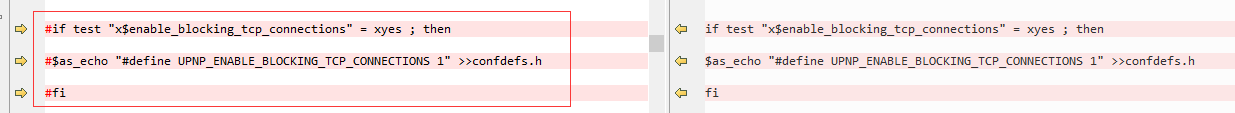




















 8307
8307











 被折叠的 条评论
为什么被折叠?
被折叠的 条评论
为什么被折叠?








