SD是一款开源的.NET IDE,最新的版本是2.2
地址是:http://www.icsharpcode.net/OpenSource/SD/
SD最大的特点是,程序的核心是一插件管理系统,并不实现什么具体的功能,实现都是包含在插件中,
这样的好处是,在进行较大的程序开发的时候,可以方便地分给每一个成员完成,并且如果其中一个插件出现问题不会影响到其它的插件的运行,可以方便的Enable,Disable插件,
程序的在升级的时候,也是十分方便,安装一个插件就安装一个功能,多一个菜单项,或者工具条,这样多么方便啊,再也不用,打开整个的工程了,节省人力资源啊,及维护成本.
我在网上找了好些文章,其中比较详细是michael-zhang这位仁兄:他的博客地址是:
http://www.cnblogs.com/michael-zhang/articles/621148.html
他用的源代码是比较新的,因为他发表博客的时间是: 2007-01-15,想来不会太旧,
我是刚刚接触没有办法做太大的动作,我的第一步的目的是做一个多窗体的显示,
并在上边加入一个菜单项,和一个工具栏,,并显示一个子窗体
效果如下:
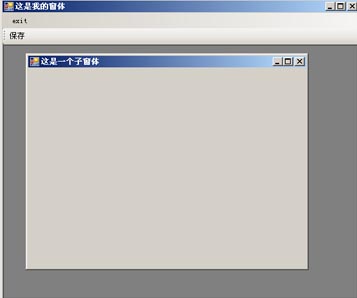
其实很简单,我就只贴一些代码,里边有非常详细的解释.
Main函数
 public
static
void
Main(
string
[] args)
public
static
void
Main(
string
[] args)
 ...
{
...
{ try
try
 ...{
...{ LoggingService.Debug("cxy sharp 开始启动");
LoggingService.Debug("cxy sharp 开始启动"); // Get a reference to the entry assembly (Startup.exe)
// Get a reference to the entry assembly (Startup.exe) Assembly exe = typeof(MainForm).Assembly;
Assembly exe = typeof(MainForm).Assembly;  // "data/resources" for language resources, "data/options" for default options
// "data/resources" for language resources, "data/options" for default options FileUtility.ApplicationRootPath = Path.GetDirectoryName(exe.Location);
FileUtility.ApplicationRootPath = Path.GetDirectoryName(exe.Location); LoggingService.Debug("ApplicationRootPath is :"+FileUtility.ApplicationRootPath);
LoggingService.Debug("ApplicationRootPath is :"+FileUtility.ApplicationRootPath); LoggingService.Info("启动核心服务...");
LoggingService.Info("启动核心服务..."); 
 //传入的参数是默认的显示消息时的标题
//传入的参数是默认的显示消息时的标题 //默认的路径是:%Application Data%%参数名%,我们可以从写c.ConfigDirectory
//默认的路径是:%Application Data%%参数名%,我们可以从写c.ConfigDirectory CoreStartup coreStartup = new CoreStartup("cxySharp");
CoreStartup coreStartup = new CoreStartup("cxySharp");  //指定属性文件的名称:如appproperties.xml
//指定属性文件的名称:如appproperties.xml coreStartup.PropertiesName = "AppProperties";
coreStartup.PropertiesName = "AppProperties";
 //初始化其它服务,如:ResourceService, PropertyService
//初始化其它服务,如:ResourceService, PropertyService coreStartup.StartCoreServices();
coreStartup.StartCoreServices();
 //注册文字及图片资源,资源文件被作为嵌入式资源编译进去
//注册文字及图片资源,资源文件被作为嵌入式资源编译进去 //本地化资源,自动加载进去放在data/resources目录下边的资源
//本地化资源,自动加载进去放在data/resources目录下边的资源 ResourceService.RegisterNeutralStrings(new ResourceManager("iconres.resx", exe));
ResourceService.RegisterNeutralStrings(new ResourceManager("iconres.resx", exe));

 LoggingService.Info("查找 AddIns...");
LoggingService.Info("查找 AddIns..."); //注意::::::::::::这里一定要保证目录的存在
//注意::::::::::::这里一定要保证目录的存在 // Searches for ".addin" files in the application directory.
// Searches for ".addin" files in the application directory. //查找AddIns目录下边的以.addin为扩展名的文件
//查找AddIns目录下边的以.addin为扩展名的文件 coreStartup.AddAddInsFromDirectory(Path.Combine(FileUtility.ApplicationRootPath, "AddIns"));
coreStartup.AddAddInsFromDirectory(Path.Combine(FileUtility.ApplicationRootPath, "AddIns"));
 //在用户配置文件目录下的查找"AddIns.xml"文件,然后从里边指出用户禁用的插件,或者外置的插件
//在用户配置文件目录下的查找"AddIns.xml"文件,然后从里边指出用户禁用的插件,或者外置的插件 coreStartup.ConfigureExternalAddIns(Path.Combine(PropertyService.ConfigDirectory, "AddIns.xml"));
coreStartup.ConfigureExternalAddIns(Path.Combine(PropertyService.ConfigDirectory, "AddIns.xml"));
 LoggingService.Info("PropertyService configDirecotry is :"+PropertyService.ConfigDirectory);
LoggingService.Info("PropertyService configDirecotry is :"+PropertyService.ConfigDirectory);

 //配置用户的插件,同样这也用来安装,卸载,及升级,用户的插件
//配置用户的插件,同样这也用来安装,卸载,及升级,用户的插件 coreStartup.ConfigureUserAddIns(Path.Combine(PropertyService.ConfigDirectory, "AddInInstallTemp"),
coreStartup.ConfigureUserAddIns(Path.Combine(PropertyService.ConfigDirectory, "AddInInstallTemp"), Path.Combine(PropertyService.ConfigDirectory, "AddIns"));
Path.Combine(PropertyService.ConfigDirectory, "AddIns"));
 //加载插件树
//加载插件树 LoggingService.Info("加载插件树...");
LoggingService.Info("加载插件树...");  //最后初始化程序,这将分析.addin文件,并创建插件树,同时,这些运行WorkSpace中的自动开始
//最后初始化程序,这将分析.addin文件,并创建插件树,同时,这些运行WorkSpace中的自动开始 coreStartup.RunInitialization();
coreStartup.RunInitialization();
 //初始化工作台
//初始化工作台 LoggingService.Info("初始化工作台...");
LoggingService.Info("初始化工作台...");
 //这将创建一个Form的实例
//这将创建一个Form的实例 //Workbench.InitializeWorkbench();
//Workbench.InitializeWorkbench(); DemoBase.WorkBench.InitializeWorkBench();
DemoBase.WorkBench.InitializeWorkBench();

 LoggingService.Info("程序开始运行......");
LoggingService.Info("程序开始运行......"); // 在这里进入消息循环.
// 在这里进入消息循环. Application.Run(DemoBase.WorkBench.Instance);
Application.Run(DemoBase.WorkBench.Instance); 
 }
} catch(Exception ex)
catch(Exception ex)
 ...{
...{ MessageService.ShowError(ex,"");
MessageService.ShowError(ex,""); }
} finally
finally
 ...{
...{ try
try
 ...{
...{  //保存更改的属性
//保存更改的属性 PropertyService.Save();
PropertyService.Save(); }
} catch (Exception ex)
catch (Exception ex)
 ...{
...{ MessageService.ShowError(ex,"保存配置失败");
MessageService.ShowError(ex,"保存配置失败"); }
} }
}
 }
}
Form中的代码
 public
class
WorkBench:Form
public
class
WorkBench:Form
 ...
{
...
{ static WorkBench m_instance;
static WorkBench m_instance;
 public static WorkBench Instance
public static WorkBench Instance
 ...{
...{ get
get
 ...{
...{ return m_instance;
return m_instance; }
}  }
}
 public static void InitializeWorkBench()
public static void InitializeWorkBench()
 ...{
...{ m_instance=new WorkBench();
m_instance=new WorkBench();
 }
}

 private MenuStrip m_menu;
private MenuStrip m_menu; private ToolStrip m_toolbar;
private ToolStrip m_toolbar; 


 private WorkBench()
private WorkBench()
 ...{
...{ this.Text="这是我的窗体";
this.Text="这是我的窗体";

 m_toolbar=new ToolStrip();
m_toolbar=new ToolStrip(); ToolStripButton item = m_toolbar.Items.Add("保存") as ToolStripButton;
ToolStripButton item = m_toolbar.Items.Add("保存") as ToolStripButton; item.CheckOnClick=true;
item.CheckOnClick=true; item.Click+=OnToolBarClick;
item.Click+=OnToolBarClick; this.Controls.Add(m_toolbar);
this.Controls.Add(m_toolbar);
 m_menu=new MenuStrip();
m_menu=new MenuStrip();  m_menu.Items.Add("exit");
m_menu.Items.Add("exit"); m_menu.Click+=OnExit;
m_menu.Click+=OnExit; this.Controls.Add(m_menu);
this.Controls.Add(m_menu);
 this.IsMdiContainer=true;
this.IsMdiContainer=true;  Form test=new Form();
Form test=new Form(); test.Text="这是一个子窗体";
test.Text="这是一个子窗体"; test.MdiParent=this;
test.MdiParent=this; test.Show();
test.Show(); 
 Application.Idle+=new EventHandler(OnApplicationIdle);
Application.Idle+=new EventHandler(OnApplicationIdle);
 }
} public void OnExit(object sender,System.EventArgs e)
public void OnExit(object sender,System.EventArgs e)
 ...{
...{ Application.Exit();
Application.Exit(); }
}
 public void OnToolBarClick(object sender,System.EventArgs e)
public void OnToolBarClick(object sender,System.EventArgs e)
 ...{
...{ MessageBox.Show("I was a tool bar i was clicked");
MessageBox.Show("I was a tool bar i was clicked"); }
} 
 public void OnApplicationIdle(object sender,System.EventArgs e)
public void OnApplicationIdle(object sender,System.EventArgs e)
 ...{
...{ UpdateMenuItemStatus();
UpdateMenuItemStatus(); }
}
 public void UpdateMenuItemStatus()
public void UpdateMenuItemStatus()
 ...{
...{
 }
} }
}






















 116
116

 被折叠的 条评论
为什么被折叠?
被折叠的 条评论
为什么被折叠?








