本文记录一些平时常见的折线图的效果图及代码,需要时方便直接套用。本文只列出echarts的配置项代码,不了解echarts的使用方法可查看 官方文档。
基础
效果图:
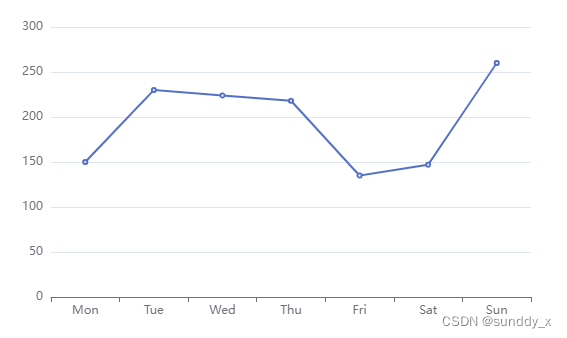
配置项:
option = {
xAxis: {
type: 'category',
data: ['Mon', 'Tue', 'Wed', 'Thu', 'Fri', 'Sat', 'Sun']
},
yAxis: {
type: 'value'
},
series: [
{
type: 'line',
data: [150, 230, 224, 218, 135, 147, 260]
}
]
}
平滑
效果图:

配置项:
option = {
xAxis: {
type: 'category',
data: ['Mon', 'Tue', 'Wed', 'Thu', 'Fri', 'Sat', 'Sun']
},
yAxis: {
type: 'value'
},
series: [
{
type: 'line',
smooth: true,
data: [150, 230, 224, 218, 135, 147, 260]
}
]
}
最大值、最小值、平均值
效果图:

配置项:
option = {
xAxis: {
type: 'category',
data: ['Mon', 'Tue', 'Wed', 'Thu', 'Fri', 'Sat', 'Sun']
},
yAxis: {
type: 'value'
},
series: [
{
type: 'line',
data: [150, 230, 224, 218, 135, 147, 260],
markPoint: {
data: [
{
name: '最大值',
type: 'max'
},
{
name: '最小值',
type: 'min'
}
]
},
markLine: {
data: [
{
name: '平均值',
type: 'average'
}
]
}
}
]
}
图表标域
效果图:

配置项:
option = {
xAxis: {
type: 'category',
data: ['Mon', 'Tue', 'Wed', 'Thu', 'Fri', 'Sat', 'Sun']
},
yAxis: {
type: 'value'
},
visualMap: {
show: false,
dimension: 0,
pieces: [
{
lte: 1,
color: 'green'
},
{
gt: 1,
lte: 2,
color: 'red'
},
{
gt: 2,
lte: 4,
color: 'green'
},
{
gt: 4,
lte: 5,
color: 'red'
},
{
gt: 5,
color: 'green'
}
]
},
series: [
{
type: 'line',
data: [150, 230, 224, 218, 135, 147, 260],
markArea: {
itemStyle: {
color: 'rgba(255, 173, 177, 0.4)'
},
data: [
[
{
xAxis: 'Tue'
},
{
xAxis: 'Wed'
}
],
[
{
xAxis: 'Fri'
},
{
xAxis: 'Sat'
}
]
]
}
}
]
}
区域填充
效果图:

配置项:
option = {
xAxis: {
type: 'category',
data: ['Mon', 'Tue', 'Wed', 'Thu', 'Fri', 'Sat', 'Sun']
},
yAxis: {
type: 'value'
},
series: [
{
type: 'line',
smooth: true,
data: [150, 230, 224, 218, 135, 147, 260],
areaStyle: {
color: 'skyblue'
}
}
]
}
坐标轴留白策略:紧挨边缘
效果图:

配置项:
option = {
xAxis: {
type: 'category',
// 类目轴中 boundaryGap 可以配置为 true 和 false。默认为 true,设置false可紧挨边缘。
boundaryGap: false,
data: ['Mon', 'Tue', 'Wed', 'Thu', 'Fri', 'Sat', 'Sun']
},
yAxis: {
type: 'value',
axisLine: {
show: true
}
},
series: [
{
type: 'line',
data: [150, 230, 224, 218, 135, 147, 260]
}
]
}
缩放:脱离 0 值比例
配置前效果图:

配置后效果图:

配置项:
option = {
xAxis: {
type: 'category',
boundaryGap: false,
data: ['Mon', 'Tue', 'Wed', 'Thu', 'Fri', 'Sat', 'Sun']
},
yAxis: {
type: 'value',
// 是否是脱离 0 值比例。设置成 true 后坐标刻度不会强制包含零刻度
// 只在数值轴中(type: 'value')有效。
scale: true,
axisLine: {
show: true
}
},
series: [
{
type: 'line',
// data: [150, 230, 224, 218, 135, 147, 260]
data: [250, 254, 244, 248, 255, 253, 250]
}
]
}
堆叠
效果图:

高亮聚焦淡出效果图:

配置项:
option = {
xAxis: {
type: 'category',
boundaryGap: false,
data: ['Mon', 'Tue', 'Wed', 'Thu', 'Fri', 'Sat', 'Sun']
},
yAxis: {
type: 'value'
},
series: [
{
type: 'line',
stack: 'sale',
data: [150, 230, 224, 218, 135, 147, 260],
areaStyle: {},
emphasis: {
focus: 'self'
}
},
{
type: 'line',
stack: 'sale',
data: [120, 130, 204, 118, 175, 177, 160],
areaStyle: {},
emphasis: {
focus: 'self'
}
}
]
}
同期比对、多x轴
效果图:

配置项:
const colors = ['#5470C6', '#EE6666'];
const option = {
color: colors,
tooltip: {
trigger: 'none',
axisPointer: {
type: 'cross'
}
},
legend: {},
grid: {
top: 70,
bottom: 50
},
xAxis: [
{
type: 'category',
axisTick: {
alignWithLabel: true
},
axisLine: {
onZero: false,
lineStyle: {
color: colors[1]
}
},
axisPointer: {
label: {
formatter: function (params) {
return (
params.value +
(params.seriesData.length ? ':' + params.seriesData[0].data : '')
);
}
}
},
data: ['2022-1', '2022-2', '2022-3', '2022-4', '2022-5', '2022-6', '2022-7', '2022-8', '2022-9', '2022-10', '2022-11', '2022-12']
},
{
type: 'category',
axisTick: {
alignWithLabel: true
},
axisLine: {
onZero: false,
lineStyle: {
color: colors[0]
}
},
axisPointer: {
label: {
formatter: function (params) {
return (
params.value +
(params.seriesData.length ? ':' + params.seriesData[0].data : '')
);
}
}
},
data: ['2021-1', '2021-2', '2021-3', '2021-4', '2021-5', '2021-6', '2021-7', '2021-8', '2021-9', '2021-10', '2021-11', '2021-12']
}
],
yAxis: [
{
type: 'value'
}
],
series: [
{
name: '2021',
type: 'line',
xAxisIndex: 1,
smooth: true,
emphasis: {
focus: 'series'
},
data: [822, 788, 926, 959, 790, 864, 887, 707, 1056, 487, 610, 723]
},
{
name: '2022',
type: 'line',
xAxisIndex: 0,
smooth: true,
emphasis: {
focus: 'series'
},
data: [939, 859, 783, 711, 887, 692, 1016, 1084, 1266, 1154, 1103, 970]
}
]
}
渐变面积图、拐点描边样式、悬停显示拐点
效果图:

配置项:
const option = {
legend: {
textStyle: {
color: '#fff'
}
},
xAxis: {
type: 'category',
boundaryGap: false,
axisLabel: {
color: 'rgba(255,255,255,0.8)'
},
axisTick: {
alignWithLabel: true,
lineStyle: {
color: 'rgba(255,255,255,0.8)'
}
},
data: ['2022-1', '2022-2', '2022-3', '2022-4', '2022-5', '2022-6', '2022-7', '2022-8', '2022-9', '2022-10', '2022-11', '2022-12']
},
yAxis: {
type: 'value',
axisLabel: {
color: 'rgba(255,255,255,0.8)'
},
splitLine: {
lineStyle: {
color: '#666'
}
}
},
tooltip: {
trigger: 'axis'
},
series: [
{
name: 'A',
type: 'line',
symbol: 'circle',
symbolSize: 12,
// 是否显示 symbol, 如果 false 则只有在 tooltip hover 的时候显示
showSymbol: false,
itemStyle: {
color: '#0184d5',
borderColor: 'rgba(221, 220, 107, 0.1)',
borderWidth: 12
},
smooth: true,
emphasis: {
focus: 'series'
},
areaStyle: {
color: new echarts.graphic.LinearGradient(0, 0, 0, 1, [
{
offset: 0,
color: 'rgba(1, 132, 312, 0.4)'
},
{
offset: 0.8,
color: 'rgba(1, 132, 312, 0.1)'
}
])
},
data: [722, 988, 826, 959, 1090, 1264, 987, 907, 856, 1187, 1010, 923]
},
{
name: 'B',
type: 'line',
symbol: 'circle',
symbolSize: 12,
showSymbol: false,
itemStyle: {
color: '#00d887',
borderColor: 'rgba(221, 220, 107, 0.1)',
borderWidth: 12
},
smooth: true,
emphasis: {
focus: 'series'
},
lineStyle: {
color: '#00d887',
width: 2
},
areaStyle: {
color: new echarts.graphic.LinearGradient(0, 0, 0, 1, [
{
offset: 0,
color: 'rgba(0, 216, 135, 0.4)'
},
{
offset: 0.8,
color: 'rgba(0, 216, 135, 0.1)'
}
])
},
data: [239, 359, 283, 411, 587, 392, 516, 484, 666, 504, 703, 570]
}
]
}
不定期更新…

























 被折叠的 条评论
为什么被折叠?
被折叠的 条评论
为什么被折叠?








