博客原文:https://www.zjhuiwan.cn/info/20200331/4006622486333016.html
读取配置文件的几种方式:
(1)通过当前类获得根目录的路径然后获取文件。可以在非Web应用中读取配置资源信息,可以读取任意的资源文件信息。
缺点:只能加载类src下面的资源文件,不适合装载大文件,否则会导致jvm内存溢出
InputStream fstream = this.getClass().getClassLoader().getResourceAsStream("config.properties");
//直接类调用TestController为当前类 “/”代表src目录下,不加则为该controller同包下
InputStream is = TestController.class.getResourceAsStream("/config.properties");(2)可以以完全限定类名的方式加载资源后,直接的读取出来,且可以在非Web应用中读取资源文件。
缺点:该方式只能加载类src下面的资源文件且只能读取.properties文件。
// 获得资源包
ResourceBundle rb = ResourceBundle.getBundle("config.properties"); (3)使用Spring框架提供的PropertiesLoaderUtils 获取,直接通过基于类路径的文件地址加载属性资源。
Properties props=PropertiesLoaderUtils.loadAllProperties("config.properties"); 获取配置文件后,通过key取值
InputStream is = ReadProperties.class.getResourceAsStream("/config.properties");
Properties prop = new Properties();
prop .load(is);
is.close();
String name= prop .getProperty("name");
/*
* 输出結果为:zjblog
*/
System.out.println(name);
获取配置文件并遍历取出所有值,完整代码:
src下config.properties文件

public static void main(String[] args) {
try {
Properties prop = new Properties();
InputStream in = InfoController.class.getResourceAsStream("/config.properties");
prop.load(in);
//获取所有key 遍历取值
Set<Object> objects = prop.keySet();
for (Object object : objects) {
// 注意编码格式,不然会乱码
String val = new String(prop.getProperty((String)object).getBytes("ISO-8859-1"), "utf-8");
System.out.println(val);
}
in.close();
} catch (IOException e) {
e.printStackTrace();
}
}运行结果








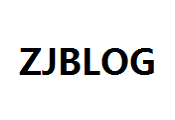














 1365
1365

 被折叠的 条评论
为什么被折叠?
被折叠的 条评论
为什么被折叠?








