最近遇到个问题就是webview引用的html做的地图,但是Android上面不显示页面:
原因:Android 需要先把静态资源放到 android/app/src/main/assets 目录下面(要自己新建assets目录),
然后把 require('./base/ImportantMap/map.html')换成 {uri: 'file:///android_asset/base/ImportantMap/map.html'}
import React, { Component } from 'react';
import { WebView, View, StyleSheet } from 'react-native';
export default class App extends Component {
constructor(props){
super(props);
this.state = {
webViewData:this.props.data
}
}
//组件更新结束之后执行,在初始化render时不执行
componentDidUpdate(){
this._sendMessage();
}
componentWillReceiveProps(nextProps) {
if(nextProps.option !== this.props.option) {
this._sendMessage();
}
}
_handleMessage(e) {
this.setState({webViewData: e.nativeEvent.data}); //从html接收数据
}
_sendMessage() {
this.refs.charts.postMessage(JSON.stringify(this.props.option)); //发送数据到html页面
}
render() {
return (
<View style={{flex: 1, height: this.props.height || 400,}}>
<WebView
ref="charts"
scrollEnabled = {false}
style={{
height: this.props.height || 400,
backgroundColor: this.props.backgroundColor || 'transparent'
}}
scalesPageToFit={false}
source={{ uri: 'file:///android_asset/base/ImportantMap/map.html'}}
onMessage={()=> this._handleMessage()}
/>
</View>
);
}
}附上html接收数据:
window.onload = function(){
document.addEventListener('message', function (e) { //监听webview的message事件
// document.getElementById('main').textContent=e.data;
var message = JSON.parse(e.data);}}再附上assets下的页面截图;
就可以啦!!!!








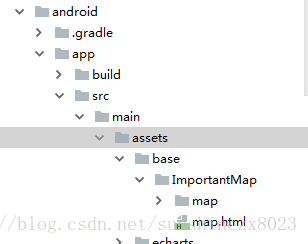













 418
418











 被折叠的 条评论
为什么被折叠?
被折叠的 条评论
为什么被折叠?








