信令系统在webrtc的p2p通信建立中起到信使的作用,通过合适的通信协议将双方的SDP相关的协商信息传递,交互完成,才能建立peer<-->peer的连接。在万物互联的时代,多平台融合的时代,选取合适的信息交互协议也值得非常耐心的分析,对比,取舍。MQTT本为物联网而生,轻巧灵活的架构,安全稳定的传输,自带设备管理的属性,成为我处理远程控制信令系统的首选,在使用过程中,可以灵活的实现分组授权,确保安全性和灵活性鱼和熊掌皆可得。
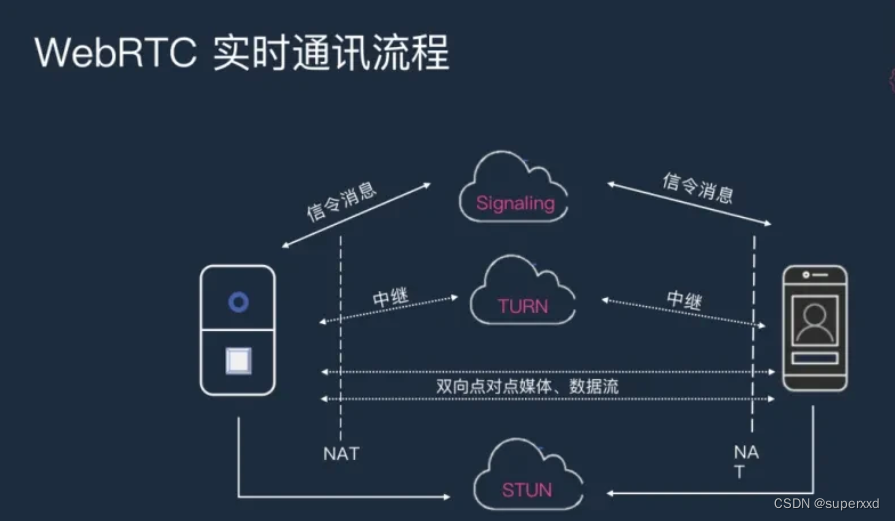
信令交互设计的核心数据结构,结合控制信息,将信令和通用控制自定义协议融为一体,利用MQTT订阅发布机制实现 浏览器,嵌入式平台,windows,linux平台,设备与设备间,设备与平台间相互交互,互联互通
type Session struct {
Type string `json:"type"`
Msg string `json:"msg"`
Data string `json:"data"`
DeviceId string `json:"device_id"`
}
type PublishMsg struct {
Topic string
Msg interface{}
}
// Message
type Message struct {
SeqID uint64 `json:"seqid"`
Video bool `json:"video"`
Serial bool `json:"serial"`
SSH bool `json:"ssh"`
IceServer []string `json:"iceserver"`
RtcSession webrtc.SessionDescription `json:"offer" mapstructure:"offer"`
VideoRtspServerAddr string `json:"rtspaddr"`
Suuid string `json:"suuid"` //视频流编号,浏览器可以通过预先获取,然后在使用时带过来,主要是提供一个选择分辨率和地址的作用,kvm的话内置4路分辨率,其余的如果是Onvif IPC类则通过Onvif协议在本地获取后通过mqtt传给浏览器,也可以考虑用探测软件实现探测后直接注册到夜莺平台,需要时前端到夜莺平台取
}以下为go语言实现的远程控制的相关控制指令以及信令交互的处理代码,请大佬们指正
package kvm
// Connect to the broker, subscribe, and write messages received to a file
import (
"encoding/json"
"fmt"
"os"
"os/signal"
"sync"
"syscall"
"time"
//"github.com/didi/nightingale/src/modules/agent/config"
//"github.com/didi/nightingale/src/modules/agent/wol"
"github.com/pion/rtsp-bench/server/config"
"github.com/pion/rtsp-bench/server/wol"
mqtt "github.com/eclipse/paho.mqtt.golang"
enc "github.com/pion/rtsp-bench/server/signal"
)
/*
const (
TOPIC = "topic1"
QOS = 1
SERVERADDRESS = "tcp://mosquitto:1883"
CLIENTID = "mqtt_subscriber"
WRITETOLOG = true // If true then received messages will be written to the console
WRITETODISK = false // If true then received messages will be written to the file below
OUTPUTFILE = "/binds/receivedMessages.txt"
)
*/
// handler is a simple struct that provides a function to be called when a message is received. The message is parsed
// and the count followed by the raw message is written to the file (this makes it easier to sort the file)
type handler struct {
f *os.File
}
//var mqttclient mqtt.Client
var (
msgChans chan PublishMsg //prompb.WriteRequest //multi node one chan
)
type heartmsg struct {
Count uint64
}
func NewHandler() *handler {
var f *os.File
if config.Config.Mqtt.WRITETODISK {
var err error
f, err = os.Create(config.Config.Mqtt.OUTPUTFILE)
if err != nil {
panic(err)
}
}
return &handler{f: f}
}
// Close closes the file
func (o *handler) Close() {
if o.f != nil {
if err := o.f.Close(); err != nil {
fmt.Printf("ERROR closing file: %s", err)
}
o.f = nil
}
}
// handle is called when a message is received
func (o *handler) handle(client mqtt.Client, msg mqtt.Message) {
// We extract the count and write that out first to simplify checking for missing values
var m Message
var resp Session
if err := json.Unmarshal(msg.Payload(), &resp); err != nil {
fmt.Printf("Message could not be parsed (%s): %s", msg.Payload(), err)
return
}
fmt.Println(resp)
switch resp.Type {
case CMDMSG_OFFER:
enc.Decode(resp.Data, &m)
Notice(m)
case CMDMSG_DISC:
var devcmd DiscoveryCmd
enc.Decode(resp.Data, &devcmd)
DiscoveryDev(&devcmd)
case CMDMSG_WAKE:
var fing Fing
enc.Decode(resp.Data, &fing)
wakemac(fing)
case CMDMSG_UPDATE:
var newver *versionUpdate
GetUpdateMyself(newver)
case CMDMSG_MR2:
var mr2info Mr2Msg
enc.Decode(resp.Data, &mr2info)
Mr2HostPort(&mr2info)
}
}
func Mr2HostPort(mr2info *Mr2Msg) {
arg := fmt.Sprintf("client -s %s -p %s -P %d -c %s", mr2info.ServerAddr, mr2info.Password, mr2info.ExposePort, mr2info.ExposeAddr)
fmt.Println("mr2", arg)
err := fmt.Errorf("")
//err := sys.CmdRun("./mr2", arg)
if err != nil {
CmdFeedBack(CMDMSG_MR2, 0, err.Error(), time.Now().String())
return
} else {
CmdFeedBack(CMDMSG_MR2, 1, "成功", time.Now().String())
}
}
func wakemac(fing Fing) {
for _, v := range fing.Devices {
wol.Wake(v.Mac, "", "", "")
}
}
func DiscoveryDev(devcmd *DiscoveryCmd) {
go func() {
switch devcmd.DevType {
case DEVICE_IP:
dev := DiscoveryDevice()
req := &Session{}
req.Type = "discoveryrsp"
req.DeviceId = "kvm1"
req.Data = enc.Encode(dev) //enc.Encode(answer)
answermsg := PublishMsg{
Topic: "discoveryrsp",
Msg: req,
}
fmt.Println("discoveryrsp", answermsg)
SendMsg(answermsg) //response)
case DEVICE_ONVIF:
case DEVICE_SNMP:
case DEVICE_MODBUS:
case DEVICE_BACNET:
case DEVICE_CAN:
case DEVICE_UPCA:
}
}()
}
func CmdFeedBack(cmdstr string, status int, err string, sid string) {
resp := ResponseMsg{
Cmdstr: cmdstr,
Status: status,
Err: err,
Sid: sid,
}
req := &Session{}
req.Type = "cmdFeedback"
req.DeviceId = "kvm1"
req.Data = enc.Encode(resp) //enc.Encode(answer)
answermsg := PublishMsg{
Topic: "cmdFeedback",
Msg: req,
}
fmt.Println("cmdFeedback", answermsg)
SendMsg(answermsg) //response)
}
func GetCurrentPath() string {
getwd, err := os.Getwd()
if err != nil {
fmt.Print(err.Error())
} else {
fmt.Print(getwd)
}
return getwd
}
func GetUpdateMyself(newver *versionUpdate) {
if newver.ForceUpdate == 1 {
if newver.DownLoadUrl != "" {
go func() {
filepath := GetCurrentPath() + "/" + newver.Version
fileext := ".zip"
filename, err := DownloadFile(filepath, newver.DownLoadUrl, fileext)
if err != nil {
CmdFeedBack(CMDMSG_UPDATE, 0, err.Error(), "1")
} else {
fmt.Println("Download Finished")
CmdFeedBack(CMDMSG_UPDATE, 1, "Download Finished", "1")
if IsZip(filename) {
err = Unzip(filename, filepath)
if err != nil {
CmdFeedBack(CMDMSG_UPDATE, 0, err.Error(), "1")
} else {
CmdFeedBack(CMDMSG_UPDATE, 1, "zip ok", "1")
}
}
//以版本号建立新目录并解压包
//后期写更新配置文件告诉Process守护进程需要更新
//并立即退出或者按某种策略更新
//守护进程在判断到需要更新软件时就按更新配置文件的新路径执行程序
}
}()
}
}
}
/*
func SendMsgAnswer(msg Answer) {
msgChans <- msg
fmt.Print("SendMsg OK")
//mqttclient.Publish(Config.Mqtt.PUBTOPIC+"/"+Config.Report.SN, Config.Mqtt.QOS, false, msg)
}
*/
func SendMsg(msg PublishMsg) {
msgChans <- msg
fmt.Print("SendMsg OK")
//mqttclient.Publish(Config.Mqtt.PUBTOPIC+"/"+Config.Report.SN, Config.Mqtt.QOS, false, msg)
}
func StartMqtt() {
// Enable logging by uncommenting the below
// mqtt.ERROR = log.New(os.Stdout, "[ERROR] ", 0)
// mqtt.CRITICAL = log.New(os.Stdout, "[CRITICAL] ", 0)
// mqtt.WARN = log.New(os.Stdout, "[WARN] ", 0)
// mqtt.DEBUG = log.New(os.Stdout, "[DEBUG] ", 0)
// Create a handler that will deal with incoming messages
h := NewHandler()
defer h.Close()
msgChans = make(chan PublishMsg, 10)
// Now we establish the connection to the mqtt broker
opts := mqtt.NewClientOptions()
opts.AddBroker(config.Config.Mqtt.SERVERADDRESS)
opts.SetClientID(config.Config.Mqtt.CLIENTID)
opts.ConnectTimeout = time.Second // Minimal delays on connect
opts.WriteTimeout = time.Second // Minimal delays on writes
opts.KeepAlive = 30 // Keepalive every 10 seconds so we quickly detect network outages
opts.PingTimeout = time.Second // local broker so response should be quick
// Automate connection management (will keep trying to connect and will reconnect if network drops)
opts.ConnectRetry = true
opts.AutoReconnect = true
// If using QOS2 and CleanSession = FALSE then it is possible that we will receive messages on topics that we
// have not subscribed to here (if they were previously subscribed to they are part of the session and survive
// disconnect/reconnect). Adding a DefaultPublishHandler lets us detect this.
opts.DefaultPublishHandler = func(_ mqtt.Client, msg mqtt.Message) {
fmt.Printf("UNEXPECTED MESSAGE: %s\n", msg)
}
// Log events
opts.OnConnectionLost = func(cl mqtt.Client, err error) {
fmt.Println("connection lost")
}
opts.OnConnect = func(c mqtt.Client) {
fmt.Println("connection established")
// Establish the subscription - doing this here means that it willSUB happen every time a connection is established
// (useful if opts.CleanSession is TRUE or the broker does not reliably store session data)
t := c.Subscribe(config.Config.Mqtt.SUBTOPIC, config.Config.Mqtt.QOS, h.handle)
// the connection handler is called in a goroutine so blocking here would hot cause an issue. However as blocking
// in other handlers does cause problems its best to just assume we should not block
go func() {
_ = t.Wait() // Can also use '<-t.Done()' in releases > 1.2.0
if t.Error() != nil {
fmt.Printf("ERROR SUBSCRIBING: %s\n", t.Error())
} else {
fmt.Println("subscribed to: ", config.Config.Mqtt.SUBTOPIC)
}
}()
}
opts.OnReconnecting = func(mqtt.Client, *mqtt.ClientOptions) {
fmt.Println("attempting to reconnect")
}
//
// Connect to the broker
//
client := mqtt.NewClient(opts)
// If using QOS2 and CleanSession = FALSE then messages may be transmitted to us before the subscribe completes.
// Adding routes prior to connecting is a way of ensuring that these messages are processed
client.AddRoute(config.Config.Mqtt.SUBTOPIC, h.handle)
if token := client.Connect(); token.Wait() && token.Error() != nil {
panic(token.Error())
}
fmt.Println("Connection is up")
done := make(chan struct{})
var wg sync.WaitGroup
wg.Add(1)
go func() {
var count uint64
for {
select {
case data := <-msgChans:
msg, err := json.Marshal(data.Msg)
if err != nil {
panic(err)
}
//t := client.Publish(Config.Mqtt.PUBTOPIC+"/"+Config.Report.SN, Config.Mqtt.QOS, false, msg)
t := client.Publish(config.Config.Mqtt.PUBTOPIC+"/"+data.Topic, config.Config.Mqtt.QOS, false, msg)
go func() {
_ = t.Wait() // Can also use '<-t.Done()' in releases > 1.2.0
if t.Error() != nil {
fmt.Printf("msg PUBLISHING: %s\n", t.Error().Error())
} else {
//fmt.Println("msg PUBLISHING:", msg)
}
}()
case <-time.After(time.Second * time.Duration(config.Config.Mqtt.HEARTTIME)):
req := &Session{}
req.Type = "heart"
req.DeviceId = config.Config.Mqtt.CLIENTID //"kvm1"
count += 1
msg, err := json.Marshal(heartmsg{Count: count})
if err != nil {
panic(err)
}
req.Data = enc.Encode(msg)
//data := signal.Encode(*peerConnection.LocalDescription())
answermsg := PublishMsg{
Topic: "heart",
Msg: req,
}
msg, err = json.Marshal(answermsg.Msg)
if err != nil {
panic(err)
}
t := client.Publish(config.Config.Mqtt.PUBTOPIC+"/"+answermsg.Topic, config.Config.Mqtt.QOS, false, msg)
// Handle the token in a go routine so this loop keeps sending messages regardless of delivery status
go func() {
_ = t.Wait() // Can also use '<-t.Done()' in releases > 1.2.0
if t.Error() != nil {
fmt.Printf("ERROR PUBLISHING: %s\n", t.Error().Error())
} else {
//fmt.Println("HEART PUBLISHING: ", msg)
}
}()
case <-done:
fmt.Println("publisher done")
wg.Done()
return
}
}
}()
// Messages will be delivered asynchronously so we just need to wait for a signal to shutdown
sig := make(chan os.Signal, 1)
signal.Notify(sig, os.Interrupt)
signal.Notify(sig, syscall.SIGTERM)
<-sig
fmt.Println("signal caught - exiting")
client.Disconnect(1000)
fmt.Println("shutdown complete")
}
/*
// Connect to the broker and publish a message periodically
const (
TOPIC = "topic1"
QOS = 1
SERVERADDRESS = "tcp://mosquitto:1883"
DELAY = time.Second
CLIENTID = "mqtt_publisher"
)
func main() {
// Enable logging by uncommenting the below
// mqtt.ERROR = log.New(os.Stdout, "[ERROR] ", 0)
// mqtt.CRITICAL = log.New(os.Stdout, "[CRITICAL] ", 0)
// mqtt.WARN = log.New(os.Stdout, "[WARN] ", 0)
// mqtt.DEBUG = log.New(os.Stdout, "[DEBUG] ", 0)
opts := mqtt.NewClientOptions()
opts.AddBroker(SERVERADDRESS)
opts.SetClientID(CLIENTID)
opts.ConnectTimeout = time.Second // Minimal delays on connect
opts.WriteTimeout = time.Second // Minimal delays on writes
opts.KeepAlive = 10 // Keepalive every 10 seconds so we quickly detect network outages
opts.PingTimeout = time.Second // local broker so response should be quick
// Automate connection management (will keep trying to connect and will reconnect if network drops)
opts.ConnectRetry = true
opts.AutoReconnect = true
// Log events
opts.OnConnectionLost = func(cl mqtt.Client, err error) {
fmt.Println("connection lost")
}
opts.OnConnect = func(mqtt.Client) {
fmt.Println("connection established")
}
opts.OnReconnecting = func(mqtt.Client, *mqtt.ClientOptions) {
fmt.Println("attempting to reconnect")
}
//
// Connect to the broker
//
client := mqtt.NewClient(opts)
if token := client.Connect(); token.Wait() && token.Error() != nil {
panic(token.Error())
}
fmt.Println("Connection is up")
//
// Publish messages until we receive a signal
//
done := make(chan struct{})
var wg sync.WaitGroup
// The message could be anything; lets make it JSON containing a simple count (makes it simpler to track the messages)
type msg struct {
Count uint64
}
wg.Add(1)
go func() {
var count uint64
for {
select {
case <-time.After(DELAY):
count += 1
msg, err := json.Marshal(msg{Count: count})
if err != nil {
panic(err)
}
t := client.Publish(TOPIC, QOS, false, msg)
// Handle the token in a go routine so this loop keeps sending messages regardless of delivery status
go func() {
_ = t.Wait() // Can also use '<-t.Done()' in releases > 1.2.0
if t.Error() != nil {
fmt.Printf("ERROR PUBLISHING: %s\n", err)
}
}()
case <-done:
fmt.Println("publisher done")
wg.Done()
return
}
}
}()
// Wait for a signal before exiting
sig := make(chan os.Signal, 1)
signal.Notify(sig, os.Interrupt)
signal.Notify(sig, syscall.SIGTERM)
<-sig
fmt.Println("signal caught - exiting")
close(done)
wg.Wait()
fmt.Println("shutdown complete")
}
*/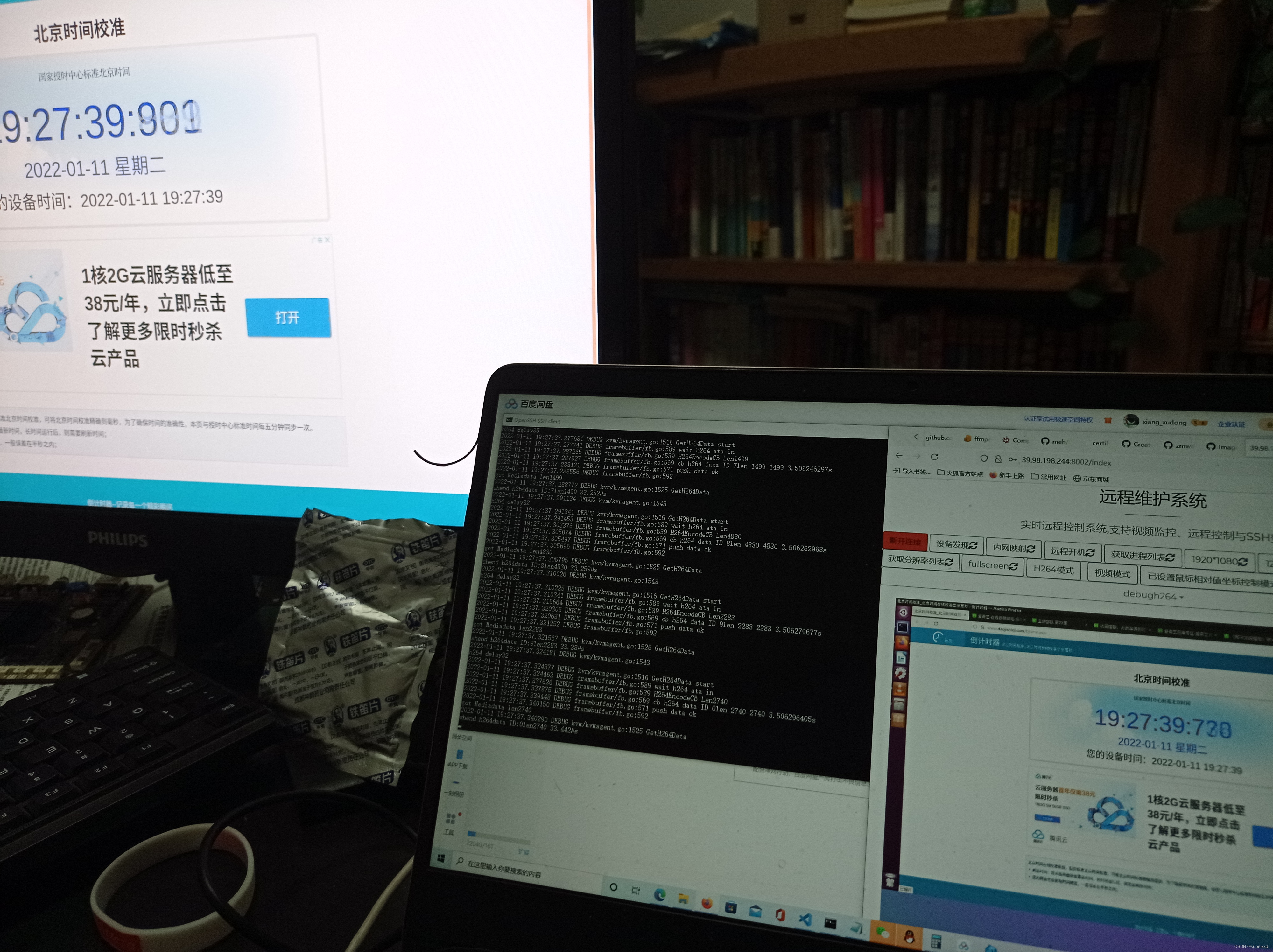
远程控制linux桌面
 手机控制window桌面
手机控制window桌面
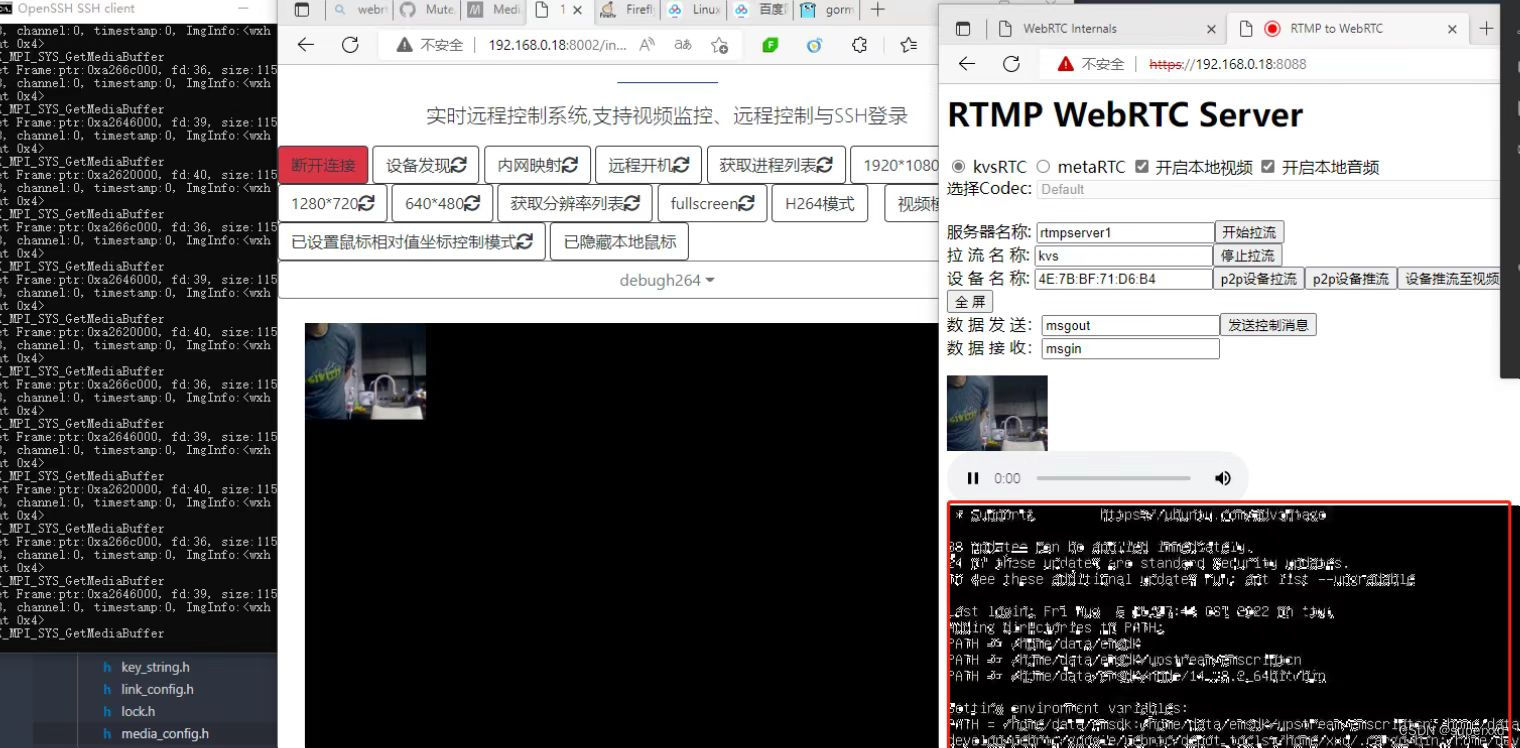
通过远程控制调试设备输出
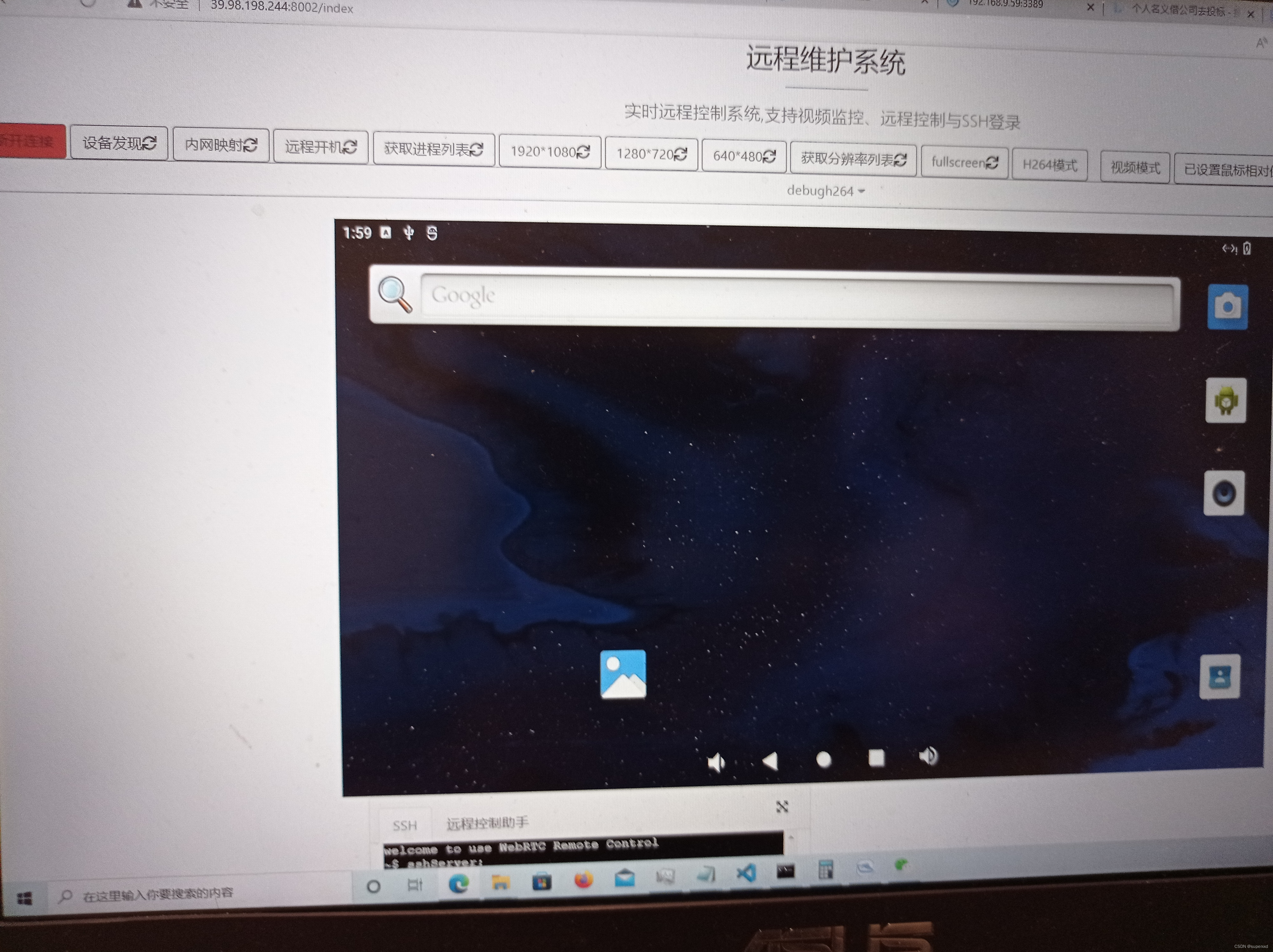
通过远程控制系统控制android系统

























 657
657











 被折叠的 条评论
为什么被折叠?
被折叠的 条评论
为什么被折叠?








