今日需要掌握的知识点 :
- 抽取工具类
- MultipartFile
- vo
- ThreadLocal
一. 完善用户信息
用户在首次登录时需要完善个人信息,包括性别、昵称、生日、城市、头像等。其中,头像数据需要做图片上传,这里采用阿里云的OSS服务作为我们的图片服务器,并且对头像要做人脸识别,非人脸照片不得上传。
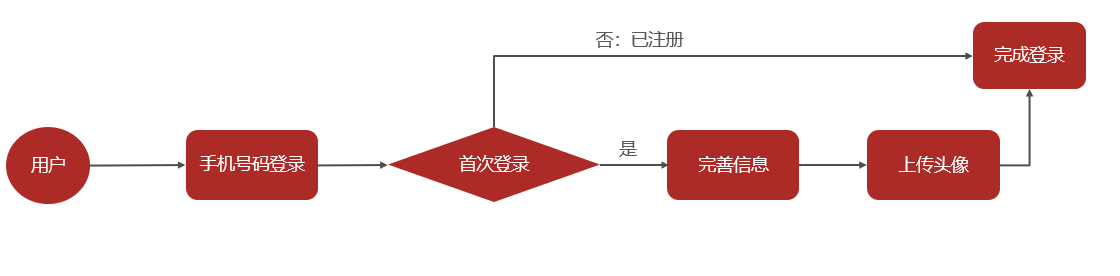
-
首次登录时(手机号码不存在),需要创建用户存入数据库中
-
客户端检测首次登录需要完善用户信息
- 填写用户基本信息
- 上传用户头像(需要人脸认证)
1.1 阿里云OSS
1. 概述
实现图片上传服务,需要有存储的支持,那么我们的解决方案将以下几种:
- 直接将图片保存到服务的硬盘(springmvc将的文件上传)
- 优点:开发便捷,成本低
- 缺点:扩容困难
- 使用分布式文件系统进行存储
- 优点:容易实现扩容
- 缺点:开发复杂度稍大(有成熟的产品可以使用,比如:FastDFS)
- 使用第三方的存储服务
- 优点:开发简单,拥有强大功能,免维护
- 缺点:付费
在本套课程中选用阿里云的OSS服务进行图片存储。
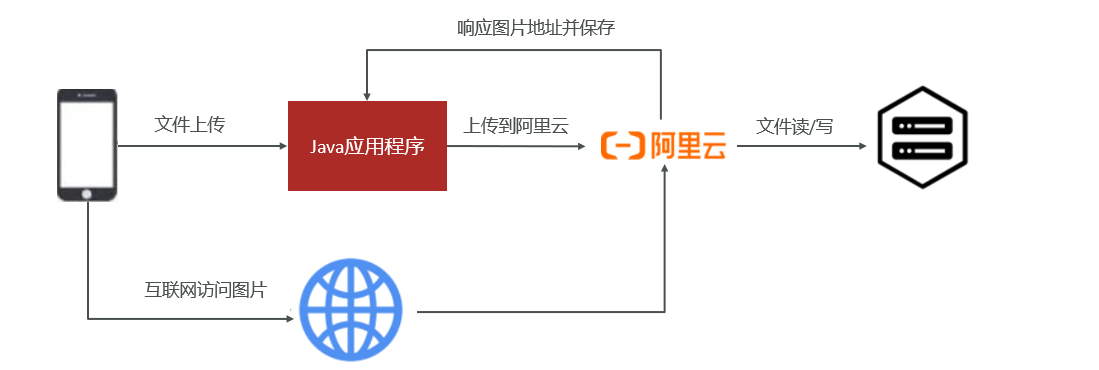
对象存储服务(Object Storage Service,OSS)是一种海量、安全、低成本、高可靠的云存储服务,适合存放任意类型的文件。容量和处理能力弹性扩展,多种存储类型供选择,全面优化存储成本。
2. 账号申请
购买服务
使用第三方服务最大的缺点就是需要付费,下面,我们看下如何购买开通服务。


购买下行流量包: (不购买也可以使用,按照流量付费)

说明:OSS的上行流量是免费的,但是下行流量是需要购买的。
创建Bucket
使用OSS,首先需要创建Bucket,Bucket翻译成中文是水桶的意思,把存储的图片资源看做是水,想要盛水必须得有桶,就是这个意思了。
进入控制台,https://oss.console.aliyun.com/overview
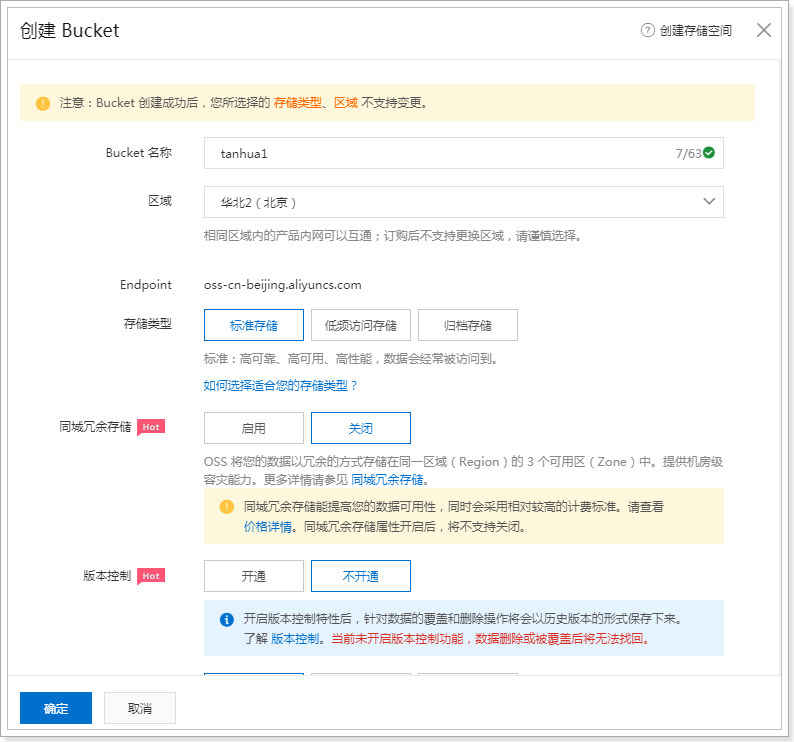
选择Bucket后,即可看到对应的信息,如:url、消耗流量等 :
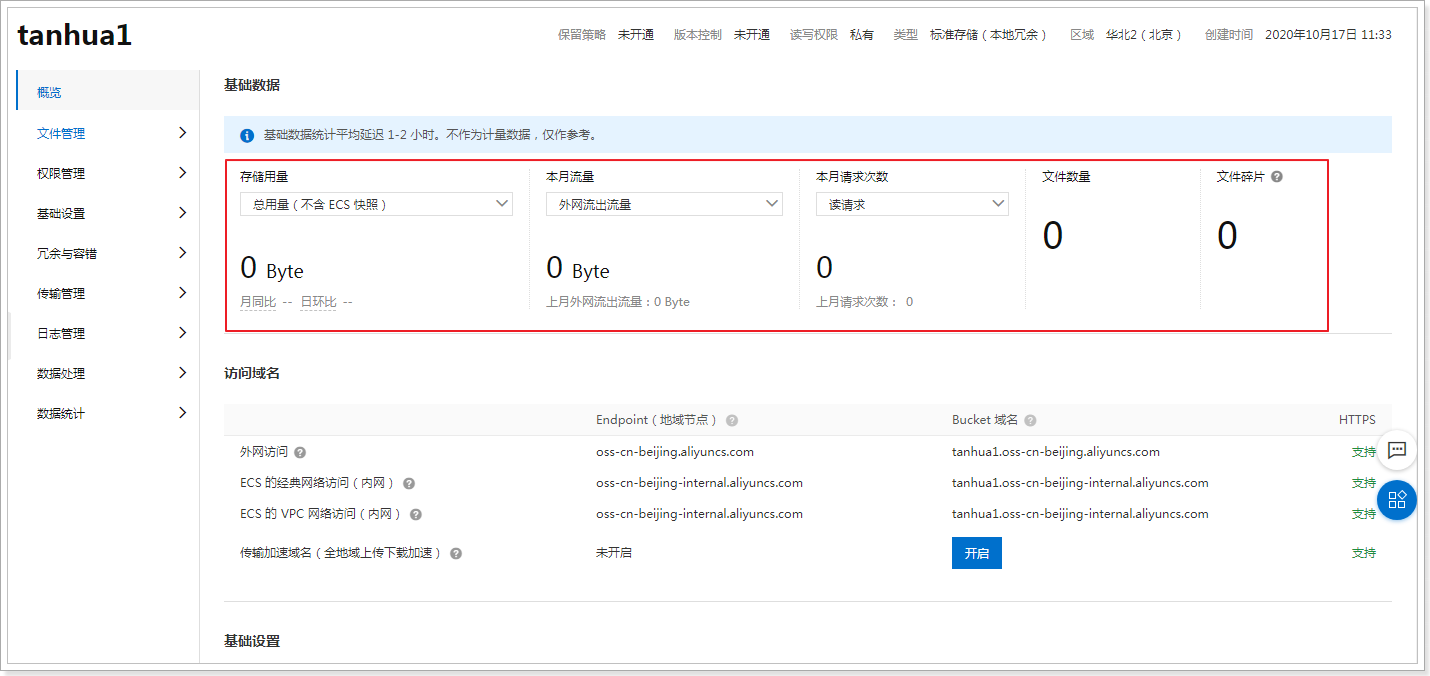
文件管理:
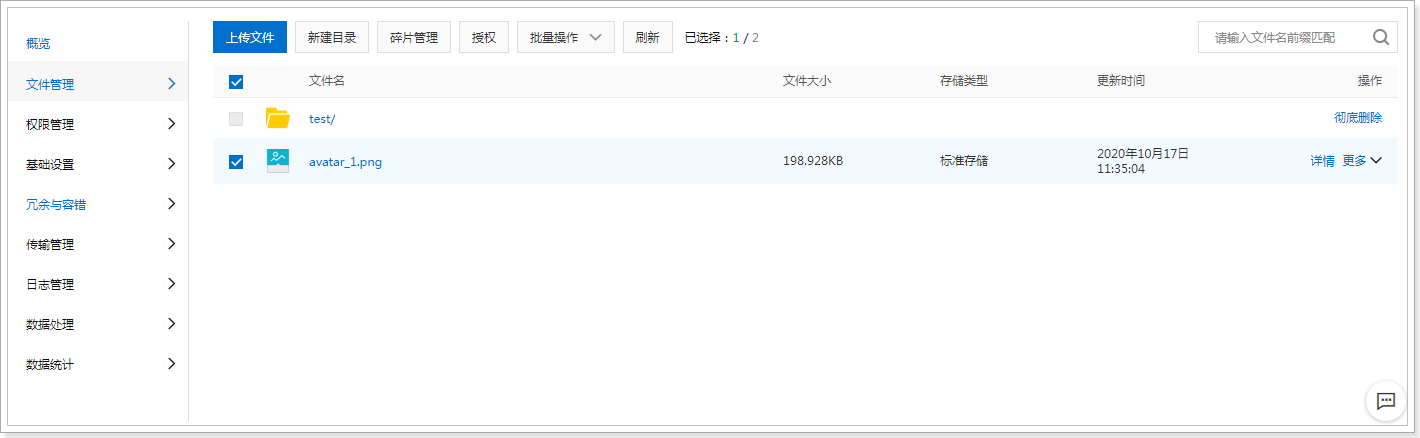
查看文件:
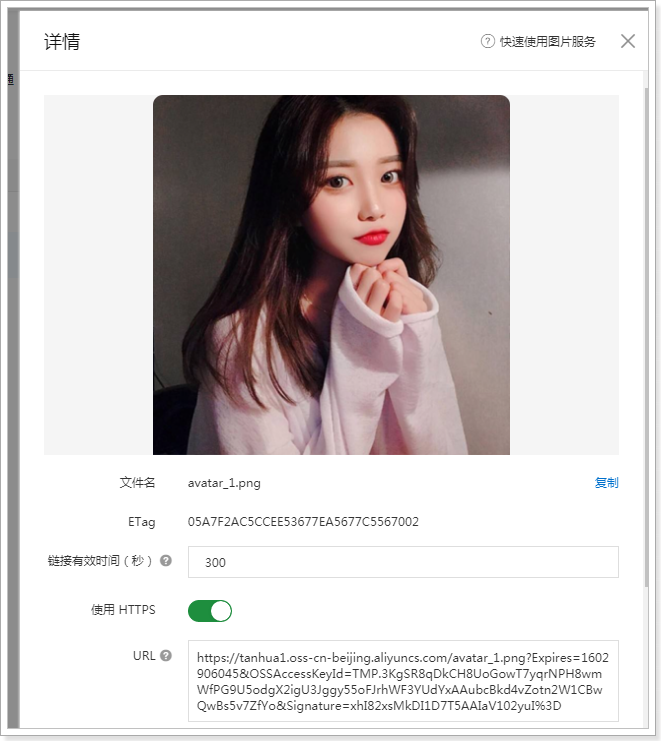
3. 抽取模板工具
和发送短信类似,阿里云OSS也是采用自定义工具的形式进行封装
OssProperties
tanhua-autoconfig创建配置类
@Data
@ConfigurationProperties(prefix = "tanhua.oss")
public class OssProperties {
private String accessKey;
private String secret;
private String bucketName;
private String url; //域名
private String endpoint;
}
OssTemplate
tanhua-autoconfig创建模板对象
package com.tanhua.autoconfig.template;
import com.aliyun.oss.OSS;
import com.aliyun.oss.OSSClientBuilder;
import com.tanhua.autoconfig.properties.OssProperties;
import java.io.InputStream;
import java.text.SimpleDateFormat;
import java.util.Date;
import java.util.UUID;
public class OssTemplate {
private OssProperties properties;
public OssTemplate(OssProperties properties) {
this.properties = properties;
}
/**
* 文件上传
* 1:文件名称
* 2:输入流
*/
public String upload(String filename, InputStream is) {
//3、拼写图片路径
filename = new SimpleDateFormat("yyyy/MM/dd").format(new Date())
+"/"+ UUID.randomUUID().toString() + filename.substring(filename.lastIndexOf("."));
// yourEndpoint填写Bucket所在地域对应的Endpoint。以华东1(杭州)为例,Endpoint填写为https://oss-cn-hangzhou.aliyuncs.com。
String endpoint = properties.getEndpoint();
// 阿里云主账号AccessKey拥有所有API的访问权限,风险很高。强烈建议您创建并使用RAM账号进行API访问或日常运维,请登录 https://ram.console.aliyun.com 创建RAM账号。
String accessKeyId = properties.getAccessKey();
String accessKeySecret = properties.getSecret();
// 创建OSSClient实例。
OSS ossClient = new OSSClientBuilder().build(endpoint, accessKeyId,accessKeySecret);
// 填写Byte数组。
// 填写Bucket名称和Object完整路径。Object完整路径中不能包含Bucket名称。
ossClient.putObject(properties.getBucketName(), filename, is);
// 关闭OSSClient。
ossClient.shutdown();
String url = properties.getUrl() +"/" + filename;
return url;
}
}
TanhuaAutoConfiguration
TanhuaAutoConfiguration加入配置
@EnableConfigurationProperties({
SmsProperties.class,
OssProperties.class //开启属性的自动装配
})
public class TanhuaAutoConfiguration {
@Bean
public SmsTemplate smsTemplate(SmsProperties properties) {
return new SmsTemplate(properties);
}
@Bean
public OssTemplate ossTemplate(OssProperties properties) {
return new OssTemplate(properties);
}
}
4. 测试
tanhua-app-server加入配置内容,并测试
tanhua:
oss:
accessKey: LTAI4GKgob9vZ53k2SZdyAC7
secret: LHLBvXmILRoyw0niRSBuXBZewQ30la
endpoint: oss-cn-beijing.aliyuncs.com
bucketName: tanhua001
url: https://tanhua001.oss-cn-beijing.aliyuncs.com/
编写测试类
@RunWith(SpringRunner.class)
@SpringBootTest(classes = AppServerApplication.class)
public class OssTest {
@Autowired
private OssTemplate template;
@Test
public void testTemplateUpload() throws FileNotFoundException {
String path = "C:\\Users\\lemon\\Desktop\\课程资源\\02-完善用户信息\\03-资料\\2.jpg";
FileInputStream inputStream = new FileInputStream(new File(path));
String imageUrl = template.upload(path, inputStream);
System.out.println(imageUrl);
}
}
1.2 百度人脸识别
1. 账号申请
人脸识别(Face Recognition)基于图像或视频中的人脸检测、分析和比对技术,提供对您已获授权前提下的私有数据的人脸检测与属性分析、人脸对比、人脸搜索、活体检测等能力。灵活应用于金融、泛安防、零售等行业场景,满足身份核验、人脸考勤、闸机通行等业务需求
地址:https://ai.baidu.com/tech/face
账号登录注册
百度云AI支持百度账号登录,也可以支持云账号。按需注册即可

创建应用
按需创建应用

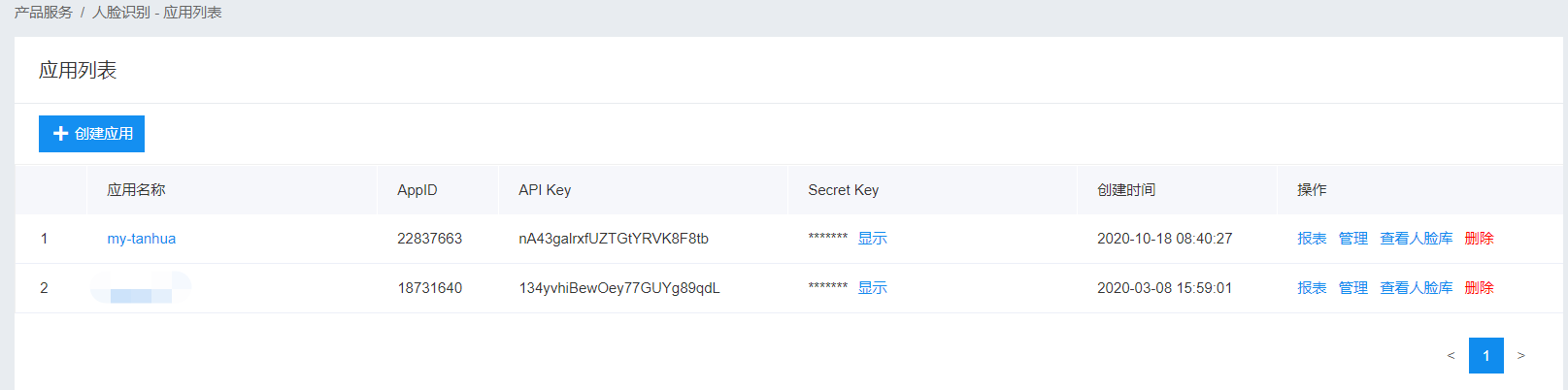
2. 抽取模板工具
AipFaceProperties
@Data
@ConfigurationProperties("tanhua.aip")
public class AipFaceProperties {
private String appId;
private String apiKey;
private String secretKey;
@Bean
public AipFace aipFace() {
AipFace client = new AipFace(appId, apiKey, secretKey);
// 可选:设置网络连接参数








 最低0.47元/天 解锁文章
最低0.47元/天 解锁文章















 2309
2309

 被折叠的 条评论
为什么被折叠?
被折叠的 条评论
为什么被折叠?








