最近做了一个rtmp中转服务程序,通过实践,熟悉rtmp play和push中各类格式,这里总结一下。
程序github地址: https://github.com/runner365/rtmp_relay
rtmp play接收报文分析
第一帧收到的报文:
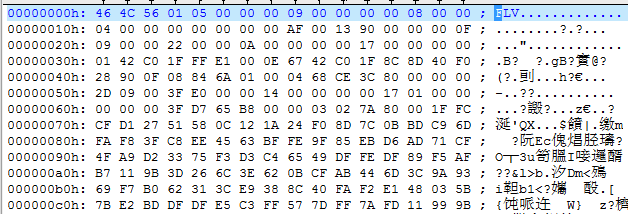
1) 0x46 4c 56:可参考文后:参考一
字符FLV头
2) 0x01 05
Version TypeFlagsReserved TypeFlagsAudio TypeFlagsReserved TypeFlagsVideo
这个解析的时候,一般不用管
3)0x00 00 00 09
FLV header offset: 也就是从开头9字节后,才是FLV真正的报文头。
4)0x00 00 00 00
这个是第1帧的PreviousTagSize0(前帧长度),因为是第一帧,所以肯定是0;
5)0x08 可参考文后:参考二,参考三
帧开头第一字节:0x08表示音频,0x09表示视频
6)0x00 00 04
帧payload长度:因为音频第一帧是ASC,所以只有4字节。
7) 0x 00 00 00 00
timestamp,时间戳
8) 0x 00 00 00
streamid,流ID
9) 0x AF 00 13 90
音频payload: 0xaf00开头的后面是asc flag, 0xaf01开头的后面是真正的音频数据
0x13 90,也就是0b0001 0011 1001 0000,
ASC flag格式:xxxx xyyy yzzz z000
x字符: aac type,类型2表示AAC-LC,5是SBR, 29是ps,5和29比较特殊ascflag的长度会变成4;
y字符: sample rate, 采样率, 7表示22050采样率
z字符: 通道数,2是双通道
10) 0x 00 00 00 0F
这个还是PreviousTagSize1,上一帧长度15bytes
11) 0x09 视频类型,新的一帧
12)0x00 00 22
视频帧payload长度
13) 0x00 00 0a 00
时间戳:这个地方有个大坑,顺序是:a[3] a[0] a[1] a[2],最后一位是最高位。
14) 0x00 00 00
streamid, 流id。
15) 0x 17 00
视频帧开头2字节:
0x17 00: 表示内容是SPS和PPS
0x17 01: 表示内容是I-FRAME
0x27: 表示内容是P-FRAME
16)
0000002bh: 17 00 00 00 00 01 42 C0 1F FF E1 00 0E 67 42 C0 ; ......B??.gB?
0000003bh: 1F 8C 8D 40 F0 28 90 0F 08 84 6A 01 00 04 68 CE ; .實@??.刯...h?
0000004bh: 3C 80 ; <€
第12, 13字节: 0x00 0E是spslen,也就是14字节长度
跳过14字节后,0x01是pps开始的标识,跳过它。
0x00 04是ppslen,也就是4个字节,最后0x68 ce 3c 80就是pps。
参考:
1, The FLV header
| Type | Comment | |
| Signature | UI8 | Signature byte always 'F' (0x46) |
| Signature | UI8 | Signature byte always 'L' (0x4C) |
| Signature | UI8 | Signature byte always 'V' (0x56) |
| Version | UI8 | File version (for example, 0x01 for FLV version 1) |
| TypeFlagsReserved | UB [5] | Shall be 0 |
| TypeFlagsAudio | UB [1] | 1 = Audio tags are present |
| TypeFlagsReserved | UB [1] | Shall be 0 |
| TypeFlagsVideo | UB [1] | 1 = Video tags are present |
| DataOffset | UI32 | The length of this header in bytes |
Signature: FLV 文件的前3个字节为固定的‘F’‘L’‘V’,用来标识这个文件是flv格式的.在做格式探测的时候,
如果发现前3个字节为“FLV”,就认为它是flv文件.
Version: 第4个字节表示flv版本号.
Flags: 第5个字节中的第0位和第2位,分别表示 video 与 audio 存在的情况.(1表示存在,0表示不存在)
DataOffset : 最后4个字节表示FLV header 长度.
2,FLV body整体
| Field | Type | Comment |
| PreviousTagSize0 | UI32 | Always 0 |
| Tag1 | FLVTAG | First tag |
| PreviousTagSize1 | UI32 | Size of previous tag, including its header, in bytes. For FLV version1, this value is 11 plus the DataSize of the previous tag. |
| Tag2 | FLVTAG | Second tag |
| ... | ... | ... |
| PreviousTagSizeN-1 | UI32 | Size of second-to-last tag, including its header, in bytes. |
| TagN | FLVTAG | Last tag |
| PreviousTagSizeN | UI32 | Size of last tag, including its header, in bytes |
FLV header之后,就是 FLV File Body.
FLV File Body是由一连串的back-pointers + tags构成.back-pointers就是4个字节数据,表示前一个tag的size.
3,FLV body细节
| Field | Type | Comment |
| Reserved | UB [2] | Reserved for FMS, should be 0 |
| Filter | UB [1] | Indicates if packets are filtered. 0 = No pre-processing required. 1 = Pre-processing (such as decryption) of the packet is required before it can be rendered. Shall be 0 in unencrypted files, and 1 for encrypted tags. See Annex F. FLV Encryption for the use of filters. |
| TagType | UB [5] | Type of contents in this tag. The following types are |
| DataSize | UI24 | Length of the message. Number of bytes after StreamID to end of tag (Equal to length of the tag – 11) |
| Timestamp | UI24 | Time in milliseconds at which the data in this tag applies. This value is relative to the first tag in the FLV file, which always has a timestamp of 0. |
| TimestampExtended | UI8 | Extension of the Timestamp field to form a SI32 value. This field represents the upper 8 bits, while the previous Timestamp field represents the lower 24 bits of the time in milliseconds. |
| StreamID | UI24 | Always 0. |
| AudioTagHeader | IF TagType == 8 AudioTagHeader | |
| VideoTagHeader | IF TagType == 9 VideoTagHeader | |
| EncryptionHeader | IF Filter == 1 EncryptionTagHeader | |
| FilterParams | IF Filter == 1 FilterParams | |
| Data | IF TagType == 8 AUDIODATA IF TagType == 9 VIDEODATA IF TagType == 18 SCRIPTDATA | Data specific for each media t |





















 581
581











 被折叠的 条评论
为什么被折叠?
被折叠的 条评论
为什么被折叠?








