Typer 构建命令行应用
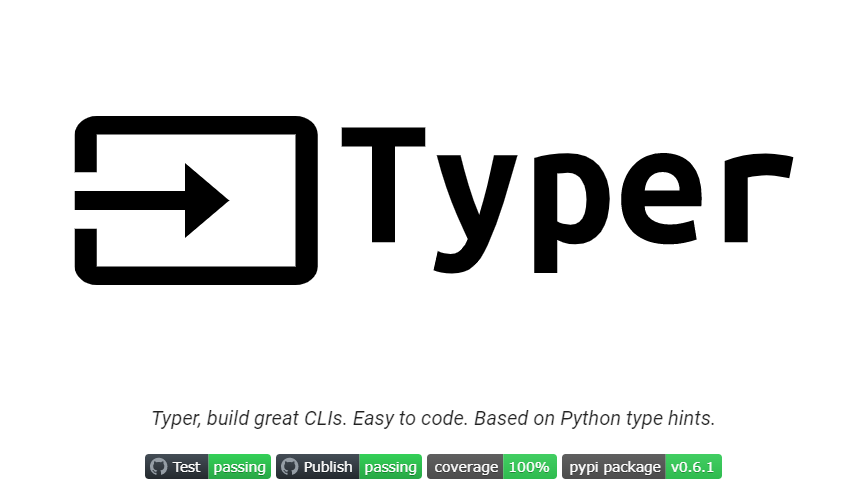
1. 摘要
Typer[1] 是一个构建命令行程序的python包,它具有一下几个优点:
-
设计简单,学习成本低,花费更少的时间debug
-
用户使用便捷,自动构建帮助文档并适配所有
shell -
代码量低,减少大量重复
-
起步简单,只需两行代码即可构建一个app
2. 安装
pip install "typer[all]"
3. 实例
-
创建一个 test_app命令,打印Hello+ 参数
import typer
app = typer.Typer()
@app.command()
def test_app(name: str):
print(f"Hello {name}")
if __name__ == "__main__":
app()
-
打印帮助文档
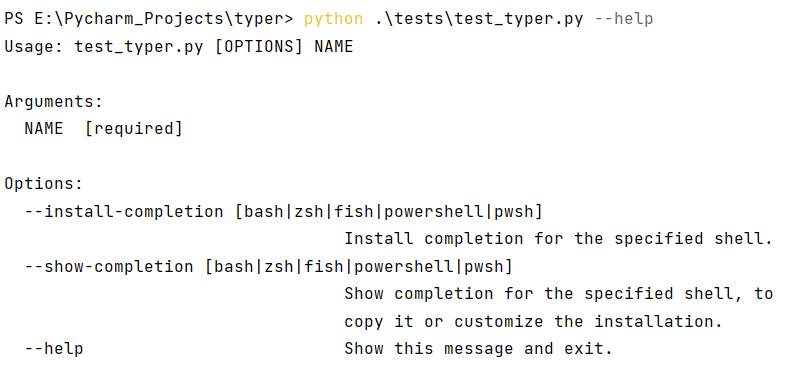
-
测试

4. 用法简介
4.1. 命令
typer中,只要给每一个函数加上@app.command()装饰器,那么这个函数就成为了一个命令。
import typer
app = typer.Typer()
@app.command()
def test_1(name: str):
print(f"Hello {name}")
@app.command()
def test_2(age: int):
print(f"{age} years old")
if __name__ == "__main__":
app()
-
help
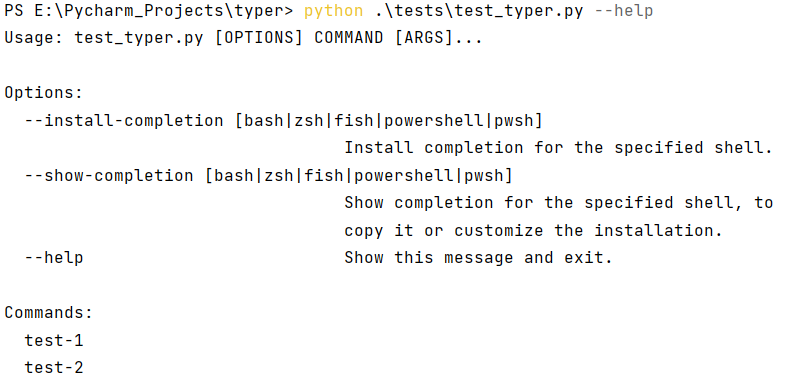
-
测试
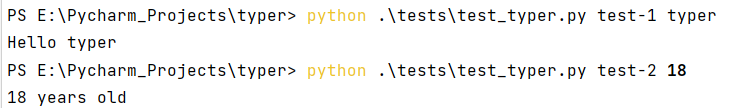
需要多少个命令,写多少个函数即可。
4.2. 参数
typer中,命令函数中的参数,就自动变成了命令的参数,因此用户很容易设置参数。
-
将上面两个命令合并为一个
import typer
app = typer.Typer()
@app.command()
def test_cli(name: str, age: int):
print(f"Hello {name} \n age: {age}")
if __name__ == "__main__":
app()
-
help文档
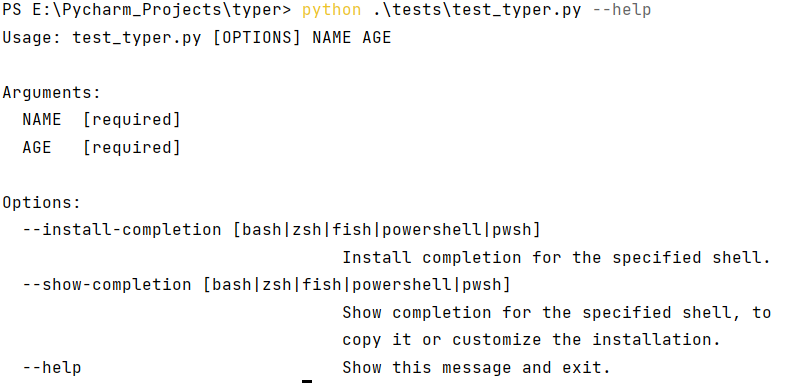
-
测试
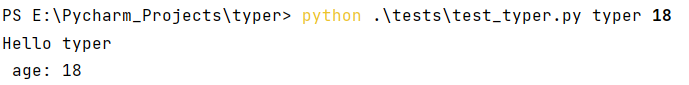
需要多少个命令参数,设置多少个函数参数即可
4.3. 子命令
例如git命令还存在git add 和 git commit 等,因此typer也支持给命令设置子命令。
-
两个子命令
import typer
app = typer.Typer()
sub1 = typer.Typer()
app.add_typer(sub1, name="sub1")
sub2 = typer.Typer()
app.add_typer(sub2, name="sub2")
@sub1.command("sub1")
def sub1_item(space1: str):
print(f"Creating sub1: {sub1}")
@sub2.command("sub2")
def sub2_item(space1: str):
print(f"Creating sub1: {sub2}")
if __name__ == "__main__":
app()
-
help文档
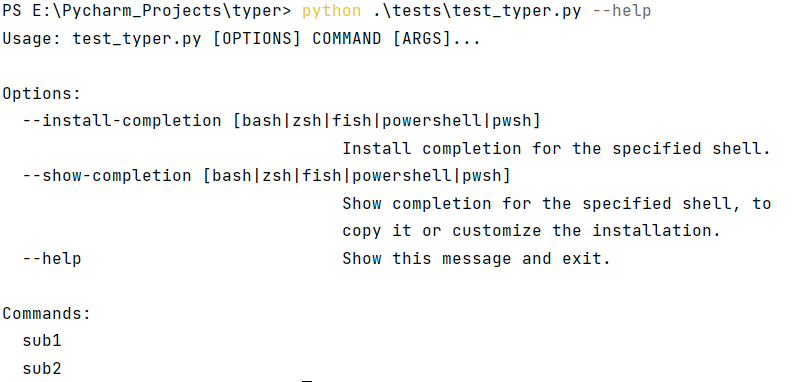
-
子命令 sub1
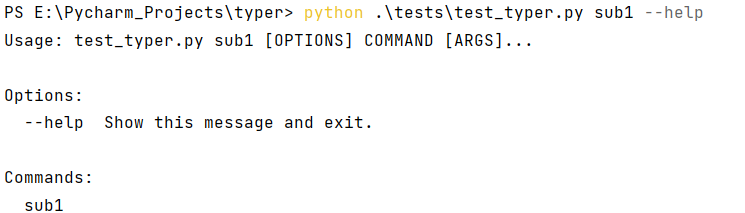
以上只是对typer的基础介绍,typer还支持:
-
参数类型检查,默认设置,区间设置,交互式命令
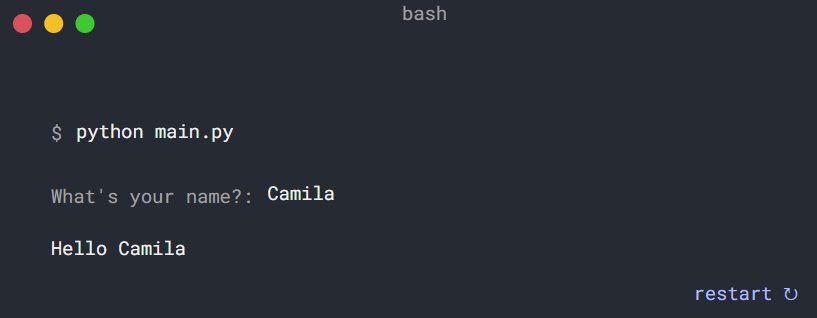
-
彩色打印等
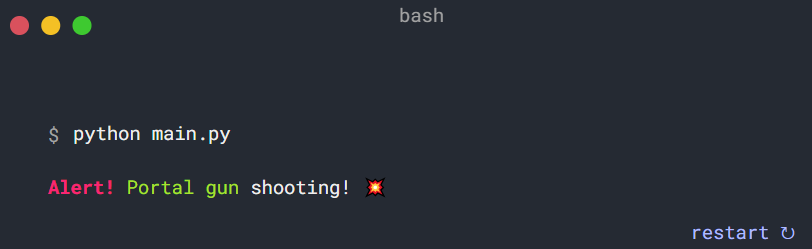
-
进度条
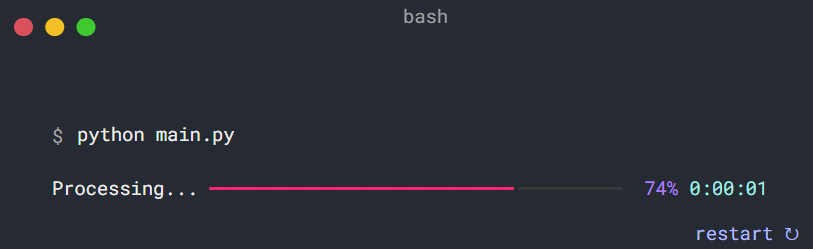
-
错误提醒
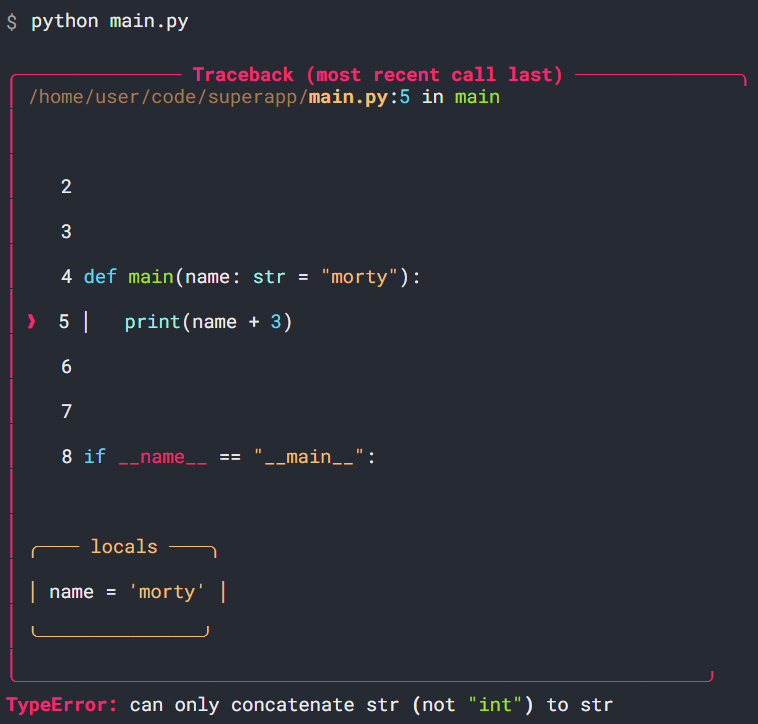
5. 小结
Typer的优点和功能远不于此,本文主要对typer, 一个python中构建命令行程序的包,做了一个简要介绍,主要起抛砖引玉的作用,如果有这方面需求的小伙伴可以自行研究。
往期推荐
参考资料
Typer doc: https://typer.tiangolo.com
本文由 mdnice 多平台发布





















 828
828











 被折叠的 条评论
为什么被折叠?
被折叠的 条评论
为什么被折叠?








