CodePlex is Microsoft's free open source project hosting site. You can create projects to share with the world, collaborate with others on their projects, and download open source software.
there are so many open source software , a lots of fantastic tools for our dailyLife . today,i gonna recommand a terrific tool which was named "ScreemToGif ". this tool can allows you to record a selected area of your sreem and save it as GIF.
more feathures:
- Record your screen and save directly to a gif looped animation.
- Pause and continue to record.
- Move the window around to record what you want.
- You can add Text, Subtitles and Title Frames.
- Edit the frames, add filters, revert, make yoyo style, change frame delay, add border, add progress bars.
- Export frames.
- Crop and Resize.
- You can work even while the program is recording.
- Remove frames that you don't want.
- Select a folder to save the file automatically or select one before enconding.
- Add the system cursor to your recording.
- Very small sized, portable and multilanguage executable.
- Start/Pause and stop your recording using your F keys.
- Multi language: Portuguese, Spanish, Romanian, Russian, Swedish, Greek, French, Simplified Chinese, Italian, Vietnamese and Tamil.
- GreenScreen unchanged pixels to save kilobytes.
- You can apply actions/filters to selected frames.
- Fullscreen Recording.
- Snapshot Mode.
- Drag and Drop to add frames in the editor.
let me show you , how dose it work ?
cleck here<ScreenToGIF> then go to the download page:








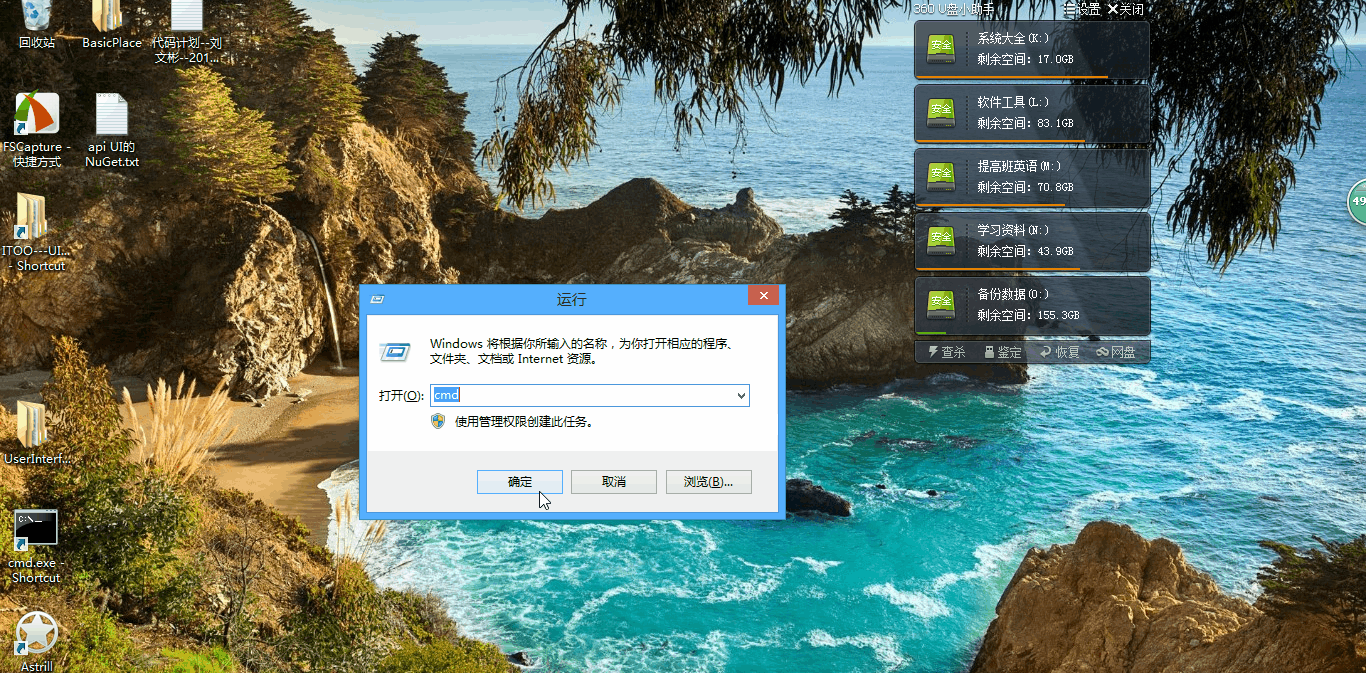
















 3003
3003

 被折叠的 条评论
为什么被折叠?
被折叠的 条评论
为什么被折叠?








