各位看官们,大家好,上一回中咱们说的是Android中UI控件之Button可变性的例子,这一回咱们说的例子是UI控件之RadioButton。闲话休提,言归正转。让我们一起Talk Android吧!
看官们,RadioButton也叫单选按钮。它通常用来给用户提供单选操作,程序依据用户选择的操作来做不同的事情。接下来我们通过代码结合文本的方式来演示使用使用这种组件。
- 1.在布局中添加
RadioGroup和RadioButton。通常是在Activity或者Fragment的布局文件中添加。
<LinearLayout
android:layout_width="match_parent"
android:layout_height="wrap_content">
<TextView //这个文本控件是用来给用户选择的内容做提示,提示的内容就是文本显示的内容
android:layout_width="60dp"
android:layout_height="wrap_content"
android:gravity="center"
android:text="Sex: "/>
<RadioGroup //添加RadioGroup控件,并且设置它的id等属性
android:id="@+id/radio_group"
android:layout_width="match_parent"
android:layout_height="wrap_content">
<RadioButton //添加RadioButton控件,并且设置它的id等属性
android:id="@+id/radio_bt_male"
android:layout_width="wrap_content"
android:layout_height="wrap_content"
android:checked="true" //表示默认选中该控件
android:text="Male"/>
<RadioButton //添加RadioButton控件,并且设置它的id等属性
android:id="@+id/radio_bt_female"
android:layout_width="wrap_content"
android:layout_height="wrap_content"
android:text="Female" />
</RadioGroup>
</LinearLayout>在上面的代码中,我们添加了一个RadioGroup,并且在它里面添加了两个RadioButton控件,用户只能在这两个控件中选择一个。当然也可以添加多个RadioButton控件,但是用户只能选择其中的一个。此外,我们还修改了RadioButton控件的checked属性,该属性默认值为false,表示RadioButton没有被选中。如果将其值修改为true,那么表示默认选中。
- 2.在代码中获取布局文件中的
RadioGroup。通常位于Activity或者Fragment的onCreate方法中。
private RadioGroup mRadioGroup = (RadioGroup)findViewById(R.id.radio_group);- 3.在代码中获取用户选择了
RadioGroup中的哪个RadioButton。通常是在RadioGroup的监听器中来完成该操作。
mRadioGroup.setOnCheckedChangeListener(new RadioGroup.OnCheckedChangeListener() {
@Override
public void onCheckedChanged(RadioGroup radioGroup, int i) {
switch (i){
case R.id.radio_bt_male:
Toast.makeText(getApplicationContext(),"Select Male",Toast.LENGTH_LONG).show();
break;
case R.id.radio_bt_female:
Toast.makeText(getApplicationContext(),"Select Female",Toast.LENGTH_LONG).show();
break;
default:
break;
}
}
});在上面的代码中,我们为RadioGroup设置了监听器,并且重写了监听器中的onCheckedChanged()方法。当用户选择RadioGroup中任何一个RadioButton时都会触发该监听器,至于用户选择了哪个RadioButton,我们可以通过onCheckedChanged()方法的第二个参数来判断,它传递来的数值就是RadioGroup中某个RadioButton的id。
运行上面的代码时,当用户选择了某个RadioButton,就会弹出一个对应的来提示。下面是程序的运行截图,请大家参考。

各位看官,关于Android中UI控件之RadioButton的例子咱们就介绍到这里,欲知后面还有什么例子,且听下回分解!







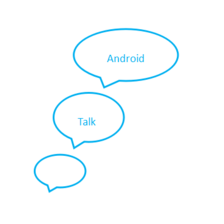















 1058
1058

 被折叠的 条评论
为什么被折叠?
被折叠的 条评论
为什么被折叠?










