命令模式
定义:将请求封装成对象,以便使用不同的请求队列或者日志来参数化其它对象。
命令模式把发出命令和执行命令的责任分隔开,委派给不同的对象,减少之间的耦合。允许请求方与发送方独立开来,请求方并不需要知道接收请求的方的接口。
也就是说行为请求者与行为实现者之间呈现的松耦合
1、以餐厅点餐为例,服务员不需要知道客户点的是什么,他只要负责将菜单交给厨师就ok了,下面,我们利用一个打开电灯为例来说明简单的命令模式:
//首先我们来看一个电灯的例子
class Light
{
String strDescription = "";
public Light()
{ }
public Light(String strDesc)
{
strDescription = strDesc;
}
public void on()
{
Console.WriteLine(strDescription + " Light is on");
}
public void off()
{
Console.WriteLine(strDescription + " light is off");
}
}
interface Command
{
void execute();
//public void on();
}
//假设要打开电灯的命令。使用on与off
class LightOnCommand : Command
{
Light light;
public LightOnCommand(Light light)
{
this.light = light;
}
public void execute()
{
light.on();
}
public void undo()//撤销的命令与执行的命令正好相反
{
light.off();
}
}
class LightoffCommand : Command
{
Light light;
public LightoffCommand(Light light)
{
this.light = light;
}
public void execute()
{
light.off();
}
public void undo()
{
light.on();
}
}
class SimpleRemoteControl
{
public Command slot;
public SimpleRemoteControl() { }
public void setCommand(Command command)
{
slot = command;
}
public void buttonWasPressed()
{
slot.execute();
}
}上面是调用的方式,从中我们可以看见远程控制对象在选择了操作对象之后,只要下达命令,具体的对象就能够正确的执行。
UML图为:
SimpleControl内设置一个Command对象,就能够进行操作。
2、那么能不能实现一组动作呢,进一步的根据不同的装备但是客户无需知道具体的执行步骤。
//下面对一个遥控器进行扩展,假设遥控器中有很多的插槽,每个的按键都对应着不同的功能。
class NoCommand : Command
{
public void execute() { }
}
class RemoteControl
{
Command[] onCommands;
Command[] offCommands;//为了简略,只控制两个电器
public RemoteControl()
{
onCommands = new Command[3];
offCommands = new Command[3];
Command noCommand = new NoCommand();
for (int i = 0; i < 2; i++)
{
onCommands[i] = noCommand;
offCommands[i] = noCommand;
}
}
//此函数接收不同的插槽中的打开与关闭的命令
public void setCommand(int slot, Command onCommand, Command offCommand)
{
onCommands[slot] = onCommand;
offCommands[slot] = offCommand;
}
public void onButtonWasPushed(int slot)
{
if (onCommands[slot] != null)
{
onCommands[slot].execute();
}
}
public void offButtonWasPushed(int slot)
{
if (offCommands[slot] != null)//检查插槽是否加载了命令。
{
offCommands[slot].execute();
}
}
public String toString()
{
StringBuilder stringBuilder = new StringBuilder();
stringBuilder.Append("\n-----Remote Control -----\n");
for (int i = 0; i < onCommands.Length; i++)
{
stringBuilder.Append("\n[slot" + i + "] " + onCommands[i].GetType().Name + " " + offCommands[i].GetType().Name);
}
return stringBuilder.ToString();
}
}
//添加一个音响类
class Stereo
{
String strDescription = "";
public Stereo() { }
public Stereo(String strDescription)
{
this.strDescription = strDescription;
}
public void on()
{
Console.WriteLine(strDescription + " stereo is on");
}
public void off()
{
Console.WriteLine(strDescription + " stereo is off");
}
public void setCd()
{
Console.WriteLine(strDescription + " stereo is set for CD input");
}
public void setDvd() { }
public void setRadio() { }
public void setVolume()
{
Console.WriteLine(strDescription + " stereo is set for Volume ");
}
}
//相应的加入音响的命令类
class StereoOnCommand : Command
{
Stereo stero;
public StereoOnCommand(Stereo stero)
{
this.stero = stero;
}
public void execute()
{
stero.on();
stero.setCd();//打开CD
stero.setVolume();//调节音量
}
}
class StereoOffCommand : Command
{
Stereo stereo;
public StereoOffCommand(Stereo stereo)
{
this.stereo = stereo;
}
public void execute()
{
stereo.off();
}
} //遥控器的例子
RemoteControl remoteControl = new RemoteControl();
//将所有的装置创建在合适的位置
Light livingRoomLight = new Light("Living Room");//卧室的灯
Light kitchenLight = new Light("Kitchen");//厨房的灯
Stereo stereo = new Stereo("Living Room");
//创建所有的电灯命令对象
LightOnCommand livingRoomLightOn = new LightOnCommand(livingRoomLight);
LightoffCommand livingRoomLightOff = new LightoffCommand(livingRoomLight);
LightOnCommand kitchenLightOn = new LightOnCommand(kitchenLight);
LightoffCommand kitchenLightOff = new LightoffCommand(kitchenLight);
//创建音响的开关命令
StereoOnCommand stereoOn = new StereoOnCommand(stereo);
StereoOffCommand stereoOff = new StereoOffCommand(stereo);
remoteControl.setCommand(0, livingRoomLightOn, livingRoomLightOff);
remoteControl.setCommand(1, kitchenLightOn, kitchenLightOff);
remoteControl.setCommand(2, stereoOn, stereoOff);
Console.WriteLine(remoteControl.toString());
Console.WriteLine();
//发出命令
remoteControl.onButtonWasPushed(0);
remoteControl.onButtonWasPushed(1);
remoteControl.onButtonWasPushed(2);
Console.WriteLine();
remoteControl.offButtonWasPushed(0);
remoteControl.offButtonWasPushed(1);
remoteControl.offButtonWasPushed(2);对应的UML图为:
运行结果为:
可见添加的控制类实现了对所有电器的封装,那么命令者模式有什么好处呢?
主要的为将执行动作给独立出来,封装下面的接口,因为执行动作对象并不是操作的对象,因此,利用Command这个中间类来解耦合。现在的疑问是,为什么不直接让命令者去做这些事情呢,而是分开添加装置与执行命令这两个方法。个人的理解是,通过这种方法你可以对这些对象进行更多的操作,比如你要对它们的动作进行撤销,而不仅仅是执行。书中的解释是:尽量设计“傻瓜”命令对象,它只能理解调用接受者的一个行为。
那么现在还存在的一个问题是,如何能够实现撤销的动作,其实主要的命令模式的本质已经讲完了。在于通过命令对象之间的沟通。在实际应用中有没有这种命令呢。书中谈及工作队列,让我想起MFC中的消息队列这个机制,同样它也是将所有的消息放在队列中,通过不断的获取消息->翻译消息->执行消息。那么这个执行消息对于消息队列来说,它是不能够获知的。因为消息包括窗口消息、控件通知、命令消息,不同的执行内容不一。作为消息队列,只需触发该消息即可。
3、撤销动作
interface Command1
{
void execute();
void undo();
}
class NoCommand1 : Command1
{
public void execute() { }
public void undo() { }
}
class RemoteControlWithUndo
{
Command1[] onCommands;
Command1[] offCommands;
Command1 undoCommand;
int slotNum;
public RemoteControlWithUndo(int slotNum)
{
onCommands = new Command1[slotNum];
offCommands = new Command1[slotNum];
Command1 noCommand = new NoCommand1();
for (int i = 0; i < slotNum; i++)
{
onCommands[i] = noCommand;
offCommands[i] = noCommand;
}
undoCommand = noCommand;
}
public void setCommand(int slot, Command1 onCommand, Command1 offCommand)
{
onCommands[slot] = onCommand;
offCommands[slot] = offCommand;
}
//关键思想是设置了一个撤销的命令,得到当前操作的插槽号,据此执行撤销命令
public void onButtonWasPushed(int slot)
{
onCommands[slot].execute();
undoCommand = offCommands[slot];
}
public void offButtonWasPushed(int slot)
{
offCommands[slot].execute();
undoCommand = onCommands[slot];
}
public void undoButtonWasPushed()
{
undoCommand.execute();
}
}
//下面我们测试一个电扇,因为电扇有很多的状态,如何实现它的撤销功能呢??
class CeilingFun
{
public const int HIGH = 3;
public const int MEDIUM = 2;
public const int LOW = 1;
public const int OFF = 0;
String location;
int speed;
public CeilingFun(String location)
{
this.location = location;
speed = OFF;
}
public void high()
{
speed = HIGH;
Console.WriteLine(location + " Ceiling fan is on high");
}
public void medium()
{
speed = MEDIUM;
Console.WriteLine(location + " Ceiling fan is on medium");
}
public void low()
{
speed = LOW;
Console.WriteLine(location + " Ceiling fan is on low");
}
public void off()
{
speed = OFF;
Console.WriteLine(location + " Ceiling fan is on off");
}
//获取当前的速度
public int getSpeed()
{
return speed;
}
}
class CeilingFanHighCommand : Command1
{
CeilingFun ceilingFun;
int prevSpeed;
public CeilingFanHighCommand(CeilingFun ceilingFun)
{
this.ceilingFun = ceilingFun;
}
public void execute()
{
prevSpeed = ceilingFun.getSpeed();
ceilingFun.high();
}
public void undo()
{
if (prevSpeed == CeilingFun.HIGH)
{
ceilingFun.high();
}
else if (prevSpeed == CeilingFun.MEDIUM)
{
ceilingFun.medium();
}
else if (prevSpeed == CeilingFun.LOW)
{
ceilingFun.low();
}
else if (prevSpeed == CeilingFun.OFF)
{
ceilingFun.off();
}
}
}
class CeilingFanMediumCommand : Command1
{
CeilingFun ceilingFun;
int prevSpeed;
public CeilingFanMediumCommand(CeilingFun ceilingFun)
{
this.ceilingFun = ceilingFun;
}
public void execute()
{
prevSpeed = ceilingFun.getSpeed();
ceilingFun.medium();
}
public void undo()
{
if (prevSpeed == CeilingFun.HIGH)
{
ceilingFun.high();
}
else if (prevSpeed == CeilingFun.MEDIUM)
{
ceilingFun.medium();
}
else if (prevSpeed == CeilingFun.LOW)
{
ceilingFun.low();
}
else if (prevSpeed == CeilingFun.OFF)
{
ceilingFun.off();
}
}
}
public class RemoteLoader2
{
public static void test()
{
RemoteControlWithUndo remoteControl = new RemoteControlWithUndo(1);
CeilingFun ceilingFun = new CeilingFun("Living Room");
CeilingFanHighCommand ceilingFunHighCommand = new CeilingFanHighCommand(ceilingFun);
CeilingFanMediumCommand ceilingFunMediumCommand = new CeilingFanMediumCommand(ceilingFun);
remoteControl.setCommand(0, ceilingFunHighCommand, ceilingFunMediumCommand);
remoteControl.onButtonWasPushed(0);
remoteControl.offButtonWasPushed(0);
remoteControl.undoButtonWasPushed();
}
}
//如果想要一键控制所有的电器,那么添加一个类,将所有的电器置于容器中
小结:
命令模式为交互对象之间的松耦合而设计。









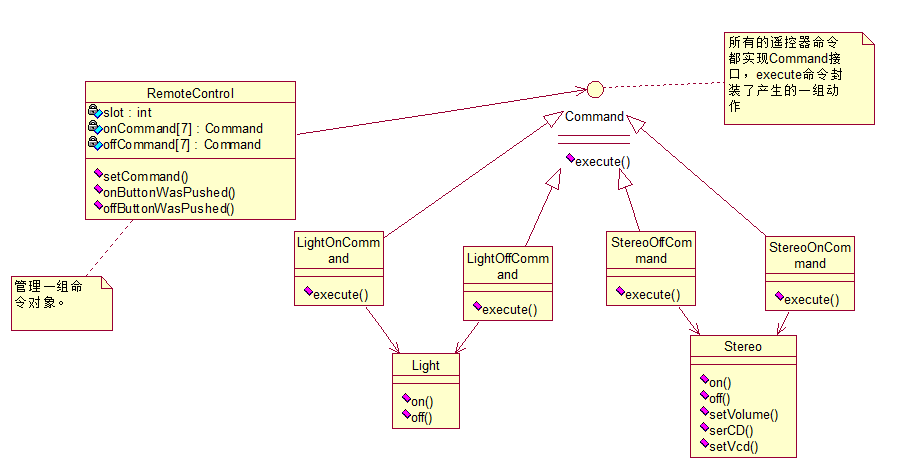
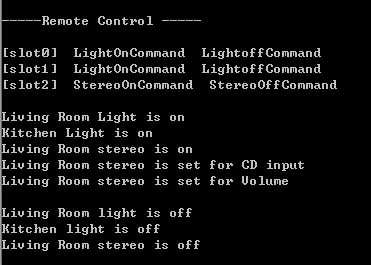
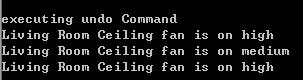














 1727
1727











 被折叠的 条评论
为什么被折叠?
被折叠的 条评论
为什么被折叠?








