日常习惯用Kiwi Browser 101.0.4951.57 + Bypass Paywalls 愉快的学习经济学人,后来无意中看到英语学习神器Burning Vocabulary,尝试在Kiwi上安装Burning Vocabulary,但适配不佳(双击单词的时候总是有偏差)。狐猴浏览器和Burning Vocabulary适配的挺好,但是狐猴浏览器上安装Bypass Paywalls失败。
经过权宜,觉得Kiwi Browser 101.0.4951.57 + Bypass Paywalls的方法更优,因此我写了这个油猴脚本替代Burning Vocabulary,简易版,只能标注没有翻译,毕竟手动选中用谷歌翻译也挺方便。
安装这个脚本后,打开经济学人网站,屏幕底部出现两个按钮"标注"”取消“。选中单词,点击”标注“,该单词在经济学人网站所有出现的地方都会标红;点击”取消“,该单词的颜色就会变成黑色。
以下是效果图:
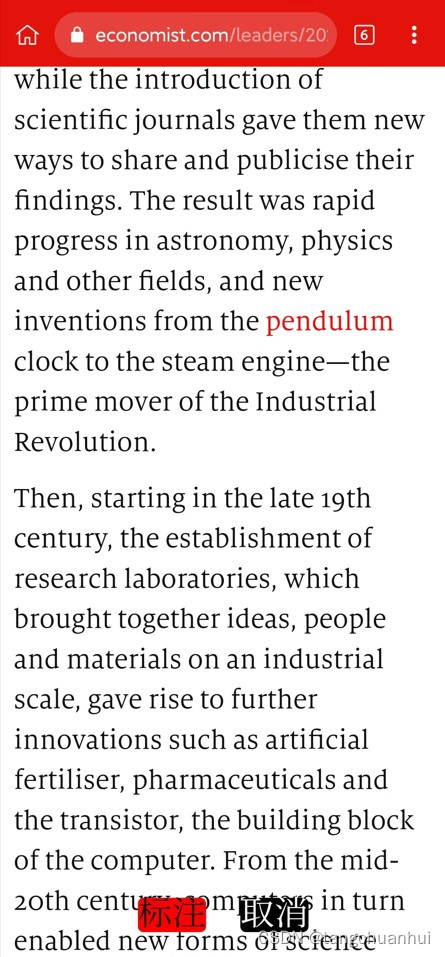
以下是代码:
// ==UserScript==
// @name Burning Vocabulary类似版
// @namespace http://tampermonkey.net/
// @version 1.2
// @description 仿真Burning Vocabulary,没有翻译功能,仅限于在经济学人网站上对单词进行标注
// @author TCH
// @match *://www.economist.com
// @include *://*economist.com/*
// @grant GM_setValue
// @grant GM_deleteValue
// @grant GM_listValues
// @license tangchuanhui
// ==/UserScript==
(function() {
function makecolor(searchVal, nColor) {
var oDiv = document.getElementsByTagName("body")[0];
var sText = oDiv.innerHTML;
searchVal = " " + searchVal;
var sKey = "<span name='addSpan' style='color:" + nColor + "';>" + searchVal + "</span>";
var num = -1;
var rStr = new RegExp(searchVal, "g");
var rHtml = new RegExp("\<.*?\>", "ig"); //匹配html元素
var aHtml = sText.match(rHtml); //存放html元素的数组
sText = sText.replace(rHtml, '{~}'); //替换html标签
sText = sText.replace(rStr, sKey); //替换key
sText = sText.replace(/{~}/g, function() { //恢复html标签
num++;
return aHtml[num];
});
oDiv.innerHTML = sText;
}
let list_value = GM_listValues();
for (var i = 0; i < list_value.length; i++) {
makecolor(list_value[i], "red");
}
var selectionFirst = null;
var selectionSecond = null;
document.addEventListener("selectionchange", () => {
selectionFirst = selectionSecond;
selectionSecond = document.getSelection()
.toString();
});
let div = document.createElement("div");
div.style = "position:fixed; bottom:20px; left: 0; margin: auto; right: 0;text-align:center;"
div.innerHTML = '<span id="biaozhubiaozhu"style="width:150rpx;margin:15px;background-color: red;font-size: 30px;border-color: red;border-radius: 5px;" >标注</span><span id="quxiaobiaozhu" style="width:150rpx;margin:15px;background-color: black;font-size: 30px;color: white;border-radius: 5px;">取消</span>';
document.onclick = function(event) {
if (event.target.id == "biaozhubiaozhu") {
selectionFirst = selectionSecond; //在有些浏览器,需要把这句去除
if (selectionFirst !== null && selectionFirst !== void 0 && selectionFirst.toString()) {
GM_setValue(selectionFirst, selectionFirst);
makecolor(selectionFirst, "red");
}
} else if (event.target.id == "quxiaobiaozhu") {
selectionFirst = selectionSecond; //在有些浏览器,需要把这句去除
if (selectionFirst !== null && selectionFirst !== void 0 && selectionFirst.toString()) {
GM_deleteValue(selectionFirst)
makecolor(selectionFirst, "black");
}
}
};
document.body.append(div);
})();以下是下载地址:







 本文描述了作者如何创建了一个油猴脚本,用于在KiwiBrowser上改进经济学人网站的阅读体验,通过标注单词并提供翻译选项,以替代BurningVocabulary。脚本允许用户选择并高亮显示单词,便于阅读和翻译。
本文描述了作者如何创建了一个油猴脚本,用于在KiwiBrowser上改进经济学人网站的阅读体验,通过标注单词并提供翻译选项,以替代BurningVocabulary。脚本允许用户选择并高亮显示单词,便于阅读和翻译。

















 被折叠的 条评论
为什么被折叠?
被折叠的 条评论
为什么被折叠?








