tomcat学习笔记
文章目录
1 tomcat简介
1.1 web服务器
。学习web开发,需要先安装一台web服务器(在某机器上运行web服务程序(软件),我们把这台机器称为web服务器),
然后再在web服务器中开发相应的web资源,供用户使用浏览器访问。
。疑问:学习web开发,为什么必须要安装一个web服务器?
web服务器究竟是什么?
常用web服务器
。JBoss是全世界开发者共同努力的成功,一个基于J2EE的开放源代码的应用服务器。
因为JBoss代码遵循LGPL许可,可以在任何商业应用中免费使用它,而不用支付费用。
2006年,JBoss公司被Redhat公司收购。免费。
。Weblogic是BEA公司的产品,是目前应用最广泛的Web服务器,支持J2EE规范,
而且不断的完善以适应新的开发要求。这个是收费的。
。另一个常用的Web服务器是IBM的WebSphere,支持J2EE规范。
。在小型的/中型的应用系统中,可以使用一个免费的Web服务器:Tomcat,
该服务器支持全部JSP以及Servlet规范。也是免费的。
1.2 tomcat服务器
官方地址:http://tomcat.apache.org/
1.2.1 下载
tar.gz文件是Linux操作系统下的安装版本
exe文件是Windows系统下的安装版本
zip文件是Windows系统下的压缩版本
1.2.2 安装
使用zip包安装Tomcat 解压即可
使用exe程序安装Tomcat
1.2.3 配置
(1)在环境变量中添加
JAVA_HOME= 指向你JDK的主目录 tomcat是java开发的
也可以在Tomcat的启动文件bin/startup.bat文件中指定JDK版本
set JAVA_HOME=C:\Program Files\Java\jdk1.8.0_311
rem ---------------------------------------------------------------------------
setlocal
rem Guess CATALINA_HOME if not defined
set JAVA_HOME=C:\Program Files\Java\jdk1.8.0_311
set "CURRENT_DIR=%cd%"
(2)启动tomcat服务器
到tomcat主目录下,bin/startup.bat
(3)验证安装是否成功
http://localhost:8080
(4)tomcat无法正常启动的原因分析:
a.JAVA_HOME配置错误,或者没有配置
b.如果你的机器已经占用了8080端口,则无法启动
。你可以8080先关闭
netstat -anb 来查看谁占用该8080
。主动改变tomcat的端口
到conf/server.xml文件中修改
<Connector port="8080" URIEncoding="UTF-8" protocol="HTTP/1.1"
connectionTimeout="20000" redirectPort="8443" />
c.在访问tomcat的时候,一定要保证tomcat服务器是启动的。
1.2.4 tomcat目录结构
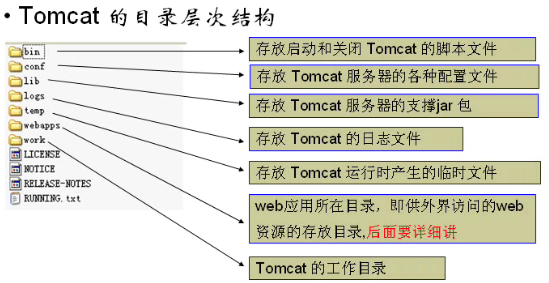
bin:启动和关闭tomcat的bat文件
conf:配置文件
server.xml:该文件用于配置和server相关的信息,比如tomcat启动端口后,配置host,配置Context即web应用
web.xml:该文件配置与web应用(web应用就相当于一个web站点)
tomcat-users.xml:该文件用户配置tomcat的用户密码和权限
lib目录:该目录放置运行tomcat运行需要的jar包
logs目录:存放日志,当我们需要去查看日志的时候,很有用,当我们启动tomcat错误的时候,可以查询错误日志
webapps目录:该目录下,放置我们的web应用(web站点),
比如:建立web1目录,下面放置我们的html文件,jsp文件,图片,
则web1就被当做一个web应用管理起来。
1.2.5 如何去访问一个web应用的某个文件
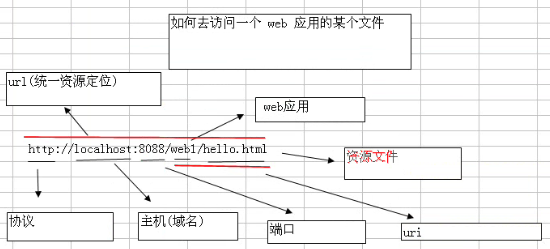
work工作目录:该目录用于存放jsp被访问后,生成的对应的那个servlet文件.class文件
1.2.6 在web服务器中安装web应用
。什么是web应用
web应用是多个web资源的集合。简单的说,可以把web应用理解为硬盘上的一个目录,这个目录用于管理多个web资源。
举例:news,blog
web应用通常也称为web应用程序,或web工程。
。一个web应用由多个web资源或其他文件组成,包括HTML文件、CSS文件、JS文件、动态web页面、java程序、支持jar包、
配置文件等。开发人员在开发web应用时,应按照下图所示的目录结构存放这些文件。
否则,在把web应用交给web服务器管理时,不仅可能会使web应用无法访问,还会导致web服务器启动报错。
。Web程序的目录结构:
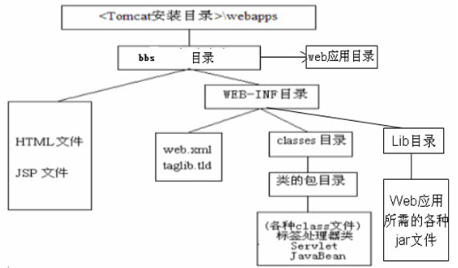
现在我们要求:把hello.html文件设置成该web应用的首页,则需要把web应用格式做得更加规范:
配置的代码是web.xml文件中添加:
<welcome-file-list>
<welcome-file>hello.html</welcome-file>
</welcome-file-list>
web-inf目下的classes目录将来是存放class文件
lib目录将来是存放jar文件
web.xml配置的是当前这个web应用的配置信息
1.2.7 配置虚拟目录
。我们把web应用放在tomcat默认的webapps目下,tomcat就会自动管理,但是大家考虑一个问题:
。因为tomcat所在磁盘(比如F盘)空间问题,我们能不能把web应用放在另外一个分区(比如:D盘),
同样让tomcat去管理呢?
。配置虚拟目录在tomcat的conf目录下的server.xml的节点间添加如下代码:
<Context path="/web2" docBase="E:\web2" />
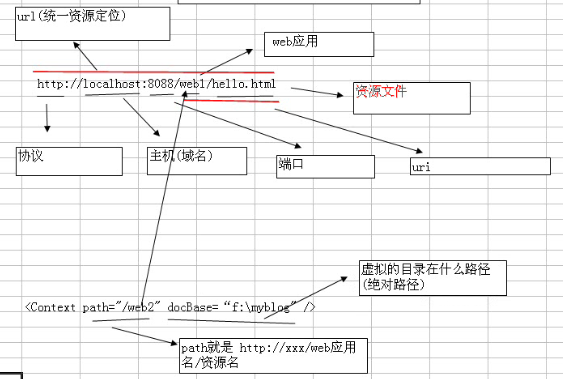
资源目录:
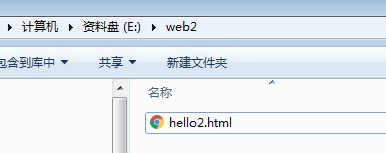
配置:
<Host name="localhost" appBase="webapps" unpackWARs="true" autoDeploy="true">
<Context path="/web2" docBase="E:\web2" />
</Host>
运行结果:
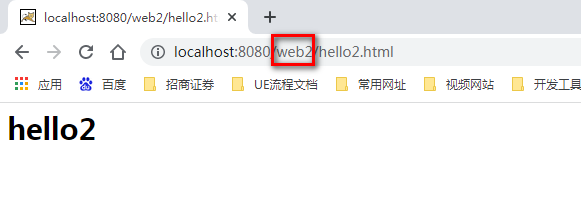
Context的几个属性的说明:
path:访问路径
docBase: 虚拟目录路径
reloadable: 如果设为true,表示tomcat会自动更新web应用,这个开销大,
建议在开发过程中可以设为true,但是一旦真的发布了,则应当设为false.
打war包,当要把web项目发给异地部署时,一般都会打成war发送给对方,对方直接放到tomcat的webapp目录下运行即可。
#项目打war包命令
jar -cvf web3.war *
#1.进入到E:\web3工程目录下
cmd E:\web3
#2.输入打war包命令
jar -cvf web3.jar *
#3.复制生成的web3.jar到tomcat的webapp目录下
#4.重启tomcat
#5.输入路径访问
http://localhost:8080/web3/hello3.html
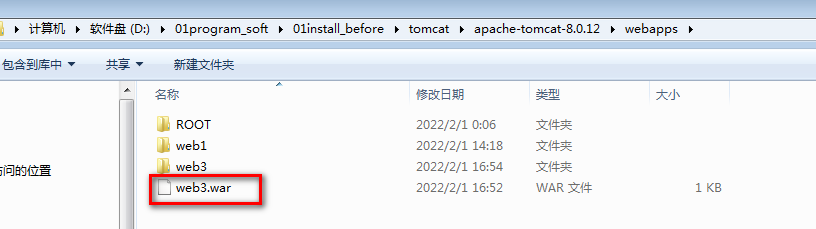
访问结果:
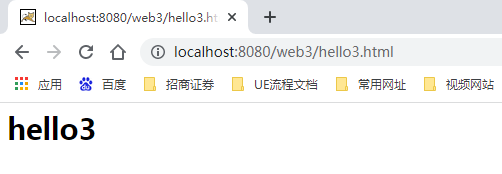
补充:如何不重启tomcat,就指定去reload一个web应用,
方法:
进入到tomcat的manager
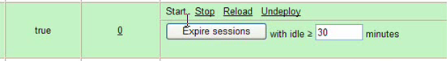
点击reload即可。
1.2.8 虚拟主机
在一台web服务器中配置网站
。看一个企业常见需求:
我们在实际访问网站的过程中,不可能使用http://localhost:8080/web应用/资源名 的方式去访问网站,
实际上使用类似
http://www.sina.com.cn 或者
http://news.sina.com.cn
的方式去访问网站,这个又是怎么实现的呢?
实现步骤如下:
(1)在C:\Windows\System32\drivers\etc下的hosts加域名映射
127.0.0.1 www.tangguanlin.com
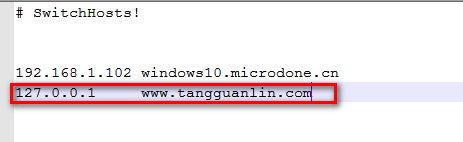
(2)在tomcat的server.xml文件添加主机名
<Host name="www.hansunping.com" appBase="d:\web3">
<Context path="/" docBase="d:\web3" />
</Host>
(3)在d:\web3加入了一个 /WEB-INF/web.xml把hello2.html设为首页面
<welcome-file-list>
<welcome-file>hello.html</welcome-file>
</welcome-file-list>
如果连端口都不希望带,则可以把tomcat的启动端口设为80即可。
(4)重启生效
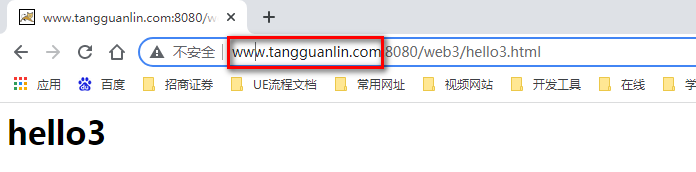
在一台web服务器中配置多个网站
。为了节省ip地址,我们有时需要在同一台web服务器配置多个网站,即不论是用户访问
www.taobao.com.cn和www.taobao.com,访问的都是同一台机器。
127.0.0.1 www.tangguanlin.com
127.0.0.1 www.tangguanlin.com.cn
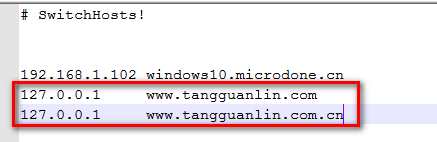
1.3 浏览器访问web站点原理
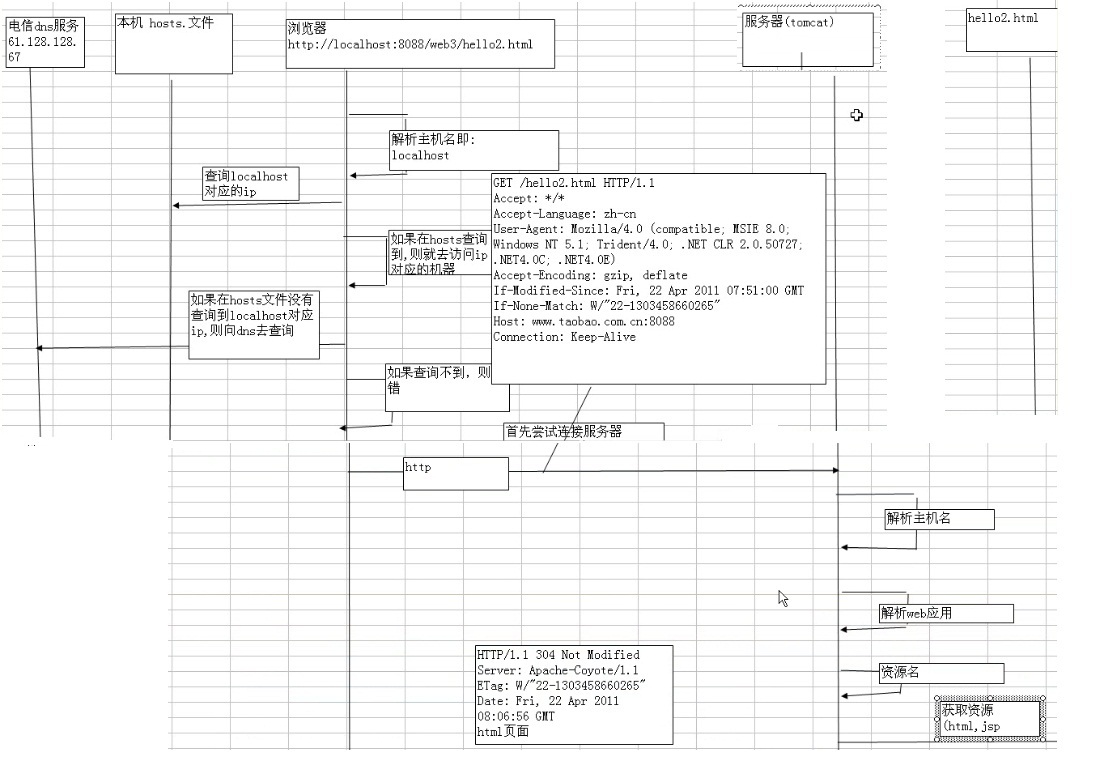
tomcat体系架构
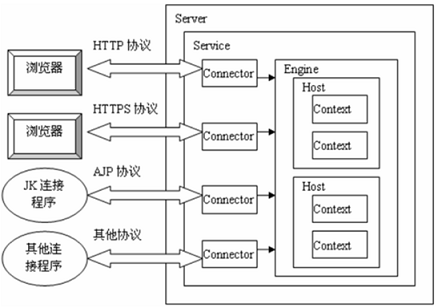
如何设置默认的主机:
<Engine name=“Catalina” defaultHost=“localhost”>
#设置默认的主机
<Engine name="Catalina" defaultHost="localhost">
<Host name="localhost" appBase="webapps" >
<Context path="/web2" docBase="E:\web3" />
</Host>
</Engine>
2 手写tomcat_静态资源
1.hello.html
<h1>hello world</h1>
2.MyTomcat.java
package com.tangguanlin.view;
import java.io.*;
import java.net.*;
public class MyTomcat{
public static void main(String[] args) throws Exception {
ServerSocket ss = new ServerSocket(9999);
Socket s = ss.accept();
//提示一句话
System.out.println("在9999上等待连接....");
OutputStream os = s.getOutputStream();
BufferedReader br = new BufferedReader(new FileReader("H:\\018Java Web\\hello.html"));
String buff = "";
while((buff = br.readLine())!=null){
os.write(buff.getBytes());
}
//关闭流
br.close();
os.close();
s.close();
}
}
3.编译和运行
#编译
javac MyTomcat.java
#运行
java MyTomcat
4.运行结果
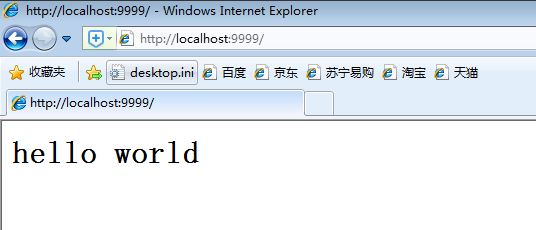
3 手写tomcat_动态资源
3.1 tomcat工作原理
1.服务端暴露端口,提供给客户端调用 ----技术实现:socket网络编程
2.给每一个请求分配一个线程来处理 ----技术实现:多线程编程
3.解析HTTP协议的请求,根据解析到的uri调用不同的Servlet —技术实现:http协议
4.加载和解析项目中的Servlet —技术实现:servlet规范 web.xml
客户端(浏览器):
1.建立一个和服务端对应的Socket对象,指明连接服务端指定的域名和端口号
2.通过Socket获取到指向服务端的输出流对象
3.通过Socket获取到一个输入流
4.将HTTP协议的请求部分发送到服务端
5.接收来自服务端的数据并输出
6.释放资源
服务端:
1.创建ServletSocket对象,监听本机的8080端口
2.等待来自客户端的请求获取和客户端对应的socket对象
3.通过获取到的Socket对象获取输出流对象
4.通过获取到的输出流对象将HTTP协议的响应部分发送到客户端
5.释放资源
3.2 http get请求格式
get提交 http格式
GET /myHttpServlet?username=tangguanliin&password=123456 HTTP/1.1
Host: localhost:9999
Connection: keep-alive
Cache-Control: max-age=0
sec-ch-ua: " Not;A Brand";v="99", "Google Chrome";v="97", "Chromium";v="97"
sec-ch-ua-mobile: ?0
sec-ch-ua-platform: "Windows"
Upgrade-Insecure-Requests: 1
User-Agent: Mozilla/5.0 (Windows NT 6.1; Win64; x64) AppleWebKit/537.36 (KHTML, like Gecko) Chrome/97.0.4692.99 Safari/537.36
Accept: text/html,application/xhtml+xml,application/xml;q=0.9,image/avif,image/webp,image/apng,*/*;q=0.8,application/signed-exchange;v=b3;q=0.9
Sec-Fetch-Site: none
Sec-Fetch-Mode: navigate
Sec-Fetch-User: ?1
Sec-Fetch-Dest: document
Accept-Encoding: gzip, deflate, br
Accept-Language: zh-CN,zh;q=0.9
3.2 http post请求格式
post提交 http请求格式
#例1
POST /adduser HTTP/1.1
Host: localhost:8030
Connection: keep-alive
Content-Length: 16
Pragma: no-cache
Cache-Control: no-cache
Origin: chrome-extension://fdmmgilgnpjigdojojpjoooidkmcomcm
User-Agent: Mozilla/5.0 (Windows NT 6.1; Win64; x64) AppleWebKit/537.36 (KHTML, like Gecko) Chrome/66.0.3359.181 Safari/537.36
Content-Type: application/x-www-form-urlencoded
Accept: */*
Accept-Encoding: gzip, deflate, br
Accept-Language: zh-CN,zh;q=0.9
#Form Data
name=name&age=11
#例2
POST /search HTTP/1.1
Accept: image/gif, image/x-xbitmap, image/jpeg, image/pjpeg, application/vnd.ms-excel, application/vnd.ms-powerpoint,
application/msword, application/x-silverlight, application/x-shockwave-flash, */*
Referer: <a href="http://www.google.cn/">http://www.google.cn/</a>
Accept-Language: zh-cn
Accept-Encoding: gzip, deflate
User-Agent: Mozilla/4.0 (compatible; MSIE 6.0; Windows NT 5.1; SV1; .NET CLR 2.0.50727; TheWorld)
Host: <a href="http://www.google.cn">www.google.cn</a>
Connection: Keep-Alive
Cookie: PREF=ID=80a06da87be9ae3c:U=f7167333e2c3b714:NW=1:TM=1261551909:LM=1261551917:S=ybYcq2wpfefs4V9g;
NID=31=ojj8d-IygaEtSxLgaJmqSjVhCspkviJrB6omjamNrSm8lZhKy_yMfO2M4QMRKcH1g0iQv9u-2hfBW7bUFwVh7pGaRUb0RnHcJU37y-
FxlRugatx63JLv7CWMD6UB_O_r
hl=zh-CN&source=hp&q=domety
3.3 http 响应格式
response 格式
#例1
#响应行
HTTP/1.1 200 ok\n
#响应头
Content-Type:text/html;charset=utf-8\n
Server:Apache-Coyote/1.1\n
\n\n
//响应体
<html>
<head><title>我是标题</title></head>
<body>
<h1>I am header1</h1>
<a href="http://www.baidu.com">链接</a>
</body>
</html>
#例2
HTTP/1.1 200 OK
Date: Fri, 22 May 2009 06:07:21 GMT
Content-Type: text/html; charset=UTF-8
<html>
<head></head>
<body>
<!--body goes here-->
</body>
</html>
#例3
HTTP/1.1 200 OK
Date: Sat, 31 Dec 2005 23:59:59 GMT
Content-Type: text/html;charset=ISO-8859-1
Content-Length: 122
<html>
<head>
<title>Wrox Homepage</title>
</head>
<body>
<!-- body goes here -->
</body>
</html>
3.4 手写tomcat
项目结构:
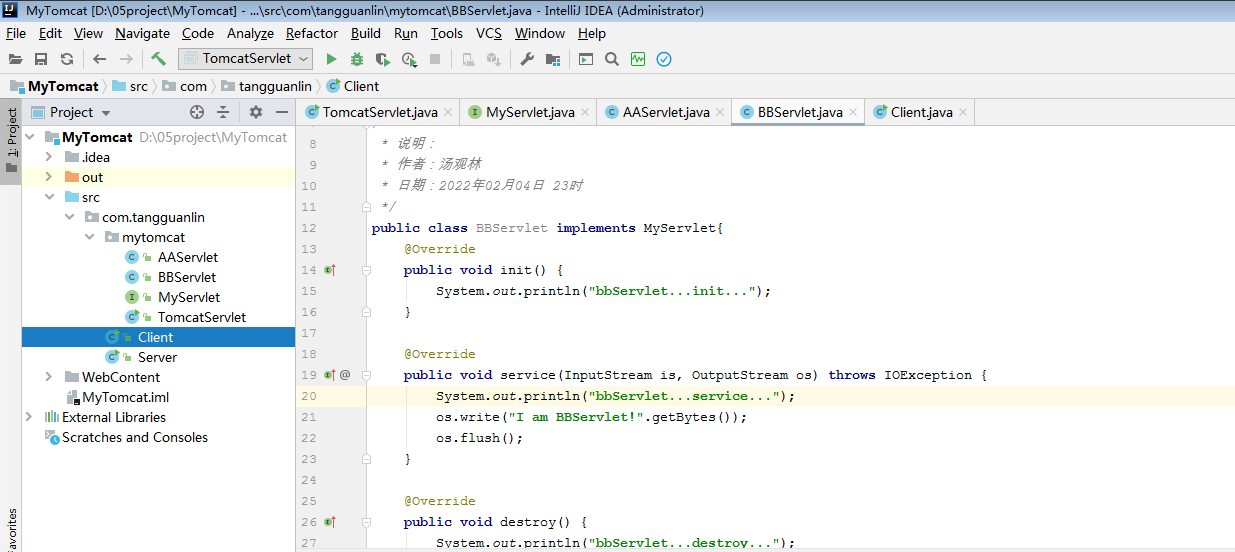
conf.properties
aa=com.tangguanlin.mytomcat.AAServlet
bb=com.tangguanlin.mytomcat.BBServlet
HttpServletRequest.java
package com.tangguanlin.mytomcat.model;
/**
* 说明:HttpServletRequest对象
* 作者:汤观林
* 日期:2022年02月05日 12时
*/
public class HttpServletRequest {
private String requestURL;
private String requestURI;
private String queryString;
private String remoteAddr;
private String remotePort;
private String username;
private String password;
public HttpServletRequest() {
}
public HttpServletRequest(String requestURL, String requestURI, String queryString, String remoteAddr, String remotePort, String username, String password) {
this.requestURL = requestURL;
this.requestURI = requestURI;
this.queryString = queryString;
this.remoteAddr = remoteAddr;
this.remotePort = remotePort;
this.username = username;
this.password = password;
}
public String getRequestURL() {
return requestURL;
}
public void setRequestURL(String requestURL) {
this.requestURL = requestURL;
}
public String getRequestURI() {
return requestURI;
}
public void setRequestURI(String requestURI) {
this.requestURI = requestURI;
}
public String getQueryString() {
return queryString;
}
public void setQueryString(String queryString) {
this.queryString = queryString;
}
public String getRemoteAddr() {
return remoteAddr;
}
public void setRemoteAddr(String remoteAddr) {
this.remoteAddr = remoteAddr;
}
public String getRemotePort() {
return remotePort;
}
public void setRemotePort(String remotePort) {
this.remotePort = remotePort;
}
public String getUsername() {
return username;
}
public void setUsername(String username) {
this.username = username;
}
public String getPassword() {
return password;
}
public void setPassword(String password) {
this.password = password;
}
}
HttpServletResponse.java
package com.tangguanlin.mytomcat.model;
/**
* 说明:HttpServletResponse对象
* 作者:汤观林
* 日期:2022年02月05日 12时
*/
public class HttpServletResponse {
private String status;
private String contentType;
private String username;
private String password;
public HttpServletResponse() {
}
public HttpServletResponse(String status, String contentType, String username, String password) {
this.status = status;
this.contentType = contentType;
this.username = username;
this.password = password;
}
public String getStatus() {
return status;
}
public void setStatus(String status) {
this.status = status;
}
public String getContentType() {
return contentType;
}
public void setContentType(String contentType) {
this.contentType = contentType;
}
public String getUsername() {
return username;
}
public void setUsername(String username) {
this.username = username;
}
public String getPassword() {
return password;
}
public void setPassword(String password) {
this.password = password;
}
}
MyServlet.java
package com.tangguanlin.mytomcat;
import com.tangguanlin.mytomcat.model.HttpServletRequest;
import com.tangguanlin.mytomcat.model.HttpServletResponse;
import java.io.IOException;
/**
* 说明:MyServlet接口
* 作者:汤观林
* 日期:2022年02月04日 22时
*/
public interface MyServlet {
public void init();
public void service(HttpServletRequest request, HttpServletResponse response) throws IOException;
public void destroy();
}
AAServlet.java
package com.tangguanlin.mytomcat;
import com.tangguanlin.mytomcat.model.HttpServletRequest;
import com.tangguanlin.mytomcat.model.HttpServletResponse;
import java.io.IOException;
/**
* 说明:
* 作者:汤观林
* 日期:2022年02月04日 23时
*/
public class AAServlet implements MyServlet {
@Override
public void init() {
System.out.println("aaServlet...init...");
}
@Override
public void service(HttpServletRequest request, HttpServletResponse response) throws IOException {
System.out.println("aaservlet...request url:"+request.getRequestURL());
System.out.println("aaservlet...request uri:"+request.getRequestURI());
System.out.println("aaservlet...request 参数:"+request.getQueryString());
System.out.println("aaservlet...request 客户端IP:"+request.getRemoteAddr());
System.out.println("aaservlet...request 客户端端口:"+request.getRemotePort());
System.out.println("aaservlet...request参数:"+request.getUsername());
System.out.println("aaservlet...request参数:"+request.getPassword());
response.setUsername(request.getUsername());
response.setPassword(request.getPassword());
/* System.out.println("aaServlet...service...");
os.write("I am AAServlet!".getBytes());
StringBuffer bf = new StringBuffer();
bf.append("<html>");
bf.append("<head><title>我是标题</title></head>");
bf.append("<body>");
bf.append("<h1>I am header1</h1>");
bf.append("<a href=\"http://www.baidu.com\">链接</a>");
bf.append("</body>");
bf.append("</html>");
os.write(bf.toString().getBytes());
os.flush();*/
}
@Override
public void destroy() {
System.out.println("aaServlet...destroy...");
}
}
BBServlet.java
package com.tangguanlin.mytomcat;
import com.tangguanlin.mytomcat.model.HttpServletRequest;
import com.tangguanlin.mytomcat.model.HttpServletResponse;
import java.io.IOException;
/**
* 说明:
* 作者:汤观林
* 日期:2022年02月04日 23时
*/
public class BBServlet implements MyServlet{
@Override
public void init() {
System.out.println("bbServlet...init...");
}
@Override
public void service(HttpServletRequest request, HttpServletResponse response) throws IOException {
System.out.println("bbServlet...service...");
System.out.println("bbservlet...request url:"+request.getRequestURL());
System.out.println("bbservlet...request uri:"+request.getRequestURI());
System.out.println("bbservlet...request 参数:"+request.getQueryString());
System.out.println("bbservlet...request 客户端IP:"+request.getRemoteAddr());
System.out.println("bbservlet...request 客户端端口:"+request.getRemotePort());
System.out.println("bbservlet...request 用户名:"+request.getUsername());
System.out.println("bbservlet...request 密码:"+request.getPassword());
response.setUsername(request.getUsername());
response.setPassword(request.getPassword());
/*os.write("I am BBServlet!".getBytes());
os.flush();*/
}
@Override
public void destroy() {
System.out.println("bbServlet...destroy...");
}
}
TomcatServlet.java
package com.tangguanlin.mytomcat;
import com.tangguanlin.mytomcat.model.HttpServletRequest;
import com.tangguanlin.mytomcat.model.HttpServletResponse;
import java.io.*;
import java.net.ServerSocket;
import java.net.Socket;
import java.util.*;
/**
* 说明:MyTomcat
* 作者:汤观林
* 日期:2022年02月04日 23时
*/
public class TomcatServlet {
//定义静态变量,用于存放本次请求的静态页面名称
private static String url = "";
//定义一个静态类型Map,存放服务端conf.properties中的配置信息
private static Map<String,String> map = new HashMap<>();
static {
//服务器启动之前将配置参数中的信息 加载到map中
//1.创建一个Properties对象
Properties properties = new Properties();
try {
//2.加载webcontent目录下的conf.properties文件
properties.load(new FileInputStream("WebContent\\conf.properties"));
//3.将配置文件中的数据读取到map中
Set<Object> set = properties.keySet();
Iterator<Object> iterator = set.iterator();
while (iterator.hasNext()){
String key = (String)iterator.next();
String value = properties.getProperty(key);
map.put(key,value);
}
} catch (IOException e) {
e.printStackTrace();
}
}
public static void main(String[] args) throws IOException {
System.out.println(map);
Socket socket = null;
OutputStream os = null;
InputStream is = null;
try {
// 1.创建ServletSocket对象,监听本机的8080端口
ServerSocket serverSocket = new ServerSocket(9999);
while (true){
//2.等待来自客户端的请求获取和客户端对应的socket对象
socket = serverSocket.accept();
is = socket.getInputStream();
//3.通过获取到的Socket对象获取输出流对象
os = socket.getOutputStream();
//将http协议的响应行和响应头发送给客户端
os.write("HTTP/1.1 200 ok\n".getBytes());
os.write("Server: Apache\n".getBytes());
os.write("Content-type: text/html;charset=utf-8\n".getBytes());
os.write("\n".getBytes());
HttpServletRequest request = parse(is);
HttpServletResponse response = new HttpServletResponse();
//判断本地请求的是静态的html页面,还是运行在服务端的一段Java程序
if(url!=null){
if(url.indexOf(".")!=-1){
//静态资源文件
sendStaticResource(is,os);
}else{
//动态资源
sendDynamicResource(request,response);
}
}
os.write("<html>".getBytes());
os.write("<head>".getBytes());
os.write("2022年北京冬奥会".getBytes());
os.write("</head>".getBytes());
os.write("<br/>".getBytes());
os.write("<body>".getBytes());
os.write("用户信息:\n".getBytes());
os.write("<br/>".getBytes());
os.write(("用户名:"+response.getUsername()).getBytes());
os.write("<br/>".getBytes());
os.write(("密 码:"+response.getPassword()).getBytes());
os.write("<br/>".getBytes());
os.write("</body>".getBytes());
os.write("</html>".getBytes());
os.write("<br/>".getBytes());
os.write(("username="+response.getUsername()+"&password="+response.getPassword()).getBytes());
//5.释放资源
is.close();
os.close();
socket.close();
}
}catch (Exception e){
e.printStackTrace();
}finally {
}
}
//获取http协议的请求部分,截取客户端要访问的资源名称,将这个资源名称复制给url
private static HttpServletRequest parse(InputStream is) throws IOException {
HttpServletRequest request = new HttpServletRequest();
Map<String,String> httpMap = new HashMap<String,String>();
BufferedReader br = new BufferedReader(new InputStreamReader(is));
String httpRequest = null;
String line = null;
while((line=br.readLine())!=null&&!"".equals(line)){
if(!"".equals(line)){
System.out.println(line);
if(line.indexOf(":")!=-1){
String[] split = line.split(":");
if("Host".equals(split[0])){
request.setRemoteAddr(split[1]);
request.setRemotePort(split[1]);
}
httpMap.put(split[0], split[1]);
}else{
httpRequest = line;
}
}
}
System.out.println("httpRequest="+httpRequest);
System.out.println("httpMap="+httpMap);
//存放前端页面 的字段值
Map<String,String> paramMap = new HashMap<>();
// /bb?username=tangguanlin&password=123
String[] split = httpRequest.split(" ");
String method = split[0];
String urltemp = split[1];
String[] split1 = urltemp.split("\\?");
String urltemp2 =split1[0];
request.setRequestURI(urltemp2);
url = urltemp2.substring(1,urltemp2.length());
System.out.println(url);
String param =split1[1];
request.setQueryString(param);
String[] objArr = param.split("&");
for(String str:objArr){
String[] key_value = str.split("=");
if("username".equals(key_value[0])){
request.setUsername(key_value[1]);
}
if("password".equals(key_value[0])){
request.setPassword(key_value[1]);
}
paramMap.put(key_value[0],key_value[1]);
}
request.setRequestURL("http://"+request.getRemoteAddr()+":"+request.getRemotePort()+urltemp);
System.out.println("前端字段的值为"+paramMap);
System.out.println("request"+request);
return request;
}
//发送静态资源文件
private static void sendStaticResource(InputStream is,OutputStream os) {
}
//发送动态资源文件
private static void sendDynamicResource(HttpServletRequest httpServletRequest,HttpServletResponse httpServletResponse) throws Exception{
//判断map中是否存在一个key,这个key是否和本次待请求的资源路径一致
if(map.containsKey(url)){
//如果包含指定的key,获取到map中对应的value值
String className = map.get(url);
//通过反射,将对应的java程序加载到内存
Class clazz = Class.forName(className);
MyServlet myServlet = (MyServlet)clazz.newInstance();
//执行init方法
myServlet.init();
//执行service方法
myServlet.service(httpServletRequest,httpServletResponse);
}
}
}
请求:
http://localhost:9999/aa?username=tangguanlin&password=123
运行结果:
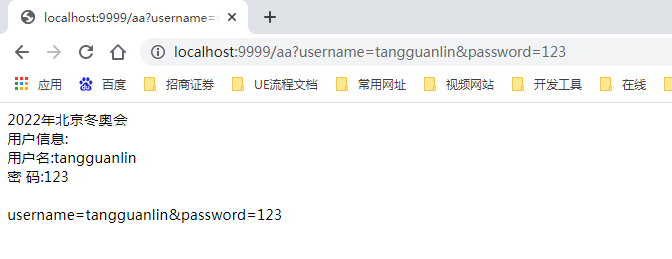
请求:http://localhost:9999/bb?username=tangguanlin&password=123
运行结果:
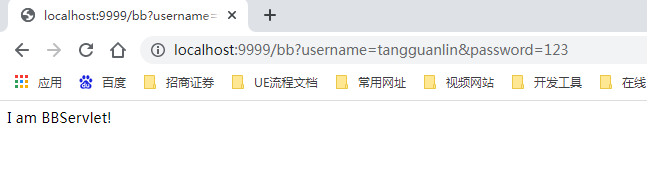
后台打印的字段信息:
GET /aa?username=tangguanlin&password=123 HTTP/1.1
Host: localhost:9999
Connection: keep-alive
sec-ch-ua: " Not;A Brand";v="99", "Google Chrome";v="97", "Chromium";v="97"
sec-ch-ua-mobile: ?0
sec-ch-ua-platform: "Windows"
Upgrade-Insecure-Requests: 1
User-Agent: Mozilla/5.0 (Windows NT 6.1; Win64; x64) AppleWebKit/537.36 (KHTML, like Gecko) Chrome/97.0.4692.99 Safari/537.36
Accept: text/html,application/xhtml+xml,application/xml;q=0.9,image/avif,image/webp,image/apng,*/*;q=0.8,application/signed-exchange;v=b3;q=0.9
Sec-Fetch-Site: none
Sec-Fetch-Mode: navigate
Sec-Fetch-User: ?1
Sec-Fetch-Dest: document
Accept-Encoding: gzip, deflate, br
Accept-Language: zh-CN,zh;q=0.9
httpRequest=GET /aa?username=tangguanlin&password=123 HTTP/1.1
httpMap={Accept= text/html,application/xhtml+xml,application/xml;q=0.9,image/avif,image/webp,image/apng,*/*;q=0.8,application/signed-exchange;v=b3;q=0.9, Connection= keep-alive, User-Agent= Mozilla/5.0 (Windows NT 6.1; Win64; x64) AppleWebKit/537.36 (KHTML, like Gecko) Chrome/97.0.4692.99 Safari/537.36, Sec-Fetch-Site= none, Sec-Fetch-Dest= document, Host= localhost, Accept-Encoding= gzip, deflate, br, Sec-Fetch-Mode= navigate, sec-ch-ua= " Not;A Brand";v="99", "Google Chrome";v="97", "Chromium";v="97", sec-ch-ua-mobile= ?0, Upgrade-Insecure-Requests= 1, sec-ch-ua-platform= "Windows", Sec-Fetch-User= ?1, Accept-Language= zh-CN,zh;q=0.9}
aa
前端字段的值为{password=123, username=tangguanlin}
requestHttpServletRequest{requestURL='http:// localhost: localhost/aa?username=tangguanlin&password=123', requestURI='/aa', queryString='username=tangguanlin&password=123', remoteAddr=' localhost', remotePort=' localhost', username='tangguanlin', password='123'}
aaServlet...init...
aaservlet...request url:http:// localhost: localhost/aa?username=tangguanlin&password=123
aaservlet...request uri:/aa
aaservlet...request 参数:username=tangguanlin&password=123
aaservlet...request 客户端IP: localhost
aaservlet...request 客户端端口: localhost
aaservlet...request参数:tangguanlin
aaservlet...request参数:123






















 7254
7254











 被折叠的 条评论
为什么被折叠?
被折叠的 条评论
为什么被折叠?








