重点:Springboot中使用拦截器需要实现WebMvcConfigurer 接口,重写addInterceptors方法,并注入。
1、环境说明
案例中使用IDEA+springboot2.7.9+jdk1.8+mysql版本开发
2、创建工程
选择springboot版本+springbweb依赖
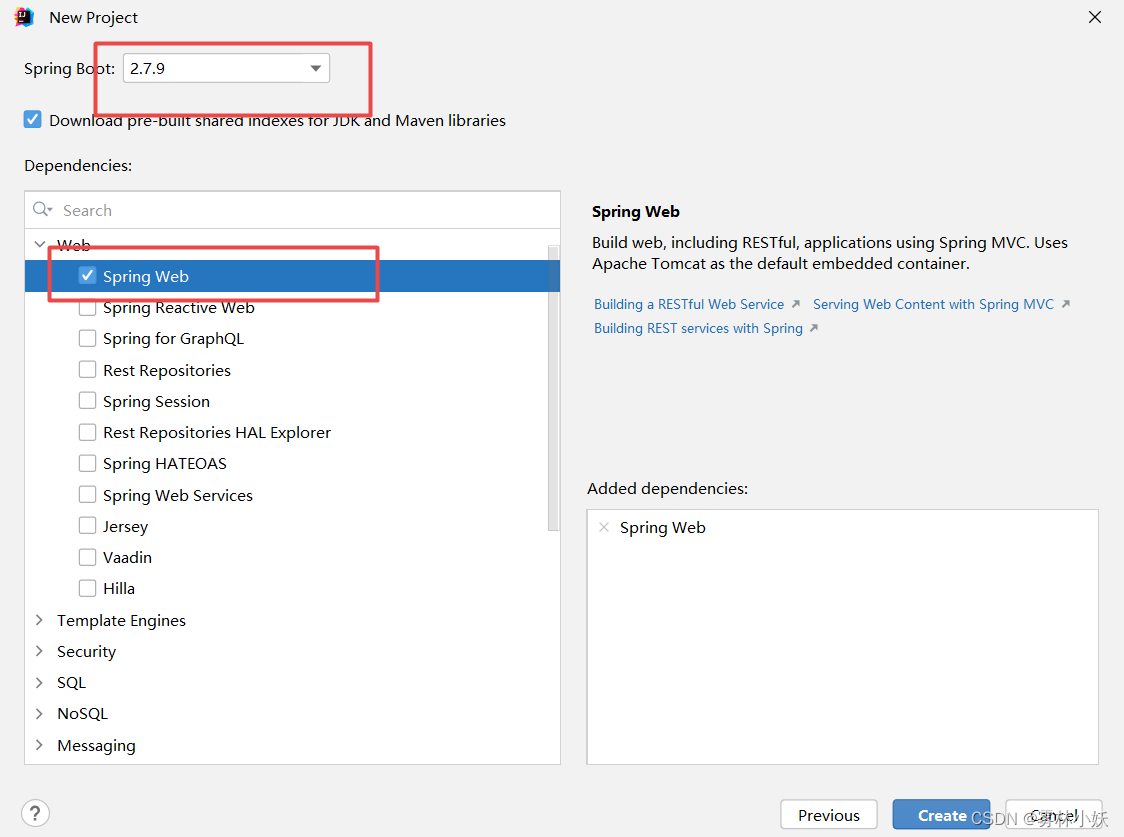
3、项目创建成功后包依赖如下
<parent>
<groupId>org.springframework.boot</groupId>
<artifactId>spring-boot-starter-parent</artifactId>
<version>2.7.9</version>
<relativePath/> <!-- lookup parent from repository -->
</parent>
<dependencies>
<dependency>
<groupId>org.springframework.boot</groupId>
<artifactId>spring-boot-starter</artifactId>
</dependency>
<dependency>
<groupId>org.springframework.boot</groupId>
<artifactId>spring-boot-starter-test</artifactId>
<scope>test</scope>
</dependency>
<dependency>
<groupId>org.springframework.boot</groupId>
<artifactId>spring-boot-starter-web</artifactId>
</dependency>
<dependency>
<groupId>org.projectlombok</groupId>
<artifactId>lombok</artifactId>
<version>1.16.14</version>
</dependency>
</dependencies>
4、自定义类实现拦截器HandlerInterceptor 接口
案例说明:访问资源的时候拦截器实现获取session中user的值,如果值不存在就重定向
如果值存在就放行
public class UserInterceptor implements HandlerInterceptor {
@Override
public boolean preHandle(HttpServletRequest request, HttpServletResponse response, Object handler) throws Exception {
System.out.println("===============拦截器===============");
//从session中获取user的信息
User user = (User) request.getSession().getAttribute("user");
//判断用户是否登录
if (null == user) {
response.sendRedirect("user/error");//可以写你想重定向的路径
//request.setAttribute("msg", "请先登录");
//request.getRequestDispatcher("/login.html").forward(request, response);
return false;
}
return true;
}
}
5、将自定义拦截器注入到系统中
需要实现WebMvcConfigurer 类重写addInterceptors方法
重点:自定义配置类InterceptorConfig 需要使用注解@Component进行实例,否则不生效
@Component
public class InterceptorConfig implements WebMvcConfigurer {
@Override
public void addInterceptors(InterceptorRegistry registry) {
String[] addPathPatterns = {//拦截所有请求
"/**"
};
String[] excludePathPatterns = {//设置不想拦截的路径
"/user/login","/error"
};
registry.addInterceptor(new UserInterceptor()).addPathPatterns(addPathPatterns).excludePathPatterns(excludePathPatterns);
}
}
6、启动类代码
@SpringBootApplication
@ComponentScan(basePackages ="com.txc")
public class SpringinterceptorApplication {
public static void main(String[] args) {
SpringApplication.run(SpringinterceptorApplication.class, args);
}
}
7、创建测试类
@Controller
public class UserController {
@RequestMapping("/test")
public String test(){
System.out.println("=========test===========");
return "";
}
}
























 374
374











 被折叠的 条评论
为什么被折叠?
被折叠的 条评论
为什么被折叠?










