一、如何与网络日期时间同步?
答曰,自动与 Internet 时间服务器同步,设置就好了: 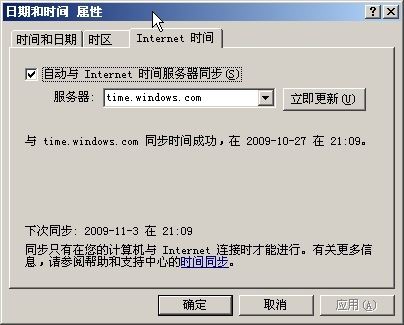
但问题不是这么简单:
办公室一台电脑,可能是主板电池没电了还是某个芯片坏了,一开机就是“2000-1-1 00:00:00”开始,与服务器时间相差太远(15个小时以外),是无法与服务器同步的!
怎么办?
若某个网页上有它所在服务器的日期和时间(特别是日期!),做一个程序访问得到它,再设置自己的时间,放在启动栏不就行了吗?
二、哪里有日期时间?
这个页面有一个日期时间:http://time.buaa.edu.cn/index.jsp 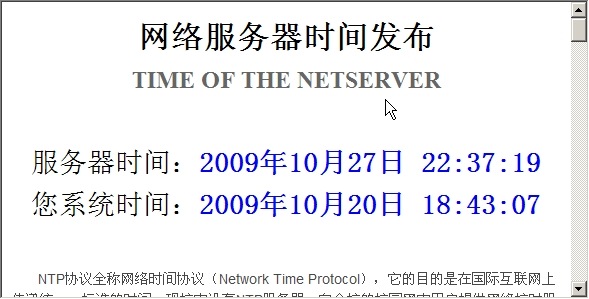
第136行的“1256654223268”应该是它的日期时间吧?ticks?没有这么小的值的呀,从什么时候开始算起的呀?
三、算出它的起始日期时间?
已知:1256649229550,即为日期时间“2009-10-27 21:13:50”,绝不是Ticks,应该是Millisecond。试试看先:
long millisecond=1256649229550L; //2009-10-27 21:13:50
Console.WriteLine(millisecond);
DateTime dt=new DateTime(2009,10,27,21,13,50,051);
long millisecond2 = dt.Ticks/TimeSpan.TicksPerMillisecond;
Console.WriteLine(millisecond2);//得出:63392274830051
long millisecond3=millisecond2-millisecond;
Console.WriteLine(millisecond3);
long startTicks=millisecond3*TimeSpan.TicksPerMillisecond;
Console.WriteLine(new DateTime(startTicks).ToString());//1970-1-1 8:00:00:000
哈哈,这是从1970-1-1 8:00:00:000开始算起的,反过来再试试看:
long millisecond=1256649300338L;
DateTime dt=new DateTime(new DateTime(1970,1,1,8,0,0,0).Ticks+(millisecond*TimeSpan.TicksPerMillisecond));
Console.WriteLine(dt); //得出2009-10-27 21:15:00
就是!
四、写程序
using System;
using System.Text.RegularExpressions;
using System.IO;
using System.Net;
using System.Runtime.InteropServices;//DllImport
namespace SyncWebDatetime
{
class Program
{
public const string DatetimeUrl = "http://time.buaa.edu.cn/index.jsp";
public static DateTime DatetimeStart = new DateTime(1970, 1, 1, 8, 0, 0, 0);
public const string DatetimeTag = @"^<div[/s/S]*id=""svT1"">[0-9]{12,}</div>$"; //@"id=""svT1"">1256654223268</div>";
public const string DatetimeStrBegin = @"id=""svT1"">";
public const string DatetimeStrEnd = @"</div>";
static void Main(string[] args)
{
try
{
WebClient client = new WebClient();
client.Headers.Add("user-agent",
"Mozilla/4.0 (compatible; MSIE 6.0; Windows NT 5.2; .NET CLR 1.0.3705;)");
Stream data = client.OpenRead(DatetimeUrl);
StreamReader reader = new StreamReader(data);
//read 1:
//string s = reader.ReadToEnd();
//read 2:
string line;
while ((line = reader.ReadLine()) != null)
if (Regex.Match(line, DatetimeTag).Success)
break;
data.Close();
reader.Close();
if (!string.IsNullOrEmpty(line))
{
//Console.WriteLine(line);
int iBegin = line.IndexOf(DatetimeStrBegin);
int iBeginLen = DatetimeStrBegin.Length;
int iEnd = line.IndexOf(DatetimeStrEnd);
string dtS = line.Substring(iBegin + iBeginLen, iEnd - iBegin - iBeginLen);
if (!string.IsNullOrEmpty(dtS))
{
long millisecond = 0L;
if (long.TryParse(dtS, out millisecond))
{
long serverDatetimeTicks = DatetimeStart.Ticks + millisecond*TimeSpan.TicksPerMillisecond;
DateTime serverDatetime = new DateTime(serverDatetimeTicks);
//Console.WriteLine(string.Format("服务器时间:{0}", serverDatetime));
SystemTime st=new SystemTime();
st.wYear = (ushort)serverDatetime.Year;
st.wMonth = (ushort) serverDatetime.Month;
st.wDay = (ushort) serverDatetime.Day;
st.wHour = (ushort) serverDatetime.Hour;
st.wMinute = (ushort) serverDatetime.Minute;
st.wSecond = (ushort) serverDatetime.Second;
st.wMilliseconds = (ushort) serverDatetime.Millisecond;
SetLocalTime(st);
}
}
}
}
catch(Exception exception)
{
Console.WriteLine(exception);
Console.ReadKey();
}
//Console.ReadKey();
}
//调用Kernel32.DLL
[DllImport("Kernel32.dll")]
public static extern void GetLocalTime(SystemTime st);
[DllImport("Kernel32.dll")]
public static extern void SetLocalTime(SystemTime st);
[StructLayout(LayoutKind.Sequential)]
public class SystemTime
{
public ushort wYear;
public ushort wMonth;
public ushort wDayOfWeek;
public ushort wDay;
public ushort wHour;
public ushort wMinute;
public ushort wSecond;
public ushort wMilliseconds;
}
}
}










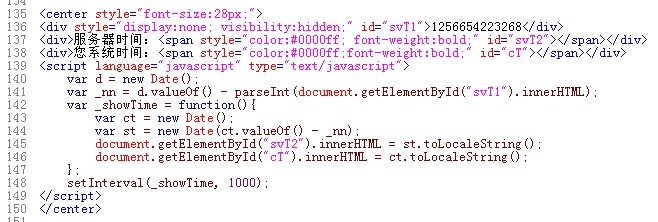














 374
374

 被折叠的 条评论
为什么被折叠?
被折叠的 条评论
为什么被折叠?








