环境: Window VS 2010
1 先去下载pthread库 ftp://sources.redhat.com/pub/pthreads-win32/pthreads-w32-2-8-0-release.exe
2 解压exe文件,将Pre-built.2目录下的include 和lib拷贝到工程目录下
3 VS设置附加包含目录--include,附加库目录--lib
4 测试代码
#include <stdio.h>
#include <iostream>
#include "include\pthread\pthread.h" // 添加 pthread库
#pragma comment(lib, "pthreadVC2.lib")//不可缺少,否则编译报错
using namespace std;
void *PthreadFun(void *arg)
{
int i =1;
while(i)
{
cout<<i<<endl;
i++;
}
return arg;
}
int main(int argc,char *argv[])
{
pthread_t pid;
pthread_create(&pid,NULL,PthreadFun,NULL);
system("pause");
}
运行结果:
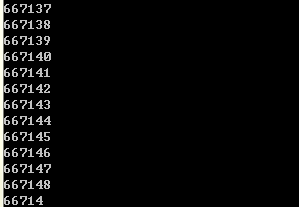








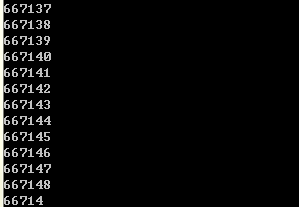















 3151
3151

 被折叠的 条评论
为什么被折叠?
被折叠的 条评论
为什么被折叠?










