网上一堆在gradle.properties 文件中加以下两句话,测试后没用:
android.useAndroidX=true
android.enableJetifier=true
最简单的方法是在创建modle时直接换掉minimum sdk,换成带 google的,创建好后在做更改
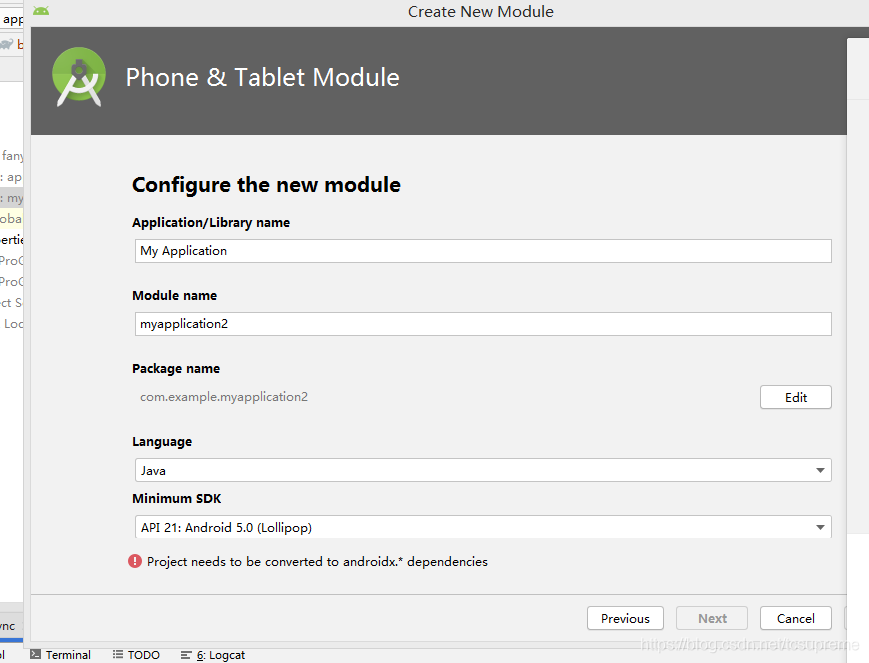
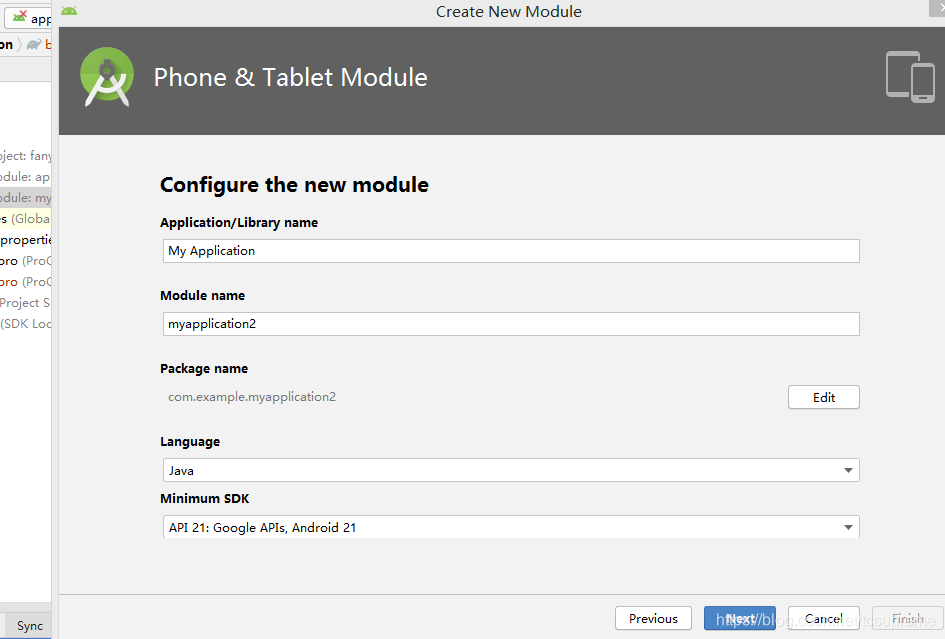
网上一堆在gradle.properties 文件中加以下两句话,测试后没用:
android.useAndroidX=true
android.enableJetifier=true
最简单的方法是在创建modle时直接换掉minimum sdk,换成带 google的,创建好后在做更改
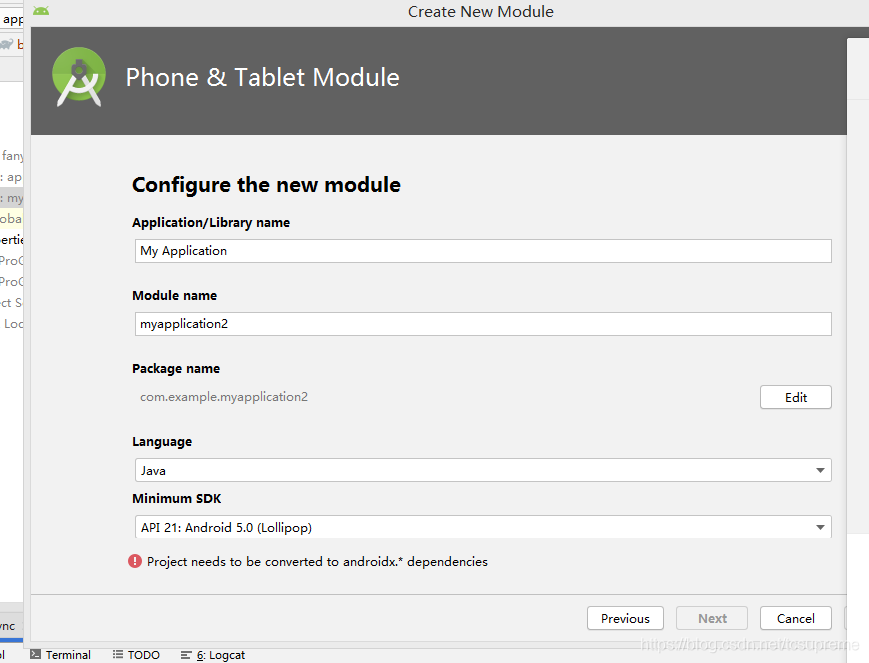
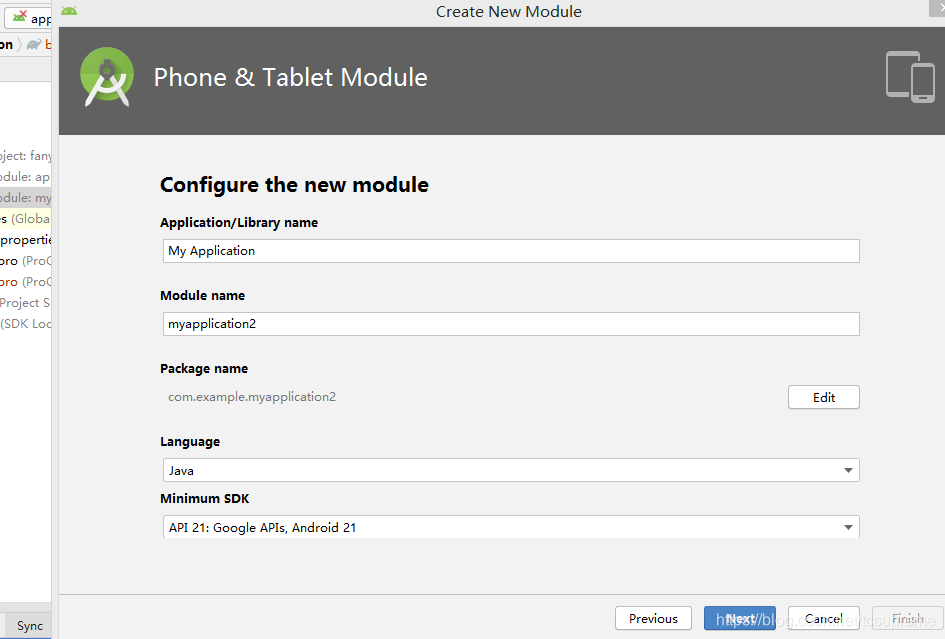











 被折叠的 条评论
为什么被折叠?
被折叠的 条评论
为什么被折叠?


