从使用体验上说,sz/rz要比scp要好得多.但Mac上使用这两个命令需要进行相应配置.
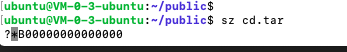

rz:运行该命令会弹出一个文件选择窗口,从本地选择文件上传到Linux服务器
下载安装lrzsz
brew install lrzsz
注意设置软链接时,要和当前brew安装的sz/rz的版本一致
ln -s /usr/local/Cellar/lrzsz/你所安装的版本/bin/sz
ln -s /usr/local/Cellar/lrzsz/你所安装的版本/bin/rz
注意:
新版本homebrew的安装路径为/opt/homebrew/Cellar/,不再是/usr/local/Cellar/,以上目录需相应修改如下:
ln -s /opt/homebrew/Cellar/lrzsz/你所安装的版本/bin/sz
ln -s /opt/homebrew/Cellar/lrzsz/你所安装的版本/bin/rz
下载并安装automatic zmoderm for iTerm2
配置automatic zmoderm for iTerm2
cd /usr/local/bin
新建两个脚本,iterm2-recv-zmodem.sh和iterm2-send-zmodem.sh
内容如下:
iterm2-recv-zmodem.sh:
#!/bin/bash
# 这个脚本来自 github,删掉了一些 ** 言论。
osascript -e 'tell application "iTerm2" to version' > /dev/null 2>&1 && NAME=iTerm2 || NAME=iTerm
if [[ $NAME = "iTerm" ]]; then
FILE=$(osascript -e 'tell application "iTerm" to activate' -e 'tell application "iTerm" to set thefile to choose folder with prompt "Choose a folder to place received files in"' -e "do shell script (\"echo \"&(quoted form of POSIX path of thefile as Unicode text)&\"\")")
else
FILE=$(osascript -e 'tell application "iTerm2" to activate' -e 'tell application "iTerm2" to set thefile to choose folder with prompt "Choose a folder to place received files in"' -e "do shell script (\"echo \"&(quoted form of POSIX path of thefile as Unicode text)&\"\")")
fi
if [[ $FILE = "" ]]; then
echo Cancelled.
# Send ZModem cancel
echo -e \\x18\\x18\\x18\\x18\\x18
sleep 1
echo
echo \# Cancelled transfer
else
cd "$FILE"
/usr/local/bin/rz -E -e -b --bufsize 4096
sleep 1
echo
echo
echo \# Sent \-\> $FILE
fi
iterm2-send-zmodem.sh:
#!/bin/bash
# 这个脚本来自 github,删掉了一些 ** 言论。
osascript -e 'tell application "iTerm2" to version' > /dev/null 2>&1 && NAME=iTerm2 || NAME=iTerm
if [[ $NAME = "iTerm" ]]; then
FILE=`osascript -e 'tell application "iTerm" to activate' -e 'tell application "iTerm" to set thefile to choose file with prompt "Choose a file to send"' -e "do shell script (\"echo \"&(quoted form of POSIX path of thefile as Unicode text)&\"\")"`
else
FILE=`osascript -e 'tell application "iTerm2" to activate' -e 'tell application "iTerm2" to set thefile to choose file with prompt "Choose a file to send"' -e "do shell script (\"echo \"&(quoted form of POSIX path of thefile as Unicode text)&\"\")"`
fi
if [[ $FILE = "" ]]; then
echo Cancelled.
# Send ZModem cancel
echo -e \\x18\\x18\\x18\\x18\\x18
sleep 1
echo
echo \# Cancelled transfer
else
/usr/local/bin/sz "$FILE" -e -b
sleep 1
echo
echo \# Received $FILE
fi
然后执行
sudo chmod 777 /usr/local/bin/iterm2-*
添加iTerm2 trigger
打开iTerms2->Preferences,搜索trigger

然后新添加两行:
| Regular expression | Action | Parameters |
|---|---|---|
\*\*B0100 | Run Silent Coprocess | /usr/local/bin/iterm2-send-zmodem.sh |
\*\*B00000000000000 | Run Silent Coprocess | /usr/local/bin/iterm2-recv-zmodem.sh |
本文由 mdnice 多平台发布























 2703
2703

 被折叠的 条评论
为什么被折叠?
被折叠的 条评论
为什么被折叠?








