功能需求很简单:我想实现一个在线下载简历docx文档的功能
实现效果如下:点击下载后,就出现下载的文档
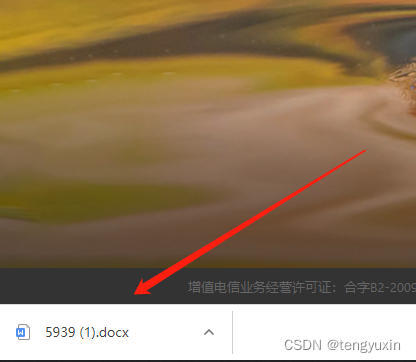
目前该方式有局限性只能下载微软的word文档,而wps的会下载失败
一、具体代码
使用的库为 org.apache.poi 专门处理Microsoft 的文档
<dependency>
<groupId>org.apache.poi</groupId>
<artifactId>poi-scratchpad</artifactId>
<version>5.2.2</version>
</dependency>
<dependency>
<groupId>org.apache.poi</groupId>
<artifactId>poi-ooxml</artifactId>
<version>5.2.2</version>
</dependency>实现思路:
(1)读取简历文件进入输入流 (输入流读取文件)(2)利用 XWPFDocument 装载 读取的数据流,将其写入 响应里面
public void downloadDoc(HttpServletResponse response) throws UnsupportedEncodingException {
String baseUrl = "D:\\testDownload\\";
String temp = "5939.docx";
File file = new File(baseUrl + temp);
//获取文件名
String filename = file.getName();
//获取后缀名
int i = filename.lastIndexOf(".");
String extension = filename.substring(i+1);
//设置响应的信息
response.reset();
response.setCharacterEncoding("UTF-8");
response.setHeader("Content-Disposition", "attachment;filename=" + URLEncoder.encode(filename, "utf8"));
response.setHeader("Pragma", "no-cache");
response.setHeader("Cache-Control", "no-cache");
//设置浏览器接受类型为流
response.setContentType("application/octet-stream;charset=UTF-8");
try {
InputStream in = new FileInputStream(file);
// 将文件写入输入流
OutputStream out = response.getOutputStream();
if("docx".equals(extension) || "doc".equals(extension)) {
//docx文件就以XWPFDocument创建
XWPFDocument docx = new XWPFDocument(in);
docx.write(out);
docx.close();
} else {
//其他类型的文件,按照普通文件传输 如(zip、rar等压缩包)
int len;
//一次传输1M大小字节
byte[] bytes = new byte[1024];
while ((len = in.read(bytes)) != -1) {
out.write(bytes , 0 , len);
}
}
} catch (Exception e) {
e.printStackTrace();
}
}
二、前端如何下载
我使用最简单的方式:window.open(ulr)























 2676
2676











 被折叠的 条评论
为什么被折叠?
被折叠的 条评论
为什么被折叠?










