---------------------------------------------------------------------------
ModuleNotFoundError Traceback (most recent call last)
File D:\Program Files (x86)\anaconda\envs\ag\lib\site-packages\pandas\compat\_optional.py:141, in import_optional_dependency(name, extra, errors, min_version)
140 try:
--> 141 module = importlib.import_module(name)
142 except ImportError:
File D:\Program Files (x86)\anaconda\envs\ag\lib\importlib\__init__.py:127, in import_module(name, package)
126 level += 1
--> 127 return _bootstrap._gcd_import(name[level:], package, level)
File <frozen importlib._bootstrap>:1030, in _gcd_import(name, package, level)
File <frozen importlib._bootstrap>:1007, in _find_and_load(name, import_)
File <frozen importlib._bootstrap>:984, in _find_and_load_unlocked(name, import_)
ModuleNotFoundError: No module named 'xlrd'
During handling of the above exception, another exception occurred:
ImportError Traceback (most recent call last)
Cell In[16], line 1
----> 1 test=pd.read_excel("E:/文档/Projects/jupyter/HR_Pressure_Predict/data/AUO-train/model/AM/worker4/t2原始数据.xls")
2 test=pd.DataFrame(test)
3 test.head()
File D:\Program Files (x86)\anaconda\envs\ag\lib\site-packages\pandas\util\_decorators.py:211, in deprecate_kwarg.<locals>._deprecate_kwarg.<locals>.wrapper(*args, **kwargs)
209 else:
210 kwargs[new_arg_name] = new_arg_value
--> 211 return func(*args, **kwargs)
File D:\Program Files (x86)\anaconda\envs\ag\lib\site-packages\pandas\util\_decorators.py:331, in deprecate_nonkeyword_arguments.<locals>.decorate.<locals>.wrapper(*args, **kwargs)
325 if len(args) > num_allow_args:
326 warnings.warn(
327 msg.format(arguments=_format_argument_list(allow_args)),
328 FutureWarning,
329 stacklevel=find_stack_level(),
330 )
--> 331 return func(*args, **kwargs)
File D:\Program Files (x86)\anaconda\envs\ag\lib\site-packages\pandas\io\excel\_base.py:482, in read_excel(io, sheet_name, header, names, index_col, usecols, squeeze, dtype, engine, converters, true_values, false_values, skiprows, nrows, na_values, keep_default_na, na_filter, verbose, parse_dates, date_parser, thousands, decimal, comment, skipfooter, convert_float, mangle_dupe_cols, storage_options)
480 if not isinstance(io, ExcelFile):
481 should_close = True
--> 482 io = ExcelFile(io, storage_options=storage_options, engine=engine)
483 elif engine and engine != io.engine:
484 raise ValueError(
485 "Engine should not be specified when passing "
486 "an ExcelFile - ExcelFile already has the engine set"
487 )
File D:\Program Files (x86)\anaconda\envs\ag\lib\site-packages\pandas\io\excel\_base.py:1695, in ExcelFile.__init__(self, path_or_buffer, engine, storage_options)
1692 self.engine = engine
1693 self.storage_options = storage_options
-> 1695 self._reader = self._engines[engine](self._io, storage_options=storage_options)
File D:\Program Files (x86)\anaconda\envs\ag\lib\site-packages\pandas\io\excel\_xlrd.py:34, in XlrdReader.__init__(self, filepath_or_buffer, storage_options)
24 """
25 Reader using xlrd engine.
26
(...)
31 {storage_options}
32 """
33 err_msg = "Install xlrd >= 1.0.0 for Excel support"
---> 34 import_optional_dependency("xlrd", extra=err_msg)
35 super().__init__(filepath_or_buffer, storage_options=storage_options)
File D:\Program Files (x86)\anaconda\envs\ag\lib\site-packages\pandas\compat\_optional.py:144, in import_optional_dependency(name, extra, errors, min_version)
142 except ImportError:
143 if errors == "raise":
--> 144 raise ImportError(msg)
145 else:
146 return None
ImportError: Missing optional dependency 'xlrd'. Install xlrd >= 1.0.0 for Excel support Use pip or conda to install xlrd.
代码:
test=pd.read_excel("E:/文档/Projects/jupyter/HR_Pressure_Predict/data/AUO-train/model/AM/worker4/t2原始数据.xls")
test=pd.DataFrame(test)
test.head()
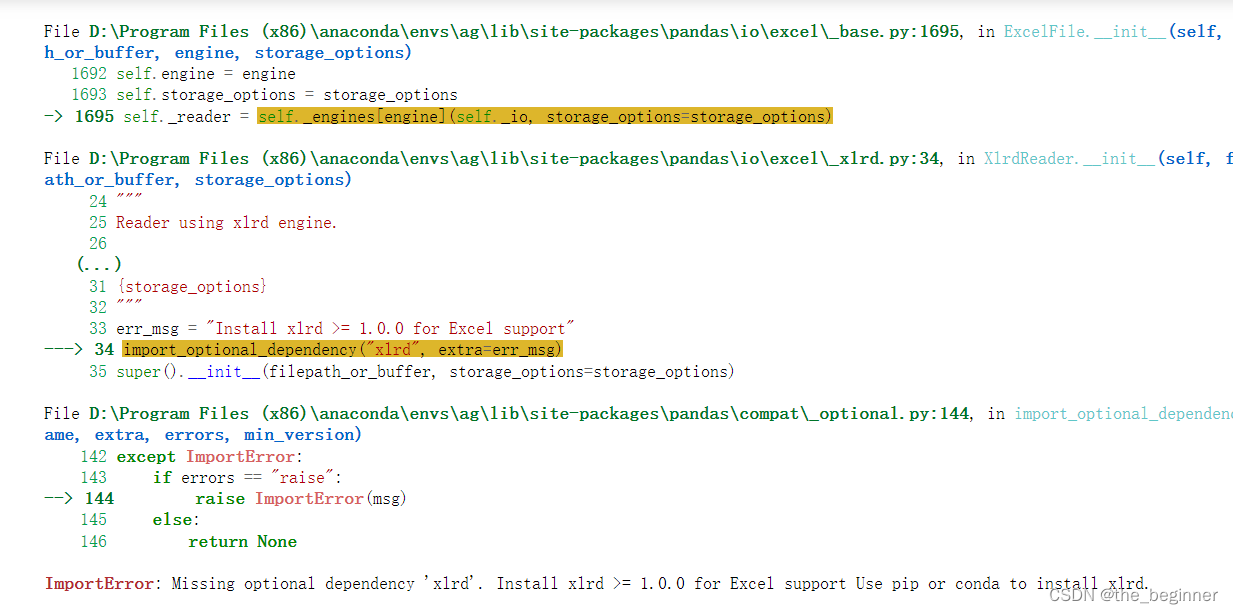
解决办法:
报错信息显示缺少 ‘xlrd’ 依赖,这是因环境中没有安装 xlrd 库导致的。
xlrd 是 pandas 库用于读取 Excel 文件的一个可选依赖项。
要解决这个问题,可以通过运行以下命令来安装 xlrd:
使用 pip 安装:
pip install xlrd
或者
使用 conda 安装(如果您使用的是 Anaconda 或 Miniconda):
conda install -c anaconda xlrd
直接在notebook里面安装
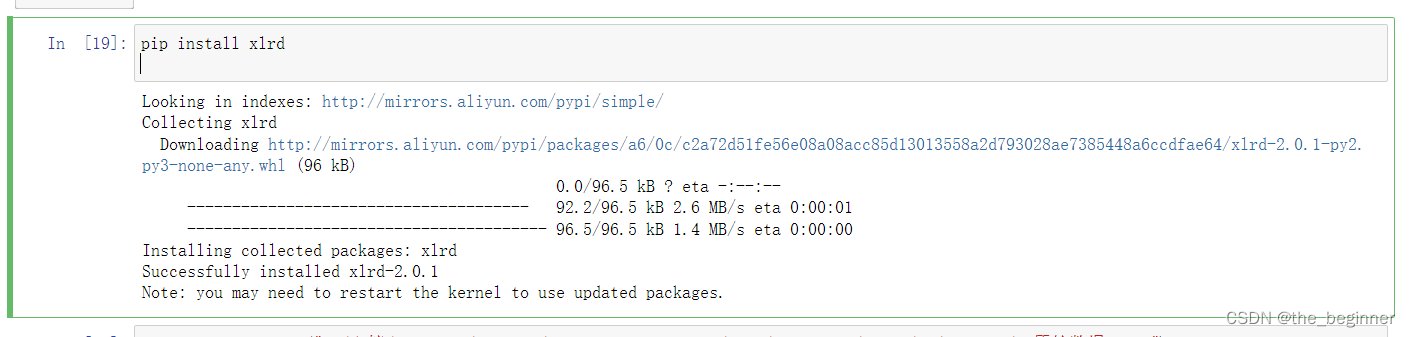
同理读取xlsx文件报错,采取类似的解决办法:
---------------------------------------------------------------------------
ModuleNotFoundError Traceback (most recent call last)
File D:\Program Files (x86)\anaconda\envs\ag\lib\site-packages\pandas\compat\_optional.py:141, in import_optional_dependency(name, extra, errors, min_version)
140 try:
--> 141 module = importlib.import_module(name)
142 except ImportError:
File D:\Program Files (x86)\anaconda\envs\ag\lib\importlib\__init__.py:127, in import_module(name, package)
126 level += 1
--> 127 return _bootstrap._gcd_import(name[level:], package, level)
File <frozen importlib._bootstrap>:1030, in _gcd_import(name, package, level)
File <frozen importlib._bootstrap>:1007, in _find_and_load(name, import_)
File <frozen importlib._bootstrap>:984, in _find_and_load_unlocked(name, import_)
ModuleNotFoundError: No module named 'openpyxl'
During handling of the above exception, another exception occurred:
ImportError Traceback (most recent call last)
Cell In[4], line 1
----> 1 test=pd.read_excel("E:/文档/Projects/jupyter/HR_Pressure_Predict/data/AUO-train/model/AM/worker4/t2原始数据.xlsx")
3 test.head()
File D:\Program Files (x86)\anaconda\envs\ag\lib\site-packages\pandas\util\_decorators.py:211, in deprecate_kwarg.<locals>._deprecate_kwarg.<locals>.wrapper(*args, **kwargs)
209 else:
210 kwargs[new_arg_name] = new_arg_value
--> 211 return func(*args, **kwargs)
File D:\Program Files (x86)\anaconda\envs\ag\lib\site-packages\pandas\util\_decorators.py:331, in deprecate_nonkeyword_arguments.<locals>.decorate.<locals>.wrapper(*args, **kwargs)
325 if len(args) > num_allow_args:
326 warnings.warn(
327 msg.format(arguments=_format_argument_list(allow_args)),
328 FutureWarning,
329 stacklevel=find_stack_level(),
330 )
--> 331 return func(*args, **kwargs)
File D:\Program Files (x86)\anaconda\envs\ag\lib\site-packages\pandas\io\excel\_base.py:482, in read_excel(io, sheet_name, header, names, index_col, usecols, squeeze, dtype, engine, converters, true_values, false_values, skiprows, nrows, na_values, keep_default_na, na_filter, verbose, parse_dates, date_parser, thousands, decimal, comment, skipfooter, convert_float, mangle_dupe_cols, storage_options)
480 if not isinstance(io, ExcelFile):
481 should_close = True
--> 482 io = ExcelFile(io, storage_options=storage_options, engine=engine)
483 elif engine and engine != io.engine:
484 raise ValueError(
485 "Engine should not be specified when passing "
486 "an ExcelFile - ExcelFile already has the engine set"
487 )
File D:\Program Files (x86)\anaconda\envs\ag\lib\site-packages\pandas\io\excel\_base.py:1695, in ExcelFile.__init__(self, path_or_buffer, engine, storage_options)
1692 self.engine = engine
1693 self.storage_options = storage_options
-> 1695 self._reader = self._engines[engine](self._io, storage_options=storage_options)
File D:\Program Files (x86)\anaconda\envs\ag\lib\site-packages\pandas\io\excel\_openpyxl.py:556, in OpenpyxlReader.__init__(self, filepath_or_buffer, storage_options)
541 @doc(storage_options=_shared_docs["storage_options"])
542 def __init__(
543 self,
544 filepath_or_buffer: FilePath | ReadBuffer[bytes],
545 storage_options: StorageOptions = None,
546 ) -> None:
547 """
548 Reader using openpyxl engine.
549
(...)
554 {storage_options}
555 """
--> 556 import_optional_dependency("openpyxl")
557 super().__init__(filepath_or_buffer, storage_options=storage_options)
File D:\Program Files (x86)\anaconda\envs\ag\lib\site-packages\pandas\compat\_optional.py:144, in import_optional_dependency(name, extra, errors, min_version)
142 except ImportError:
143 if errors == "raise":
--> 144 raise ImportError(msg)
145 else:
146 return None
ImportError: Missing optional dependency 'openpyxl'. Use pip or conda to install openpyxl.
解决办法:
conda install -c anaconda openpyxl
或者
pip install openpyxl
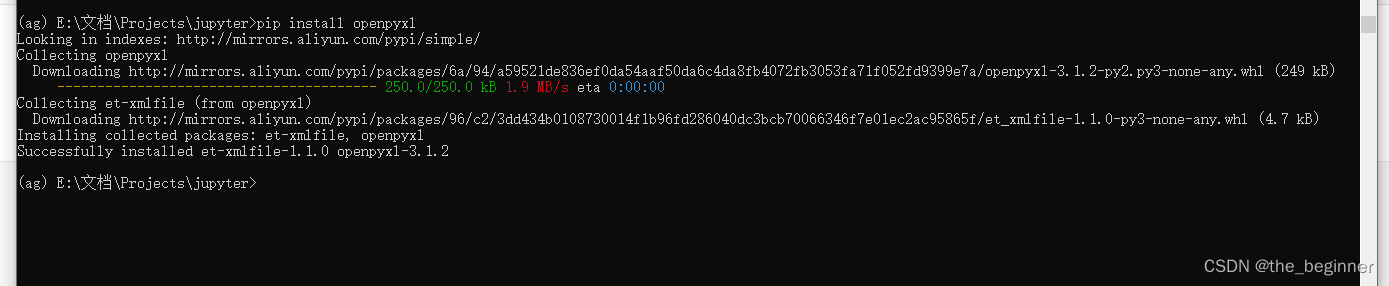
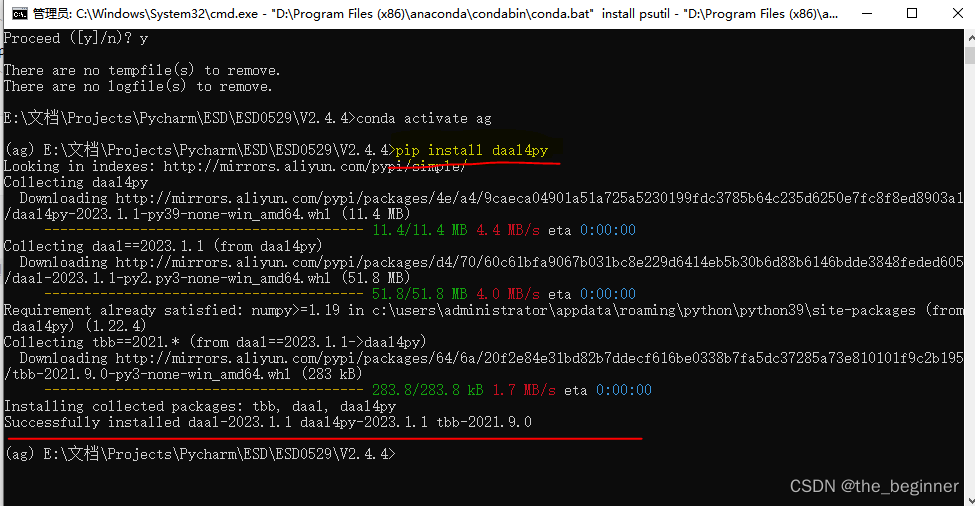






















 7573
7573











 被折叠的 条评论
为什么被折叠?
被折叠的 条评论
为什么被折叠?








