鼠标放上展开,其余折叠。效果如图。(记得引入jq)

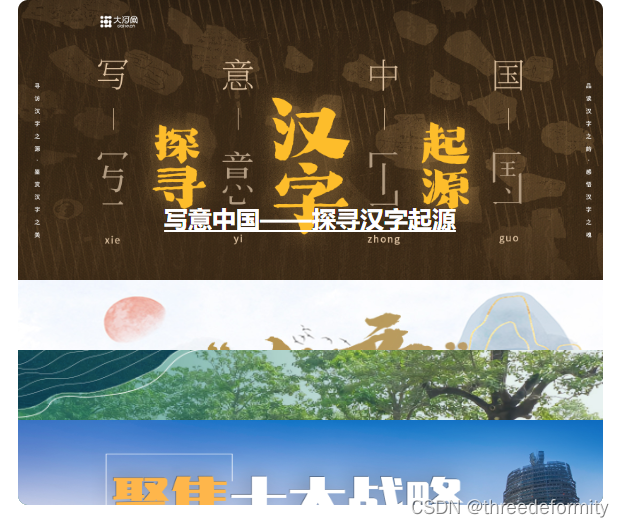
.accordion {
width: 585px;
height: 505px;
position: relative;
overflow: hidden;
margin: 0 auto;
border-radius: 10px;
}
.accordion .imgFqBox {
width: 585px;
height: 280px;
position: absolute;
display: block;
transition: .5s;
-webkit-transition: .5s;
-moz-transition: .5s;
-o-transition: .5s;
-ms-transition: .5s;
}
.accordion img {
width: 585px;
height: 280px;
display: block;
}
.accordion p {
position: absolute;
bottom: 0;
left: 0;
width: 100%;
height: 75px;
line-height: 75px;
font-size: 24px;
font-weight: bold;
text-align: center;
color: #fff;
background: url("../img/pic-bg2.png") top center repeat-x
}
.accordion p a {
display: block;
width: 100%;
height: 75px;
color: #fff;
}
<div class="accordion" id="s1" data-visible="">
<div class="imgFqBox dh_modular_news" style="top: 0"><a href="" target="_blank"><img
src="https://file.dahe.cn/image/png/20230220/1676862142700420.png" alt=""></a>
<p><a href="" target="_blank">写意中国——探寻汉字起源</a></p>
</div>
<div class="imgFqBox dh_modular_news" style="top: 280px;"><a href="" target="_blank"><img
src="https://file.dahe.cn/image/png/20220928/1664350927083787.png" alt=""></a>
<p><a href="" target="_blank">让世界“中意”中国</a></p>
</div>
<div class="imgFqBox dh_modular_news" style="top: 350px;"><a href="" target="_blank"><img
src="https://file.dahe.cn/image/png/20220928/1664351135650703.png" alt=""></a>
<p><a href="" target="_blank">赶考路上再寻焦裕禄 </a></p>
</div>
<div class="imgFqBox dh_modular_news" style="top: 420px;"><a href="" target="_blank"><img
src="https://file.dahe.cn/image/png/20220914/1663118479227494.png" alt=""></a>
<p><a href="" target="_blank">聚焦十大战略 共绘出彩河南</a></p>
</div>
</div>
$(function () {
var oBox1 = document.getElementById("s1");
var aimg1 = oBox1.getElementsByClassName("imgFqBox")
var nowimg1 = 0
for (i = 0; i < aimg1.length; i++) {
aimg1[i].index = i
aimg1[i].onoff = false
aimg1[i].onmouseover = function () {
if (this.index > nowimg1) {
for (p = nowimg1 + 1; p <= this.index; p++) {
aimg1[p].style.top = parseInt(aimg1[p].style.top) - 205 + 'px'
}
nowimg1 = this.index
} else {
for (p = this.index + 1; p <= nowimg1; p++) {
aimg1[p].style.top = parseInt(aimg1[p].style.top) + 205 + 'px'
}
nowimg1 = this.index
}
}
}
})





















 967
967











 被折叠的 条评论
为什么被折叠?
被折叠的 条评论
为什么被折叠?








