废话不多说,我们先看一下完成的效果
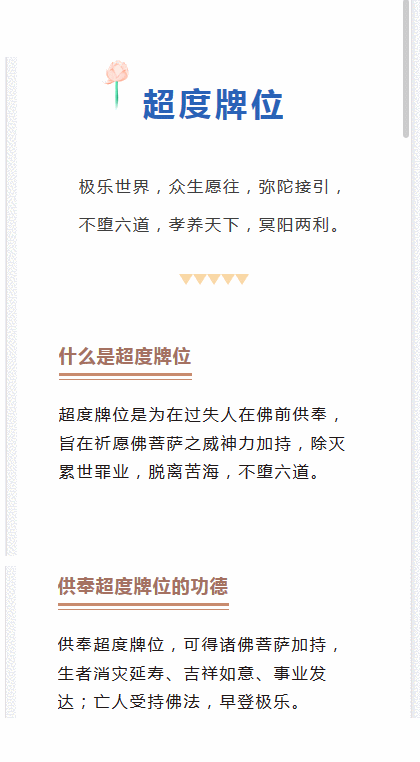
所有的代码在这里
<template>
<div class="all">
<div class="one" v-show="one">
<img src="/static/img/cd1.png" class="img" />
<img src="/static/img/cd2.png" class="img" />
<img src="/static/img/cd3.png" class="img" />
<img src="/static/img/cd4.png" class="img" />
<img src="/static/img/cd5.png" class="img" />
<img src="/static/img/cd6.png" class="img" />
<img src="/static/img/cd7.png" class="img" />
<button class="btn" @click="drawer = true">供奉超度牌位</button>
<!-- 牌位的大小 -->
<el-drawer
title="请选择"
class="fonts"
:visible.sync="drawer"
:direction="direction"
:before-close="handleClose"
>
<!-- 选项 -->
<el-radio-group v-model="radio1">
<el-radio-button label="小超度牌位(一年)">
<el-row :gutter="20">
<el-col :span="6">
<img src="/static/img/chaodu.png" style="width:6vh;height:6vh" />
</el-col>
<el-col :span="12">
<span class="fonts">小超度牌位(一年)</span>
</el-col>
<el-col :span="6">
<span class="fonts">200元</span>
</el-col>
</el-row>
</el-radio-button>
<el-radio-button label="大超度牌位(一年)">
<el-row :gutter="20">
<el-col :span="6">
<img src="/static/img/chaodu.png" style="width:6vh;height:6vh" />
</el-col>
<el-col :span="12">
<span class="fonts">大超度牌位(一年)</span>
</el-col>
<el-col :span="6">
<span class="fonts">500元</span>
</el-col>
</el-row>
</el-radio-button>
</el-radio-group>
<!-- 选项 -->
<button class="btn" @click="nexttip()">下一步</button>
</el-drawer>
</div>
<!-- 牌位的大小 -->
<!-- 祈福的图 -->
<div class="qifu" v-show="twopart">
<div v-show="dt">
<!-- 底图 -->
<div class="gray">
<div class="tablet-tips">
<img src="/static/img/tablet-tips.png" />
<img src="/static/img/tablet-tips.png" />
</div>
<!-- 编辑按钮 -->
<div class="icon">
<img class="left-tips" src="/static/img/edit.png" @click="showk(0)" />
<img class="right-tips" src="/static/img/edit.png" @click="showk(1)" />
</div>
<!-- 操作按钮 -->
<!-- 操作按钮 -->
</div>
<!-- 显示结果的地方 -->
<div class="xy">阳上{{xyinput}}</div>
<div class="gd">{{gdinput}}</div>
<!-- 显示结果的地方 -->
<!-- 手机号码 -->
<div class="telldiv">
<span style="font-size:18px;">{{radio1}}</span>
<br>
<input placeholder="请输入姓名" v-model="name" class="ip"/>
<br>
<input placeholder="请输入手机号码" v-model="tell" class="ip"/>
<br>
<input placeholder="我的心愿" v-model="love" class="ip"/>
<br>
</div>
<!-- 手机号码 -->
<div class="operate-bar">
<div class="back-btn" style="background-color:#fbdb79" @click="returns()">返回</div>
<div class="back-btn">合计¥500</div>
<div class="next-btn">付款</div>
</div>
</div>
<!-- 底图 -->
<!-- 编辑按钮 -->
<!-- 输入文本的地方 -->
<div class="txt" v-show="gongde">
<img src="/static/img/cartoon.png" style="width:50vh;height:23vh" />
<span style="font-size:20px;">往生者</span>
<br />
<el-input v-model="gdinput" placeholder="请输入往生者姓名" style="width:30vh"></el-input>
<div>
<el-button round @click="exits(0)">取消</el-button>
<el-button type="warning" round @click="exits(2)">确定</el-button>
</div>
</div>
<div class="txt" v-show="xinyuan">
<img src="/static/img/cartoon.png" style="width:50vh;height:23vh" />
<span style="font-size:20px;">阳上人</span>
<br />
<el-input v-model="xyinput" placeholder="请输入阳上人名称" style="width:30vh"></el-input>
<div>
<el-button round @click="exits(1)">取消</el-button>
<el-button type="warning" round @click="exits(3)">确定</el-button>
</div>
</div>
<!-- 输入文本的地方 -->
</div>
<!--祈福的图 -->
</div>
</template>
<script>
export default {
name: "fash",
data() {
return {
drawer: false,
direction: "btt",
radio1: "小超度牌位(一年)",
one: true,
gongde: false,
xinyuan: false,
gdinput: "",
xyinput: "",
love:'',
twopart: false,
dt: true,
name: "",
tell: ""
};
},
methods: {
handleClose(done) {
this.$confirm("确认关闭?")
.then(_ => {
done();
})
.catch(_ => {});
},
exits: function(i) {
this.dt = true;
if (i == 0) {
this.gongde = false;
this.gdinput = "";
} else if (i == 1) {
this.xinyuan = false;
this.xyinput = "";
} else if (i == 2) {
this.gongde = false;
} else if (i == 3) {
this.xinyuan = false;
}
},
returns:function(){
this.one = true;
this.twopart=false;
},
showk: function(i) {
this.dt = false;
if (i == 0) {
this.xinyuan = true;
} else {
this.gongde = true;
}
},
nexttip: function() {
this.drawer=false;
this.one = false;
this.twopart = true;
}
},
mounted() {}
};
</script>
<style scoped>
.ip{
height:4vh;
}
.telldiv {
width: 100%;
height: 32vh;
background-color: #fa8b68;
}
.xy {
writing-mode: vertical-lr;
font-size: 16px;
width: 3vh;
height: 20vh;
position: absolute;
top: 45vh;
left: 13vh;
}
.gd {
writing-mode: vertical-lr;
font-size: 16px;
position: absolute;
top: 43vh;
left: 27vh;
width: 3vh;
height: 20vh;
}
.txt {
background-color: azure;
width: 100%;
height: 46vh;
margin-top: 0%;
}
.right-tips {
margin-left: 13vh;
}
.icon {
position: absolute;
left: 12vh;
top: 40vh;
}
.tablet-tips {
position: absolute;
top: 22vh;
left: 9vh;
}
.back-btn {
width: 25%;
background-color: #8e95ae;
height: 6vh;
padding-top: 2vh;
}
.next-btn {
flex: 1 1;
background-color: #b27053;
height: 6vh;
padding-top: 2vh;
}
.operate-bar {
width: 100%;
height: 50px;
display: flex;
align-items: center;
font-size: 16px;
}
.gray {
background-image: url("/static/img/salvation-bg.png");
background-size: 100% 100%;
width: 100%;
height: 90vh;
}
.btn {
width: 100%;
height: 48px;
background-color: #aa6040;
color: #fff;
font-size: 25px;
}
.im {
width: 100%;
height: 33vh;
}
.all {
width: 100%;
height: 100vh;
}
.fonts {
font-size: 16px;
}
</style>至于图片素材部分,在这个网站上有,另存为就可以了
https://client.tmp.heychen.cn/?shopId=pkdQZ5vZA×tamp=1589245238#/homepage

























 被折叠的 条评论
为什么被折叠?
被折叠的 条评论
为什么被折叠?








