1. 环境准备
1.1 数据准备
在对查询速度进行研究之前,我们需要较大数据量进行支撑。详见 《向数据库中插入千万级数据》
1.2 更改max_connections属性
默认情况下MySQL对最大连接数的限制为151(具体值视版本情况而定),但是这样在进行并发测试时显然是不够用的,如果超出连接数就会抛出异常:

我们需要执行下列命令,更改max_connections属性值:
set global max_connections = 500 #具体值自己指定
查看变量值:
show variables like '%max_connections%'
2. 测试
package _12MySQL并发连接数;
import java.sql.*;
import java.util.Random;
import java.util.concurrent.CyclicBarrier;
/**
* @Auther: 田金东
* @Date: 11/1/0001
**/
public class ConcurentQueryTime {
/**
* 数据库连接
*/
private static final String URL = "jdbc:mysql://127.0.0.1:3306/test?serverTimezone=GMT%2B8&useUnicode=true&characterEncoding=utf-8";
private static final String DRIVER = "com.mysql.cj.jdbc.Driver";
private static final String USERNAME = "root";
private static final String PASSWORD = "xxx";
/**
* 查询所用到的t_name池
*/
private static final String[] T_NAME_POOL = {"744460", "479960", "539256", "196155", "504987", "889640", "252627", "208560", "278120", "32388", "203583", "249630", "39767", "53060", "376608", "62040", "385060", "227631", "591619", "188079", "705312", "68761", "228510", "593838", "181786", "211380", "403476", "64577", "656117", "654456", "89890", "441651", "282324", "179295", "152577", "85323", "574407", "224772", "58662", "489405", "299512", "299091", "29585", "84459", "107260", "347106", "567816", "47550", "18264", "423468", "281601", "375444", "36644", "59967", "422936", "983740", "238441", "136347", "143572", "127017", "465960", "661024", "283401", "306348", "571140", "447228", "21745", "104208", "15090", "276424", "527177", "157748", "865340", "585837", "193218", "38818", "295764", "123162", "249520", "211300", "761840", "97056", "423262", "110", "67838", "62118", "58459", "271990", "11081", "402195", "183478", "184926", "166744", "26804", "401312", "515898", "176836", "12804", "728992", "303570"};
/**
* 并发查询数
*/
private static final int MAX_QUERY = 300;
/**
* 并发测试线程
*/
private static class Query implements Runnable {
private CyclicBarrier cyclicBarrier;
public Query(CyclicBarrier cyclicBarrier) {
this.cyclicBarrier = cyclicBarrier;
}
@Override
public void run() {
try {
Connection connection = ConcurentQueryTime.getConnection();
cyclicBarrier.await();//设置屏障
long start = System.currentTimeMillis();//获取开始时间
int index = randomIndex();
String tname = T_NAME_POOL[index];
PreparedStatement preparedStatement = connection.prepareStatement("select id,t_name,t_password,sex,description,pic_url,school_name,regist_date,remark from student where t_name=?");
preparedStatement.setString(1, tname);
ResultSet resultSet = preparedStatement.executeQuery();
long end = System.currentTimeMillis();//获取结束时间
System.out.println(Thread.currentThread() + " 查询" + tname + " 花费:" + (end - start) + "毫秒");
} catch (Exception e) {
e.printStackTrace();
}
}
}
public static void main(String[] args) {
CyclicBarrier cyclicBarrier = new CyclicBarrier(MAX_QUERY);
for (int i = 0; i < MAX_QUERY; i++) {
new Thread(new Query(cyclicBarrier), "查询线程" + i).start();
}
}
/**
* 获取数据库连接
*
* @return
* @throws Exception
*/
private static Connection getConnection() throws Exception {
Class.forName(DRIVER);
Connection connection = DriverManager.getConnection(URL, USERNAME, PASSWORD);
return connection;
}
/**
* 随机获取查询t_name池的索引
*
* @return
*/
private static int randomIndex() {
Random random = new Random();
int i = random.nextInt(T_NAME_POOL.length);
return i;
}
}
我们在创建索引之前,我们执行测试代码查看查询时间:
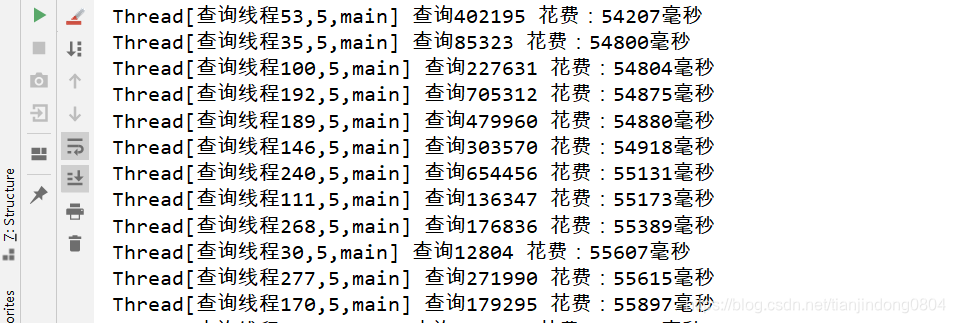
可以在没有索引的情况下,我们根据t_name字段查询数据库,可以发现查询速度非常之慢,部分查询时间达到了分钟级别。
执行下列语句,为t_name字段创建数据库索引:
alter table student add index t_name_index (t_name) ; #创建普通索引
索引建立后我们再次执行测试代码,可以发现查询效率有质的飞跃:
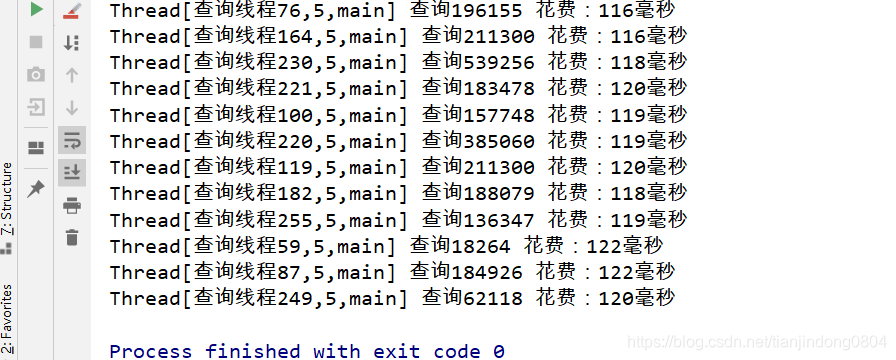






















 1126
1126











 被折叠的 条评论
为什么被折叠?
被折叠的 条评论
为什么被折叠?










