1 HF平台
1.1 注册Hugging Face平台
1.2 InternLM模型下载
1.2.1 下载internlm2_5-7b-chat的配置文件
新建一个hf_download_josn.py 文件
touch hf_download_josn.py
import os
from huggingface_hub import hf_hub_download
# 指定模型标识符
repo_id = "internlm/internlm2_5-7b"
# 指定要下载的文件列表
files_to_download = [
{"filename": "config.json"},
{"filename": "model.safetensors.index.json"}
]
# 创建一个目录来存放下载的文件
local_dir = f"{repo_id.split('/')[1]}"
os.makedirs(local_dir, exist_ok=True)
# 遍历文件列表并下载每个文件
for file_info in files_to_download:
file_path = hf_hub_download(
repo_id=repo_id,
filename=file_info["filename"],
local_dir=local_dir
)
print(f"{file_info['filename']} file downloaded to: {file_path}")python hf_download_josn.py
运行该文件,可以看见如下效果,从hugging face上下载了相应配置文件

1.2.2 下载internlm2_5-7b-chat的配置文件
新建touch hf_download_1_8_demo.py
import torch
from transformers import AutoTokenizer, AutoModelForCausalLM
tokenizer = AutoTokenizer.from_pretrained("internlm/internlm2_5-1_8b", trust_remote_code=True)
model = AutoModelForCausalLM.from_pretrained("internlm/internlm2_5-1_8b", torch_dtype=torch.float16, trust_remote_code=True)
model = model.eval()
inputs = tokenizer(["A beautiful flower"], return_tensors="pt")
gen_kwargs = {
"max_length": 128,
"top_p": 0.8,
"temperature": 0.8,
"do_sample": True,
"repetition_penalty": 1.0
}
# 以下内容可选,如果解除注释等待一段时间后可以看到模型输出
output = model.generate(**inputs, **gen_kwargs)
output = tokenizer.decode(output[0].tolist(), skip_special_tokens=True)
print(output)结果如下:

1.2.3 Hugging Face Spaces的使用
在创建页面中,输入项目名为intern_cobuild,并选择Static应用进行创建
cd /workspaces/codespaces-jupyter
# 请将<your_username>替换你自己的username
git clone https://huggingface.co/spaces/<your_username>/intern_cobuild
cd /workspaces/codespaces-jupyter/intern_cobuild
<!doctype html>
<html>
<head>
<meta charset="utf-8" />
<meta name="viewport" content="width=device-width" />
<title>My static Space</title>
<style>
html, body {
margin: 0;
padding: 0;
height: 100%;
}
body {
display: flex;
justify-content: center;
align-items: center;
}
iframe {
width: 430px;
height: 932px;
border: none;
}
</style>
</head>
<body>
<iframe src="https://colearn.intern-ai.org.cn/cobuild" title="description"></iframe>
</body>
</html>
git add .
git commit -m "update: colearn page"
git push
结果如下所示:
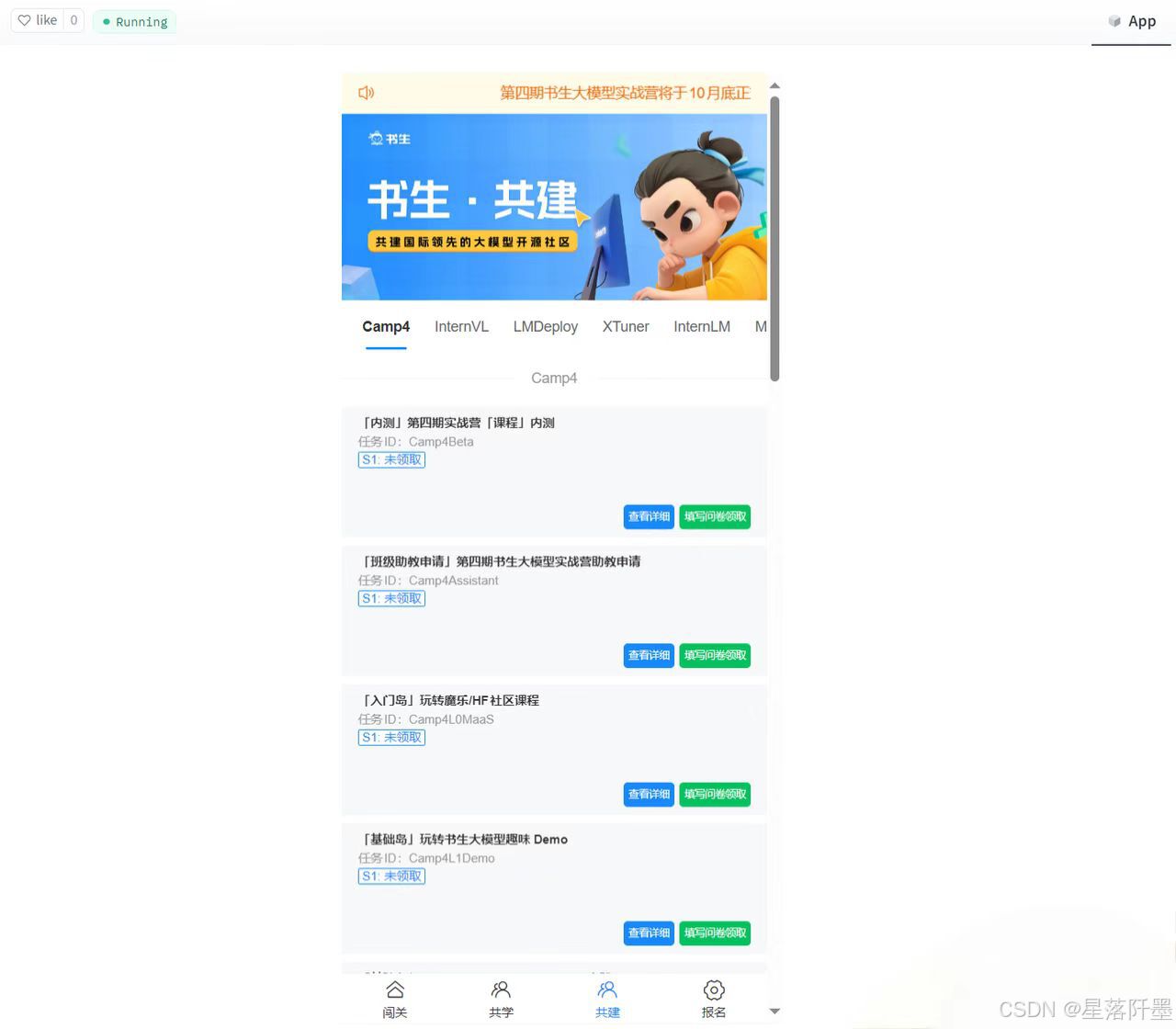
























 被折叠的 条评论
为什么被折叠?
被折叠的 条评论
为什么被折叠?








