python数据类型
Type():查看数据类型
数字:整型(int范围-2147483648到2147483647)、长整型(123l或者123L)、浮点型、复数型(3.14j)
user1@ubuntu:~$ su
Password:
root@ubuntu:/home/user1# cd ~
root@ubuntu:~# cd csvtpy/
root@ubuntu:~/csvtpy# python
Python 2.7.3 (default, Apr 10 2013, 06:20:15)
[GCC 4.6.3] on linux2
Type "help", "copyright", "credits" or "license" for more information.
>>> exit()
root@ubuntu:~/csvtpy# ls
1.py 1.pyc 1.pyo 2.py 3.py
root@ubuntu:~/csvtpy# python
Python 2.7.3 (default, Apr 10 2013, 06:20:15)
[GCC 4.6.3] on linux2
Type "help", "copyright", "credits" or "license" for more information.
>>> num1=123
>>> type(123)
<type 'int'>
>>> type(num1)
<type 'int'>
>>> num2=99999999999999999999999999
>>> type(num2)
<type 'long'>
>>> num3=123l
>>> type(num3)
<type 'long'>
>>> num3=123L
>>> type(num3)
<type 'long'>
>>> 字符串、元组和列表都是序列!!!
字符串和元组不可变,即不能修改其内部元素的值。
序列两个特点就是索引操作和切片操作。
索引操作符:[0]取第一个,[-1]取倒数第一个
切片操作符:[a:b:c]数字a、b和c可选,冒号必须的。a和b为切片范围,c为步长,默认为1.
序列基本操作:
Len():求序列长度
+ :连接两个序列
*:重复序列元素
in:判断元素是否在序列中
max():返回序列中最大值
min():返回序列中最小值
cmp(tuple1,tuple2):比较两个序列值是否相同,1:前者大于后者,-1:前者小于后者,0:两个相等。
字符串:使用引号定义的一组可以包含数字、字母、符号(非特殊系统符号)的集合。
A=’i love u’
B=”I love you”,B1=”it’s ok!”
C=”””I LOVE YOU!”””
三重引号(docstring)通常用来制作字符串。
转义字符:\”\n等
user1@ubuntu:~$ su
Password:
root@ubuntu:/home/user1# cd ~
root@ubuntu:~# cd csvtpy/
root@ubuntu:~/csvtpy# python
Python 2.7.3 (default, Apr 10 2013, 06:20:15)
[GCC 4.6.3] on linux2
Type "help", "copyright", "credits" or "license" for more information.
>>> f1=12
>>> type(f1)
<type 'int'>
>>> f1=12.0
>>> type(f1)
<type 'float'>
>>> 5/1
5
>>> 5/2
2
>>> 5.0/2
2.5
>>> c=3.14
>>> type(c)
<type 'float'>
>>> c=3.14j
>>> type(c)
<type 'complex'>
>>>
>>> a=123
>>> stra="123"
>>> print a
123
>>> print stra
123
>>> a+stra
Traceback (most recent call last):
File "<stdin>", line 1, in <module>
TypeError: unsupported operand type(s) for +: 'int' and 'str'
>>> type(stra)
<type 'str'>
>>> type(a)
<type 'int'>
>>> str1='hello world'
>>> type(str1)
<type 'str'>
>>> str2="hello world"
>>> type(str2)
<type 'str'>
>>> str1
'hello world'
>>> str2
'hello world'
>>> say='let's go.'
File "<stdin>", line 1
say='let's go.'
^
SyntaxError: invalid syntax
>>> say="let's go."
>>> say
"let's go."
>>> print say
let's go.
>>> say="let's \" go.\""
>>> say
'let\'s " go."'
>>>
>>> mail='tom: hello i am jack'
>>> print mail
tom: hello i am jack
>>> mail='tom:\n hello\n i am jack'
>>> print mail
tom:
hello
i am jack
>>> mail
'tom:\n hello\n i am jack'
>>> mail="""tom:
... i am jack
... goodbye
... """
>>> print mail
tom:
i am jack
goodbye
>>> mail
'tom:\n i am jack\n goodbye\n'
>>> a='abcde'
>>> a[0]
'a'
>>> a[1]
'b'
>>> a[0]+a[1]
'ab'
>>> a
'abcde'
>>> a[1:4]
'bcd'
>>> a[:4]
'abcd'
>>> a[4:]
'e'
>>> a[2:]
'cde'
>>> a[::1]
'abcde'
>>> a[::2]
'ace'
>>>
>>> a[-1]
'e'
>>> a[-4:-1]
'bcd'
>>> a[1:4]
'bcd'
>>> a[4:1]
''
>>> a[-2:-4]
''
>>> a[-2:-4:-1]
'dc'
>>> a[::1]
'abcde'
>>> a[-2:-5:-1]
'dcb'
>>>
user1@ubuntu:~$ su
Password:
root@ubuntu:/home/user1# cd ~
root@ubuntu:~# cd csvtpy/
root@ubuntu:~/csvtpy# python
Python 2.7.3 (default, Apr 10 2013, 06:20:15)
[GCC 4.6.3] on linux2
Type "help", "copyright", "credits" or "license" for more information.
>>> str1='abcde'
>>> srt1[1]
Traceback (most recent call last):
File "<stdin>", line 1, in <module>
NameError: name 'srt1' is not defined
>>> str1[1]
'b'
>>> str1[1:4]
'bcd'
>>> str1[:]
'abcde'
>>> str1[::]
'abcde'
>>> str1[::2]
'ace'
>>> len(str1)
5
>>> str2='12345'
>>> str1
'abcde'
>>> str1+str2
'abcde12345'
>>> str1*5
'abcdeabcdeabcdeabcdeabcde'
>>> "#"*40
'########################################'
>>> str1
'abcde'
>>> 'c' in str1
True
>>> 's' in str1
False
>>> a='abc'
>>> print a
abc
>>> print 'a'
a
>>> 'a' in str1
True
>>> a=100
>>> 'a' in str1
True
>>> a in str1
Traceback (most recent call last):
File "<stdin>", line 1, in <module>
TypeError: 'in <string>' requires string as left operand, not int
>>> str2
'12345'
>>> max(str2)
'5'
>>> min(str2)
'1'
>>> str1
'abcde'
>>> str2
'12345'
>>> cmp(str1,str2)
1
>>> str1='1'
>>> cmp(str1,str2)
-1
>>> str1='12345'
>>> cmp(str1,str2)
0
>>> str2
'12345'
>>> str2='abcde'
>>> str2
'abcde'
>>> id(str2)
34836528
>>> str2='12345'
>>> id(str2)
39143200
>>> str2
'12345'
>>> id(str2)
39143200
>>> str2='12335'
>>> id(str2)
34836528
>>> st2='abcde'
>>> id(str2)
34836528
>>> userinfo="tianzhaixing 26 male"
>>> userinfo[:12]
'tianzhaixing'
>>> userinfo="tian 24 female"
>>> userinfo[:5]
'tian '
>>> t=("tianzhaixing",26,"male")
>>> t[0]
'tianzhaixing'
>>> t[1]
26
>>> t[2]
'male'
>>> t1=()
>>> t2=(2,)
>>> type(t1)
<type 'tuple'>
>>> type(t2)
<type 'tuple'>
>>> t3=(3)
>>> type(t3)
<type 'int'>
>>> t1
()
>>> t
('tianzhaixing', 26, 'male')
>>> t[1]
26
>>> t[1]=27
Traceback (most recent call last):
File "<stdin>", line 1, in <module>
TypeError: 'tuple' object does not support item assignment
>>> t
('tianzhaixing', 26, 'male')
>>> name,age,gender=t
>>> name
'tianzhaixing'
>>> age
26
>>> gender
'male'
>>> a,b,c=1,2,3
>>> a
1
>>> b
2
>>> c
3
>>> a,b,c=(1,2,3)
>>> a
1
>>> b
2
>>> c
3
>>>
元组:()
1. 空元组:iempty=()
2. 含有单个元素的元组:isingle=(2,)
3. 一般元组定义:ilove=(‘I’,’love’,’you’)
列表:[]列表本身是可变类型的数据。可包含多个以逗号分隔的数字或者字符串。
--取值:索引和切片操作
--添加:list.append()
--删除:del(list[]) list.remove(list[])
--修改:list[]=x
--查找:varin list
user1@ubuntu:~$ su
Password:
root@ubuntu:/home/user1# cd ~
root@ubuntu:~# cd csvtpy/
root@ubuntu:~/csvtpy# python
Python 2.7.3 (default, Sep 26 2013, 20:03:06)
[GCC 4.6.3] on linux2
Type "help", "copyright", "credits" or "license" for more information.
>>> listtian=[]
>>> type(listtian)
<type 'list'>
>>> listtian=['tianzhaixing',26,'male']
>>> t=('tianzhaixing',26,'male')
>>> t[0]
'tianzhaixing'
>>> listtian[0]
'tianzhaixing'
>>> t[0:2]
('tianzhaixing', 26)
>>> list[0:2]
Traceback (most recent call last):
File "<stdin>", line 1, in <module>
TypeError: 'type' object has no attribute '__getitem__'
>>> listtian[0:2]
['tianzhaixing', 26]
>>> t3=('abc')
>>> l3=['abc']
>>> type(l3)
<type 'list'>
>>> l3
['abc']
>>> listtian
['tianzhaixing', 26, 'male']
>>> listtian[0]
'tianzhaixing'
>>> listtian[0]='wang'
>>> listtian[0]
'wang'
>>> listtian
['wang', 26, 'male']
>>> listtian[1]+listtian[2]=26+'female'
File "<stdin>", line 1
SyntaxError: can't assign to operator
>>> listtian[0]='tianzhaixing'
>>> id(listtian)
140398197406464
>>> t=("123",12,30)
>>> t
('123', 12, 30)
>>> id(t)
140398197487088
>>>
>>> t[1]=20
Traceback (most recent call last):
File "<stdin>", line 1, in <module>
TypeError: 'tuple' object does not support item assignment
>>> t=("123",20,30)
>>> t
('123', 20, 30)
>>> id(t)
140398197486928
>>> listtian
['tianzhaixing', 26, 'male']
>>> listtian[1]=27
>>> listtian
['tianzhaixing', 27, 'male']
>>> listtian[3]
Traceback (most recent call last):
File "<stdin>", line 1, in <module>
IndexError: list index out of range
>>> listtian[3]=15857426240
Traceback (most recent call last):
File "<stdin>", line 1, in <module>
IndexError: list assignment index out of range
>>> listtian
['tianzhaixing', 27, 'male']
>>> listtian.append("15857426240")
>>> listtian
['tianzhaixing', 27, 'male', '15857426240']
>>> listtian.remove("15857426240")
>>> listtian
['tianzhaixing', 27, 'male']
>>> listtian.append("15857426240")
>>> listtian
['tianzhaixing', 27, 'male', '15857426240']
>>> listtian.remove('15857426240')
>>> listtian
['tianzhaixing', 27, 'male']
>>> listtian.append("15857426240")
>>> listtian
['tianzhaixing', 27, 'male', '15857426240']
>>> listtian.remove(listtian[3])
>>> listtian
['tianzhaixing', 27, 'male']
>>> help(list.append)
>>> help(list.remove)
>>> help(len)
>>> 27 in listtian
True
>>> listtian
['tianzhaixing', 27, 'male']
>>> del(listtian[1])
>>> listtian
['tianzhaixing', 'male']
>>> l=[1,2,3,4,5]
>>> l.append(6)
>>> l.append(7)
>>> l
[1, 2, 3, 4, 5, 6, 7]
>>> l.remove(7)
>>> l.remove(4)
>>> l
[1, 2, 3, 5, 6]
>>> lstr=['a','b','c']
>>> lstr
['a', 'b', 'c']
>>> lstr.append('d')
>>> lstr
['a', 'b', 'c', 'd']
>>> 字典:{}python中唯一的映射类型(哈希表,不顺序的)
字典对象是可变的,但字典的键值必须是不可变对象,并且一个字典中可以使用不同类型的键值。
key()或者values()返回键列表或者值列表
items()返回包含键值对的元组
创建字典方法:
--{}
--使用工厂方法dict().eg:fdict=dict([[‘x’,1],[‘y’,2]])
--内建方法:fromkeys(),字典中元素具有相同的值,默认为None
eg:ddict={}.fromkeys((‘x’,’y’),-1)
访问字典中的值:
--直接使用key访问:key不存在报错,可以使用had_key()或者in和not in判断
--循环遍历:
eg: for key indict1.keys():
--使用迭代器:
eg: for key in dict1:
更新和删除:
--直接用键值访问更新:内建的update()方法可以将整个字典的内容拷贝到另一个字典中
--del dict1[‘a’]删除字典中的a元素
dict1.pop(‘a’)删除并返回键为’a’的元素
dict1.clear()删除字典中所有的元素
del dict1删除整个字典
下图来自Python中谷教育视频截图!










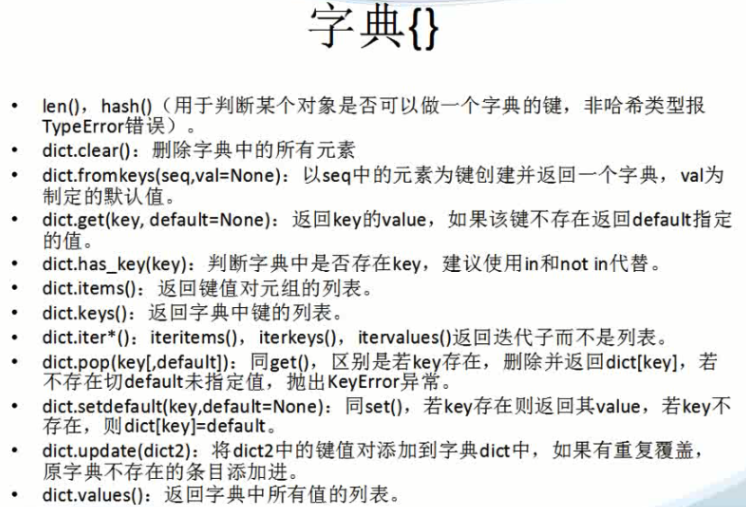















 1万+
1万+

 被折叠的 条评论
为什么被折叠?
被折叠的 条评论
为什么被折叠?










