- Ubuntu 18 和Ubuntu 20 并没有/etc/sysconfig/network-scripts
- 在Debian系列的Ubuntu中不能像在CentOS/Redhead 中一样
- 不能通过修改/etc/sysconfig/network-scripts/目录下的配置文件更改IP和网络配置
- Ubuntu可以通过修改sudo vim /etc/netplan/目录下的yaml文件更改IP和网络配置
第一步:修改/etc/netplan下的配置文件
sudo vim /etc/netplan/50-cloud-init.yaml
- 在YAML文件中添加固定IP
network:
ethernets:
ens33:
addresses: [10.0.0.58/24]
gateway4: 10.0.0.1
nameservers:
addresses: [114.114.114.114,8.8.8.8]
dhcp4: no
version: 2
第二步:执行netplan apply
[05:28:36 sun@u18-2 ~]$netplan apply
u20@u20-58:~$ ifconfig
ens33: flags=4163<UP,BROADCAST,RUNNING,MULTICAST> mtu 1500
inet 10.0.0.58 netmask 255.255.255.0 broadcast 10.0.0.255
inet6 fe80::20c:29ff:fe8a:33b prefixlen 64 scopeid 0x20<link>
ether 00:0c:29:8a:03:3b txqueuelen 1000 (Ethernet)
RX packets 58 bytes 6074 (6.0 KB)
RX errors 0 dropped 0 overruns 0 frame 0
TX packets 67 bytes 8633 (8.6 KB)
TX errors 0 dropped 0 overruns 0 carrier 0 collisions 0
lo: flags=73<UP,LOOPBACK,RUNNING> mtu 65536
inet 127.0.0.1 netmask 255.0.0.0
inet6 ::1 prefixlen 128 scopeid 0x10<host>
loop txqueuelen 1000 (Local Loopback)
RX packets 100 bytes 7356 (7.3 KB)
RX errors 0 dropped 0 overruns 0 frame 0
TX packets 100 bytes 7356 (7.3 KB)
TX errors 0 dropped 0 overruns 0 carrier 0 collisions 0
不需要重启网卡,即时生效
注意:
- IP地址前面需要有空格
- 如果带掩码写IP需要加中括号[ ]
- 如果多个地址写在一起,需要加[ ]








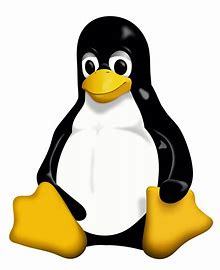
















 1万+
1万+

 被折叠的 条评论
为什么被折叠?
被折叠的 条评论
为什么被折叠?








