Office由于提供了VBA,为大家开发一些定制功能提供了一种途径。但是如何实现工具栏中的命令与宏进行绑定,对于初学则来说是一个不小的门槛。
今天,给大家介绍一下在Excel里写完宏后,如何通过宏自动生成工具栏。
如图:
在VBA中将要用到CommandBar,CommandBarButton两个对象。
Option Explicit
'定义全局变量
Private zyi_Bar As CommandBar
Private zyi_ComBarBtn As CommandBarButton
'-------------------------------------------------------------------------------------------------------------
'增加工具栏
'-------------------------------------------------------------------------------------------------------------
Sub AddToolBar()
'
'
'
' Application.CommandBars.Add(Name:="zy").Visible = True
Dim strBarName As String
Dim strParam As String
Dim strCaption As String
Dim strCommand As String
Dim nIndex As Integer
Dim nFaceId As Integer
Dim cBar As CommandBar
strBarName = "ZYI_TOOL"
For Each cBar In Application.CommandBars
If cBar.Name = strBarName Then
Set zyi_Bar = cBar
GoTo 20
End If
Next
'On Error GoTo 10
'Set zyi_Bar = Application.CommandBars(strBarName)
'If zyi_Bar.Name = strBarName Then
' GoTo 20 '已经存在
' zyi_Bar.Delete
'End If
'10:
On Error GoTo 100
Set zyi_Bar = Application.CommandBars.Add(Name:=strBarName)
20:
zyi_Bar.Visible = True
On Error GoTo 100
'-----------------------------------------------------------
'1. 复制工作表
nIndex = 1
strCaption = "复制工作表"
strParam = "复制工作表的单元格内容及格式!"
strCommand = "复制工作表"
nFaceId = 271
If zyi_Bar.Controls.Count < nIndex Then
AddComBarBtn strParam, strCaption, strCommand, nIndex, nFaceId
ElseIf zyi_Bar.Controls(nIndex).Caption <> strCaption Then
AddComBarBtn strParam, strCaption, strCommand, nIndex, nFaceId
End If
'-----------------------------------------------------------
'2. 合并单元格
nIndex = 2
strCaption = "合并单元格"
strParam = "合并单元格以及居中"
strCommand = "合并单元格"
nFaceId = 29
If zyi_Bar.Controls.Count < nIndex Then
AddComBarBtn strParam, strCaption, strCommand, nIndex, nFaceId
ElseIf zyi_Bar.Controls(nIndex).Caption <> strCaption Then
AddComBarBtn strParam, strCaption, strCommand, nIndex, nFaceId
End If
'-----------------------------------------------------------
'3. 居中
nIndex = 3
strCaption = "居中"
strParam = "水平垂直居中"
strCommand = "居中单元格"
nFaceId = 482
If zyi_Bar.Controls.Count < nIndex Then
AddComBarBtn strParam, strCaption, strCommand, nIndex, nFaceId
ElseIf zyi_Bar.Controls(nIndex).Caption <> strCaption Then
AddComBarBtn strParam, strCaption, strCommand, nIndex, nFaceId
End If
'-----------------------------------------------------------
'4. 货币
nIndex = 4
strCaption = "货币"
strParam = "货币"
strCommand = "货币"
nFaceId = 272
If zyi_Bar.Controls.Count < nIndex Then
AddComBarBtn strParam, strCaption, strCommand, nIndex, nFaceId
ElseIf zyi_Bar.Controls(nIndex).Caption <> strCaption Then
AddComBarBtn strParam, strCaption, strCommand, nIndex, nFaceId
End If
'-----------------------------------------------------------
'5. 将货币数字转换为大写
nIndex = 5
strCaption = "删除列"
strParam = "删除列"
'宏名称
strCommand = "删除列"
nFaceId = 1668
If zyi_Bar.Controls.Count < nIndex Then
AddComBarBtn strParam, strCaption, strCommand, nIndex, nFaceId
ElseIf zyi_Bar.Controls(nIndex).Caption <> strCaption Then
AddComBarBtn strParam, strCaption, strCommand, nIndex, nFaceId
End If
nIndex = nIndex + 1
While nIndex < zyi_Bar.Controls.Count
zyi_Bar.Controls(nIndex).Delete
Wend
'-----------------------------------------------------------
'6. 分割条
zyi_Bar.Controls(zyi_Bar.Controls.Count).BeginGroup = True
'-----------------------------------------------------------
'7. 将货币数字转换为大写
nIndex = 6
strCaption = "人民币"
strParam = "人民币由数字转换为大写"
'宏名称
strCommand = "To大写人民币"
nFaceId = 384
If zyi_Bar.Controls.Count < nIndex Then
AddComBarBtn strParam, strCaption, strCommand, nIndex, nFaceId
ElseIf zyi_Bar.Controls(nIndex).Caption <> strCaption Then
AddComBarBtn strParam, strCaption, strCommand, nIndex, nFaceId
End If
nIndex = nIndex + 1
While nIndex < zyi_Bar.Controls.Count
zyi_Bar.Controls(nIndex).Delete
Wend
'-----------------------------------------------------------
'9. 分割条
zyi_Bar.Controls(zyi_Bar.Controls.Count).BeginGroup = True
100:
End Sub
'-------------------------------------------------------------------------------------------------------------
'向工具栏动态添加按钮
'-------------------------------------------------------------------------------------------------------------
Sub AddComBarBtn(strParam As String, strCaption As String, strCommand As String, nIndex As Integer, nFaceId As Integer)
'
Set zyi_ComBarBtn = zyi_Bar.Controls.Add( _
ID:=1, _
Parameter:=strParam, _
Before:=nIndex, _
Temporary:=True)
With zyi_ComBarBtn
.Caption = strCaption
.Visible = True
.OnAction = strCommand
.FaceId = nFaceId
End With
End Sub
通过以上两个函数,就可以实现自动添加工具栏及按钮。
剩下将在Workbook_Open函数里调用AddToolBar,即可实现文件打开就会显示工具栏。如果仅作为工具存放,则可以把该文件保存为模版文件,即xxx.xla。
Private Sub Workbook_Open()
' MsgBox "欢迎使用Excel", vbInformation + vbOKOnly, "增强工具"
Application.StatusBar = "欢迎使用增强工具:zyi"
'显示工具栏
AddToolBar
End Sub
到此,一个来工具栏的宏大功告成了。








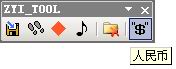














 1274
1274

 被折叠的 条评论
为什么被折叠?
被折叠的 条评论
为什么被折叠?








