卷积神经网络(Convolutional Neural Network, CNN)
传统的全连接神经网络并不适用于图像处理,这是因为:每个像素点都是一个输入特征,随着层数的增加,参数以指数级增长,而图片的像素点往往非常多,导致参数的规模非常巨大。
例如:
- 32x32的图片:仅仅输入层,就有32x32x3(三原色) = 3072个特征
- 200x200的图片:仅仅输入层,就有200x200x3(三原色) = 120000个特征
仅仅特征就有这么多,其后的隐藏层,对应的权重参数的数量是:(特征数)x (隐藏层结点数),可以想象这个参数的规模。
卷积(Convolution)
本文只解释卷积的具体操作,不讨论卷积的数学定义。如下所示,对于左上角的原始矩阵数据,我们使用一个卷积核(Convolution Kernel,也成为过滤器filter)的3x3小方阵,依次和原始矩阵数据中的每一个3x3的子方阵数据做“相乘+求和”的操作。

以图中为例
- 绿色的两个区域的卷积计算过程见图片右上角,得到计算结果“-8”,即完成了一次卷积运算。
- 下一次卷积运算,是将第一个3x3子方阵向右平移一个单位,得到第二个3x3子方阵
,将其和卷积核相乘再求和,得到结果依然是-8。
- 向右平移到最后一个3x3子方阵之后,回到矩阵最左边,再向下平移一个单位,得到3x3子方阵
,将其和卷积核相乘再求和,得到结果依然是-8。
- 按照这个顺序平移下去,直到最后一个3x3子方阵的卷积运算完成,得到结果为一个5x5矩阵
填充零(Zero Padding)
通过前面的例子可以看出,在对一张原始图片像素数据执行卷积计算后,得到的输出数据尺寸往往会略小于原始数据的尺寸(例子中7x7的矩阵经过计算后得到一个较小的5x5矩阵)。如果希望输出相同尺寸的数据,则可以在原始矩阵外围填充零,然后再进行卷积计算。注意:一般这个操作会对图片的上下左右对称填充,如下所示
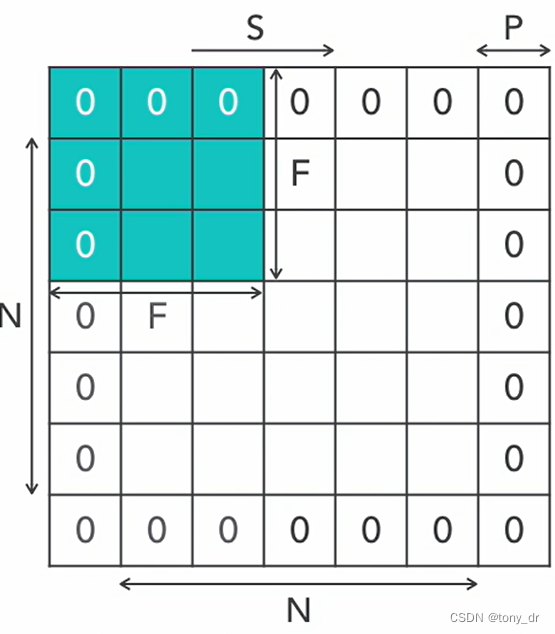
假设:N为原始图片大小,F为卷积核(过滤器)大小,S为移动步长,P为填充零的(P是上下左右对称填充),则卷积操作后,得到的图片大小为:。
汇聚(Pooling,也有翻译为池化)
在神经网络介绍中,我们已经介绍了常用的汇聚层算法有:取最大值,取平均值,取线性组合等。一般最常用的就是前两种,分别称为最大汇聚(Max Pooling)和平均汇聚(Average Pooling)。
最大汇聚
确定一个过滤器的大小,对原数据中同样大小区域的数据取最大值,作为结果。如下所示,对于原始的4x4数据,确定过滤器大小为2x2,则对4x4数据上的每一个2x2区域选一个最大值。这样的区域一共有4个(注意:每一个划分出来的2x2区域是不重叠的)。依次取出最大值7、4、9、8,得到了右边的汇聚结果。
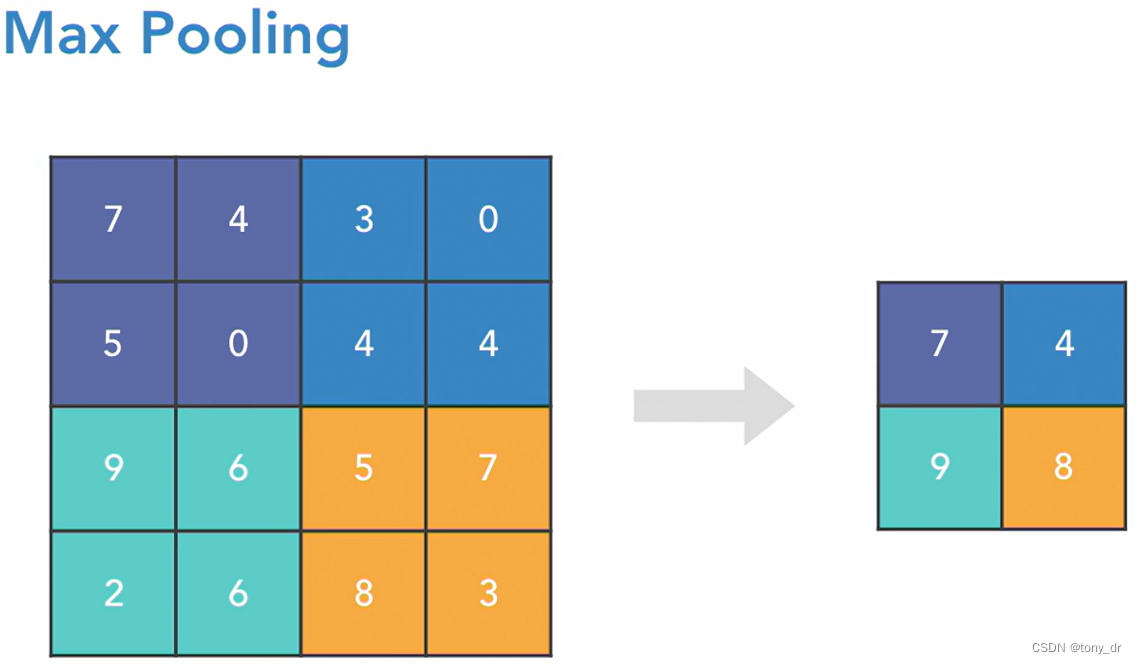
平均汇聚
和最大汇聚的区别是:对每一区域取平均值作为结果
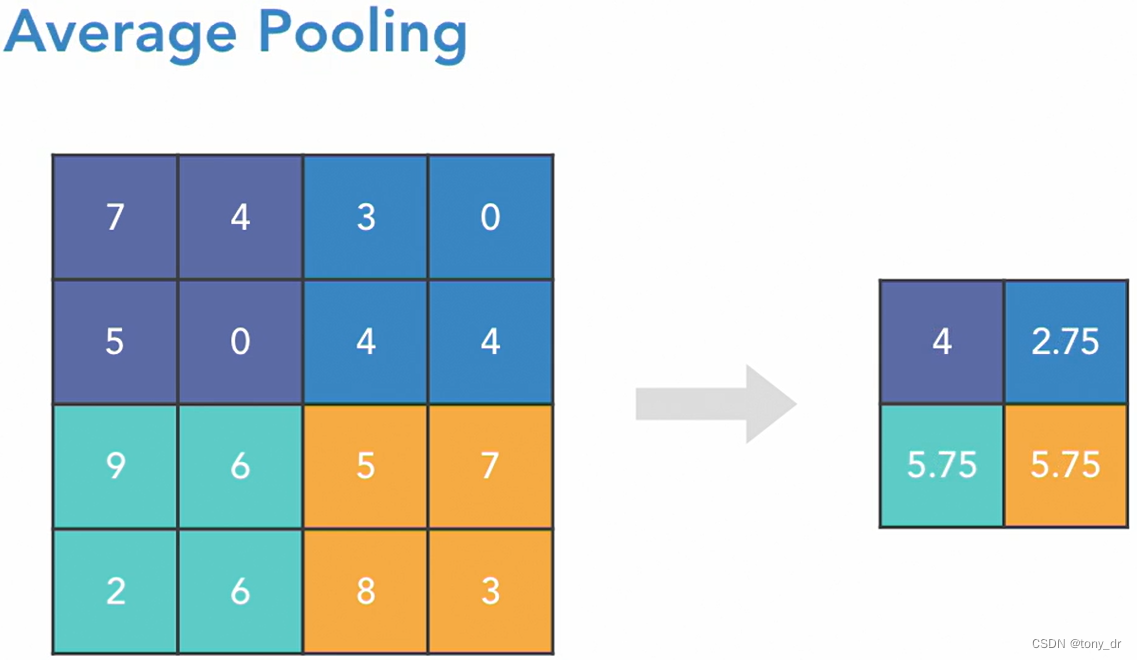
汇聚的作用是什么?
- 以非线性的方式降低采样,减少参数和计算量
- 降低了过拟合(Overfitting)的机率
- 降低原始数据的大小,意味着损失了一些信息,因此一般会增加过滤器的个数
各种汇聚中,最大汇聚是最流行的,因为
- 它可以提升一个图片在某个区域的显著特征
- 在降低采样的时候,它能保留图片中最具有特征的部分
在卷积神经网络必备基础中,我们使用了传统的FNN模型解决了MNIST问题。下图是这个问题的CNN处理模型,下一节将用程序来实现这个模型。
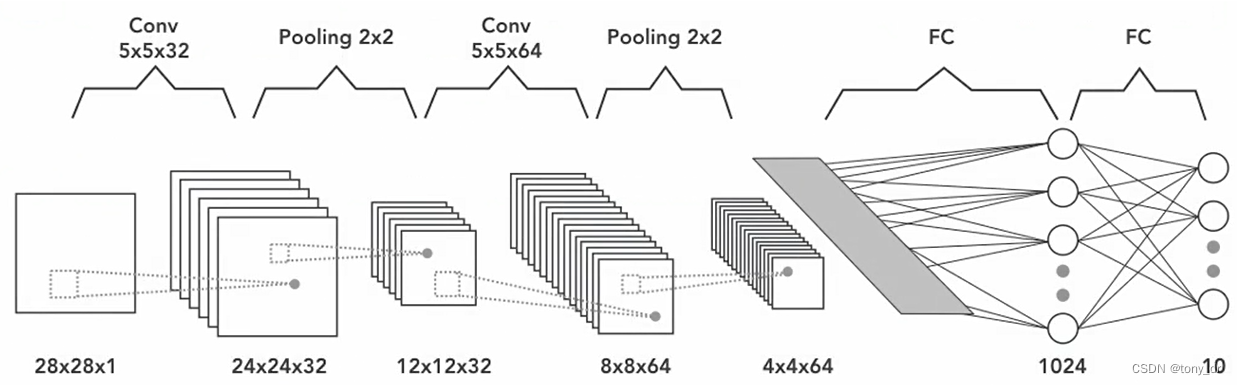
使用Keras实现CNN
1. 导入Python的包
注意:在层的导入中,我们导入了卷积层Conv2D,最大汇聚层MaxPooling2D,平铺层Flatten(将矩阵数据平铺为向量),全连接层Dense
from keras.datasets import mnist
from keras.utils import to_categorical
from keras.models import Sequential
from keras.layers import Conv2D, MaxPooling2D, Flatten, Dense
import matplotlib.pyplot as plt
# Allow view plots in the notebook, '%' is a magic usage for python for special
%matplotlib inline2. 加载数据
和神经网络必备基础中一样
(X_train_raw, y_train_raw), (X_test_raw, y_test_raw) = mnist.load_data()
print(X_train_raw.shape, X_test_raw.shape)
print(y_train_raw.shape, y_test_raw.shape)3. 预处理训练数据
注意:对图像数据进行卷积操作,需要将数据reshape为3维,即(长,宽,颜色),因为是黑白图片,所以“颜色”这个维度取1,如果是彩色,则“颜色”这个维度取3
# suppose we don't know the data shape of the raw loaded MNIST data
# , we must make sure the data shape is what we wanted
X_train = X_train_raw.reshape(60000,28,28,1)
X_test = X_test_raw.reshape(10000,28,28,1)
# centered the data value, which is divided by 255 (each pixel value is 0~255)
X_train = X_train.astype('float32') / 255.0
X_test = X_test.astype('float32') / 255.0
print(X_train.shape, X_test.shape)4. 预处理测试数据
和神经网络必备基础中一样,我们将标签扩张为一个由若干0和1组成的向量。
# convert each class value to a vector with value of 0 or 1
# i.e. if class vector, then it will be a matrix with value of 0 or 1
# e.g. for 0~9, 10 classes in total, if value is 5, then it will be
# coverted to [0,0,0,0,0,1,0,0,0,0]
y_train = to_categorical(y_train_raw, NUM_CLASSES)
y_test = to_categorical(y_test_raw, NUM_CLASSES)
print(y_train.shape, y_test.shape)
print(y_train[0])5. 创建和编译模型
cnn = Sequential()
cnn.add(Conv2D(32, kernel_size=(5,5), input_shape=(28,28,1), padding='same',activation='relu'))
cnn.add(MaxPooling2D())
cnn.add(Conv2D(64, kernel_size=(5,5), padding='same',activation='relu'))
cnn.add(MaxPooling2D())
cnn.add(Flatten())
cnn.add(Dense(1024, activation='relu'))
cnn.add(Dense(10, activation='softmax'))
cnn.compile(optimizer='adam', loss='categorical_crossentropy', metrics=['accuracy'])
print(cnn.summary())summary()输出如下:
Model: "sequential_3"
_________________________________________________________________
Layer (type) Output Shape Param #
=================================================================
conv2d_5 (Conv2D) (None, 28, 28, 32) 832
max_pooling2d_5 (MaxPoolin (None, 14, 14, 32) 0
g2D)
conv2d_6 (Conv2D) (None, 14, 14, 64) 51264
max_pooling2d_6 (MaxPoolin (None, 7, 7, 64) 0
g2D)
flatten_2 (Flatten) (None, 3136) 0
dense_4 (Dense) (None, 1024) 3212288
dense_5 (Dense) (None, 10) 10250
=================================================================
Total params: 3274634 (12.49 MB)
Trainable params: 3274634 (12.49 MB)
Non-trainable params: 0 (0.00 Byte)
_________________________________________________________________
None关于参数个数的说明:
- 对于汇聚层,因为是对原数据取最大值,所以不需要参数
- 对于卷积层,参数即卷积核中的参数,外加每一个新图片数据对应的一个偏好参数,例如
- 对于conv2d_5层:每个卷积核有5x5=25个参数,由1个输入图片产生32个输出图片,于是由1x32个卷积核,外加32个偏好,总共有5x5x1x32+32 = 832个参数
- 对于conv2d_6层:同理,总共有5x5x32x64+64 = 51264个参数
- 对于平铺层,只是将数据展开,所以也不需要参数
- 对于全连接层dense_4:3136(7x7x64) x 1024+1024=3212288
- 对于全连接层dense_5:1024x10_10=10250
6. 训练和评价模型
这个模型训练时间比较长,是因为我们在卷积层使用了较多的特征提取:第一次卷积操作从一张图中提取了32种不同的特征,第二次卷积操作从32张图种提取了更多的特征。注意到,如果图片像素增加了,只要卷积核和特征图片的种类不变,上述模型的参数是不会增加的。
history_cnn = cnn.fit(X_train, y_train, epochs=2, verbose=1, validation_data=(X_test, y_test))输出如下:
Epoch 1/2
1875/1875 [==============================] - 227s 121ms/step - loss: 0.0980 - accuracy: 0.9693 - val_loss: 0.0304 - val_accuracy: 0.9895
Epoch 2/2
1875/1875 [==============================] - 221s 118ms/step - loss: 0.0362 - accuracy: 0.9888 - val_loss: 0.0244 - val_accuracy: 0.9918可以看到,每个epoch训练时间接近4分钟。
使用evaluate()评价模型
score = cnn.evaluate(X_test, y_test)
print(score)得到输出如下:
313/313 [==============================] - 9s 28ms/step - loss: 0.0244 - accuracy: 0.9918
[0.024433128535747528, 0.9918000102043152]
和神经网络必备基础种的FNN相比,这里我们得到了更高的准确度:99.18%
CNN的增强
丢弃(Dropout)
- 以p为概率、随机去掉一些训练层中的神经元(结点)
- 目的:防止过拟合,只能用于训练数据
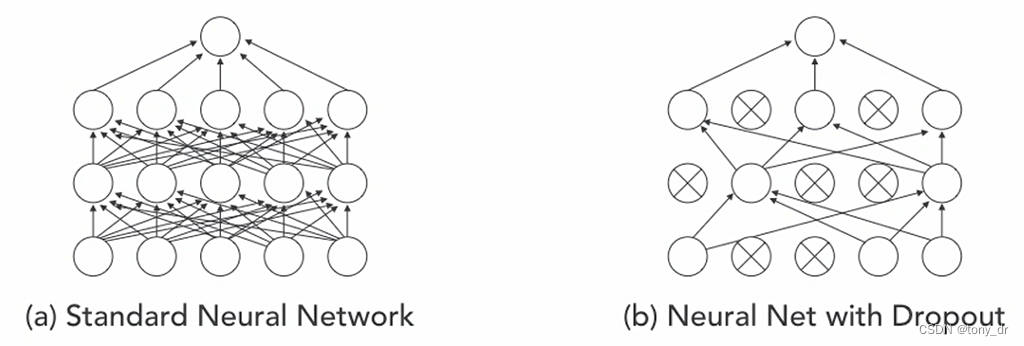
图像增强(image augmentation)
从训练集中取出图片数据,然后对其进行某些操作,从而:
- 得到更多的图片用于模型训练
- 通过操作后得到的新图片,使得模型更加健壮
关于这部分的细节,可以参考这篇博文:(数据)图像预处理——image augmentation图像增广之cutout、Mixup、CutMix方法及其实现_cutmix代码实现-CSDN博客
用Keras可以实现图像增强,程序如下
import numpy as np
from keras.preprocessing.image import ImageDataGenerator, array_to_img, img_to_array, load_img
from keras.applications.inception_v3 import preprocess_input
train_datagen = ImageDataGenerator(
preprocessing_function=preprocess_input,
width_shift_range=0.2,
height_shift_range=0.2,
shear_range=0.2,
zoom_range=0.2,
horizontal_flip=True)
train_generator = train_datagen.flow_from_directory('Colab Notebooks/images/sample_train/',
target_size=(150, 150),
save_to_dir='Colab Notebooks/images/sample_confirm/')可以看到,Keras提供了ImageDataGenerator()这个类实现了这一功能:在'Colab Notebooks/images/sample_train/'这个路径下预先存放了几张原始图片,然后在'Colab Notebooks/images/sample_confirm/'路径下根据原始团片产生了很多新的图片。
这段程序不详解了,有兴趣可以自己查阅手册研究。
ImageNet介绍
什么是ImageNet
- 一个很容易访问的大规模图片数据库
- 起始于2009年
- 基于WordNet架构
- 每一个概念有多个同义词集合(synset, or synonym set)描述,例如对于Continental glacier(大陆冰川)有以下同义词集:Geological formation | ice mass | glacier | continental glacier
- 当前,每一个同义词集大约有1000张图片
ImageNet网址:https://image-net.org/
ImageNet挑战赛(ImageNet Challenge)
- 每年一次的竞赛:区分几千张照片,并将其划分到1000个类别中
- 全称ImageNet Large Scale Visual Recognition Challenge (ILSVRC)
下图反映了从10年到15年参加ILSVRC的优秀模型的深度(层数)变化,可以看到深度是在逐渐降低的。
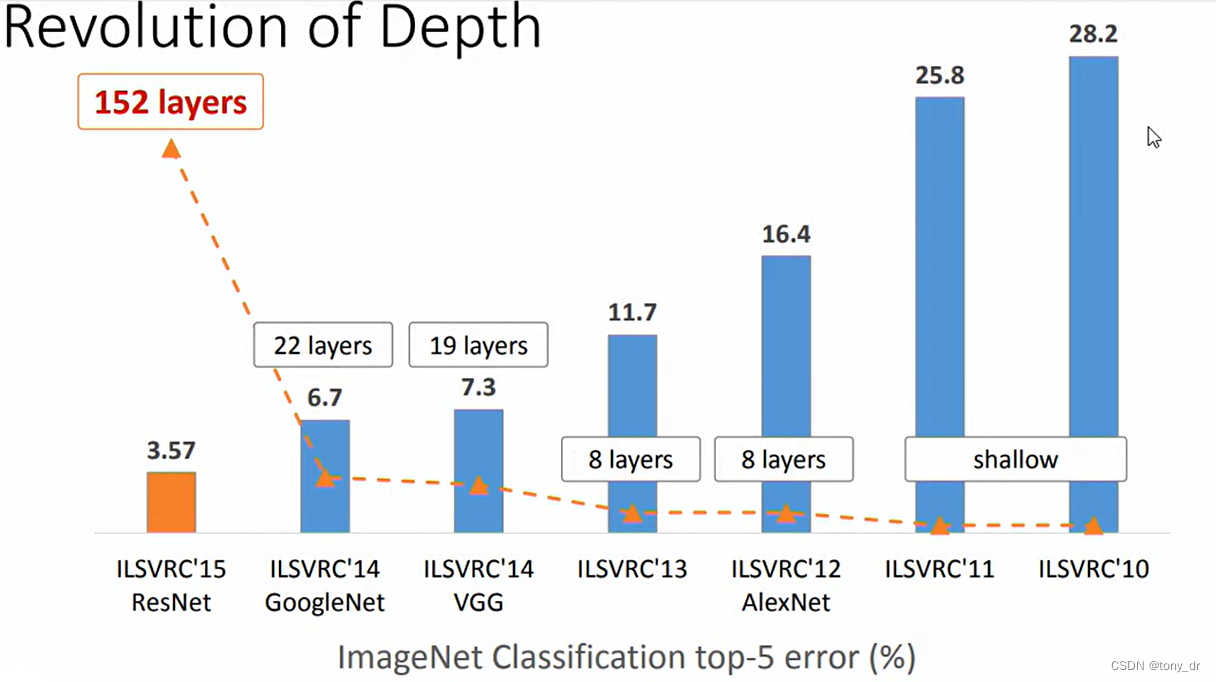
VGG模型
VGG模型是一种深度卷积神经网络(CNN),由牛津大学的Visual Geometry Group(Oxford VGG)提出,该模型在2014年的ILSVRC(ImageNet大规模视觉识别挑战赛)中获得了第二名。VGG模型在多个迁移学习任务中的表现优于其他模型,并且从图像中提取CNN特征时,VGG模型是首选算法。
VGG16模型的示意图如下:
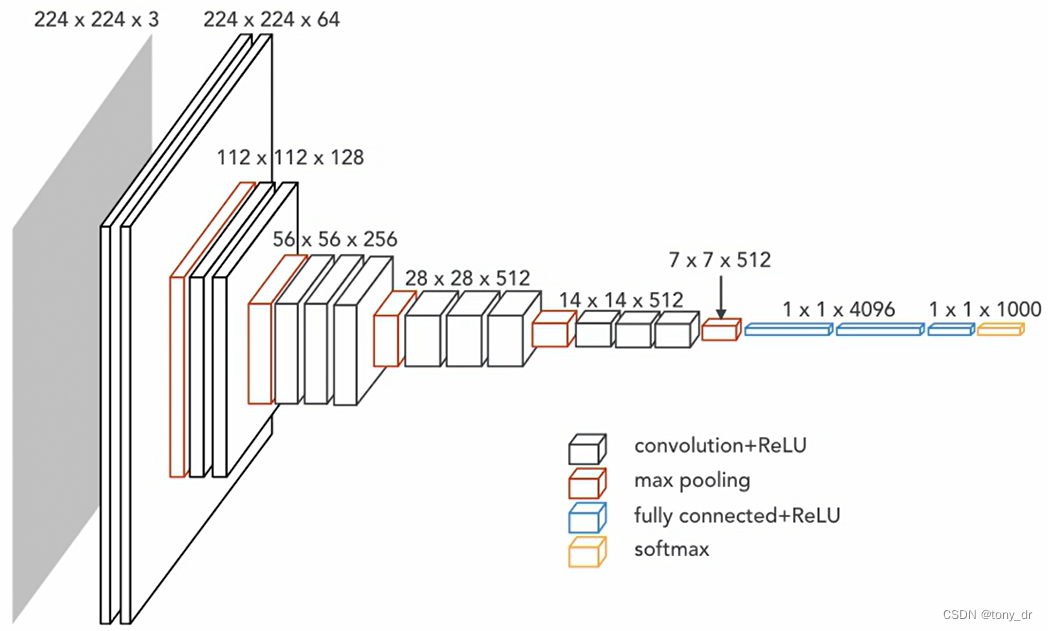
Keras同样也支持了VGG模型,程序如下:
import numpy as np
from keras.applications import vgg16
from keras.preprocessing import image
model = vgg16.VGG16(weights='imagenet')
# VGG16 model requires a image size of 224x224
img = image.load_img('Colab Notebooks/images/sample_train/cats/cat_02.jpeg',
target_size=(224,224))
img
#convet to numpy array
arr = image.img_to_array(img)
arr.shape
# expand dimension, as 1 dimension is batch, or else predict() will report error
# "convolution input must be 4-dimensional:"
arr = np.expand_dims(arr, axis=0)
arr.shape
# preprocessing
arr = vgg16.preprocess_input(arr)
arr
# predict
pred = model.predict(arr)
# shows probilites in 1000 categories, as vgg model has 1000 categories
pred
# predications for top5
vgg16.decode_predictions(pred, top=5)
上述程序对我们存放的一张猫的图片:'Colab Notebooks/images/sample_train/cats/cat_02.jpeg',使用vgg16直接进行预测。程序输出如下:
[[('n02123045', 'tabby', 0.6933489),
('n02123159', 'tiger_cat', 0.13225932),
('n02124075', 'Egyptian_cat', 0.098001406),
('n02123394', 'Persian_cat', 0.009920092),
('n02883205', 'bow_tie', 0.0063082646)]]可以看到,模型预测出来的结果中,具有最大概率的是'tabby'(斑猫)。























 488
488











 被折叠的 条评论
为什么被折叠?
被折叠的 条评论
为什么被折叠?








