用例
- 日志分析
- 大屏看板统计
- 公交实时数据
- 实时文章分值计算
执行流程
对单词个数进行统计
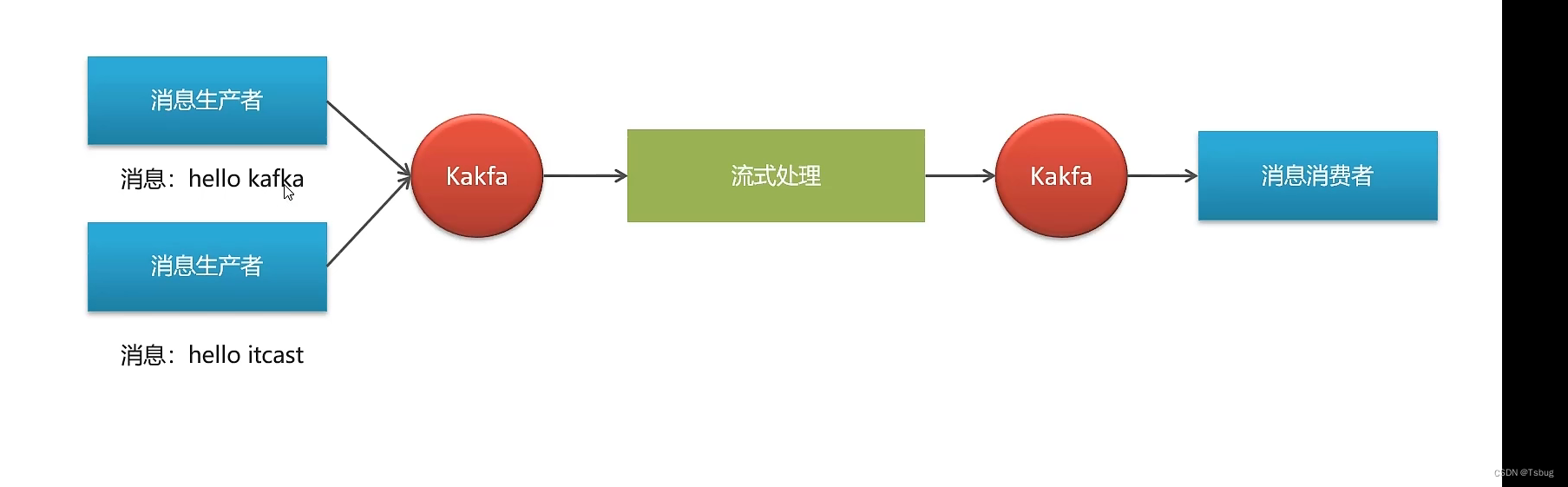
演示
1. 生产者
/**
* 生产者
*/
public class ProducerQuickStart {
public static void main(String[] args) {
//1.kafka的配置信息
Properties properties = new Properties();
//kafka的连接地址
properties.put(ProducerConfig.BOOTSTRAP_SERVERS_CONFIG,"192.168.200.128:9092");
//发送失败,失败的重试次数
properties.put(ProducerConfig.RETRIES_CONFIG,5);
//消息key的序列化器
properties.put(ProducerConfig.KEY_SERIALIZER_CLASS_CONFIG,"org.apache.kafka.common.serialization.StringSerializer");
//消息value的序列化器
properties.put(ProducerConfig.VALUE_SERIALIZER_CLASS_CONFIG,"org.apache.kafka.common.serialization.StringSerializer");
//数据压缩
properties.put(ProducerConfig.COMPRESSION_TYPE_CONFIG,"lz4");
//2.生产者对象
KafkaProducer<String,String> producer = new KafkaProducer<String, String>(properties);
//封装发送的消息
ProducerRecord<String,String> record = new ProducerRecord<String, String>("itcast-topic-input","key","hello 1");
RecordMetadata recordMetadata = null;
//3.发送消息
//同步
// try {
// recordMetadata = producer.send(record).get();
// } catch (InterruptedException e) {
// throw new RuntimeException(e);
// } catch (ExecutionException e) {
// throw new RuntimeException(e);
// }
//异步
//异步消息发送
for (int i = 0; i < 10; i++) {
producer.send(record, (recordMetadata1, e) -> {
if(e != null){
System.out.println("记录异常信息到日志表中");
}
System.out.println(recordMetadata1.offset());
});
}
// System.out.println(recordMetadata.offset());
//4.关闭消息通道,必须关闭,否则消息发送不成功
producer.close();
}
}
2. Stream
public class KafkaStreamQuickStart {
public static void main(String[] args) {
//kafka的配置信息
Properties prop = new Properties();
prop.put(StreamsConfig.BOOTSTRAP_SERVERS_CONFIG,"192.168.200.128:9092");
// 下方是Stream相关的序列化器
prop.put(StreamsConfig.DEFAULT_KEY_SERDE_CLASS_CONFIG, Serdes.String().getClass());
prop.put(StreamsConfig.DEFAULT_VALUE_SERDE_CLASS_CONFIG, Serdes.String().getClass());
prop.put(StreamsConfig.APPLICATION_ID_CONFIG,"streams-quickstart");
//stream 构建器
StreamsBuilder streamsBuilder = new StreamsBuilder();
//流式计算
streamProcessor(streamsBuilder);
//创建kafkaStream对象
KafkaStreams kafkaStreams = new KafkaStreams(streamsBuilder.build(),prop);
//开启流式计算
kafkaStreams.start();
}
/**
* 流式计算
* 消息的内容:hello kafka hello itcast
* @param streamsBuilder
*/
private static void streamProcessor(StreamsBuilder streamsBuilder) {
//创建kstream对象,同时指定从那个topic中接收消息
KStream<String, String> stream = streamsBuilder.stream("itcast-topic-input");
/**
* 处理消息的value
*/
stream.flatMapValues((ValueMapper<String, Iterable<String>>) value -> Arrays.asList(value.split(" ")))
//按照value进行聚合处理
.groupBy((key,value)->value)
//时间窗口 每十秒执行一次
.windowedBy(TimeWindows.of(Duration.ofSeconds(10)))
//统计单词的个数
.count()
//转换为kStream
.toStream()
.map((key,value)->{
System.out.println("key:"+key+",value:"+value);
return new KeyValue<>(key.key().toString(),value.toString());
})
//发送消息
.to("itcast-topic-out");
}
}
3. 消费者
public class ConsumerQuickStart {
public static void main(String[] args) {
//1.添加kafka的配置信息
Properties properties = new Properties();
//kafka的连接地址
properties.put(ConsumerConfig.BOOTSTRAP_SERVERS_CONFIG, "192.168.200.128:9092");
//消费者组
properties.put(ConsumerConfig.GROUP_ID_CONFIG, "group1");
//消息的反序列化器
properties.put(ConsumerConfig.KEY_DESERIALIZER_CLASS_CONFIG, "org.apache.kafka.common.serialization.StringDeserializer");
properties.put(ConsumerConfig.VALUE_DESERIALIZER_CLASS_CONFIG, "org.apache.kafka.common.serialization.StringDeserializer");
properties.put(ConsumerConfig.ENABLE_AUTO_COMMIT_CONFIG,"false");
//2.消费者对象
KafkaConsumer<String, String> consumer = new KafkaConsumer<String, String>(properties);
//3.订阅主题
consumer.subscribe(Collections.singletonList("itcast-topic-input"));
//当前线程一直处于监听状态
try{
while (true){
ConsumerRecords<String, String> records = consumer.poll(Duration.ofMillis(1000));
for (ConsumerRecord<String, String> record : records) {
System.out.println(record.value());
System.out.println(record.key());
System.out.println(record.offset());
//同步提交偏移量
// try {
// consumer.commitSync();//同步提交当前最新的偏移量
// }catch (CommitFailedException e){
// System.out.println("记录提交失败的异常:"+e);
// }
//异步提交偏移量
// consumer.commitAsync((map, e) -> {
// if(e!=null){
// System.out.println("记录错误的提交偏移量:"+ map+",异常信息"+e);
// }
// });
}
consumer.commitAsync();
}
}catch (RuntimeException e){
e.printStackTrace();
}finally {
try{
//默认提交拉取的这些数据中最大的偏移量
consumer.commitSync();
}finally {
consumer.close();
}
}
}
}
kafka流的配置主要包含四项
1. 编码器
2. 解码器
3. kafka地址
4. 分配ID
Properties prop = new Properties();
prop.put(StreamsConfig.BOOTSTRAP_SERVERS_CONFIG,"192.168.200.128:9092");
prop.put(StreamsConfig.DEFAULT_KEY_SERDE_CLASS_CONFIG, Serdes.String().getClass());
prop.put(StreamsConfig.DEFAULT_VALUE_SERDE_CLASS_CONFIG, Serdes.String().getClass());
prop.put(StreamsConfig.APPLICATION_ID_CONFIG,"streams-quickstart");Kafka Stream 集成SpringBoot
需要使用配置类对kafka stream进行配置
@Setter
@Getter
@Configuration
@EnableKafkaStreams
@ConfigurationProperties(prefix="kafka")
public class KafkaStreamConfig {
private static final int MAX_MESSAGE_SIZE = 16* 1024 * 1024;
private String hosts;
private String group;
@Bean(name = KafkaStreamsDefaultConfiguration.DEFAULT_STREAMS_CONFIG_BEAN_NAME)
public KafkaStreamsConfiguration defaultKafkaStreamsConfig() {
Map<String, Object> props = new HashMap<>();
props.put(StreamsConfig.BOOTSTRAP_SERVERS_CONFIG, hosts);
props.put(StreamsConfig.APPLICATION_ID_CONFIG, this.getGroup()+"_stream_aid");
props.put(StreamsConfig.CLIENT_ID_CONFIG, this.getGroup()+"_stream_cid");
props.put(StreamsConfig.RETRIES_CONFIG, 10);
props.put(StreamsConfig.DEFAULT_KEY_SERDE_CLASS_CONFIG, Serdes.String().getClass());
props.put(StreamsConfig.DEFAULT_VALUE_SERDE_CLASS_CONFIG, Serdes.String().getClass());
return new KafkaStreamsConfiguration(props);
}
}同时需要 指定需要进行stream的topic,以及相关逻辑操作
@Configuration
@Slf4j
public class KafkaStreamHelloListener {
@Bean
public KStream<String,String> kStream(StreamsBuilder streamsBuilder){
//创建kstream对象,同时指定从那个topic中接收消息
KStream<String, String> stream = streamsBuilder.stream("itcast-topic-input");
stream.flatMapValues(new ValueMapper<String, Iterable<String>>() {
@Override
public Iterable<String> apply(String value) {
return Arrays.asList(value.split(" "));
}
})
//根据value进行聚合分组
.groupBy((key,value)->value)
//聚合计算时间间隔
.windowedBy(TimeWindows.of(Duration.ofSeconds(10)))
//求单词的个数
.count()
.toStream()
//处理后的结果转换为string字符串
.map((key,value)->{
System.out.println("key:"+key+",value:"+value);
return new KeyValue<>(key.key().toString(),value.toString());
})
//发送消息
.to("itcast-topic-out");
return stream;
}
}代码配置
server:
port: 9991
spring:
application:
name: kafka-demo
kafka:
bootstrap-servers: 192.168.200.128:9092
producer:
retries: 10
key-serializer: org.apache.kafka.common.serialization.StringSerializer
value-serializer: org.apache.kafka.common.serialization.StringSerializer
compressionType: lz4
consumer:
group-id: ${spring.application.name}-test
key-deserializer: org.apache.kafka.common.serialization.StringDeserializer
value-deserializer: org.apache.kafka.common.serialization.StringDeserializer
kafka:
hosts: 192.168.200.128:9092
group: ${spring.application.name}





















 2108
2108











 被折叠的 条评论
为什么被折叠?
被折叠的 条评论
为什么被折叠?








