/**
*弹跳的字符串
*/
import static javaconsole.JavaConsole.*;
import java.util.Random;
public class BouncingString
{
public static void main(String[] args)
{
String msg = "记得每天要微笑面对生活哈!";
int x; //广告字符串首字母x坐标(初始时是随机产生的)
int y; //广告字符串首字母y坐标(初始时是随机产生的)
int xdir; //x轴运动方向:1向右运动 -1向左运动
int ydir; //y轴运动方向:1向下运动 -1向上运动
int delaytime; //延迟时间:单位毫秒
int len = msg.length(); //字符串长度
final int UP = 72; //向上的光标键
final int DOWN = 80; //向下的光标键
//做一些初始化工作
set_size(80,25);
set_title("弹跳的字符串广告!延时010毫秒,加速,减速!");
hide_cursor(); //隐藏光标
Random r = new Random();
x = r.nextInt(79);
y = r.nextInt(25);
xdir = ((r.nextInt(2) == 1) ? 1 : -1);
ydir = ((r.nextInt(2) == 1) ? 1 : -1);
delaytime = 100;
while(true)
{
//输出广告字符串(难点:如何根据首字符的坐标和运动方向计算每个字符的坐标?)
int tx = x; //(tx,ty)是当前要输出的字符坐标
int ty = y;
int dx = xdir; //计算当前字符的增量
int dy = ydir;
for(int i = 0; i < len; i++)
{
tx = tx - dx;
ty = ty - dy;
if(tx <= 0 || tx >= 78)
{
dx = -dx;
}
if(ty <= 0 || ty >= 24)
{
dy = -dy;
}
gotoxy(tx,ty);
set_color(0,r.nextInt(15) + 1); //避免产生背景色
System.out.print(msg.charAt(i));
}
//延迟一段时间
delay(delaytime);
//擦除原来的广告字符串(只需清除尾字符即可)
gotoxy(tx,ty);
System.out.print(" ");
//移动广告字符串(更新它的首字母坐标和运动方向)
if(x <= 0 || x >= 78)
{
xdir = -xdir;
}
if(y <= 0 || y >= 24)
{
ydir = -ydir;
}
x = x + xdir;
y = y + ydir;
//判断是否有键按下,有,则根据上下光标键修改延迟时间,然后修改标题
if(kbhit())
{
int key = getkey();
switch(key)
{
case UP:
if(delaytime > 10)
{
delaytime = delaytime - 10;
}
break;
case DOWN:
delaytime = delaytime + 10;
}
set_title("弹跳的字符串广告!延时" + String.format("%03d",delaytime) + "毫秒,加速,减速!");
}
}
}
}
重构后的代码程序:
main方法的内容简单化了,开发的思路清晰了许多,分成多了小模块。
/**
*弹跳的字符串
*/
import static javaconsole.JavaConsole.*;
import java.util.Random;
public class BouncingString2023
{
String msg = "记得每天要微笑面对生活哈!";
int x; //广告字符串首字母x坐标(初始时是随机产生的)
int y; //广告字符串首字母y坐标(初始时是随机产生的)
int xdir; //x轴运动方向:1向右运动 -1向左运动
int ydir; //y轴运动方向:1向下运动 -1向上运动
int delaytime; //延迟时间:单位毫秒
int len = msg.length(); //字符串长度
final int UP = 72; //向上的光标键
final int DOWN = 80; //向下的光标键
Random r;
public static void main(String[] args)
{
BouncingString2023 bs = new BouncingString2023();
bs.start();
}
//启动程序
public void start()
{
//初始化
init();
while(true)
{
//更新内部状态
update();
//根据内部状态进行渲染
render();
}
}
//初始化
public void init()
{
//做一些初始化工作
set_size(80,25);
set_title("弹跳的字符串广告!延时010毫秒,加速,减速!");
hide_cursor(); //隐藏光标
r = new Random();
x = r.nextInt(79);
y = r.nextInt(25);
xdir = ((r.nextInt(2) == 1) ? 1 : -1);
ydir = ((r.nextInt(2) == 1) ? 1 : -1);
delaytime = 10;
}
//更新内部状态
public void update()
{
//移动广告字符串,修改首字符的坐标及运动方向
movingString();
//检查是否输入按键
checkKeyInput();
}
//移动广告字符串,修改首字符的坐标及运动方向
public void movingString()
{
//移动广告字符串(更新它的首字母坐标和运动方向)
if(x <= 0 || x >= 78)
{
xdir = -xdir;
}
if(y <= 0 || y >= 24)
{
ydir = -ydir;
}
x = x + xdir;
y = y + ydir;
}
//检查是否输入按键
public void checkKeyInput()
{
//判断是否有键按下,有,则根据上下光标键修改延迟时间,然后修改标题
if(kbhit())
{
int key = getkey();
switch(key)
{
case UP:
if(delaytime > 10)
{
delaytime = delaytime - 10;
}
break;
case DOWN:
delaytime = delaytime + 10;
}
set_title("弹跳的字符串广告!延时" + String.format("%03d",delaytime) + "毫秒,加速,减速!");
}
}
//根据内部状态进行渲染
public void render()
{
//输出广告字符串(难点:如何根据首字符的坐标和运动方向计算每个字符的坐标?)
int tx = x; //(tx,ty)是当前要输出的字符坐标
int ty = y;
int dx = xdir; //计算当前字符的增量
int dy = ydir;
for(int i = 0; i < len; i++)
{
tx = tx - dx;
ty = ty - dy;
if(tx <= 0 || tx >= 78)
{
dx = -dx;
}
if(ty <= 0 || ty >= 24)
{
dy = -dy;
}
gotoxy(tx,ty);
set_color(0,r.nextInt(15) + 1); //避免产生背景色
System.out.print(msg.charAt(i));
}
//延迟一段时间
delay(delaytime);
//擦除原来的广告字符串(只需清除尾字符即可)
gotoxy(tx,ty);
System.out.print(" ");
}
}
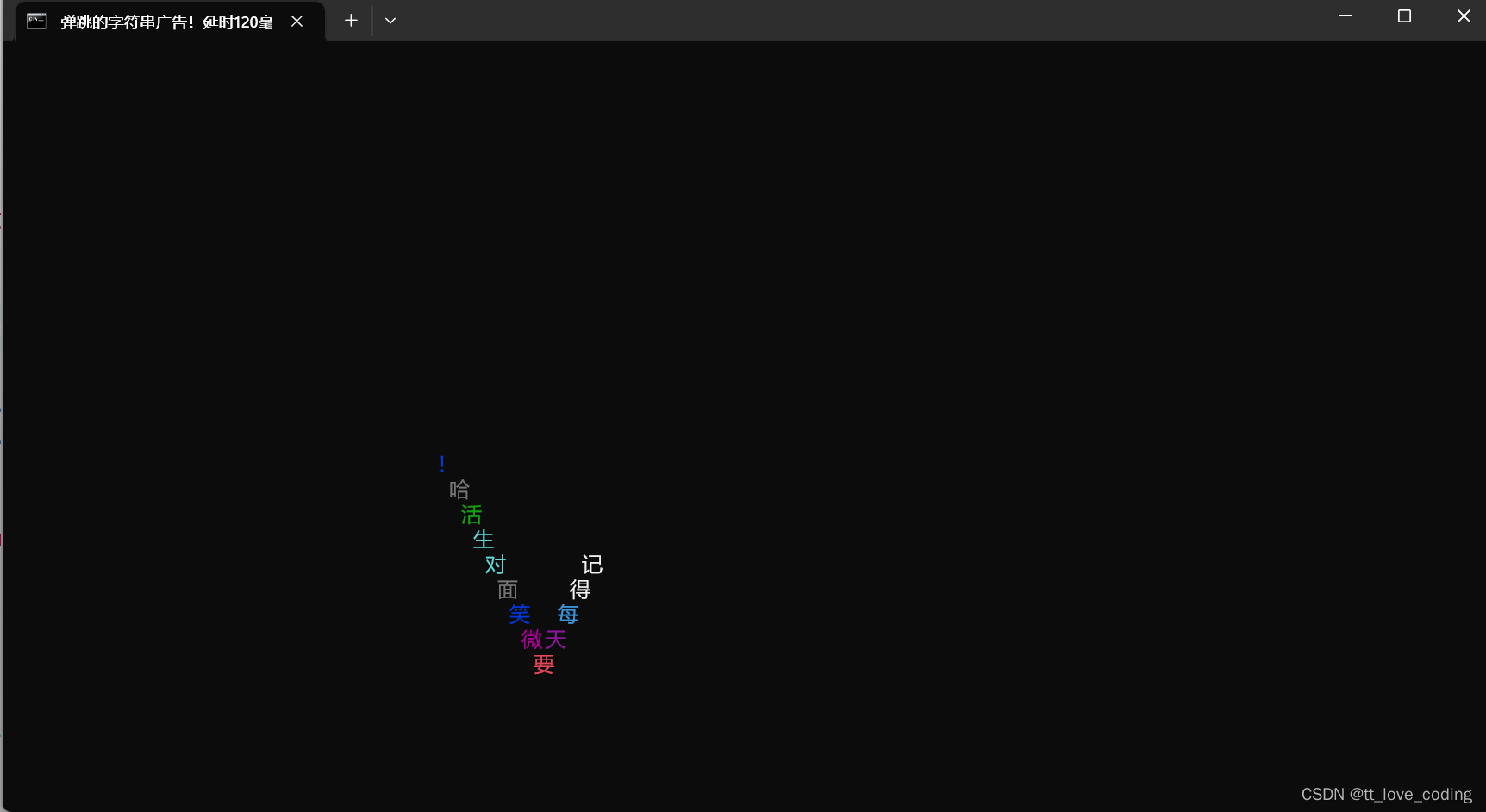
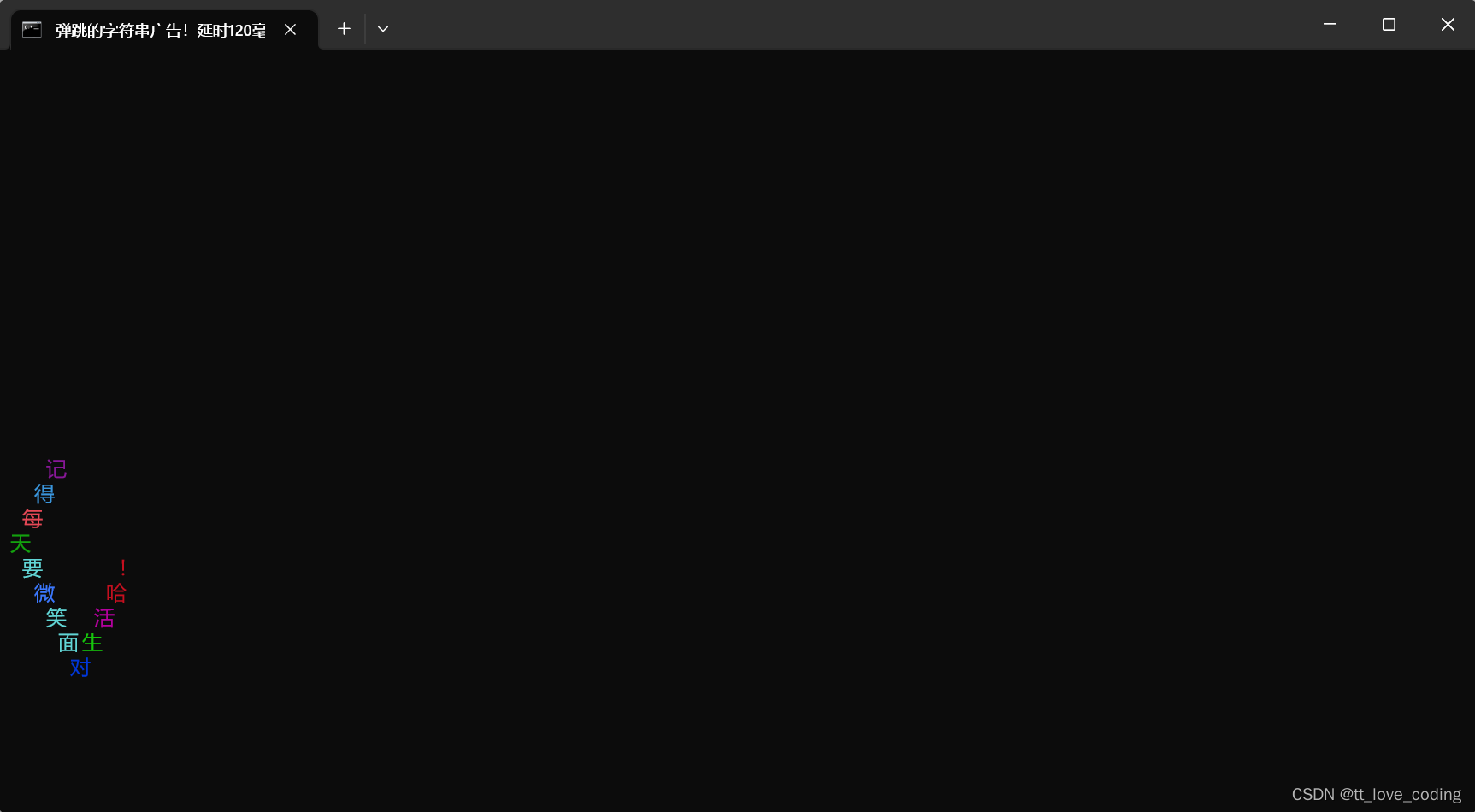





















 1135
1135











 被折叠的 条评论
为什么被折叠?
被折叠的 条评论
为什么被折叠?








