在线聊天技术选型
在线聊天因为涉及到互相通信,所以采用socket.io
前端框架 vue2
打包工具 vite
在线gitee地址: https://gitee.com/service-chat/service-chat
整体架构
初始化之后的效果如下:
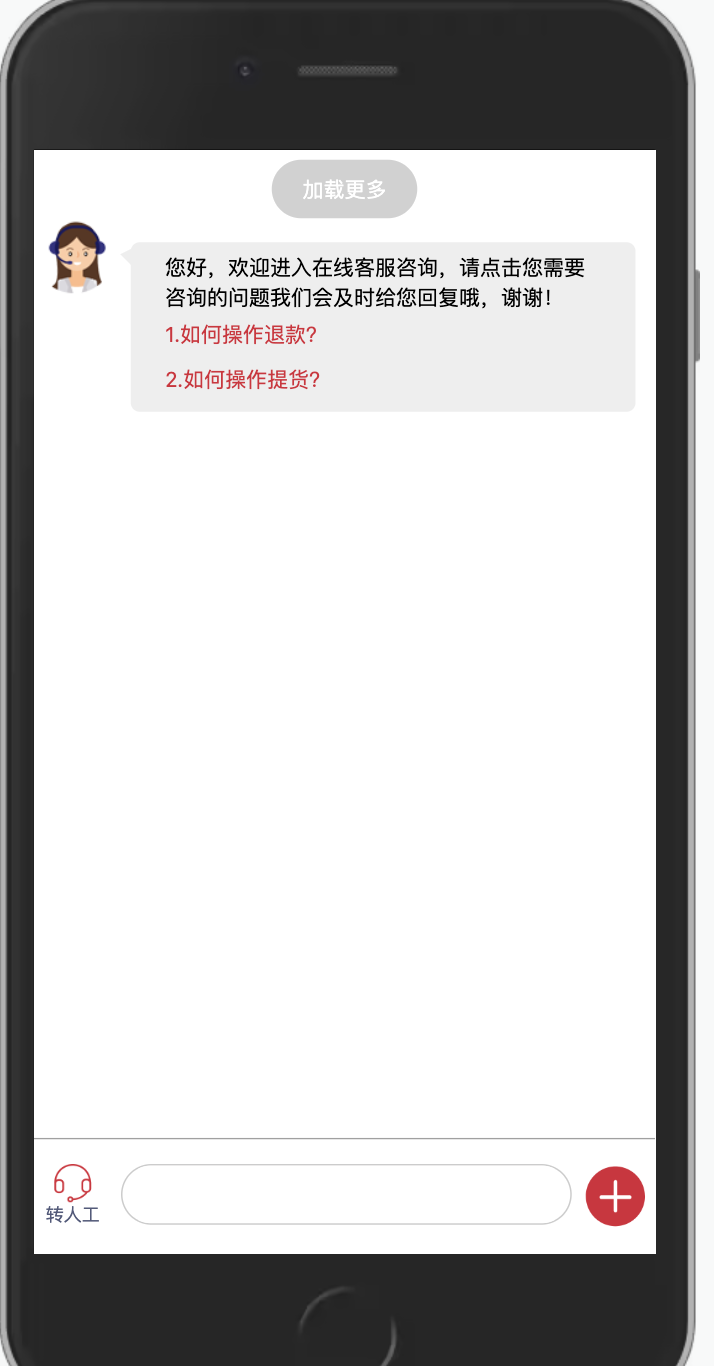
init 初始化
init 主要是从url参数中获取用户的id,然后调用signalrService
// 初始化
init() {
this.sender.id = parseInt(this.$route.query.sendId);
if (!(this.sender.id > 0)) {
alert("请添加sendId参数");
return false;
}
// 当前产品
let product = this.$store.state.productList.filter(
(x) => x.Id === this.$route.query.productId
);
if (product.length > 0) {
// 卡片信息内容
this.browseCard.Id = product[0].Id;
this.browseCard.Name = product[0].Name;
this.browseCard.ShortDescription = product[0].ShortDescription;
this.browseCard.DefaultPictureUrl = product[0].DefaultPictureUrl;
this.browseCard.Amount = "编码:" + product[0].ProductCode;
this.browseCard.Type = 1;
}
// 当前用户
let userInfo = this.$store.state.userList.filter(
(x) => x.id == this.sender.id
)[0];
// 快速回复
this.fastReplay = this.$store.state.fastReply;
if (userInfo) {
this.sender.name = userInfo.name;
// 修改昵称时的临时记录昵称
this.temporaryUserName = userInfo.name;
this.sender.isService = userInfo.isService;
this.sender.receptNum = userInfo.receptNum;
// 修改接待用户数量时的临时记录接待用户数量
this.temporaryReceptNumber = userInfo.receptNum;
} else {
alert("请保证sendId参数在userList.json文件中存在");
return false;
}
// 发送欢迎语
let welCome = this.$store.state.robotReply.filter(
(x) => x.Answer.indexOf("欢迎语") !== -1
);
if (welCome.length > 0) {
this.signalrService(welCome[0], 1, 4, false);
}
},
signalrService
当初次初始化的时候,只是把当前的内容发送到当前会话内容里边去。
// 1.信息组装
// 发送者身份:0 机器人,1 客服员,2.会员
// 信息类型 :0 文本,1 图片,2 表情,3 商品卡片/订单卡片,4 机器人回复
signalrService(
content,
identity,
type,
isSendOther = true,
isRobot = false
) {
// 发送信息
if (this.sendState) {
let createDate = this.nowTime();
let noCode = +new Date();
this.infoTemplate = {
SendId: this.sender.id,
ReviceId: isRobot ? 0 : this.revicer.id,
Content: content,
Identity: identity,
Type: type,
State: isRobot || !this.sender.onlineState ? 1 : 0,
// 发送时间戳
NoCode: noCode,
OutTradeNo: this.revicer.outTradeNo,
CreateDateUtc: createDate,
Title: null,
Description: null,
Label: null,
Thumbnail: null,
NoSend: true,
};
// 发送到当前会员内容里边中
this.toSendInfo(this.infoTemplate);
if (isSendOther) {
this.sendMsg(this.infoTemplate);
}
this.sendState = isRobot || !this.sender.onlineState ? true : false;
this.sendInfo = type === 2 ? this.sendInfo : "";
this.toBottom(100);
} 







 最低0.47元/天 解锁文章
最低0.47元/天 解锁文章














 126
126











 被折叠的 条评论
为什么被折叠?
被折叠的 条评论
为什么被折叠?








