功能介绍:自定义图片尺寸和字符长度,随机背景颜色和字符颜色,随机字符偏移角度,字符平滑边缘,干扰线,噪点,背景扭曲。
VerifyCodeUtils类,生成图片流,然后不同框架下的输出可以参考上面的代码或者自行百度,无非就是获取outputStream和ContentType的区别,main方法可直接执行:
package edu.xt.utils;
import java.awt.Color;
import java.awt.Font;
import java.awt.Graphics;
import java.awt.Graphics2D;
import java.awt.RenderingHints;
import java.awt.geom.AffineTransform;
import java.awt.image.BufferedImage;
import java.io.File;
import java.io.FileOutputStream;
import java.io.IOException;
import java.io.OutputStream;
import java.util.Arrays;
import java.util.Random;
import javax.imageio.ImageIO;
/**
*
* <p>Title:VerifyCodeUtils </p>
* <p>Description: 生成图片流核心代码块</p>
* <p>Company: </p>
* @author 小桃小涛
* @date 2017年10月15日下午2:45:57
*/
public class VerifyCodeUtils {
//去掉了1,0,i,o几个容易混淆的字符
public static final String VERIFYCODES="23456789ABCDEFGHJKLMNPQRSTUVWXYZ";
private static Random random = new Random();
/**
* @使用系统默认字符源生成验证码
* @param verifySize 验证码长度
* @return
*/
public static String generateVerifyCode(int verifySize){
return generateVerifyCode(verifySize,VERIFYCODES);
}
/**
* @使用指定源生成验证码
* @param verifySize 验证码长度
* @param sources 验证码字符源
* @return
*/
public static String generateVerifyCode(int verifySize,String sources){
//判断是否有字符源
if(sources==null||sources.length()==0){
sources=VERIFYCODES;
}
int CodeLen = sources.length();
Random random = new Random(System.currentTimeMillis());
StringBuilder verifyCode = new StringBuilder(verifySize);
for(int i=0;i<verifySize;i++){
verifyCode.append(sources.charAt(random.nextInt(CodeLen-1)));
}
return verifyCode.toString();
}
/**
* @生成随机验证码文件 并返回验证码值
* @param width
* @param height
* @param outputFile
* @param verifySize
* @return
* @throws IOException
*/
public static String outputVerifyImage(int width,int height,File outputFile,int verifySize) throws IOException{
String verifyCode = generateVerifyCode(verifySize);
outputImage(width, height, outputFile, verifyCode);
return verifyCode;
}
public static void outputImage(int width,int height,File outputFile, String code) throws IOException{
if(outputFile==null){
return;
}
File dir = outputFile.getParentFile();
if(!dir.exists()){
dir.mkdirs();
}
try{
outputFile.createNewFile();
FileOutputStream fos = new FileOutputStream(outputFile);
outputImage(width, height, fos, code);
fos.close();
}catch(IOException e){
throw e;//手动抛出IOException 异常
}
}
public static void outputImage(int width,int height,OutputStream os,String code) throws IOException{
int verifySize = code.length();
//创建一个画板
BufferedImage buf =new BufferedImage(width, height, BufferedImage.TYPE_INT_BGR);
Random random = new Random();
//创建一个绘图工具
Graphics2D gs= buf.createGraphics();
//消除线段的锯齿状边缘
gs.setRenderingHint(RenderingHints.KEY_ANTIALIASING,RenderingHints.VALUE_ANTIALIAS_ON);
//创建颜色集合
Color[] colors = new Color[5];
Color[] colorSpaces = new Color[]{
Color.WHITE, Color.CYAN,
Color.GRAY, Color.LIGHT_GRAY,
Color.MAGENTA, Color.ORANGE,
Color.PINK, Color.YELLOW
};
Float[] fractions = new Float[colors.length];
for(int i=0;i<colors.length;i++){
colors[i]=colorSpaces[random.nextInt(colorSpaces.length)];
fractions[i]=random.nextFloat();
}
Arrays.sort(fractions);//排序
//设置边框色
gs.setColor(Color.GRAY);
gs.fillRect(0, 0, width, height);
Color c= getRandomColor(200, 500);
gs.setColor(c);
gs.fillRect(0, 2, width, height-4);
//绘制干扰线
Random rand = new Random();
gs.setColor(getRandomColor(160, 200));
for(int i=0;i<20;i++){
int x=rand.nextInt(width-1);
int y= rand.nextInt(height-1);
int x1=rand.nextInt(6)+1;
int y1 = rand.nextInt(12)+1;
gs.drawLine(x, y, x+x1+40, y+y1+20);
}
//添加噪点
float yawpRate =0.05f;//噪点率
int area = (int)(yawpRate*width*height);
for(int i=0;i<area;i++){
int x=random.nextInt(width);
int y=random.nextInt(height);
int rgb = getRandomIntColor();
buf.setRGB(x, y, rgb);
}
//使图片扭曲
shear(gs,width,height,c);
gs.setColor(getRandomColor(100, 160));
int fontSize=height-4;
Font font = new Font("Algerian",Font.ITALIC,fontSize);
gs.setFont(font);
char[] chars = code.toCharArray();
for(int i=0;i<verifySize;i++){
AffineTransform affine = new AffineTransform();
affine.setToRotation(Math.PI / 4 * rand.nextDouble() * (rand.nextBoolean() ? 1 : -1), (width/ verifySize) * i + fontSize/2, height/2);
gs.setTransform(affine);
gs.drawChars(chars, i, 1, ((width-10) / verifySize) * i + 5, height/2 + fontSize/2 - 10);
}
gs.dispose();
ImageIO.write(buf, "JPEG", os);
}
/**
* @rgb颜色的区域是0~255
* @param fc
* @param bc
* @return
*/
private static Color getRandomColor(int fc,int bc){
if(fc>255) fc=255;
if(bc>255) bc=255;
int r=fc+random.nextInt(bc-fc);
int g=fc+random.nextInt(bc-fc);
int b=fc+random.nextInt(bc-fc);
return new Color(r,g,b);
}
private static int getRandomIntColor(){
int[] rgb = getRandomRgb();
int color=0;
for (int c : rgb) {
color=color<<8;
color=color|c;
}
return color;
}
private static int[] getRandomRgb(){
int[] rgb = new int[3];
for(int i=0;i<3;i++){
rgb[i]=random.nextInt(255);
}
return rgb;
}
private static void shear(Graphics g,int w ,int h,Color color){
shearX(g,w,h,color);
shearY(g,w,h,color);
}
private static void shearX(Graphics g,int w ,int h,Color color){
int period = random.nextInt(2);
boolean borderGap =true;
int frames =1;
int phase = random.nextInt(2);
for(int i=0;i<h;i++){
//???????
double d = (double) (period >> 1)
* Math.sin((double) i / (double) period
+ (6.2831853071795862D * (double) phase)
/ (double) frames);
g.copyArea(0, i, w, 1, (int) d, 0);
if(borderGap){
g.setColor(color);
g.drawLine((int)d, i, 0, i);
g.drawLine((int)d+w, i, w, i);
}
}
}
private static void shearY(Graphics g, int w, int h, Color color) {
int period = random.nextInt(40) + 10; // 50;
boolean borderGap = true;
int frames = 20;
int phase = 7;
for (int i = 0; i < w; i++) {
double d = (double) (period >> 1)
* Math.sin((double) i / (double) period
+ (6.2831853071795862D * (double) phase)
/ (double) frames);
g.copyArea(i, 0, 1, h, 0, (int) d);
if (borderGap) {
g.setColor(color);
g.drawLine(i, (int) d, i, 0);
g.drawLine(i, (int) d + h, i, h);
}
}
}
public static void main(String[] args){
File dir = new File("D:/学习文档/验证码/verify");
int width=200,height=80;
String verifyCode = generateVerifyCode(4);
File file = new File(dir,verifyCode+".jpg");
try {
outputImage(width, height, file, verifyCode);
} catch (IOException e) {
e.printStackTrace();
}
}
}
AuthImage类
package edu.xt.utils;
import java.io.IOException;
import javax.servlet.http.HttpServletRequest;
import javax.servlet.http.HttpServletResponse;
import javax.servlet.http.HttpSession;
public class AuthImage extends javax.servlet.http.HttpServlet implements javax.servlet.Servlet{
private static final long serialVersionUID = 1L;
public void service(HttpServletRequest request, HttpServletResponse response) throws IOException{
response.setHeader("Pragma", "No-cache");
response.setHeader("Cache-Control", "no-cache");
response.setDateHeader("Expires", 0);
response.setContentType("image/jpeg");
//生成随机字符串
String verifyCode = VerifyCodeUtils.generateVerifyCode(4);
//存入会话 session
HttpSession session = request.getSession(true);
//删除以前的
session.removeAttribute("rand");
session.setAttribute("rand", verifyCode.toString());
//生成图片
int w=200,h=60;
VerifyCodeUtils.outputImage(w, h, response.getOutputStream(), verifyCode);
}
}
xml配置文件
<?xml version="1.0" encoding="UTF-8"?>
<web-app xmlns:xsi="http://www.w3.org/2001/XMLSchema-instance" xmlns="http://java.sun.com/xml/ns/javaee" xsi:schemaLocation="http://java.sun.com/xml/ns/javaee http://java.sun.com/xml/ns/javaee/web-app_3_0.xsd" id="WebApp_ID" version="3.0">
<display-name>VerifyCode</display-name>
<servlet>
<servlet-name>AuthImage</servlet-name>
<servlet-class>edu.xt.utils.AuthImage</servlet-class>
</servlet>
<servlet-mapping>
<servlet-name>AuthImage</servlet-name>
<url-pattern>/authImage</url-pattern>
</servlet-mapping>
<welcome-file-list>
<welcome-file>index.html</welcome-file>
<welcome-file>index.htm</welcome-file>
<welcome-file>index.jsp</welcome-file>
<welcome-file>default.html</welcome-file>
<welcome-file>default.htm</welcome-file>
<welcome-file>default.jsp</welcome-file>
</welcome-file-list>
</web-app>最后界面效果
<%@ page language="java" pageEncoding="UTF-8"%>
<!doctype html>
<html>
<head>
<meta charset="UTF-8">
<meta name="Keywords" content="关键字、关键词">
<meta name="Description" content="描述语句">
<title>VerifyCode验证码</title>
</head>
<body>
<table>
<tr>
<td nowrap width="437"></td>
<td>
<img id="img" src="authImage" />
<a href='#' onclick="javascript:changeImage()"><label>看不清?</label></a>
</td>
</tr>
</table>
<script type="text/javascript" src="js/jquery-3.1.0.js"></script>
<script type="text/javascript">
function changeImage(){
var img = document.getElementById("img");
img.src = "authImage?date=" + new Date();
}
</script>
</body>
</html>









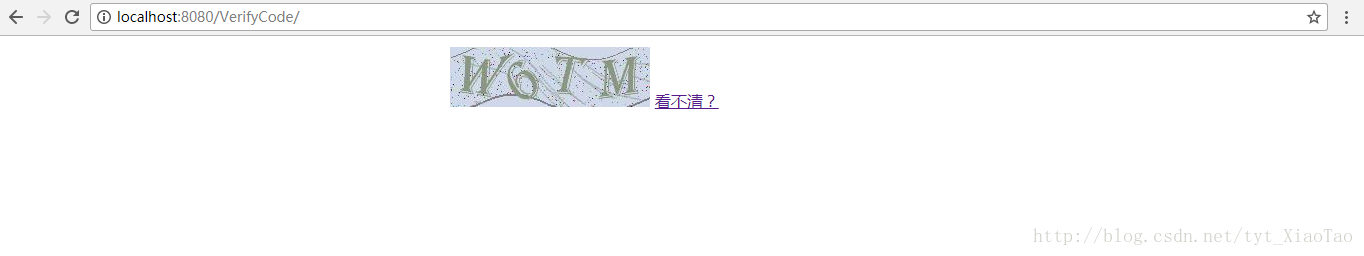














 836
836

 被折叠的 条评论
为什么被折叠?
被折叠的 条评论
为什么被折叠?








