Java 海康是指使用 Java 语言编写的海康威视(Hikvision)网络视频监控系统。在这个系统中,可以通过编写代码来实现文件的保存操作。下面是一个简单的示例:
```
import com.sun.jna.NativeLong;
import com.sun.jna.Pointer;
import com.sun.jna.ptr.ByteByReference;
import com.sun.jna.ptr.IntByReference;
import com.sun.jna.ptr.PointerByReference;
import com.sun.jna.ptr.ShortByReference;
import java.io.File;
import java.io.FileOutputStream;
import java.io.IOException;
import org.slf4j.Logger;
import org.slf4j.LoggerFactory;
import com.sun.jna.Memory;
import com.sun.jna.Native;
import com.sun.jna.Structure;
import com.sun.jna.win32.StdCallLibrary;
public class SaveFileUtil {
private static final Logger log = LoggerFactory.getLogger(SaveFileUtil.class);
// 海康SDK的调用
static HCNetSDK hCNetSDK = HCNetSDK.INSTANCE;
// 海康SDK所需的DLL文件路径
static {
String osName = System.getProperty("os.name").toLowerCase();
String libName = "hcnetsdk";
if (osName.startsWith("win")) {
libName += ".dll";
} else if (osName.startsWith("linux")) {
libName += ".so";
} else if (osName.startsWith("mac os x")) {
libName += ".dylib";
}
String libPath = SaveFileUtil.class.getResource("/" + libName).getPath();
Native.register(StdCallLibrary.DEFAULT_LIBRARY_NAME, HCNetSDK.class.getResource("/lib/" + libName).getFile());
}
/**
* 下载海康录像文件并保存到本地
*
* @param ip 设备的IP地址
* @param port 端口号
* @param userName 登录用户名
* @param password 登录密码
* @param filePath 文件保存路径
* @param fileName 文件名
* @param channel 通道号
* @param startTime 文件开始时间
* @param endTime 文件结束时间
* @return true:保存成功 false:保存失败
*/
public static boolean saveHikFile(String ip, int port, String userName, String password, String filePath,
String fileName, int channel, String startTime, String endTime) {
// 登录设备
NativeLong lUserID = login(ip, port, userName, password);
if (lUserID.longValue() < 0) {
log.error("登录设备失败,错误代码:" + hCNetSDK.NET_DVR_GetLastError());
return false;
}
// 下载录像文件
NativeLong lHandle = downloadFile(lUserID, channel, startTime, endTime);
if (lHandle.longValue() < 0) {
log.error("下载录像文件失败,错误代码:" + hCNetSDK.NET_DVR_GetLastError());
hCNetSDK.NET_DVR_Logout(lUserID);
return false;
}
// 下载文件数据
int nBytes = 0;
byte[] buffer = new byte[64 * 1024];
FileOutputStream fos = null;
try {
File fileDir = new File(filePath);
if (!fileDir.exists()) {
fileDir.mkdirs();
}
File file = new File(fileDir, fileName);
if (file.exists()) {
file.delete();
}
file.createNewFile();
fos = new FileOutputStream(file);
// 循环读取文件数据并写入本地文件
while (true) {
IntByReference pBufferLen = new IntByReference(0);
PointerByReference pPacketBuffer = new PointerByReference();
boolean bRet = hCNetSDK.NET_DVR_GetNextRemoteFile(lHandle, pPacketBuffer, pBufferLen);
if (!bRet) {
log.info("下载文件完成【" + file.getName() + "】,总计大小:" + file.length() + " byte");
break;
}
// 获取包数据
Memory memory = new Memory(pBufferLen.getValue() + 4);
memory.write(0, pPacketBuffer.getValue().getByteArray(0, pBufferLen.getValue()), 0,
pBufferLen.getValue());
// 获取数据指针
Pointer pData = memory.getPointer(0);
if (pData == null) {
continue;
}
// 获取数据长度
nBytes = pBufferLen.getValue();
if (nBytes < 0) {
continue;
}
// 写入数据到本地文件
byte[] data = pData.getByteArray(0, nBytes);
fos.write(data);
fos.flush();
}
fos.close();
hCNetSDK.NET_DVR_StopGetFile(lHandle);
hCNetSDK.NET_DVR_Logout(lUserID);
return true;
} catch (IOException e) {
log.error(e.getMessage(), e);
return false;
} finally {
if (fos != null) {
try {
fos.close();
} catch (IOException e) {
log.error(e.getMessage(), e);
}
}
}
}
// 登录海康设备
private static NativeLong login(String ip, int port, String userName, String password) {
HCNetSDK.NET_DVR_USER_LOGIN_INFO struLoginInfo = new HCNetSDK.NET_DVR_USER_LOGIN_INFO();
HCNetSDK.NET_DVR_DEVICEINFO_V40 struDeviceInfoV40 = new HCNetSDK.NET_DVR_DEVICEINFO_V40();
// 设置登录信息
struLoginInfo.sDeviceAddress = new byte[HCNetSDK.NET_DVR_DEV_ADDRESS_MAX_LEN];
System.arraycopy(ip.getBytes(), 0, struLoginInfo.sDeviceAddress, 0, ip.length());
struLoginInfo.wPort = (short) port;
struLoginInfo.sUserName = new byte[HCNetSDK.NET_DVR_LOGIN_USERNAME_MAX_LEN];
System.arraycopy(userName.getBytes(), 0, struLoginInfo.sUserName, 0, userName.length());
struLoginInfo.sPassword = new byte[HCNetSDK.NET_DVR_LOGIN_PASSWD_MAX_LEN];
System.arraycopy(password.getBytes(), 0, struLoginInfo.sPassword, 0, password.length());
// 登录
NativeLong lUserID = hCNetSDK.NET_DVR_Login_V40(struLoginInfo, struDeviceInfoV40);
return lUserID;
}
// 下载海康文件
private static NativeLong downloadFile(NativeLong lUserID, int channel, String startTime, String endTime) {
HCNetSDK.NET_DVR_MATRIX_PARA_V30 struMatrixPara = new HCNetSDK.NET_DVR_MATRIX_PARA_V30();
struMatrixPara.byStreamType = 0;
struMatrixPara.byChannel = new byte[] { (byte) channel };
struMatrixPara.dwStreamID = 0;
struMatrixPara.dwLinkMode = 0x40000000;
// 设置下载参数
HCNetSDK.NET_DVR_PLAYCOND struDownloadCond = new HCNetSDK.NET_DVR_PLAYCOND();
struDownloadCond.struStartTime = new HCNetSDK.NET_DVR_TIME();
struDownloadCond.struStartTime.dwYear = Integer.parseInt(startTime.substring(0, 4));
struDownloadCond.struStartTime.dwMonth = Integer.parseInt(startTime.substring(5, 7));
struDownloadCond.struStartTime.dwDay = Integer.parseInt(startTime.substring(8, 10));
struDownloadCond.struStartTime.dwHour = Integer.parseInt(startTime.substring(11, 13));
struDownloadCond.struStartTime.dwMinute = Integer.parseInt(startTime.substring(14, 16));
struDownloadCond.struStartTime.dwSecond = Integer.parseInt(startTime.substring(17, 19));
struDownloadCond.struStopTime = new HCNetSDK.NET_DVR_TIME();
struDownloadCond.struStopTime.dwYear = Integer.parseInt(endTime.substring(0, 4));
struDownloadCond.struStopTime.dwMonth = Integer.parseInt(endTime.substring(5, 7));
struDownloadCond.struStopTime.dwDay = Integer.parseInt(endTime.substring(8, 10));
struDownloadCond.struStopTime.dwHour = Integer.parseInt(endTime.substring(11, 13));
struDownloadCond.struStopTime.dwMinute = Integer.parseInt(endTime.substring(14, 16));
struDownloadCond.struStopTime.dwSecond = Integer.parseInt(endTime.substring(17, 19));
// 下载文件
NativeLong lHandle = hCNetSDK.NET_DVR_GetFileByTime_V40(lUserID, new String[] { "0" }, 1, struMatrixPara,
new HCNetSDK.NET_DVR_TIME(), new HCNetSDK.NET_DVR_TIME(), struDownloadCond);
return lHandle;
}
}
```
这里我们定义了一个名为 `SaveFileUtil` 的工具类,用于实现海康设备录像文件的下载和保存操作。该类中包含了 `saveHikFile` 方法,该方法需要传递以下参数:
- `ip`:海康设备的IP地址;
- `port`:设备端口号;
- `userName`:登录用户名;
- `password`:登录密码;
- `filePath`:文件保存路径;
- `fileName`:文件名;
- `channel`:通道号;
- `startTime`:文件开始时间;
- `endTime`:文件结束时间。
该方法实现的过程如下:
- 调用 `login` 方法登录海康设备,获取登录ID;
- 调用 `downloadFile` 方法下载录像文件,获取文件句柄;
- 通过句柄循环读取文件数据,并写入本地文件;
- 关闭文件流、停止文件下载、注销登录。
以上就是使用 Java 海康保存文件的简单方法。需要注意的是,在运行该示例代码前,需要确保已经正确引入海康的SDK包,并且配置了必要的登录权限。如果需要更深入的了解海康SDK的使用,请参考海康官方文档或者参考其他的开源工具类库。

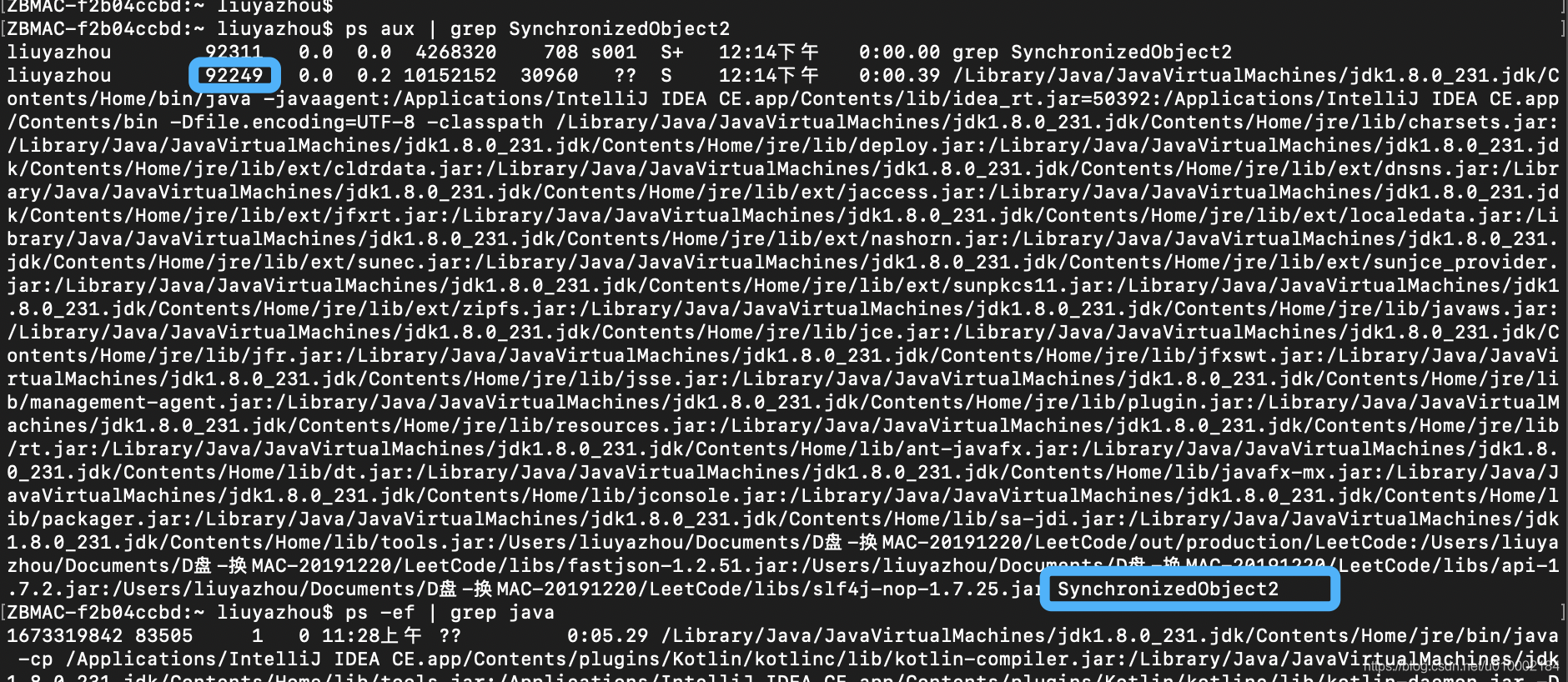






















 834
834











 被折叠的 条评论
为什么被折叠?
被折叠的 条评论
为什么被折叠?










