一、首先找到spark-1.6.1-bin-hadoop2.6.tgz 的JavaKafkaWordCount
位置具体在
spark-1.6.1-bin-hadoop2.6\examples\src\main\java\org\apache\spark\examples\streaming\JavaKafkaWordCount/*
* Licensed to the Apache Software Foundation (ASF) under one or more
* contributor license agreements. See the NOTICE file distributed with
* this work for additional information regarding copyright ownership.
* The ASF licenses this file to You under the Apache License, Version 2.0
* (the "License"); you may not use this file except in compliance with
* the License. You may obtain a copy of the License at
*
* http://www.apache.org/licenses/LICENSE-2.0
*
* Unless required by applicable law or agreed to in writing, software
* distributed under the License is distributed on an "AS IS" BASIS,
* WITHOUT WARRANTIES OR CONDITIONS OF ANY KIND, either express or implied.
* See the License for the specific language governing permissions and
* limitations under the License.
*/
package org.apache.spark.examples.streaming;
import java.util.Map;
import java.util.HashMap;
import java.util.regex.Pattern;
import scala.Tuple2;
import com.google.common.collect.Lists;
import org.apache.spark.SparkConf;
import org.apache.spark.api.java.function.FlatMapFunction;
import org.apache.spark.api.java.function.Function;
import org.apache.spark.api.java.function.Function2;
import org.apache.spark.api.java.function.PairFunction;
import org.apache.spark.examples.streaming.StreamingExamples;
import org.apache.spark.streaming.Duration;
import org.apache.spark.streaming.api.java.JavaDStream;
import org.apache.spark.streaming.api.java.JavaPairDStream;
import org.apache.spark.streaming.api.java.JavaPairReceiverInputDStream;
import org.apache.spark.streaming.api.java.JavaStreamingContext;
import org.apache.spark.streaming.kafka.KafkaUtils;
/**
* Consumes messages from one or more topics in Kafka and does wordcount.
*
* Usage: JavaKafkaWordCount <zkQuorum> <group> <topics> <numThreads>
* <zkQuorum> is a list of one or more zookeeper servers that make quorum
* <group> is the name of kafka consumer group
* <topics> is a list of one or more kafka topics to consume from
* <numThreads> is the number of threads the kafka consumer should use
*
* To run this example:
* `$ bin/run-example org.apache.spark.examples.streaming.JavaKafkaWordCount zoo01,zoo02, \
* zoo03 my-consumer-group topic1,topic2 1`
*/
public final class JavaKafkaWordCount {
private static final Pattern SPACE = Pattern.compile(" ");
private JavaKafkaWordCount() {
}
public static void main(String[] args) {
if (args.length < 4) {
System.err.println("Usage: JavaKafkaWordCount <zkQuorum> <group> <topics> <numThreads>");
System.exit(1);
}
StreamingExamples.setStreamingLogLevels();
SparkConf sparkConf = new SparkConf().setAppName("JavaKafkaWordCount");
// Create the context with 2 seconds batch size
JavaStreamingContext jssc = new JavaStreamingContext(sparkConf, new Duration(2000));
int numThreads = Integer.parseInt(args[3]);
Map<String, Integer> topicMap = new HashMap<String, Integer>();
String[] topics = args[2].split(",");
for (String topic: topics) {
topicMap.put(topic, numThreads);
}
JavaPairReceiverInputDStream<String, String> messages =
KafkaUtils.createStream(jssc, args[0], args[1], topicMap);
JavaDStream<String> lines = messages.map(new Function<Tuple2<String, String>, String>() {
@Override
public String call(Tuple2<String, String> tuple2) {
return tuple2._2();
}
});
JavaDStream<String> words = lines.flatMap(new FlatMapFunction<String, String>() {
@Override
public Iterable<String> call(String x) {
return Lists.newArrayList(SPACE.split(x));
}
});
JavaPairDStream<String, Integer> wordCounts = words.mapToPair(
new PairFunction<String, String, Integer>() {
@Override
public Tuple2<String, Integer> call(String s) {
return new Tuple2<String, Integer>(s, 1);
}
}).reduceByKey(new Function2<Integer, Integer, Integer>() {
@Override
public Integer call(Integer i1, Integer i2) {
return i1 + i2;
}
});
wordCounts.print();
jssc.start();
jssc.awaitTermination();
}
}首选部署spark平台启动 根据类上面的注释:启动的方式:
bin/run-example org.apache.spark.examples.streaming.JavaKafkaWordCount zoo01,zoo02,zoo03 my-consumer-group topic1,topic2 1第一个参数为zk;
第二个参数为消费组名称,这个自己可以任意命名
第三个是kafka 要消费的主题
第四个 是 线程数,一般根据cpu的内核定义
自己模拟如下: 首先你到spark部署的位置 cd /opt/spark-1.6.1-bin-custom-spark 然后执行下面命令
./bin/run-example org.apache.spark.examples.streaming.JavaKafkaWordCount 192.168.186.29:2181 test_java_kafka_word_count test-topic 4等启动起来,开始编写kafka生产者
package com.ultrapower.scala.kafka.producer;
import org.apache.kafka.clients.producer.KafkaProducer;
import org.apache.kafka.clients.producer.Producer;
import org.apache.kafka.clients.producer.ProducerRecord;
import java.util.Properties;
/**
*
* @author xiefg
*/
public class KafkaProducerExample {
public void run()
{
Properties props = getConfig();
Producer<String, String> producer = new KafkaProducer<String, String>(props);
String topic="test-topic",key,value;
for (int i = 0; i < 1000; i++) {
key = "key_"+i;
value="value_"+i;
System.out.println("TOPIC: test-topic;发送KEY:"+key+";Value:"+value);
producer.send(new ProducerRecord<String, String>(topic, key,value));
try {
Thread.sleep(1000);
}
catch (InterruptedException e) {
e.printStackTrace();
}
}
producer.close();
}
// config
public Properties getConfig()
{
Properties props = new Properties();
//kafka节点
props.put("bootstrap.servers", "192.168.186.29:9092");
props.put("acks", "all");
props.put("retries", 0);
props.put("batch.size", 16384);
props.put("linger.ms", 1);
props.put("buffer.memory", 33554432);
props.put("key.serializer", "org.apache.kafka.common.serialization.StringSerializer");
props.put("value.serializer", "org.apache.kafka.common.serialization.StringSerializer");
return props;
}
public static void main(String[] args)
{
KafkaProducerExample example = new KafkaProducerExample();
example.run();
}
}
在idea运行起来如图:
接下来看一下spark启动的后端生成的日志
可以看到生产者在发送消息主题,消费者在实时的处理。同时我们可以用工具监控一下消费的情况
可以看到分区数,偏移指针的变化和日志的大小等等。
本案列应该是最简单的一个从生产到消费的过程思路,如果牵涉到具体的业务需要具体的做相应的处理









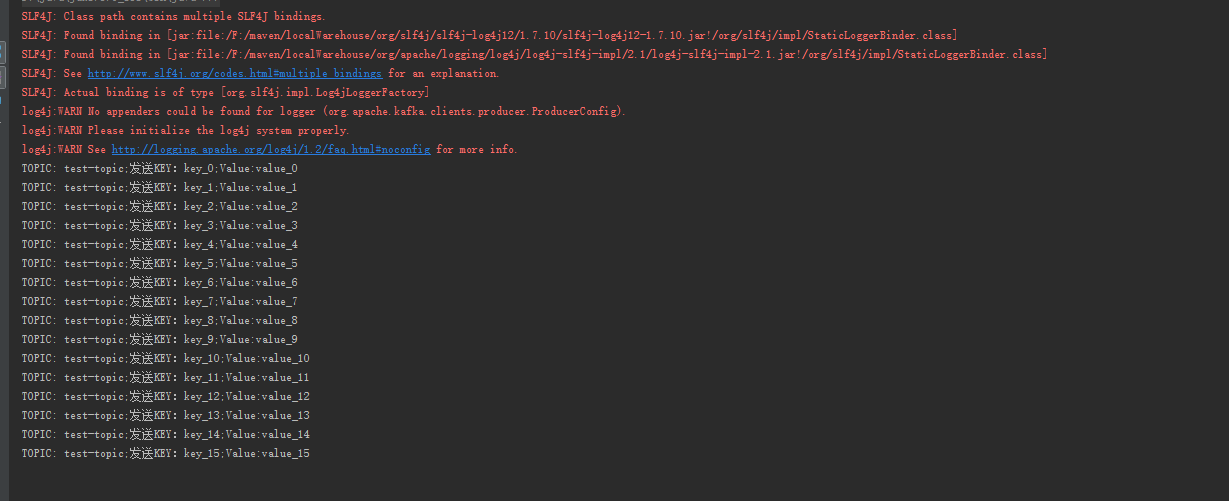
















 1167
1167











 被折叠的 条评论
为什么被折叠?
被折叠的 条评论
为什么被折叠?








