一、AutoResponder 代理
1、增加规则,打开功能
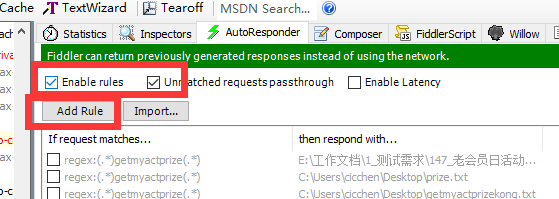
2、配置规则
常用到这两种
1)url代理,转发到新的域名,如下图
其中$后面跟的数字表示填入正则中匹配位置,2表示填入第个位置匹配的数据

2)代理指定文件
文件内容为接口返回的接口,可以构造指定返回数据包
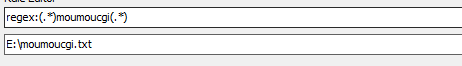
配置完别忘了点击save,勾选规则,才能生效

二、Willow 转发
1、需要下载willow插件
打开开关生效
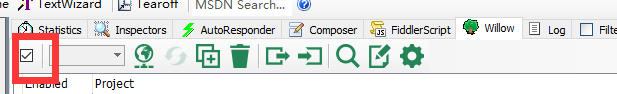
2、建规则
先建project,project下可建rule、host、exten三种,常用host和exten

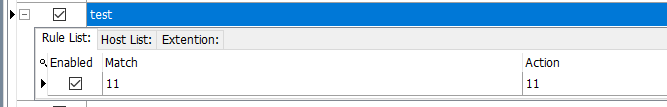
1)指定域名的ip
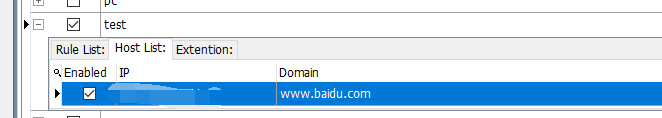
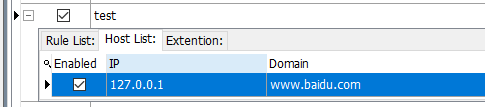
2)指定匹配url的ip

三、Rules 规则实现指定返回
1、需要编写js脚本

2、完成规则编写后可以在这里使用,勾选则使用

3、如何编写
文件目录位于 C:\Users\XXX\Documents\Fiddler2\Scripts
以下为新增的规则


完整代码如下:
import System;
import System.Windows.Forms;
import Fiddler;
// INTRODUCTION
//
// Well, hello there!
//
// Don't be scared! :-)
//
// This is the FiddlerScript Rules file, which creates some of the menu commands and
// other features of Fiddler. You can edit this file to modify or add new commands.
//
// The original version of this file is named SampleRules.js and it is in the
// \Program Files\Fiddler\ folder. When Fiddler first runs, it creates a copy named
// CustomRules.js inside your \Documents\Fiddler2\Scripts folder. If you make a
// mistake in editing this file, simply delete the CustomRules.js file and restart
// Fiddler. A fresh copy of the default rules will be created from the original
// sample rules file.
// The best way to edit this file is to install the FiddlerScript Editor, part of
// the free SyntaxEditing addons. Get it here: http://fiddler2.com/r/?SYNTAXVIEWINSTALL
// GLOBALIZATION NOTE: Save this file using UTF-8 Encoding.
// JScript.NET Reference
// http://fiddler2.com/r/?msdnjsnet
//
// FiddlerScript Reference
// http://fiddler2.com/r/?fiddlerscriptcookbook
class Handlers
{
// *****************
//
// This is the Handlers class. Pretty much everything you ever add to FiddlerScript
// belongs right inside here, or inside one of the already-existing functions below.
//
// *****************
// The following snippet demonstrates a custom-bound column for the Web Sessions list.
// See http://fiddler2.com/r/?fiddlercolumns for more info
/*
public static BindUIColumn("Method", 60)
function FillMethodColumn(oS: Session): String {
return oS.RequestMethod;
}
*/
// The following snippet demonstrates how to create a custom tab that shows simple text
/*
public BindUITab("Flags")
static function FlagsReport(arrSess: Session[]):String {
var oSB: System.Text.StringBuilder = new System.Text.StringBuilder();
for (var i:int = 0; i<arrSess.Length; i++)
{
oSB.AppendLine("SESSION FLAGS");
oSB.AppendFormat("{0}: {1}\n", arrSess[i].id, arrSess[i].fullUrl);
for(var sFlag in arrSess[i].oFlags)
{
oSB.AppendFormat("\t{0}:\t\t{1}\n", sFlag.Key, sFlag.Value);
}
}
return oSB.ToString();
}
*/
// You can create a custom menu like so:
/*
QuickLinkMenu("&Links")
QuickLinkItem("IE GeoLoc TestDrive", "http://ie.microsoft.com/testdrive/HTML5/Geolocation/Default.html")
QuickLinkItem("FiddlerCore", "http://fiddler2.com/fiddlercore")
public static function DoLinksMenu(sText: String, sAction: String)
{
Utilities.LaunchHyperlink(sAction);
}
*/
public static RulesOption("Hide 304s")
BindPref("fiddlerscript.rules.Hide304s")
var m_Hide304s: boolean = f







 最低0.47元/天 解锁文章
最低0.47元/天 解锁文章















 2750
2750











 被折叠的 条评论
为什么被折叠?
被折叠的 条评论
为什么被折叠?








