Xcode移除”main.storyboard”以及”LaunchScreen.storyboard”
1、删除项目中的“main.storyboard”、“LaunchScreen.storyboard”的两个文件
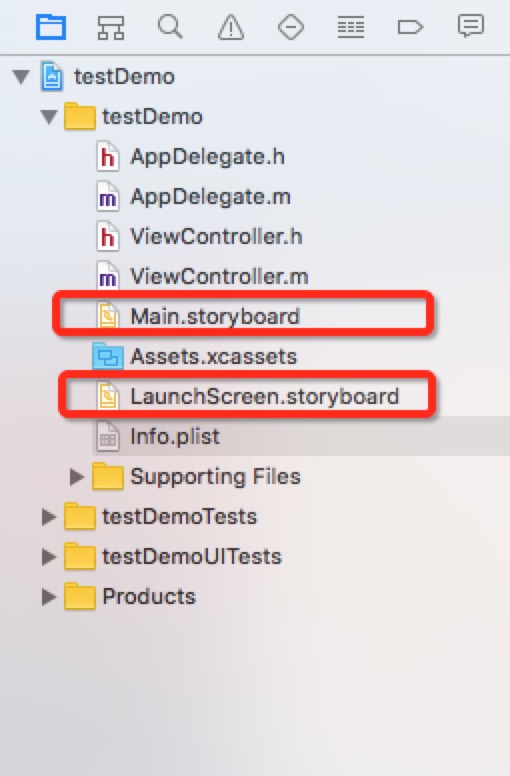
2、移除“info.plist”文件中的“Launch screen interface file base name”和“Main storyboard file base name”两个节点
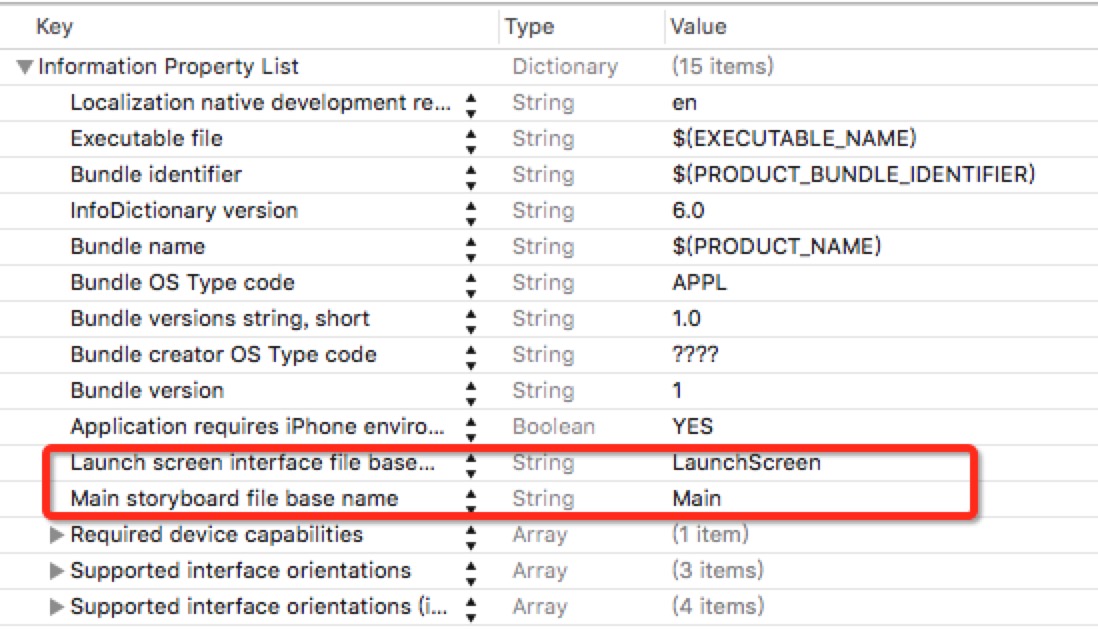
3、编辑“AppDelegate.m”文件中“didFinishLaunchingWithOptions”
- (BOOL)application:(UIApplication *)application didFinishLaunchingWithOptions:(NSDictionary *)launchOptions {
// Override point for customization after application launch.
self.window = [[UIWindow alloc] initWithFrame:[[UIScreen mainScreen] bounds]];
YourViewController *yourVC = [[YourViewController alloc] init];
UINavigationController *loginNav = [[UINavigationController alloc] yourVC];
self.window.rootViewController = loginNav;
[self.window makeKeyAndVisible];
return YES;
}
补充:
删除完“main.storyboard”、“LaunchScreen.storyboard”的两个文件之后可能出出现屏幕上下有黑边的情况,出现这种情况有一下两种解决办法
第一种:只删除“main.storyboard”文件,保留“LaunchScreen.storyboard”
第二种:在“Assets.xcassets”中添加“LaunchImage”(如果之前有的话,则不用添加),然后在“LaunchImage”加入对应的图片:
- iPhone 4s (retina @2x) 640 x 960
- iPhone 5 (@2x): 640 x 1136
- iPhone 6 (@2x): 750 x 1334
- iPhone 6 Plus (@3x): 1242 x 2208








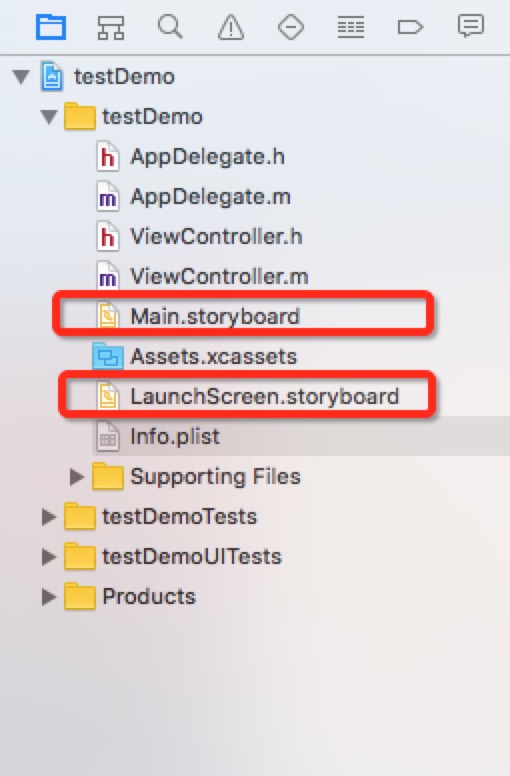
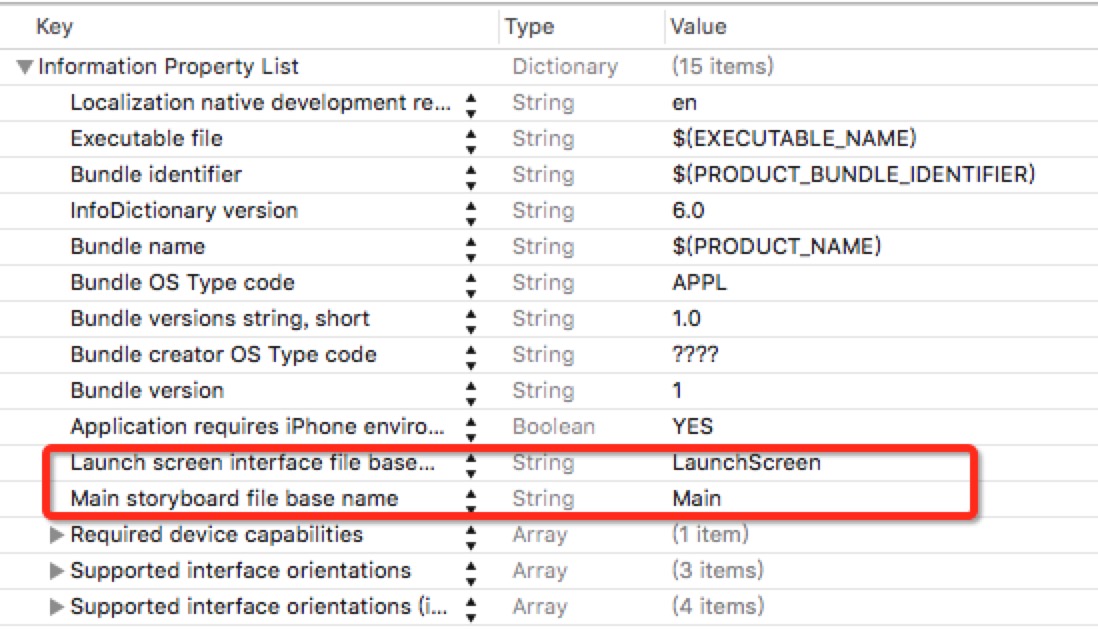














 1048
1048

 被折叠的 条评论
为什么被折叠?
被折叠的 条评论
为什么被折叠?








