进段时间手上没有什么事,整理电脑的时候,发现我关于jquery学习文件夹中,有好几个不同形式的分页,各种各样的,五花八门,然后就整理了一下。分页是项目最常见的功能之一,对于大神来说,那是小菜一碟,但是对于刚刚进入IT行业的菜鸟来说,有时候还真是一个头疼的问题。欢迎各位路过的大神不吝赐教,指出错误,相互交流一下。对于新手来说可以借鉴一下。下面进入正题:
一:分页效果
我贴出几个不同的分页效果,有适合自己的就看看,没有合适的就轻轻的来,再轻轻的走。
入手编写程序到现在经常使用的就这三种形式的分页,其中第二种最为常见。
二:分页思路
常见的有以下几种:
1、基于sql语句分页 2、 采用jquery插件进行分页 3、对返回的集合进行分页 还有其他的,个人能力有限,就不一一列举啦。
三 : 分页原理
分页原理实质就是:pageNum(当前页) pageSize(页容量) ,向后台提交请求的参数也是这两个。
四: 实现分页相关代码
1.sql语句分页(基于最基础的分页)
sqlserver语句: select top pagesize from table1 where id not in(select top pagesize*(pagenum-1) id from table1)
mysql 语句:select * from tb_notice order limit pagenum ,pagesize
oracle 语句: select t1. * from (select tx.*, rownum as number from table2 as t2 where number<20 ) as t1 where t1.number>10
2.采用jquery插件分页
网上有很多写好的插件,这里我上传一个我同事曾经自己封装的一个js分页插件,有需要的朋友可以下载看看哈。
http://download.csdn.net/detail/u010117166/6441955 这是下载链接地址。
3 对返回的集合进行分页
int pageIndex1 = 0; // 当前页
int lastIndex = 0; // 最后一页
int pageSize =3; // 页容量
// 取出当前页的值
String pageIndex = request.getParameter("pageIndex");
try {
List<TbNotice> list1 = noticeservice.getList();
if (pageIndex == null) {
pageIndex1= 1;
} else {
pageIndex1 = Integer.parseInt(pageIndex);
}
// 得到最后一页的页码
lastIndex = list1.size() % pageSize== 0 ? (list1.size() / pageSize) : (list1
.size() /pageSize + 1);
if ( pageIndex1< 1) {
pageIndex1 = 1;
}
if ( pageIndex1 > lastIndex) {
pageIndex1= lastIndex;
}
//对集合进行分页
TbNotice notice=null;
List<TbNotice> list=new ArrayList<TbNotice>();
if( pageIndex1==1)
{
for(int i= pageIndex1-1;i<pageSize* pageIndex1;i++)
{
notice= list1.get(i);
list.add(notice);
}
}else
{
if(list1.size()<pageSize* pageIndex1)
{
for(int i=pageSize*( pageIndex1-1);i<list1.size();i++)
{
notice= list1.get(i);
list.add(notice);
}
}else
{
for(int i=pageSize*( pageIndex1-1);i<pageSize* pageIndex1;i++)
{
notice= list1.get(i);
list.add(notice);
}
}
}
//存值
request.setAttribute("list", list);
request.setAttribute("count", lastIndex);
request.setAttribute("pageIndex", pageIndex1);
五 分页demo
demo是使用springmvc+mybtis+mysql的框架,自己可以修改一下,然后运行。
1.jsp页面:
<link rel="stylesheet" href="css/page.css" type="text/css"></link>
page.css:
#page ul.pages {
display:block;
border:none;
text-transform:uppercase;
font-size:12px;
margin:10px 0 50px;
padding:0;
}
#page ul.pages li {
list-style:none;
float:left;
border:1px solid #ccc;
text-decoration:none;
margin:0 5px 0 0;
padding:5px;
}
#page ul.pages li:hover {
border:1px solid #003f7e;
}
#page ul.pages li.pgEmpty {
border:1px solid #eee;
color:#eee;
}
#page ul.pages li.pgCurrent {
border:1px solid #003f7e;
color:#000;
font-weight:700;
background-color:#eee;
}
<script type="text/javascript" src="js/jquery.pager.js"></script>
jquery.pager.js:
(function($) {
$.fn.pager = function(options) {
var opts = $.extend({}, $.fn.pager.defaults, options);
return this.each(function() {
$(this).empty().append(renderpager(parseInt(options.pagenumber), parseInt(options.pagecount), options.buttonClickCallback));
$('.pages li').mouseover(function() { document.body.style.cursor = "pointer"; }).mouseout(function() { document.body.style.cursor = "auto"; });
});
};
function renderpager(pagenumber, pagecount, buttonClickCallback) {
var $pager = $('<ul class="pages"></ul>');
$pager.append(renderButton("首页", pagenumber, pagecount, buttonClickCallback)).append(renderButton("上一页", pagenumber, pagecount, buttonClickCallback));
var startPoint = 1;
var endPoint = 9;
if (pagenumber > 4) {
startPoint = pagenumber - 4;
endPoint = pagenumber + 4;
}
if (endPoint > pagecount) {
startPoint = pagecount - 8;
endPoint = pagecount;
}
if (startPoint < 1) {
startPoint = 1;
}
for (var page = startPoint; page <= endPoint; page++) {
var currentButton = $('<li class="page-number">' + (page) + '</li>');
page == pagenumber ? currentButton.addClass('pgCurrent') : currentButton.click(function() { buttonClickCallback(this.firstChild.data); });
currentButton.appendTo($pager);
}
$pager.append(renderButton("下一页", pagenumber, pagecount, buttonClickCallback)).append(renderButton("末页", pagenumber, pagecount, buttonClickCallback));
return $pager;
}
function renderButton(buttonLabel, pagenumber, pagecount, buttonClickCallback) {
var $Button = $('<li class="pgNext">' + buttonLabel + '</li>');
var destPage = 1;
switch (buttonLabel) {
case "首页":
destPage = 1;
break;
case "上一页":
destPage = pagenumber - 1;
break;
case "下一页":
destPage = pagenumber + 1;
break;
case "末页":
destPage = pagecount;
break;
}
if (buttonLabel == "首页" || buttonLabel == "上一页") {
pagenumber <= 1 ? $Button.addClass('pgEmpty') : $Button.click(function() { buttonClickCallback(destPage); });
}
else {
pagenumber >= pagecount ? $Button.addClass('pgEmpty') : $Button.click(function() { buttonClickCallback(destPage); });
}
return $Button;
}
$.fn.pager.defaults = {
pagenumber: 1,
pagecount: 1
};
})(jQuery);
<script type="text/javascript">
$(function(){
pagejump(0);
});
function pagejump(pageNo){
$.post("notice/getNoticeList",{pageIndex:pageNo},function(data){
$("#getnoticelist").empty();
if(data.list.length<=0)
{
$("#getnoticelist").append("<span style='color:red;font-size:15px;'><center>没有公告信息!</center></span>");
}else
{
//公告列表
$("#getnoticelist").append("<div style='margin-left:30px;margin-bottom:15px;'><div style='font-family:微软雅黑;font-size:13px;'><img src='${ctx}/member/images/point.jpg'><a href='${ctx}/notice/getNoticeById?noticeId="+notice[i].noticeid+"' target='_blank' >"+notice[i].title+"</a><span></span></div> <div style='margin-left:12px;width:800px;height:auto;'><p style='text-align:left;'> <span style='font-family:微软雅黑;font-size:13px;font-weight:normal;font-style:normal;text-decoration:none;color:#333333;margin-left:20px;'>"+abstract1_+"<br/>"+abstract2_+"</span></p></div></div> <div style='margin-left:40px;'></div>");
}
}
var pageCount=data.count;
$("#page").pager({ pagenumber: pageNo, pagecount: pageCount, buttonClickCallback: pagejump });
var pagerWidth = 95*2+$(".page-number").length*33;
$("#page").css("width",pagerWidth);
},'json');
}
</script>
<!--公告列表 -->
<div id="getnoticelist"> </div>
<!--分页-->
<div id="page" style="margin: auto;"></div>
2 控制层controller
@RequestMapping(value = "/getNoticeList")
public String getNoticeList(HttpServletRequest request,HttpSession session, PrintWriter writer) {
JSONObject jsonObj = new JSONObject();
int pageIndex1 = 0; // 当前页
int lastIndex = 0; // 最后一页
int pageSize =3; // 页容量
// 取出当前页的值
String pageIndex = request.getParameter("pageIndex");
try {
List<TbNotice> list1 = noticeservice.getList();
if (pageIndex == null) {
pageIndex1 = 1;
} else {
pageIndex1 = Integer.parseInt(pageIndex);
}
// 得到最后一页的页码
lastIndex = list1.size() % pageSize== 0 ? (list1.size() / pageSize) : (list1
.size() /pageSize + 1);
if (pageIndex1 < 1) {
pageIndex1 = 1;
}
if (pageIndex1 > lastIndex) {
pageIndex1 = lastIndex;
}
if (list1.size() > 0) {
List<TbNotice> list = noticeservice.getNoticeList((pageInd - 1)
* pageSize, pageSize);
jsonObj.put("list", list);
jsonObj.put("count", lastIndex);
jsonObj.put("pageIndex", pageIndex1 );
jsonObj.put("lastIndex", lastIndex);
} else {
logger.info("没有公告信息!");
jsonObj.put("list",list1.size());
jsonObj.put("count", 1);
jsonObj.put("pageIndex",1);
jsonObj.put("lastIndex", lastIndex);
}
} catch (Exception e) {
e.printStackTrace();
}
writer.print(jsonObj);
return null;
}
3 services
public List<TbNotice> getNoticeList(int start, int pageSize) {
List<TbNotice> noticelist = tbNoticeMapper.getPageNotice(start,
pageSize);
return noticelist;
}
4 mapper
List<TbNotice> getPageNotice(@Param("start") int start,
@Param("pageSize") int pageSize);
5 数据库
<select id="getPageNotice" parameterType="map" resultType="com.rdkl.register.entity.tb.TbNotice">
select noticeid, title,abstracts,content,createtime,pubuser,pubtime,sort
from tb_notice where state=2 order by sort desc limit #{start},#{pageSize}
</select>
差不多啦吧,有需要的朋友,自己拿去研究一下。事在人为,只要持之以恒,一切问题都不是问题。








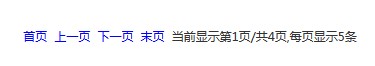
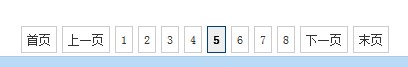
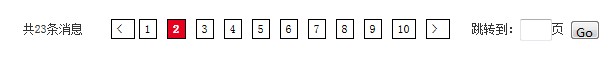














 776
776

 被折叠的 条评论
为什么被折叠?
被折叠的 条评论
为什么被折叠?








