AngularJS 通过被称为 指令 的新属性来扩展 HTML。
AngularJS 通过内置的指令来为应用添加功能。
AngularJS 允许你自定义指令。
指令的作用:实现语义化标签。
使用AngularJS的directive(指令)机制,我们可以实现这样的东西:
<body ng-app="myApp">
<directive></directive>
<script src="js/angular.js"></script>
<script>
var app = angular.module("myApp", []);
app.directive("directive", function() {
return {
restrict:'E',
template : "<h1>自定义指令!</h1>",
replace:true
};
});
</script>
</body>结果是:
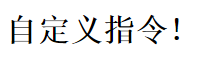
html标签结构如下:
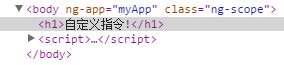
可以看到浏览器可以解析自定义的directive指定,将自定义指令替换成template中的内容。这就是replace:true的作用,至于restrict:’E’这个配置项的含义,请看下表:
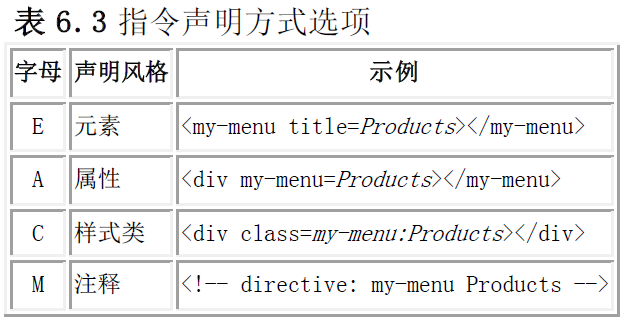
你可以限制你的指令只能通过特定的方式来调用。通过添加 restrict 属性,并设置只值为 “E”, 来设置指令只能通过元素名的方式来调用。
restrict 默认值为 EA, 即可以通过元素名和属性名来调用指令。
transclude(变换):
<body ng-app="myApp">
<directive><br>
<span>这是内嵌元素</span>
</directive>
<script src="js/angular.js"></script>
<script>
var app = angular.module("myApp", []);
app.directive("directive", function() {
return {
restrict : "E",
template : "<h1>自定义指令!<span ng-transclude></span></h1>",
transclude:true
};
});
</script>
</body>结果是:
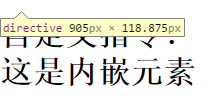
html标签结构变成了这样:

代码里面多了个transclude:true,于是内部出现了子标签。
transclude就是用来处理自定义标签内出现子标签的情况。
关于compile和link
指令的本质其实是一个替换过程。这个过程分2个阶段,也就是compile(编译)和link(连接)。
简而言之,compile阶段进行标签解析和变换,link阶段进行数据绑定等操作。这里面更加细节的处理过程请参见《AngularJS》这本书中的解析。
举个栗子
var expanderModule=angular.module('expanderModule', [])
expanderModule.directive('expander', function() {
return {
restrict : 'EA',
replace : true,
transclude : true,
scope : {
title : '=expanderTitle'
},
template : '<div>'
+ '<div class="title" ng-click="toggle()">{{title}}</div>'
+ '<div class="body" ng-show="showMe" ng-transclude></div>'
+ '</div>',
link : function(scope, element, attrs) {
scope.showMe = false;
scope.toggle = function toggle() {
scope.showMe = !scope.showMe;
}
}
}
});
expanderModule.controller('SomeController',function($scope) {
$scope.title = '点击展开';
$scope.text = '这里是内部的内容。';
});
HTML代码:
<html ng-app='expanderModule'>
<head>
<meta http-equiv="content-type" content="text/html; charset=utf-8" />
<script src="../angular-1.0.3/angular.min.js"></script>
<link rel="stylesheet" type="text/css" href="ExpanderSimple.css"/>
</head>
<body>
<div ng-controller='SomeController'>
<expander class='expander' expander-title='title'>
{{text}}
</expander>
</div>
</body>
<script src="ExpanderSimple.js"></script>
<script src="js/angular.js"></script>
</html>
CSS代码:
.expander {
border: 1px solid black;
width: 250px;
}
.expander>.title {
background-color: orange;
color: white;
padding: .1em .3em;
cursor: pointer;
}
.expander>.body {
padding: .1em .3em;
}效果如下:
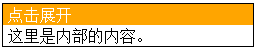
项目开发中经常会用到link进行事件的晚绑定。
综合复杂的栗子
JS代码:
var expModule=angular.module('expanderModule',[])
expModule.directive('accordion', function() {
return {
restrict : 'EA',
replace : true,
transclude : true,
template : '<div ng-transclude></div>',
controller : function() {
var expanders = [];
this.gotOpened = function(selectedExpander) {
angular.forEach(expanders, function(expander) {
if (selectedExpander != expander) {
expander.showMe = false;
}
});
}
this.addExpander = function(expander) {
expanders.push(expander);
}
}
}
});
expModule.directive('expander', function() {
return {
restrict : 'EA',
replace : true,
transclude : true,
require : '^?accordion',
scope : {
title : '=expanderTitle'
},
template : '<div>'
+ '<div class="title" ng-click="toggle()">{{title}}</div>'
+ '<div class="body" ng-show="showMe" ng-transclude></div>'
+ '</div>',
link : function(scope, element, attrs, accordionController) {
scope.showMe = false;
accordionController.addExpander(scope);
scope.toggle = function toggle() {
scope.showMe = !scope.showMe;
accordionController.gotOpened(scope);
}
}
}
});
expModule.controller("SomeController",function($scope) {
$scope.expanders = [{
title : 'Click me to expand',
text : 'Hi there folks, I am the content that was hidden but is now shown.'
}, {
title : 'Click this',
text : 'I am even better text than you have seen previously'
}, {
title : 'Test',
text : 'test'
}];
});
HTML代码:
<html ng-app="expanderModule">
<head>
<meta http-equiv="content-type" content="text/html; charset=utf-8" />
<script src="../angular-1.0.3/angular.min.js"></script>
<link rel="stylesheet" type="text/css" href="Accordion.css"/>
</head>
<body ng-controller='SomeController' >
<accordion>
<expander class='expander' ng-repeat='expander in expanders' expander-title='expander.title'>
{{expander.text}}
</expander>
</accordion>
</body>
<script src="Accordion.js"></script>
</html>
CSS代码:
.expander {
border: 1px solid black;
width: 250px;
}
.expander>.title {
background-color: black;
color: white;
padding: .1em .3em;
cursor: pointer;
}
.expander>.body {
padding: .1em .3em;
}重难点是子Expander里面访问外层Accordion的scope中的数据。






















 790
790











 被折叠的 条评论
为什么被折叠?
被折叠的 条评论
为什么被折叠?








