Background Introduction
昨天在准备Fully Convolutional Network的训练数据,数据集是PASCAL VOC2010中的Segmentation部分。
摘自《机器学习及其应用2015》:
PASCAL VOC图像数据集是PASCAL Visual Object Classes(VOC) challenge视觉语义分类比赛中使用的数据集。该数据集中的图像共有20个前景对象类别和一个背景对象类别被用作分类、检测和分割任务。语义分割任务是从2007年开始被加入到PASCAL VOC比赛中的,最初用于语义分割的共有632张图像,包括422张训练图像和210张测试图像。该数据集每年比赛时都会进行扩充,截止至2012年,用于语义分割任务的图像已达到4369张。PASCAL VOC是目前最难的语义分割数据集之一,该数据集图像中的内容常会涉及遮挡、不同拍摄视角等情况。
我这里用作segmentation任务的VOC2010版本数据集里,共有1928张pixel-wise segmentation的图像,Training、Validation各有964张。这1928张图像是VOC 2010的JPEGImages文件夹里面图片的子集。
然而最紧要的是,虽然有这些图片pixel-wise分割好的结果图像。但是,原图像却在JPEGImages的11321张图像里,显然,要人通过一张一张的对比寻找,将1928张图像从11321张图像里抽出来,十分费时费力。
因此,我用python写了这个小工具,很快就帮我做完了这原本费时费力的事。这个小工具还可以子集修改,使其适用于其他类型的文件。
Implementation
这里面使用到了python里面的os.path模块、glob模块。
# !/usr/bin/env python
# encoding: utf-8
import os
import glob
from PIL import Image
#指定找到文件后,另存为的文件夹路径
outDir = os.path.abspath('/home/chenxp/datadisk/pascal/VOCdevkit/VOC2010/output')
#指定第一个文件夹的位置
imageDir1 = os.path.abspath('/home/chenxp/datadisk/pascal/VOCdevkit/VOC2010/JPEGImages')
#定义要处理的第一个文件夹变量
image1 = [] #image1指文件夹里的文件,包括文件后缀格式;
imgname1 = [] #imgname1指里面的文件名称,不包括文件后缀格式
#通过glob.glob来获取第一个文件夹下,所有'.jpg'文件
imageList1 = glob.glob(os.path.join(imageDir1, '*.jpg'))
#遍历所有文件,获取文件名称(包括后缀)
for item in imageList1:
image1.append(os.path.basename(item))
#遍历文件名称,去除后缀,只保留名称
for item in image1:
(temp1, temp2) = os.path.splitext(item)
imgname1.append(temp1)
#对于第二个文件夹路径,做同样的操作
imageDir2 = os.path.abspath('/home/chenxp/datadisk/pascal/VOCdevkit/VOC2010/SegmentationClass')
image2 = []
imgname2 = []
imageList2 = glob.glob(os.path.join(imageDir2, '*.png'))
for item in imageList2:
image2.append(os.path.basename(item))
for item in image2:
(temp1, temp2) = os.path.splitext(item)
imgname2.append(temp1)
#通过遍历,获取第一个文件夹下,文件名称(不包括后缀)与第二个文件夹相同的文件,并另存在outDir文件夹下。文件名称与第一个文件夹里的文件相同,后缀格式亦保持不变。
for item1 in imgname1:
for item2 in imgname2:
if item1 == item2:
dir = imageList1[imgname1.index(item1)]
img = Image.open(dir)
name = os.path.basename(dir)
img.save(os.path.join(outDir, name))实验过程:
如下图所示,我要找出JPEGImages文件夹下,所有与SegmentationClass文件夹里面的图片名称(不包括图片格式)相同的图片,并将这些名称一样的图片保存输出到output文件夹下。
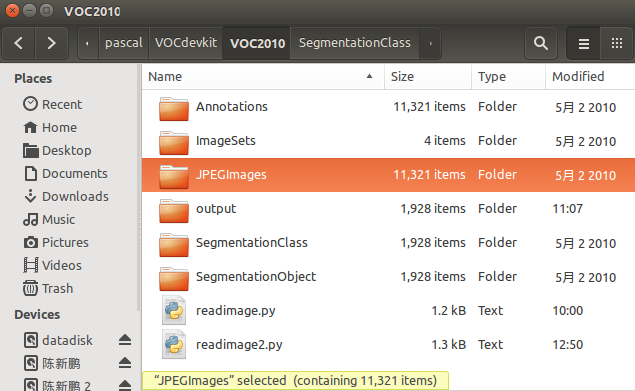
执行操作:
$ python readimage2.py稍等几秒,便可完成,结果如下:
Conclusion
python的os.path、glob模块操作:
#os.path.abspath('path'),返回绝对路径
imageDir1 = os.path.abspath('/home/chenxp/datadisk/pascal/VOCdevkit/VOC2010/JPEGImages')
#glob.glob('path'),获取该路径下所有指定格式的文件
imageList1 = glob.glob(os.path.join(imageDir1, '*.jpg'))
#os.path.basename('path')返回文件名称,包括文件后缀格式
for item in imageList1:
image1.append(os.path.basename(item))
#os.path.splitext(),返回元组,为文件名称与文件后缀格式
for item in image1:
(temp1, temp2) = os.path.splitext(item)
imgname1.append(temp1)Postscript
事实上,我一开始写的是找出两个文件夹下,文件名称与文件格式(此处为图像.jpg)相同的程序。
但后来发现这个数据集坑人的是,原图像为.jpg格式,pixel-wise segmentation文件图像是.png格式,这两个文件里面的文件格式还不一样。所以得多加几行去除文件格式的操作。
况且,我想后一种,即找出包括文件格式相同的操作应该更为普遍吧。因此,我一开始的程序如下:
#!/usr/bin/env python
# encoding: utf-8
import glob
import os
import numpy as np
from PIL import Image
outDir = os.path.abspath('/home/chenxp/datadisk/pascal/VOCdevkit/VOC2010/output')
#Use the function: os.path.join
imageDir1 = os.path.abspath('/home/chenxp/datadisk/pascal/VOCdevkit/VOC2010/JPEGImages')
#Define the List of the images
image1 = []
#Get the absolute path of the images
imageList1 = glob.glob(os.path.join(imageDir1, '*.png'))
#Use the function: os.path.basename() Get the name of the images
for item in imageList1:
image1.append(os.path.basename(item))
imageDir2 = os.path.abspath('/home/chenxp/datadisk/pascal/VOCdevkit/VOC2010/SegmentationClass')
image2 = []
imageList2 = glob.glob(os.path.join(imageDir2, '*.png'))
for item in imageList2:
image2.append(os.path.basename(item))
for item in image1:
print item
for item in image2:
print item
for item1 in image1:
for item2 in image2:
if item1 == item2:
img = Image.open(os.path.join(imageDir2, item1))
img.save(os.path.join(outDir, item2))希望这个小工具能提高一下工作效率,enjoy~^_^








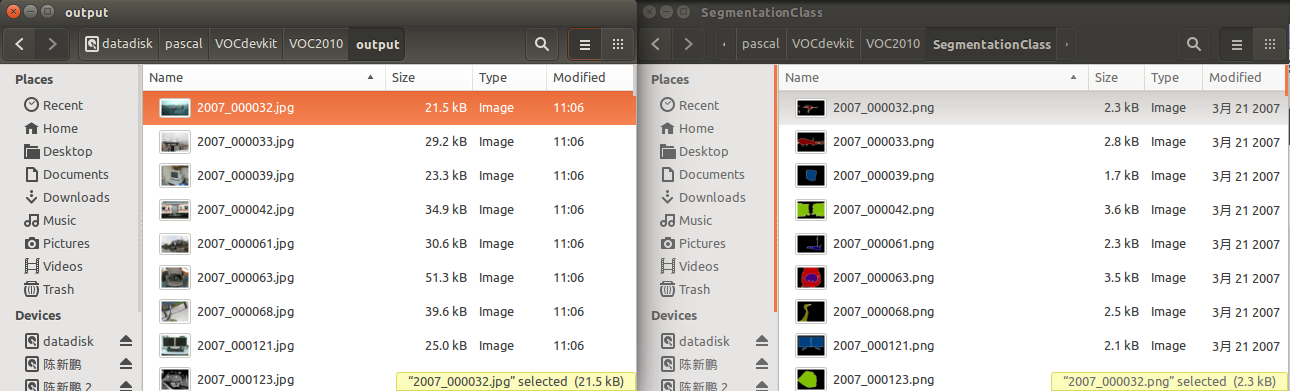















 被折叠的 条评论
为什么被折叠?
被折叠的 条评论
为什么被折叠?








